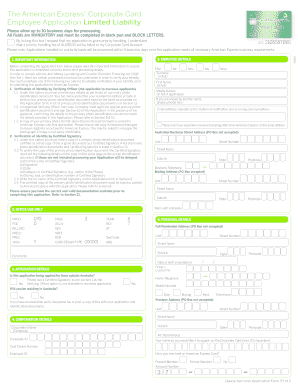
Employee Application Limited Liability 2015


What is the Employee Application Limited Liability
The Employee Application Limited Liability form is a legal document that outlines the terms under which an employee can apply for a position while limiting the liability of the employer. This form is essential for businesses that want to protect themselves from potential legal claims arising from the hiring process. It includes sections that clarify the responsibilities of both the applicant and the employer, ensuring that both parties understand their rights and obligations.
Steps to Complete the Employee Application Limited Liability
Completing the Employee Application Limited Liability form requires careful attention to detail. Here are the steps to follow:
- Begin by entering your personal information, including your name, address, and contact details.
- Provide your employment history, detailing previous positions, responsibilities, and dates of employment.
- Include your educational background, listing institutions attended and degrees obtained.
- Review the liability clauses carefully, ensuring you understand the implications of signing.
- Sign and date the form electronically, using a secure eSignature solution to ensure validity.
Legal Use of the Employee Application Limited Liability
The legal use of the Employee Application Limited Liability form is governed by various laws that ensure its enforceability. For the form to be considered valid, it must comply with federal and state regulations regarding employment and liability. This includes adherence to the ESIGN Act, which recognizes electronic signatures as legally binding, provided certain criteria are met. Additionally, the form should clearly outline the limitations of liability to protect the employer from claims related to the hiring process.
Key Elements of the Employee Application Limited Liability
Several key elements are crucial for the effectiveness of the Employee Application Limited Liability form:
- Applicant Information: Essential personal details about the applicant.
- Employment History: A comprehensive record of past employment.
- Liability Clauses: Clearly defined terms that limit the employer's liability.
- Signature Section: A designated area for the applicant's electronic signature.
- Compliance Statements: Affirmations that the form adheres to applicable laws.
How to Use the Employee Application Limited Liability
Using the Employee Application Limited Liability form is straightforward. Begin by downloading the form from a trusted source or accessing it through a secure platform. Fill in the required fields accurately, ensuring that all information is up to date. Once completed, review the document for any errors or omissions. Finally, submit the form electronically or print it for physical submission, depending on the employer's requirements.
Eligibility Criteria
Eligibility to use the Employee Application Limited Liability form typically includes individuals seeking employment in various sectors. Applicants must meet the minimum qualifications set by the employer, which may include educational requirements, relevant experience, and other criteria specific to the job. Understanding these criteria is essential for ensuring that the application process runs smoothly and effectively.
Quick guide on how to complete employee application limited liability
Complete Employee Application Limited Liability effortlessly on any device
Digital document management has become increasingly popular among businesses and individuals. It offers an ideal eco-friendly alternative to conventional printed and signed papers, as you can locate the necessary form and securely store it online. airSlate SignNow provides all the tools you need to create, modify, and electronically sign your documents quickly without delays. Manage Employee Application Limited Liability on any platform using the airSlate SignNow Android or iOS applications and enhance any document-based task today.
The easiest way to modify and electronically sign Employee Application Limited Liability effortlessly
- Find Employee Application Limited Liability and click Get Form to begin.
- Utilize the tools we provide to complete your form.
- Emphasize relevant sections of the documents or obscure sensitive information using tools that airSlate SignNow offers specifically for this purpose.
- Create your electronic signature using the Sign tool, which takes seconds and carries the same legal validity as a traditional wet ink signature.
- Review the information and click on the Done button to save your modifications.
- Select how you wish to share your form, via email, SMS, invitation link, or download it to your computer.
Forget about lost or misplaced files, tedious form searches, or mistakes that necessitate printing new document copies. airSlate SignNow fulfills all your document management requirements in just a few clicks from your preferred device. Edit and electronically sign Employee Application Limited Liability and guarantee excellent communication at every stage of the form preparation process with airSlate SignNow.
Create this form in 5 minutes or less
Find and fill out the correct employee application limited liability
Create this form in 5 minutes!
How to create an eSignature for the employee application limited liability
How to create an electronic signature for your PDF document in the online mode
How to create an electronic signature for your PDF document in Chrome
How to make an electronic signature for putting it on PDFs in Gmail
How to create an electronic signature right from your mobile device
How to create an electronic signature for a PDF document on iOS devices
How to create an electronic signature for a PDF on Android devices
People also ask
-
What is the Employee Application Limited Liability feature in airSlate SignNow?
The Employee Application Limited Liability feature in airSlate SignNow allows businesses to electronically sign documents while limiting liability in employment-related matters. This feature ensures that both employers and employees maintain legal protection during the application process. Utilizing this function can help streamline hiring and enhance compliance.
-
How does airSlate SignNow handle pricing for the Employee Application Limited Liability feature?
airSlate SignNow offers competitive pricing for the Employee Application Limited Liability feature, tailored to various business sizes. Customers can choose from several plans that suit their needs, allowing for flexible payment options. By leveraging this feature, businesses can save time and reduce paperwork costs effectively.
-
What benefits does the Employee Application Limited Liability feature provide?
The Employee Application Limited Liability feature provides numerous benefits, including enhanced security, faster processing times, and reduced paperwork. By digitizing the application process, businesses can minimize errors and accelerate onboarding. Additionally, this feature helps in maintaining regulatory compliance and protecting sensitive information.
-
Can the Employee Application Limited Liability feature integrate with other tools?
Yes, the Employee Application Limited Liability feature in airSlate SignNow seamlessly integrates with various business tools and platforms, enhancing workflow efficiency. Whether you use HR management systems or customer relationship management software, integration is simple and intuitive. This ensures that your application process is cohesive and streamlined across different systems.
-
Is the Employee Application Limited Liability feature compliant with legal standards?
Absolutely, airSlate SignNow's Employee Application Limited Liability feature adheres to industry regulations and legal standards for electronic signatures. This compliance helps safeguard businesses against potential legal challenges, ensuring that all signed documents are legally binding. Businesses can have peace of mind knowing their applications meet necessary legal requirements.
-
What types of documents can be signed using the Employee Application Limited Liability feature?
With the Employee Application Limited Liability feature, businesses can sign a variety of employment-related documents, including job applications, contracts, and onboarding forms. This versatility enables organizations to manage the hiring process efficiently while maintaining clarity and transparency in terms. All signed documents are securely stored for easy access and verification.
-
How does the Employee Application Limited Liability feature enhance employee experience?
The Employee Application Limited Liability feature enhances the employee experience by streamlining the application and hiring process. Candidates can submit their application documents quickly and securely, reducing the waiting time and complexity associated with traditional methods. This ease of use promotes a positive first impression of your organization.
Get more for Employee Application Limited Liability
- Statement of appointment or change of agent state forms
- Registry of deeds of county maine on date the following form
- This is a partial release and the above identified mortgage remains in full force and effect as to form
- There is more information available
- Instructions about service for form
- Forms of real estate ownership for couples
- Maine real estate deed forms fill in the blank deedscom
- Separate property of one spouse form
Find out other Employee Application Limited Liability
- Can I eSign Utah Mobile App Design Proposal Template
- eSign Arkansas IT Project Proposal Template Online
- eSign North Dakota IT Project Proposal Template Online
- eSignature New Jersey Last Will and Testament Online
- eSignature Pennsylvania Last Will and Testament Now
- eSign Arkansas Software Development Agreement Template Easy
- eSign Michigan Operating Agreement Free
- Help Me With eSign Nevada Software Development Agreement Template
- eSign Arkansas IT Consulting Agreement Computer
- How To eSignature Connecticut Living Will
- eSign Alaska Web Hosting Agreement Computer
- eSign Alaska Web Hosting Agreement Now
- eSign Colorado Web Hosting Agreement Simple
- How Do I eSign Colorado Joint Venture Agreement Template
- How To eSign Louisiana Joint Venture Agreement Template
- eSign Hawaii Web Hosting Agreement Now
- eSign New Jersey Joint Venture Agreement Template Online
- eSign Missouri Web Hosting Agreement Now
- eSign New Jersey Web Hosting Agreement Now
- eSign Texas Deposit Receipt Template Online