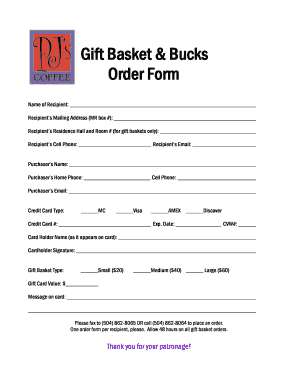
Gift Basket Order Form Template


What is the Gift Basket Order Form Template
The gift basket order form template is a structured document designed to facilitate the ordering process for gift baskets. This template provides a clear format for customers to specify their preferences, including the types of items they wish to include, delivery details, and payment information. By using this template, businesses can streamline their order management, ensuring that all necessary information is collected efficiently and accurately. It serves as a vital tool for both the customer and the business, enhancing the overall ordering experience.
How to Use the Gift Basket Order Form Template
Using the gift basket order form template involves several straightforward steps. First, customers should fill in their personal information, including their name, contact details, and delivery address. Next, they can select the items they wish to include in their gift basket, often from a predefined list. Payment information must also be provided to complete the order. Once the form is filled out, it can be submitted electronically, ensuring a quick and efficient processing time. This digital approach minimizes errors and enhances the overall customer experience.
Steps to Complete the Gift Basket Order Form Template
Completing the gift basket order form template requires careful attention to detail. Here are the essential steps:
- Enter Personal Information: Fill in your name, email address, and phone number.
- Select Items: Choose the desired items for the gift basket from the provided list.
- Specify Delivery Details: Include the recipient's name and address, along with any special delivery instructions.
- Provide Payment Information: Enter credit card details or other payment methods as required.
- Review and Submit: Double-check all information for accuracy before submitting the form.
Legal Use of the Gift Basket Order Form Template
The legal use of the gift basket order form template is essential for ensuring that transactions are valid and enforceable. When completed correctly, the form serves as a binding agreement between the buyer and the seller. It is important to comply with relevant eSignature laws, such as the ESIGN Act and UETA, which govern electronic signatures in the United States. By using a reliable platform for digital signatures, businesses can ensure that their gift basket order forms meet legal standards, providing protection for both parties involved in the transaction.
Key Elements of the Gift Basket Order Form Template
Several key elements should be included in the gift basket order form template to ensure its effectiveness:
- Customer Information: Name, email, and phone number.
- Item Selection: A list of available items with descriptions.
- Delivery Information: Recipient's name and address.
- Payment Details: Credit card information or alternative payment methods.
- Terms and Conditions: Any relevant policies regarding cancellations, refunds, and delivery timelines.
Examples of Using the Gift Basket Order Form Template
There are various scenarios where the gift basket order form template can be effectively utilized. For instance, businesses can use it during holiday seasons to offer themed gift baskets, such as Easter or Christmas baskets. Additionally, companies can customize the template for corporate gifting, allowing clients to select items that reflect their brand or message. Non-profit organizations may also use the template for fundraising events, enabling supporters to purchase gift baskets while contributing to a cause. These examples illustrate the versatility and practicality of the gift basket order form template.
Quick guide on how to complete gift basket order form template
Prepare Gift Basket Order Form Template effortlessly on any device
Online document management has become increasingly popular among organizations and individuals alike. It serves as an excellent eco-friendly alternative to traditional printed and signed documents, allowing users to locate the appropriate form and securely store it online. airSlate SignNow equips you with all the necessary tools to draft, modify, and electronically sign your documents quickly and efficiently. Manage Gift Basket Order Form Template on any platform using airSlate SignNow's Android or iOS applications and enhance any document-based process today.
How to modify and electronically sign Gift Basket Order Form Template with ease
- Locate Gift Basket Order Form Template and then click Get Form to begin.
- Utilize the tools we provide to complete your form.
- Highlight key sections of your documents or redact sensitive information with tools that airSlate SignNow offers specifically for that purpose.
- Create your signature using the Sign tool, which takes mere seconds and carries the same legal validity as a conventional wet ink signature.
- Review the information and click on the Done button to save your changes.
- Select your preferred method to deliver your form, whether by email, text message (SMS), invite link, or downloading it to your computer.
Eliminate concerns about lost or misplaced documents, tedious form searches, or errors that require printing additional document copies. airSlate SignNow meets your document management needs in just a few clicks from any device you choose. Modify and electronically sign Gift Basket Order Form Template to ensure exceptional communication at every step of the form preparation process with airSlate SignNow.
Create this form in 5 minutes or less
Create this form in 5 minutes!
How to create an eSignature for the gift basket order form template
How to create an e-signature for a PDF in the online mode
How to create an e-signature for a PDF in Chrome
The best way to create an e-signature for putting it on PDFs in Gmail
How to create an electronic signature from your smart phone
How to generate an e-signature for a PDF on iOS devices
How to create an electronic signature for a PDF file on Android OS
People also ask
-
What is a gift basket order form?
A gift basket order form is a document that allows customers to select and customize their gift basket choices easily. It streamlines the ordering process by collecting all necessary information, such as recipient details and preferred products. Using an efficient gift basket order form can help ensure the perfect gift is delivered without any hassle.
-
How much does it cost to use the gift basket order form feature?
The cost associated with using the gift basket order form feature varies depending on your subscription plan with airSlate SignNow. Their plans include options for small businesses to enterprises, making it cost-effective for any size. Check our pricing page for detailed information and choose the plan that best suits your gifting needs.
-
What features are included in the gift basket order form?
The gift basket order form comes with several features, including customizable templates, easy drag-and-drop functionality, and pre-filled options for recurring clients. You can also integrate payment options directly within the form to simplify transactions. These features enhance the overall customer experience, making gifting easier than ever.
-
How can I customize my gift basket order form?
Customizing your gift basket order form is straightforward with airSlate SignNow's user-friendly interface. You can add your brand logo, modify colors, and change layouts to match your brand identity. This level of customization ensures your forms not only function well but also represent your brand effectively.
-
Can I integrate the gift basket order form with other platforms?
Yes, the gift basket order form can easily integrate with various platforms such as eCommerce sites, CRM systems, and email marketing tools. This integration allows for seamless data transfer and enhances overall workflow. By linking your order form with your existing systems, you can streamline your operations and improve customer satisfaction.
-
Are there any templates available for the gift basket order form?
airSlate SignNow provides a range of templates that you can use for your gift basket order form. These templates are designed to be customizable, allowing you to quickly tailor them to your specific needs. Having a template not only saves time but also ensures you capture all necessary information effectively.
-
What are the benefits of using the gift basket order form?
Using the gift basket order form offers several benefits, including improved accuracy in orders, faster processing times, and enhanced customer satisfaction. It reduces the chances of errors by clearly outlining what the customer wants. Overall, a well-designed gift basket order form can lead to more efficient business operations and happier clients.
Get more for Gift Basket Order Form Template
- Auto insurance from companies you trust best auto form
- From husband and wife to two individuals form
- Control number me sdeed 9 9 form
- Held in a trust see ucc1ad item 17 and instructions form
- 289 521 uniform form of written financing statement and
- Filing office copy ucc financing statement amendment addendum form ucc3ad rev
- Additional debtors name provide only one debtor name 23a or 23b use exact full name do not omit modify or abbreviate any part form
- Amp1805linqrzq form
Find out other Gift Basket Order Form Template
- eSign Ohio Banking LLC Operating Agreement Now
- Sign Maryland Courts Quitclaim Deed Free
- How To Sign Massachusetts Courts Quitclaim Deed
- Can I Sign Massachusetts Courts Quitclaim Deed
- eSign California Business Operations LLC Operating Agreement Myself
- Sign Courts Form Mississippi Secure
- eSign Alabama Car Dealer Executive Summary Template Fast
- eSign Arizona Car Dealer Bill Of Lading Now
- How Can I eSign Alabama Car Dealer Executive Summary Template
- eSign California Car Dealer LLC Operating Agreement Online
- eSign California Car Dealer Lease Agreement Template Fast
- eSign Arkansas Car Dealer Agreement Online
- Sign Montana Courts Contract Safe
- eSign Colorado Car Dealer Affidavit Of Heirship Simple
- eSign Car Dealer Form Georgia Simple
- eSign Florida Car Dealer Profit And Loss Statement Myself
- eSign Georgia Car Dealer POA Mobile
- Sign Nebraska Courts Warranty Deed Online
- Sign Nebraska Courts Limited Power Of Attorney Now
- eSign Car Dealer Form Idaho Online