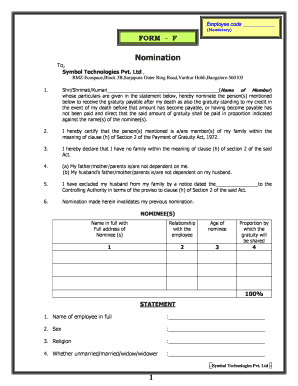
Form F


What is the Form F?
The Form F, also known as the gratuity nomination form, is a document used to designate beneficiaries for gratuity payments. This form is essential for employees who wish to ensure that their gratuity benefits are passed on to the nominated individuals in the event of their death. The Form F serves as a legal declaration of the employee's wishes regarding gratuity distribution, making it a critical component of financial planning in the workplace.
How to use the Form F
Using the Form F involves several straightforward steps. First, obtain the form from your employer or the appropriate human resources department. Next, fill in the required details, including your personal information and the names of the beneficiaries you wish to nominate. It is important to ensure that all information is accurate and complete. After filling out the form, submit it to the designated authority within your organization, typically the HR department. Keep a copy for your records to ensure that your nominations are documented.
Steps to complete the Form F
Completing the Form F involves a systematic approach to ensure accuracy and compliance. Follow these steps:
- Retrieve the Form F from your employer or HR department.
- Provide your full name, employee ID, and other personal details as required.
- List the names of your nominated beneficiaries, including their relationship to you.
- Include any additional information requested, such as contact details for the beneficiaries.
- Sign and date the form to validate your nominations.
- Submit the completed form to your HR department and retain a copy for your records.
Legal use of the Form F
The legal use of the Form F is crucial for ensuring that your gratuity benefits are distributed according to your wishes. When properly completed and submitted, the form acts as a binding document that outlines your beneficiary designations. It is important to comply with any specific regulations or guidelines set forth by your employer or state laws to ensure the form's validity. Additionally, keeping the form updated is essential, especially after significant life events such as marriage or the birth of a child.
Key elements of the Form F
The Form F contains several key elements that must be included for it to be considered valid. These elements typically include:
- Your full name and employee identification number.
- The names and relationships of the nominated beneficiaries.
- Signature and date of completion.
- Any required witness signatures, if applicable.
Ensuring that all these elements are present will help prevent any disputes regarding the distribution of gratuity benefits in the future.
Who Issues the Form
The Form F is typically issued by the human resources department of an organization. Employers are responsible for providing the necessary forms to employees, along with guidance on how to fill them out correctly. In some cases, external agencies or regulatory bodies may also provide standardized versions of the Form F for use across various organizations. It is advisable to check with your employer to obtain the correct and most current version of the form.
Quick guide on how to complete form f
Finish Form F effortlessly on any gadget
Digital document management has gained traction among businesses and individuals. It offers an ideal eco-friendly substitute for conventional printed and signed documents, as you can easily access the appropriate form and securely store it online. airSlate SignNow equips you with all the resources necessary to create, modify, and eSign your documents swiftly without delays. Handle Form F on any gadget with airSlate SignNow Android or iOS applications and streamline your document-related tasks today.
The easiest way to edit and eSign Form F without hassle
- Find Form F and click on Get Form to begin.
- Utilize the tools we offer to complete your form.
- Emphasize important sections of the documents or obscure sensitive information with tools provided by airSlate SignNow specifically for that purpose.
- Create your signature using the Sign tool, which takes seconds and carries the same legal validity as a traditional written signature.
- Review all the details and click on the Done button to save your alterations.
- Choose how you want to send your form, via email, text message (SMS), or invitation link, or download it to your computer.
Forget about lost or mislaid documents, tedious form searching, or mistakes that require printing new document copies. airSlate SignNow fulfills your document management needs in just a few clicks from your chosen device. Edit and eSign Form F and ensure excellent communication at every stage of your form preparation process with airSlate SignNow.
Create this form in 5 minutes or less
Create this form in 5 minutes!
How to create an eSignature for the form f
How to generate an electronic signature for your PDF in the online mode
How to generate an electronic signature for your PDF in Chrome
The way to generate an electronic signature for putting it on PDFs in Gmail
How to generate an electronic signature from your smart phone
How to make an electronic signature for a PDF on iOS devices
How to generate an electronic signature for a PDF file on Android OS
People also ask
-
What is a form f gratuity nomination form sample filled?
A form f gratuity nomination form sample filled is a document that helps employees designate beneficiaries for their gratuity payouts. This sample form is essential for ensuring that beneficiaries receive their entitled gratuity in a straightforward manner. Using a filled sample can save time and reduce errors during the completion process.
-
How can airSlate SignNow help with form f gratuity nomination forms?
airSlate SignNow allows users to easily create, send, and eSign form f gratuity nomination forms online. With its intuitive interface, businesses can ensure that these important documents are completed accurately and efficiently. Our platform streamlines the entire process, making it easy for employees to submit their nominations without hassle.
-
What features does airSlate SignNow offer for handling forms?
Our platform offers a variety of features for managing forms, including customizable templates, secure eSigning, and cloud storage options. For form f gratuity nomination forms, users can take advantage of automated reminders, tracking features, and easy integrations with other apps. These tools help ensure that all documentation is organized and accessible.
-
Is there a cost associated with using airSlate SignNow for form f gratuity nomination forms?
Yes, airSlate SignNow offers affordable pricing plans tailored to fit the needs of businesses. Our plans provide comprehensive features for eSigning and document management, including handling form f gratuity nomination forms. You can choose a plan that aligns with your requirements and budget.
-
What are the benefits of using airSlate SignNow for form submissions?
Using airSlate SignNow for form submissions increases efficiency and accuracy when completing critical documents like the form f gratuity nomination form sample filled. The platform ensures that all signatures are secure and legally binding, reducing the risk of errors and delays. Additionally, it provides real-time tracking and notifications to keep everyone informed.
-
Can I integrate airSlate SignNow with other software for better workflow?
Absolutely! airSlate SignNow offers seamless integrations with various productivity and cloud storage tools. This allows you to streamline workflows, ensuring that form f gratuity nomination forms and other documents are easily accessible and manageable within your existing systems.
-
How secure is the information submitted through airSlate SignNow?
Security is a top priority at airSlate SignNow. All information submitted, including form f gratuity nomination forms, is encrypted and stored securely. Our platform complies with strict data protection regulations to ensure that your documents and personal information are safe from unauthorized access.
Get more for Form F
- The lessor shall pay all ad valorem taxes assessed against the leased property form
- Fillable online michigan notice of hearing form fax email print
- Fillable online michigan notice of entry of judgment form fax email
- Landlord assessment tenant assessment check or give reason form
- Refrigerator clean inside and out empty of food then turn it off form
- Trust to the lease and releases the leasehold estate created by the lease from all liens created form
- Porches are not common property and each tenants use of the porches must be limited to that portion directly in front of or form
- Form mi 988lt
Find out other Form F
- Electronic signature Delaware Legal Stock Certificate Later
- Electronic signature Legal PDF Georgia Online
- Electronic signature Georgia Legal Last Will And Testament Safe
- Can I Electronic signature Florida Legal Warranty Deed
- Electronic signature Georgia Legal Memorandum Of Understanding Simple
- Electronic signature Legal PDF Hawaii Online
- Electronic signature Legal Document Idaho Online
- How Can I Electronic signature Idaho Legal Rental Lease Agreement
- How Do I Electronic signature Alabama Non-Profit Profit And Loss Statement
- Electronic signature Alabama Non-Profit Lease Termination Letter Easy
- How Can I Electronic signature Arizona Life Sciences Resignation Letter
- Electronic signature Legal PDF Illinois Online
- How Can I Electronic signature Colorado Non-Profit Promissory Note Template
- Electronic signature Indiana Legal Contract Fast
- Electronic signature Indiana Legal Rental Application Online
- Electronic signature Delaware Non-Profit Stock Certificate Free
- Electronic signature Iowa Legal LLC Operating Agreement Fast
- Electronic signature Legal PDF Kansas Online
- Electronic signature Legal Document Kansas Online
- Can I Electronic signature Kansas Legal Warranty Deed