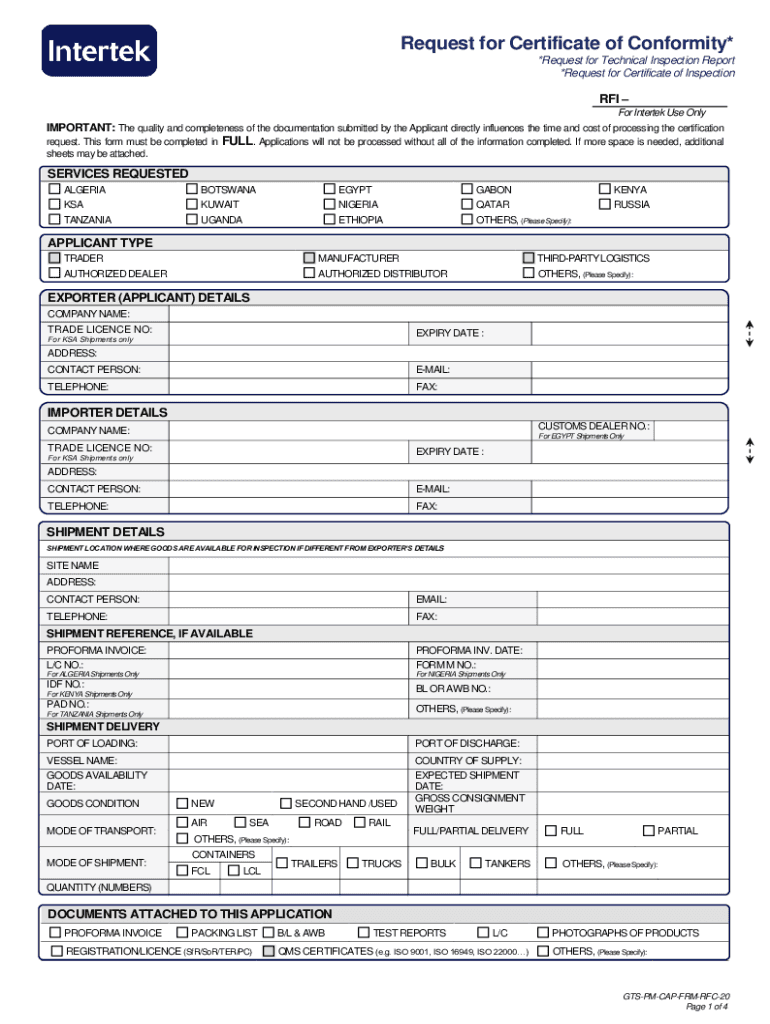
*Request for Technical Inspection Report *Request for Form


What is the request for technical inspection report request for?
The request for technical inspection report request for is a formal document used to obtain a detailed evaluation of a specific subject, often related to vehicles, buildings, or equipment. This form serves as a means for individuals or organizations to request an inspection that assesses compliance with safety, regulatory, or operational standards. The report generated from this request can be crucial for legal, insurance, or maintenance purposes, providing documented evidence of the condition and compliance of the inspected item.
How to use the request for technical inspection report request for
Using the request for technical inspection report request for involves several straightforward steps. First, gather all necessary information, including the details of the item to be inspected and any specific concerns or requirements. Next, fill out the form accurately, ensuring that all required fields are completed. Once the form is filled out, submit it through the designated method, which may include online submission, mailing, or delivering it in person to the appropriate authority. Following submission, keep a copy of the request for your records.
Key elements of the request for technical inspection report request for
Several key elements are essential for the request for technical inspection report request for to be valid and effective. These include:
- Contact Information: The requestor's name, address, and contact details.
- Description of the Item: Clear identification of the item or subject of the inspection.
- Inspection Purpose: A brief explanation of why the inspection is needed.
- Preferred Inspection Date: Suggested dates for when the inspection should occur.
- Signature: The requestor’s signature to authenticate the request.
Steps to complete the request for technical inspection report request for
Completing the request for technical inspection report request for involves a systematic approach:
- Collect necessary information regarding the item and inspection requirements.
- Access the official form, either online or in a physical format.
- Fill out the form, ensuring all fields are completed accurately.
- Review the form for any errors or missing information.
- Submit the completed form through the appropriate channel.
- Retain a copy of the submitted form for your records.
Legal use of the request for technical inspection report request for
The request for technical inspection report request for has legal implications, particularly in contexts where compliance with safety and regulatory standards is required. When properly completed and submitted, this form can serve as a legal document that may be used in court or during disputes. It is important to ensure that the form is filled out accurately and submitted to the correct authority to maintain its legal validity.
Examples of using the request for technical inspection report request for
There are various scenarios in which the request for technical inspection report request for can be utilized:
- Requesting a vehicle inspection before purchasing a used car to ensure it meets safety standards.
- Obtaining an inspection report for a commercial building prior to leasing to verify compliance with local codes.
- Requesting an equipment inspection for machinery used in manufacturing to ensure operational safety.
Quick guide on how to complete request for technical inspection report request for
Prepare *Request For Technical Inspection Report *Request For effortlessly on any device
Digital document management has become favored by businesses and individuals alike. It offers an ideal environmentally friendly alternative to conventional printed and signed documents, as you can locate the correct form and securely keep it online. airSlate SignNow provides all the tools necessary to create, modify, and electronically sign your documents quickly without delays. Handle *Request For Technical Inspection Report *Request For on any device using airSlate SignNow Android or iOS applications and simplify any document-related process today.
The easiest way to modify and eSign *Request For Technical Inspection Report *Request For seamlessly
- Locate *Request For Technical Inspection Report *Request For and click on Get Form to begin.
- Utilize the tools we provide to fill out your form.
- Emphasize key sections of the documents or redact sensitive information with tools that airSlate SignNow specifically offers for that purpose.
- Create your eSignature using the Sign feature, which takes seconds and carries the same legal validity as a conventional ink signature.
- Verify the information and click on the Done button to save your changes.
- Select how you wish to send your form, whether by email, text message (SMS), or invitation link, or download it to your computer.
Eliminate concerns about lost or misplaced files, cumbersome form searching, or errors requiring the reprinting of new document copies. airSlate SignNow meets your document management needs with just a few clicks from your chosen device. Modify and eSign *Request For Technical Inspection Report *Request For and guarantee effective communication at every stage of the form preparation process with airSlate SignNow.
Create this form in 5 minutes or less
Create this form in 5 minutes!
How to create an eSignature for the request for technical inspection report request for
How to make an electronic signature for a PDF file online
How to make an electronic signature for a PDF file in Google Chrome
The best way to create an electronic signature for signing PDFs in Gmail
How to make an electronic signature from your mobile device
The best way to generate an e-signature for a PDF file on iOS
How to make an electronic signature for a PDF file on Android devices
People also ask
-
What is an alternate name for a brief technical inspection?
An alternate name for a brief technical inspection is a 'vehicle inspection.' This process helps ensure that vehicles are safe and compliant with legal standards, often required before registration or renewals. With airSlate SignNow, you can easily manage and eSign related documents to streamline this process.
-
How does airSlate SignNow facilitate the alternate name for a brief technical inspection?
AirSlate SignNow simplifies the paperwork involved in the alternate name for a brief technical inspection by allowing users to send and eSign necessary documents online. This reduces the time spent on manual paperwork and increases efficiency. Moreover, you can track the status of documents in real-time, ensuring a smooth process.
-
Is airSlate SignNow a cost-effective solution for managing document workflows related to vehicle inspections?
Yes, airSlate SignNow is designed to be a cost-effective solution for managing document workflows, including those associated with the alternate name for a brief technical inspection. With competitive pricing plans, businesses can save time and money while ensuring compliance with inspection requirements. This efficiency translates to lower operational costs.
-
What features does airSlate SignNow offer for the alternate name for a brief technical inspection?
AirSlate SignNow offers several key features that enhance the process surrounding the alternate name for a brief technical inspection. Users can create templates for inspection documents, automate workflows, and utilize advanced eSigning features. These functionalities improve efficiency and accuracy in handling necessary inspections.
-
Can airSlate SignNow integrate with other software relevant to vehicle inspections?
Absolutely! AirSlate SignNow integrates seamlessly with various software applications that are pertinent to the alternate name for a brief technical inspection. This includes CRM systems, document management tools, and compliance software, ensuring that all aspects of the inspection workflow are interconnected for optimal efficiency.
-
How can airSlate SignNow benefit businesses handling multiple technical inspections?
For businesses managing multiple technical inspections, airSlate SignNow provides an organized and efficient solution. By digitizing the process, you can handle numerous inspections with ease, allowing for quicker turnaround times and improved tracking of documents. This ensures that all inspections are completed in a timely manner without the hassle of paper documentation.
-
Is there a mobile app for airSlate SignNow to handle inspections on the go?
Yes, airSlate SignNow offers a mobile app that allows users to handle documents related to the alternate name for a brief technical inspection on the go. This flexibility means you can eSign and manage documents from anywhere, making it perfect for businesses that require mobility and quick access to documentation.
Get more for *Request For Technical Inspection Report *Request For
- 9909075049 fill online printable fillable blank form
- Fillable online peo 09 workers comp affidavit of form
- Fillable online p 321 order starting formal probate and appointing
- Pc588 receipt of distibutive share fill online printable form
- Osm code cic form
- Fillable online twp grand blanc mi flyer grand blanc form
- Fillable online courts mi memorandum of conference to form
- Fillable online application for membership new ampampamp renewal form
Find out other *Request For Technical Inspection Report *Request For
- Electronic signature Nebraska Finance & Tax Accounting Business Plan Template Online
- Electronic signature Utah Government Resignation Letter Online
- Electronic signature Nebraska Finance & Tax Accounting Promissory Note Template Online
- Electronic signature Utah Government Quitclaim Deed Online
- Electronic signature Utah Government POA Online
- How To Electronic signature New Jersey Education Permission Slip
- Can I Electronic signature New York Education Medical History
- Electronic signature Oklahoma Finance & Tax Accounting Quitclaim Deed Later
- How To Electronic signature Oklahoma Finance & Tax Accounting Operating Agreement
- Electronic signature Arizona Healthcare / Medical NDA Mobile
- How To Electronic signature Arizona Healthcare / Medical Warranty Deed
- Electronic signature Oregon Finance & Tax Accounting Lease Agreement Online
- Electronic signature Delaware Healthcare / Medical Limited Power Of Attorney Free
- Electronic signature Finance & Tax Accounting Word South Carolina Later
- How Do I Electronic signature Illinois Healthcare / Medical Purchase Order Template
- Electronic signature Louisiana Healthcare / Medical Quitclaim Deed Online
- Electronic signature Louisiana Healthcare / Medical Quitclaim Deed Computer
- How Do I Electronic signature Louisiana Healthcare / Medical Limited Power Of Attorney
- Electronic signature Maine Healthcare / Medical Letter Of Intent Fast
- How To Electronic signature Mississippi Healthcare / Medical Month To Month Lease