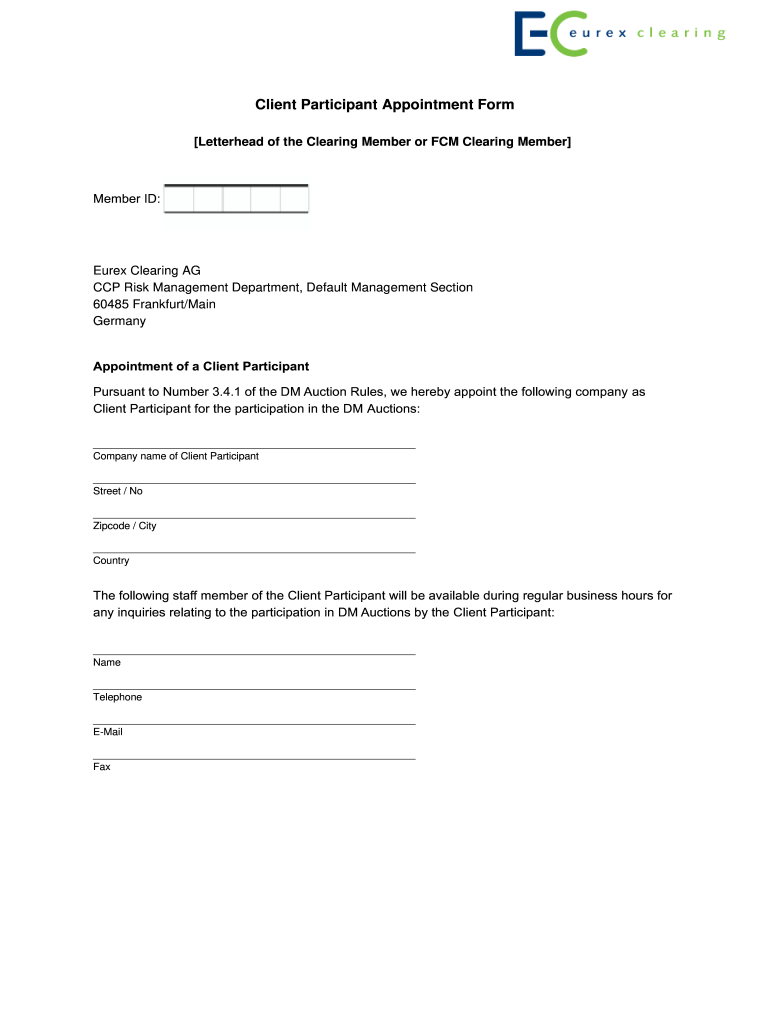
Selected Auction Participant Appointment Form


What is the Selected Auction Participant Appointment Form
The Selected Auction Participant Appointment Form is a critical document used in the auction process, allowing individuals or entities to designate representatives to participate in auctions on their behalf. This form is essential for ensuring that the appointed participants have the authority to bid and make decisions during the auction. It typically includes details such as the name of the principal, the name of the appointed participant, and the specific auction details. Understanding this form is vital for anyone looking to engage in auction activities legally and effectively.
How to use the Selected Auction Participant Appointment Form
Using the Selected Auction Participant Appointment Form involves several straightforward steps. First, gather all necessary information, including the names and contact details of both the principal and the appointed participant. Next, fill out the form accurately, ensuring that all required fields are completed. After completing the form, both parties should review the document for accuracy. Finally, submit the form as per the auction house's guidelines, which may include electronic submission or physical delivery. Utilizing signNow can streamline this process, allowing for digital signatures and secure document management.
Steps to complete the Selected Auction Participant Appointment Form
Completing the Selected Auction Participant Appointment Form requires careful attention to detail. Here are the steps to follow:
- Gather necessary information about the auction and the parties involved.
- Fill in the principal's and participant's details, including names and contact information.
- Specify the auction details, including date, location, and item descriptions.
- Review the form for any errors or omissions.
- Sign the form electronically or manually, depending on the submission method.
- Submit the completed form according to the auction house's requirements.
Legal use of the Selected Auction Participant Appointment Form
The legal use of the Selected Auction Participant Appointment Form hinges on its proper completion and submission. For the form to be considered valid, it must comply with relevant laws regarding representation and authority. This includes ensuring that the appointed participant has the explicit consent of the principal to act on their behalf. Additionally, using a reliable platform like signNow can enhance the legal standing of the document by providing secure signatures and compliance with electronic signature laws, such as ESIGN and UETA.
Key elements of the Selected Auction Participant Appointment Form
Several key elements are essential to the Selected Auction Participant Appointment Form. These include:
- Principal Information: The name and contact details of the individual or entity granting authority.
- Participant Information: The name and contact details of the person designated to participate in the auction.
- Auction Details: Information about the auction, including date, location, and items to be auctioned.
- Signatures: Required signatures from both the principal and the appointed participant to validate the form.
Form Submission Methods
The Selected Auction Participant Appointment Form can typically be submitted through various methods, depending on the auction house's policies. Common submission methods include:
- Online Submission: Many auction houses accept digital forms submitted through their websites or secure portals.
- Mail: Physical copies of the form can be mailed to the auction house's designated address.
- In-Person: Some auction houses may allow for in-person submission, where the form can be delivered directly to the auction office.
Quick guide on how to complete selected auction participant appointment form
Complete Selected Auction Participant Appointment Form effortlessly on any device
Online document administration has become increasingly popular among businesses and individuals. It offers an ideal eco-friendly alternative to conventional printed and signed documents, allowing you to locate the correct form and securely store it online. airSlate SignNow provides you with all the tools necessary to create, modify, and eSign your documents promptly without unnecessary delays. Manage Selected Auction Participant Appointment Form on any platform using the airSlate SignNow Android or iOS applications and enhance any document-based process today.
The easiest way to adjust and eSign Selected Auction Participant Appointment Form with ease
- Obtain Selected Auction Participant Appointment Form and select Get Form to begin.
- Make use of the tools we offer to complete your document.
- Emphasize signNow sections of the documents or redact sensitive details with the tools that airSlate SignNow provides specifically for that purpose.
- Create your signature using the Sign tool, which takes mere seconds and holds the same legal validity as a traditional wet ink signature.
- Review the information and click on the Done button to save your changes.
- Select how you would like to send your form, either by email, SMS, or invite link, or download it to your computer.
Forget about lost or misplaced files, tedious form searching, or errors that necessitate printing new document copies. airSlate SignNow meets your document management needs in just a few clicks from any device you prefer. Modify and eSign Selected Auction Participant Appointment Form and ensure outstanding communication at every stage of your form preparation process with airSlate SignNow.
Create this form in 5 minutes or less
Create this form in 5 minutes!
How to create an eSignature for the selected auction participant appointment form
How to make an electronic signature for your PDF file online
How to make an electronic signature for your PDF file in Google Chrome
The best way to make an e-signature for signing PDFs in Gmail
The best way to create an e-signature right from your mobile device
The best way to generate an electronic signature for a PDF file on iOS
The best way to create an e-signature for a PDF on Android devices
People also ask
-
What is the Selected Auction Participant Appointment Form?
The Selected Auction Participant Appointment Form is a customizable document that allows auction organizers to officialize the appointment of participants. This form is crucial for ensuring that all parties are legally recognized and informed about their roles in the auction process. With airSlate SignNow, you can easily create and manage this form for your auction events.
-
How does the Selected Auction Participant Appointment Form benefit my auction process?
Using the Selected Auction Participant Appointment Form streamlines your auction process by ensuring clarity and compliance among participants. It helps formalize agreements and reduces misunderstandings, leading to smoother transactions. With airSlate SignNow's user-friendly interface, handling these forms becomes efficient and straightforward.
-
Is there a cost associated with using the Selected Auction Participant Appointment Form?
airSlate SignNow offers competitive pricing options for using the Selected Auction Participant Appointment Form, making it a cost-effective solution for businesses. Depending on your needs, there are various plans available that cater to different volumes of document management. You can choose a subscription that best fits your auction activities and budget.
-
Can I customize the Selected Auction Participant Appointment Form?
Yes, the Selected Auction Participant Appointment Form is fully customizable with airSlate SignNow. You can tailor the document to include your specific terms, conditions, and branding. This flexibility helps ensure that the form aligns precisely with your auction's requirements.
-
What features does airSlate SignNow provide for the Selected Auction Participant Appointment Form?
airSlate SignNow includes features such as electronic signatures, document tracking, and templates to enhance the use of the Selected Auction Participant Appointment Form. These tools help simplify the eSigning process and ensure you have a clear record of all transactions. This functionality improves efficiency and reduces delays in your auction activities.
-
How can I integrate the Selected Auction Participant Appointment Form with other tools?
airSlate SignNow allows seamless integration with various applications and platforms, enhancing the usability of the Selected Auction Participant Appointment Form. Whether you need to integrate with CRM systems, cloud storage, or other tools, the process is straightforward. This compatibility helps you manage your auction documents more effectively.
-
Is the Selected Auction Participant Appointment Form compliant with legal standards?
Absolutely! The Selected Auction Participant Appointment Form created with airSlate SignNow adheres to legal eSigning standards, ensuring that all electronic signatures are secure and legally binding. This compliance provides peace of mind for both auction organizers and participants, fostering trust in the auction process.
Get more for Selected Auction Participant Appointment Form
- Fillable online fund raiser form fax email print pdffiller
- Pc 666 options you should know before filing a petition form
- Publication of notice of hearing michigan courts state of form
- How to form a corporation in michigannolo
- Sec filing dominos pizza form
- To adoptee form
- Jis codeotn form
- Release of child by parent form
Find out other Selected Auction Participant Appointment Form
- Sign Oklahoma General Partnership Agreement Online
- Sign Tennessee Non-Compete Agreement Computer
- Sign Tennessee Non-Compete Agreement Mobile
- Sign Utah Non-Compete Agreement Secure
- Sign Texas General Partnership Agreement Easy
- Sign Alabama LLC Operating Agreement Online
- Sign Colorado LLC Operating Agreement Myself
- Sign Colorado LLC Operating Agreement Easy
- Can I Sign Colorado LLC Operating Agreement
- Sign Kentucky LLC Operating Agreement Later
- Sign Louisiana LLC Operating Agreement Computer
- How Do I Sign Massachusetts LLC Operating Agreement
- Sign Michigan LLC Operating Agreement Later
- Sign Oklahoma LLC Operating Agreement Safe
- Sign Rhode Island LLC Operating Agreement Mobile
- Sign Wisconsin LLC Operating Agreement Mobile
- Can I Sign Wyoming LLC Operating Agreement
- Sign Hawaii Rental Invoice Template Simple
- Sign California Commercial Lease Agreement Template Free
- Sign New Jersey Rental Invoice Template Online