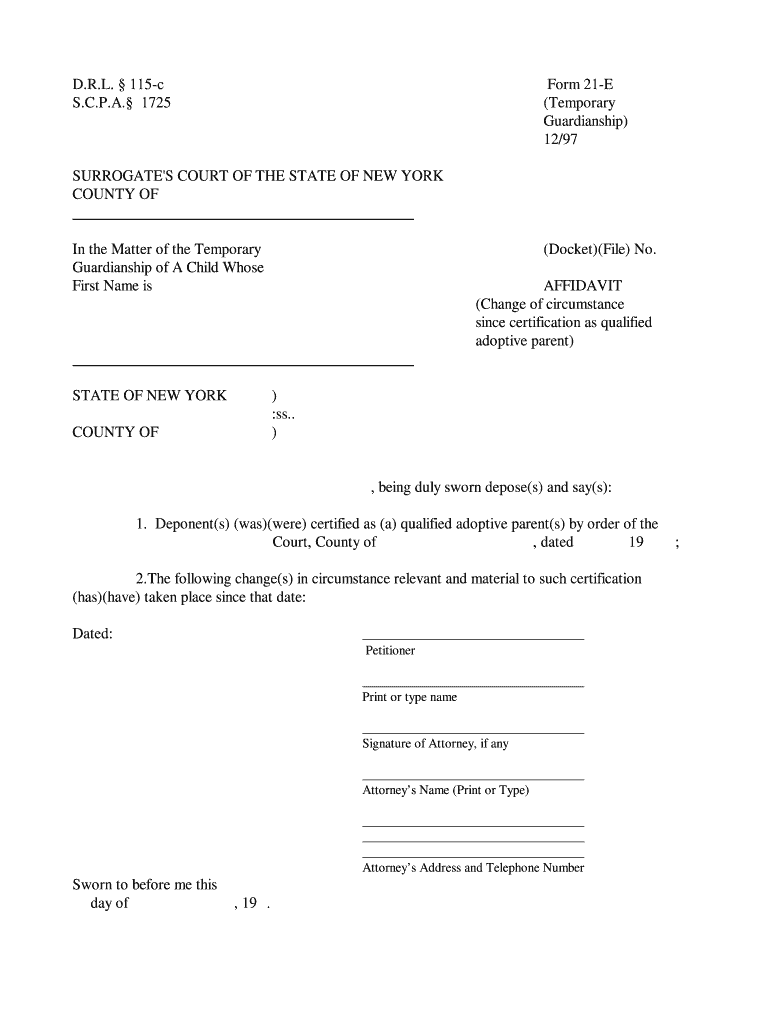
Guardianship of a Child Whose Form


What is the Guardianship Of A Child Whose
The Guardianship Of A Child Whose form is a legal document that establishes a guardian for a minor child when the biological parents are unable to care for them. This form is essential in ensuring the child's welfare and legal protection. It outlines the responsibilities and rights of the guardian, which may include decisions about education, healthcare, and general upbringing. Understanding the implications of this guardianship is crucial, as it affects the child's living arrangements and overall well-being.
How to use the Guardianship Of A Child Whose
Using the Guardianship Of A Child Whose form involves several steps to ensure that the process is legally sound and that the child's best interests are prioritized. First, the form must be filled out accurately, providing all necessary information about the child and the proposed guardian. Once completed, the document typically requires signatures from the biological parents, the proposed guardian, and possibly witnesses. After signing, the form should be submitted to the appropriate court for approval, which may involve a hearing to determine the suitability of the guardian.
Steps to complete the Guardianship Of A Child Whose
Completing the Guardianship Of A Child Whose form involves a systematic approach:
- Gather necessary information about the child and the proposed guardian.
- Fill out the form accurately, ensuring all sections are completed.
- Obtain signatures from the biological parents and the proposed guardian.
- Consider having the document notarized for added legal weight.
- File the completed form with the appropriate court.
- Attend any required court hearings to finalize the guardianship.
Legal use of the Guardianship Of A Child Whose
The legal use of the Guardianship Of A Child Whose form is to provide a framework for the care and custody of a minor child. This form is recognized by courts and must comply with state laws governing guardianship. It is crucial that the form is filled out correctly and submitted to the appropriate jurisdiction to ensure its validity. Legal guardianship grants the guardian the authority to make decisions on behalf of the child, which can include matters related to education, healthcare, and daily living arrangements.
Required Documents
When completing the Guardianship Of A Child Whose form, several documents may be required to support the application:
- Identification of the proposed guardian, such as a driver's license or passport.
- Proof of residency to establish the guardian's living situation.
- Medical records or reports, if applicable, to demonstrate the child's needs.
- Any existing court orders related to custody or guardianship of the child.
State-specific rules for the Guardianship Of A Child Whose
The rules governing the Guardianship Of A Child Whose form can vary significantly from state to state. Each state has its own legal requirements, including the process for filing the form, the necessary documentation, and the criteria for approving a guardian. It is essential to consult state-specific regulations to ensure compliance and to understand any additional steps that may be required in the guardianship process. This may include background checks or home studies, depending on local laws.
Quick guide on how to complete guardianship of a child whose
Complete Guardianship Of A Child Whose seamlessly on any device
Managing documents online has gained traction among businesses and individuals alike. It offers an ideal eco-friendly alternative to conventional printed and signed paperwork, as you can easily find the correct form and securely store it in the cloud. airSlate SignNow equips you with all the necessary tools to create, modify, and eSign your documents promptly and without delays. Manage Guardianship Of A Child Whose on any platform using airSlate SignNow's Android or iOS applications and streamline any document-related operation today.
The simplest way to edit and eSign Guardianship Of A Child Whose effortlessly
- Find Guardianship Of A Child Whose and click on Get Form to begin.
- Utilize the tools we provide to complete your document.
- Emphasize important sections of your documents or obscure sensitive information with features that airSlate SignNow offers specifically for that purpose.
- Create your eSignature using the Sign tool, which takes mere seconds and holds the same legal validity as a conventional wet ink signature.
- Review the information and click on the Done button to save your changes.
- Choose how you would like to share your form, via email, SMS, or invite link, or download it to your computer.
Say goodbye to lost or misplaced files, tedious form searches, or errors that require reprinting new document copies. airSlate SignNow meets all your document management needs in just a few clicks from your chosen device. Modify and eSign Guardianship Of A Child Whose while ensuring exceptional communication at every stage of the form preparation process with airSlate SignNow.
Create this form in 5 minutes or less
Create this form in 5 minutes!
People also ask
-
What is the process for establishing Guardianship Of A Child Whose using airSlate SignNow?
Establishing Guardianship Of A Child Whose through airSlate SignNow is simple and efficient. You can create, send, and eSign the necessary documents directly on our platform, which streamlines the entire process. Our user-friendly interface ensures that all parties involved can easily navigate and complete the required paperwork.
-
How much does it cost to use airSlate SignNow for documents related to Guardianship Of A Child Whose?
Our pricing plans are designed to be cost-effective for users needing documentation for Guardianship Of A Child Whose. We offer various subscription tiers that provide different features to fit your needs, ensuring you only pay for what you use. Check our website for the latest pricing details and any promotional offers.
-
What features does airSlate SignNow provide for managing Guardianship Of A Child Whose documents?
airSlate SignNow offers a range of features tailored for documenting Guardianship Of A Child Whose. These include templates for legal forms, secure eSigning, and document tracking, allowing you to manage everything in one place. Our platform also supports collaboration between various parties to ensure seamless communication.
-
Are there any integrations available to streamline the Guardianship Of A Child Whose documentation process?
Yes, airSlate SignNow integrates with several popular applications to enhance your workflow for Guardianship Of A Child Whose documentation. You can connect with tools like Google Drive, Salesforce, and Dropbox, allowing for easy access to all the resources you need. These integrations facilitate a smoother experience and better document management.
-
Can I customize documents for Guardianship Of A Child Whose using airSlate SignNow?
Absolutely! airSlate SignNow allows you to customize documents for Guardianship Of A Child Whose according to your specific requirements. You can add fields, clauses, and tailor the content, ensuring the documents meet your legal and personal needs. This flexibility makes it an ideal choice for various guardianship scenarios.
-
Is airSlate SignNow legally compliant for Guardianship Of A Child Whose documentation?
Yes, airSlate SignNow is designed to be legally compliant across various jurisdictions, including those concerning Guardianship Of A Child Whose. Our platform uses secure encryption and adheres to eSignature laws, ensuring that your documents hold up in court. You can trust our services to handle your sensitive information safely and effectively.
-
How does airSlate SignNow enhance the efficiency of handling Guardianship Of A Child Whose paperwork?
airSlate SignNow signNowly enhances the efficiency of handling Guardianship Of A Child Whose paperwork by simplifying the entire process. Our electronic document management system minimizes the time spent on manual tasks such as printing, signing, and scanning. As a result, you can focus more on what's important while we take care of the paperwork.
Get more for Guardianship Of A Child Whose
Find out other Guardianship Of A Child Whose
- Electronic signature Virginia Courts Business Plan Template Fast
- How To Electronic signature Utah Courts Operating Agreement
- Electronic signature West Virginia Courts Quitclaim Deed Computer
- Electronic signature West Virginia Courts Quitclaim Deed Free
- Electronic signature Virginia Courts Limited Power Of Attorney Computer
- Can I Sign Alabama Banking PPT
- Electronic signature Washington Sports POA Simple
- How To Electronic signature West Virginia Sports Arbitration Agreement
- Electronic signature Wisconsin Sports Residential Lease Agreement Myself
- Help Me With Sign Arizona Banking Document
- How Do I Sign Arizona Banking Form
- How Can I Sign Arizona Banking Form
- How Can I Sign Arizona Banking Form
- Can I Sign Colorado Banking PPT
- How Do I Sign Idaho Banking Presentation
- Can I Sign Indiana Banking Document
- How Can I Sign Indiana Banking PPT
- How To Sign Maine Banking PPT
- Help Me With Sign Massachusetts Banking Presentation
- Can I Sign Michigan Banking PDF