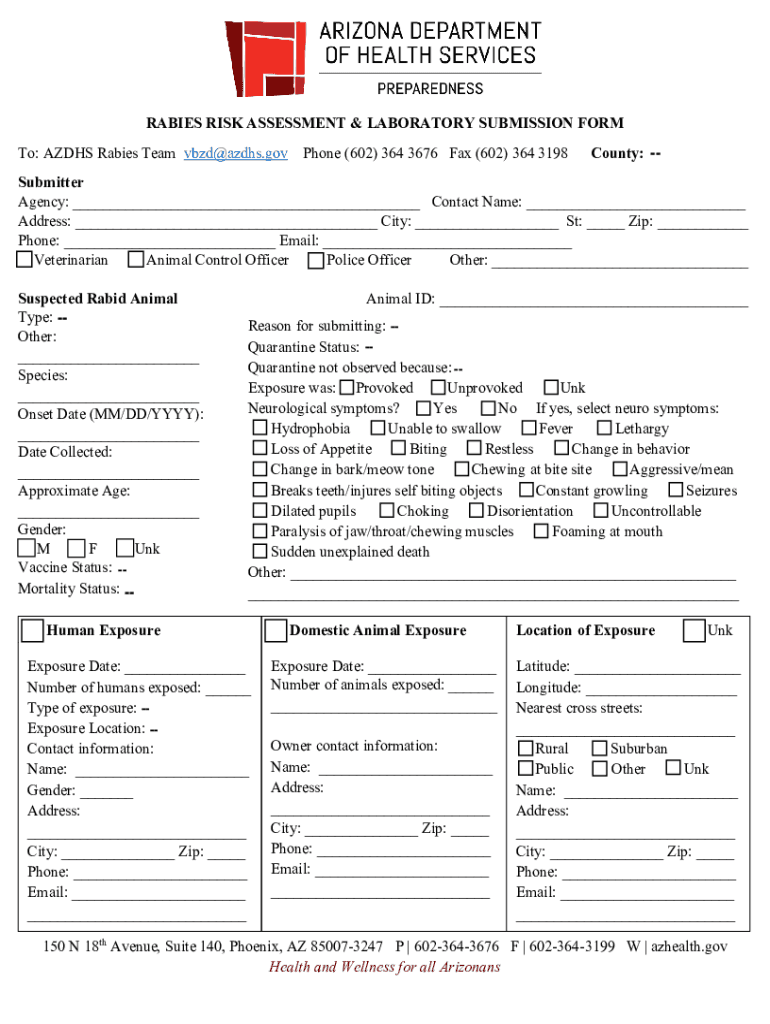
RABIES RISK ASSESSMENT & LABORATORY SUBMISSION FORM County 2021-2026


Understanding the rabies risk assessment form
The rabies risk assessment form is a crucial document used to evaluate potential exposure to rabies, particularly in situations involving animal bites or contact with wildlife. This form is typically required by health departments and veterinary services to assess the risk of rabies transmission and determine the necessary medical interventions. It includes sections for personal information, details of the incident, and any relevant medical history. Completing this form accurately is essential for public health safety and effective medical response.
Steps to complete the rabies risk assessment form
Filling out the rabies risk assessment form involves several key steps to ensure all necessary information is provided. Begin by entering your personal details, including your name, contact information, and date of birth. Next, describe the incident that led to the assessment, including the date, location, and type of animal involved. Be specific about any injuries sustained and whether the animal was behaving unusually. Finally, provide any relevant medical history, such as previous rabies vaccinations or other health concerns. Once completed, review the form for accuracy before submission.
Legal use of the rabies risk assessment form
The rabies risk assessment form holds legal significance in determining the need for post-exposure prophylaxis (PEP) and other medical interventions. It is essential that the form is completed truthfully and accurately, as discrepancies can lead to legal implications for both the individual and healthcare providers. Compliance with local health regulations and guidelines is necessary to ensure the form's validity. In many jurisdictions, the form may also serve as a legal document in cases of animal bite incidents, influencing potential liability and insurance claims.
Key elements of the rabies risk assessment form
Several key elements are essential to the rabies risk assessment form. These include:
- Personal Information: Name, address, and contact details of the individual.
- Incident Details: Description of the exposure incident, including date, time, and location.
- Animal Information: Type of animal involved, vaccination status, and behavior at the time of the incident.
- Medical History: Previous rabies vaccinations and any relevant health conditions.
- Signature: The individual’s signature confirming the accuracy of the information provided.
How to obtain the rabies risk assessment form
The rabies risk assessment form can typically be obtained from local health departments, veterinary clinics, or online through official public health websites. Many jurisdictions provide downloadable versions of the form, allowing individuals to fill it out prior to their appointment. It is advisable to check with local health authorities for specific requirements and to ensure that you are using the most current version of the form. In some cases, healthcare providers may also have copies available during consultations.
Examples of using the rabies risk assessment form
The rabies risk assessment form is used in various scenarios, including:
- Animal Bites: When a person is bitten by a potentially rabid animal, the form helps assess the risk and determine the need for treatment.
- Wildlife Encounters: Individuals who have had close contact with wild animals, such as bats or raccoons, may need to complete the form for evaluation.
- Travel Requirements: Some travel destinations may require proof of rabies risk assessment for individuals who have been exposed to animals during their trip.
Quick guide on how to complete rabies risk assessment ampamp laboratory submission form county
Effortlessly Complete RABIES RISK ASSESSMENT & LABORATORY SUBMISSION FORM County on Any Device
Digital document management has become increasingly popular among businesses and individuals alike. It serves as an ideal eco-conscious substitute for conventional printed and signed documents, enabling you to locate the necessary form and securely save it online. airSlate SignNow provides all the tools you require to create, edit, and electronically sign your documents quickly and efficiently. Manage RABIES RISK ASSESSMENT & LABORATORY SUBMISSION FORM County from any device using the airSlate SignNow apps for Android or iOS and enhance your document-related processes today.
The easiest way to modify and electronically sign RABIES RISK ASSESSMENT & LABORATORY SUBMISSION FORM County with ease
- Find RABIES RISK ASSESSMENT & LABORATORY SUBMISSION FORM County and click on Get Form to begin.
- Utilize the tools we provide to fill out your document.
- Mark important sections of the documents or obscure sensitive information with tools specifically designed for that purpose by airSlate SignNow.
- Create your eSignature with the Sign tool, which takes just seconds and carries the same legal authority as a traditional handwritten signature.
- Review the details and click on the Done button to save your modifications.
- Select your preferred method to share your form, whether by email, SMS, invite link, or download it to your computer.
Say goodbye to lost or misplaced files, tedious document searches, or errors that require new document copies. airSlate SignNow meets your document management needs in just a few clicks from any device you choose. Edit and electronically sign RABIES RISK ASSESSMENT & LABORATORY SUBMISSION FORM County and ensure excellent communication throughout the entire form preparation process with airSlate SignNow.
Create this form in 5 minutes or less
Create this form in 5 minutes!
How to create an eSignature for the rabies risk assessment ampamp laboratory submission form county
The best way to generate an e-signature for a PDF file in the online mode
The best way to generate an e-signature for a PDF file in Chrome
How to create an electronic signature for putting it on PDFs in Gmail
The way to create an e-signature from your smartphone
How to create an e-signature for a PDF file on iOS devices
The way to create an e-signature for a PDF file on Android
People also ask
-
What is a rabies risk assessment form?
A rabies risk assessment form is a document used to evaluate potential exposure to rabies in individuals or animals. This form helps healthcare providers and decision-makers assess risks and determine appropriate actions based on exposure scenarios. Utilizing a rabies risk assessment form can aid in ensuring the safety and health of pets and people alike.
-
How can airSlate SignNow help with rabies risk assessment forms?
airSlate SignNow enables users to create, send, and eSign rabies risk assessment forms efficiently. With our intuitive platform, you can customize the forms to meet specific assessment criteria, streamline the process of gathering information, and ensure timely responses. This enhances your capacity to manage rabies assessments quickly and effectively.
-
Is airSlate SignNow compliant with data protection regulations for rabies risk assessment forms?
Yes, airSlate SignNow prioritizes data security and compliance. Our platform adheres to various data protection regulations, ensuring that the information collected through rabies risk assessment forms is protected and handled securely. This commitment to compliance gives users peace of mind while managing sensitive health information.
-
What are the pricing options for using airSlate SignNow for rabies risk assessment forms?
airSlate SignNow offers flexible pricing plans suitable for businesses of all sizes. You can choose from monthly or annual subscriptions, with various features tailored for managing rabies risk assessment forms effectively. Additionally, our competitive pricing makes it an affordable solution for essential document management needs.
-
Can I integrate airSlate SignNow with other software to manage rabies risk assessment forms?
Absolutely! airSlate SignNow offers seamless integrations with a variety of third-party software applications. This means you can connect our platform with existing systems to manage rabies risk assessment forms more effectively, improve workflow efficiency, and enhance overall document management processes.
-
What features does airSlate SignNow offer for managing rabies risk assessment forms?
airSlate SignNow provides a range of features for managing rabies risk assessment forms, including customizable templates, real-time tracking, and automated reminders. Users can also enjoy features like secure cloud storage and the ability to sign documents on any device. These tools signNowly enhance the efficiency of handling rabies assessments.
-
How does airSlate SignNow ensure the accuracy of rabies risk assessment forms?
To ensure accuracy, airSlate SignNow allows users to create custom templates for rabies risk assessment forms that include standardized questions and required fields. Our platform also supports real-time collaboration, enabling multiple stakeholders to contribute to the assessment process. This collaborative approach helps maintain the integrity and accuracy of the information collected.
Get more for RABIES RISK ASSESSMENT & LABORATORY SUBMISSION FORM County
- Oklahoma secretary of statecorpnet form
- How to file a oklahoma corporation amendment with the form
- County clerk of county oklahoma on date the following form
- By assignment dated and recorded in book page form
- Can you change a deed anytime you want to if you have form
- Oklahoma warranty deed for separate or joint property to form
- Control number ok sdeed 7 form
- Trustees to husband and wife form
Find out other RABIES RISK ASSESSMENT & LABORATORY SUBMISSION FORM County
- How To Integrate Sign in Banking
- How To Use Sign in Banking
- Help Me With Use Sign in Banking
- Can I Use Sign in Banking
- How Do I Install Sign in Banking
- How To Add Sign in Banking
- How Do I Add Sign in Banking
- How Can I Add Sign in Banking
- Can I Add Sign in Banking
- Help Me With Set Up Sign in Government
- How To Integrate eSign in Banking
- How To Use eSign in Banking
- How To Install eSign in Banking
- How To Add eSign in Banking
- How To Set Up eSign in Banking
- How To Save eSign in Banking
- How To Implement eSign in Banking
- How To Set Up eSign in Construction
- How To Integrate eSign in Doctors
- How To Use eSign in Doctors