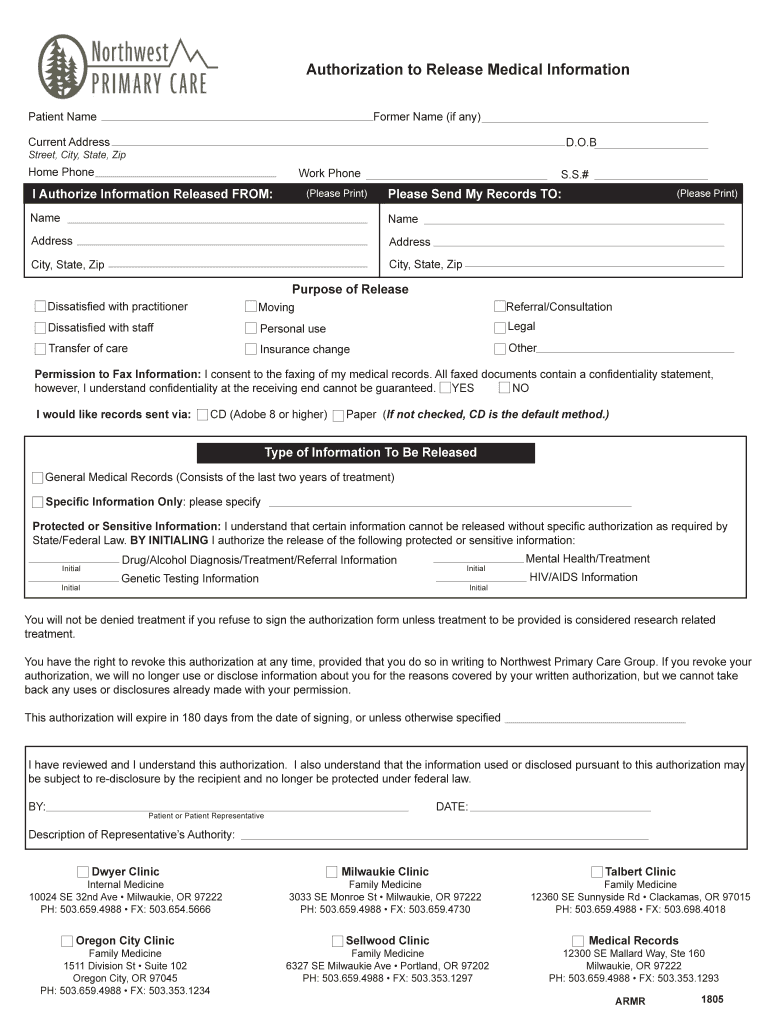
Authorization to Release Medical Record Information Brown 2015


What is the Authorization To Release Medical Record Information Brown
The Authorization To Release Medical Record Information Brown is a legal document that allows individuals to grant permission for their medical records to be shared with designated parties. This form is essential for ensuring that patient privacy is maintained while facilitating the transfer of medical information. It typically includes details such as the patient’s name, the specific records being requested, the purpose of the release, and the names of the individuals or organizations authorized to receive the information. Understanding this document is crucial for both patients and healthcare providers to comply with privacy regulations.
How to use the Authorization To Release Medical Record Information Brown
Using the Authorization To Release Medical Record Information Brown involves several straightforward steps. First, the individual must accurately complete the form, ensuring all required fields are filled in clearly. Next, the completed form should be submitted to the healthcare provider or institution holding the medical records. It is important to verify that the recipient understands the authorization and is prepared to process the request. Finally, individuals should keep a copy of the signed authorization for their records, as it serves as proof of consent for future reference.
Steps to complete the Authorization To Release Medical Record Information Brown
Completing the Authorization To Release Medical Record Information Brown requires careful attention to detail. Here are the steps involved:
- Obtain the form from a reliable source, such as a healthcare provider’s office or a trusted website.
- Fill in your personal information, including your full name, date of birth, and contact details.
- Specify the medical records you wish to be released, including dates and types of treatment, if applicable.
- Identify the person or organization to whom the records should be sent.
- State the purpose for the release of your medical records.
- Sign and date the form to validate your authorization.
Key elements of the Authorization To Release Medical Record Information Brown
The Authorization To Release Medical Record Information Brown includes several key elements that ensure clarity and legality. These elements typically consist of:
- Patient Information: Full name, date of birth, and contact details.
- Recipient Information: Name and address of the individual or organization receiving the records.
- Details of the Records: Specific medical records being requested, including dates of service.
- Purpose of Release: A brief explanation of why the records are needed.
- Expiration Date: A date or event after which the authorization will no longer be valid.
- Signature: The patient’s signature and date, confirming their consent.
Legal use of the Authorization To Release Medical Record Information Brown
The Authorization To Release Medical Record Information Brown is legally binding when completed correctly. It must comply with federal and state regulations, such as HIPAA, which governs the privacy and security of medical information. This ensures that healthcare providers can release records only with the patient’s explicit consent. Additionally, the form must be stored securely by both the patient and the recipient to protect sensitive information. Understanding the legal implications of this authorization helps safeguard patient rights while allowing for necessary information sharing.
Examples of using the Authorization To Release Medical Record Information Brown
There are various scenarios where the Authorization To Release Medical Record Information Brown may be utilized. Common examples include:
- Transferring medical records to a new healthcare provider when changing doctors.
- Sharing medical information with insurance companies for claims processing.
- Providing records to legal representatives for personal injury cases.
- Allowing family members access to medical information for caregiving purposes.
Quick guide on how to complete authorization to release medical record information brown
Complete Authorization To Release Medical Record Information Brown effortlessly on any device
Managing documents online has gained popularity among businesses and individuals. It offers an ideal eco-friendly alternative to traditional printed and signed papers, allowing you to access the proper format and securely save it online. airSlate SignNow equips you with all the tools necessary to create, edit, and electronically sign your documents quickly and efficiently. Handle Authorization To Release Medical Record Information Brown on any device with airSlate SignNow's Android or iOS applications and enhance any document-focused workflow today.
The easiest way to modify and electronically sign Authorization To Release Medical Record Information Brown with ease
- Locate Authorization To Release Medical Record Information Brown and then click Get Form to begin.
- Use the tools we offer to fill out your form.
- Highlight signNow sections of your documents or redact sensitive information with tools specifically designed for that by airSlate SignNow.
- Generate your eSignature using the Sign feature, which takes just seconds and carries the same legal validity as a conventional ink signature.
- Review the information and click on the Done button to save your changes.
- Choose how you want to send your form, whether by email, text message (SMS), invitation link, or download it to your computer.
Eliminate worries about lost or misplaced files, tedious form searching, or errors that necessitate reprinting document copies. airSlate SignNow addresses your document management needs in just a few clicks from any device you prefer. Edit and electronically sign Authorization To Release Medical Record Information Brown and guarantee excellent communication at every stage of your form preparation with airSlate SignNow.
Create this form in 5 minutes or less
Find and fill out the correct authorization to release medical record information brown
Create this form in 5 minutes!
How to create an eSignature for the authorization to release medical record information brown
The way to create an e-signature for your PDF in the online mode
The way to create an e-signature for your PDF in Chrome
The best way to generate an electronic signature for putting it on PDFs in Gmail
How to create an e-signature right from your smart phone
The best way to generate an electronic signature for a PDF on iOS devices
How to create an e-signature for a PDF on Android OS
People also ask
-
What is the Authorization To Release Medical Record Information Brown process?
The Authorization To Release Medical Record Information Brown is a streamlined process that allows patients to grant permission for their medical records to be shared with designated entities. Utilizing airSlate SignNow, users can easily create, send, and eSign authorization forms securely and efficiently.
-
How much does it cost to use airSlate SignNow for the Authorization To Release Medical Record Information Brown?
airSlate SignNow offers flexible pricing plans to meet the needs of different users. Depending on the features you require for managing Authorization To Release Medical Record Information Brown, the cost can vary. Visit our pricing page for detailed information and choose a plan that works for you.
-
What are the key features of airSlate SignNow related to medical record authorization?
Key features of airSlate SignNow include customizable templates for the Authorization To Release Medical Record Information Brown, automated workflows, and secure eSigning capabilities. These features ensure that the authorization process is both user-friendly and compliant with regulations.
-
How does airSlate SignNow ensure the security of medical records during the authorization process?
When using airSlate SignNow for the Authorization To Release Medical Record Information Brown, your data is protected with advanced encryption protocols. We prioritize security to ensure that sensitive information remains confidential during the entire document signing and sharing process.
-
Can I integrate airSlate SignNow with other software for managing medical records?
Yes, airSlate SignNow can be seamlessly integrated with various healthcare software systems for efficient management of the Authorization To Release Medical Record Information Brown. This integration allows for smoother workflows and enhanced data accessibility across platforms.
-
How fast can I complete the Authorization To Release Medical Record Information Brown with airSlate SignNow?
The authorization process using airSlate SignNow can be completed in just a few minutes. By utilizing our intuitive interface, users can quickly fill out the necessary forms for Authorization To Release Medical Record Information Brown and obtain eSignatures without delay.
-
Are there any limits on the number of authorsizations I can manage using airSlate SignNow?
The number of authorizations you can manage with airSlate SignNow depends on the pricing plan you choose. Our various plans cater to different needs, whether you are handling a few requests or large volumes of Authorization To Release Medical Record Information Brown in your organization.
Get more for Authorization To Release Medical Record Information Brown
- Quitclaim deed life estate form
- Authority to cancel form
- In the supreme court of mississippi no 97 cp 00884 sct in form
- Notices and announcements classifieds alcom form
- Control number ms 024 78 form
- Free mississippi quit claim deed templates pdf ampamp docx form
- Lakeside preserve community development district form
- This contract for sale is made and entered into by and between form
Find out other Authorization To Release Medical Record Information Brown
- Electronic signature Indiana Banking Contract Safe
- Electronic signature Banking Document Iowa Online
- Can I eSignature West Virginia Sports Warranty Deed
- eSignature Utah Courts Contract Safe
- Electronic signature Maine Banking Permission Slip Fast
- eSignature Wyoming Sports LLC Operating Agreement Later
- Electronic signature Banking Word Massachusetts Free
- eSignature Wyoming Courts Quitclaim Deed Later
- Electronic signature Michigan Banking Lease Agreement Computer
- Electronic signature Michigan Banking Affidavit Of Heirship Fast
- Electronic signature Arizona Business Operations Job Offer Free
- Electronic signature Nevada Banking NDA Online
- Electronic signature Nebraska Banking Confidentiality Agreement Myself
- Electronic signature Alaska Car Dealer Resignation Letter Myself
- Electronic signature Alaska Car Dealer NDA Mobile
- How Can I Electronic signature Arizona Car Dealer Agreement
- Electronic signature California Business Operations Promissory Note Template Fast
- How Do I Electronic signature Arkansas Car Dealer Claim
- Electronic signature Colorado Car Dealer Arbitration Agreement Mobile
- Electronic signature California Car Dealer Rental Lease Agreement Fast