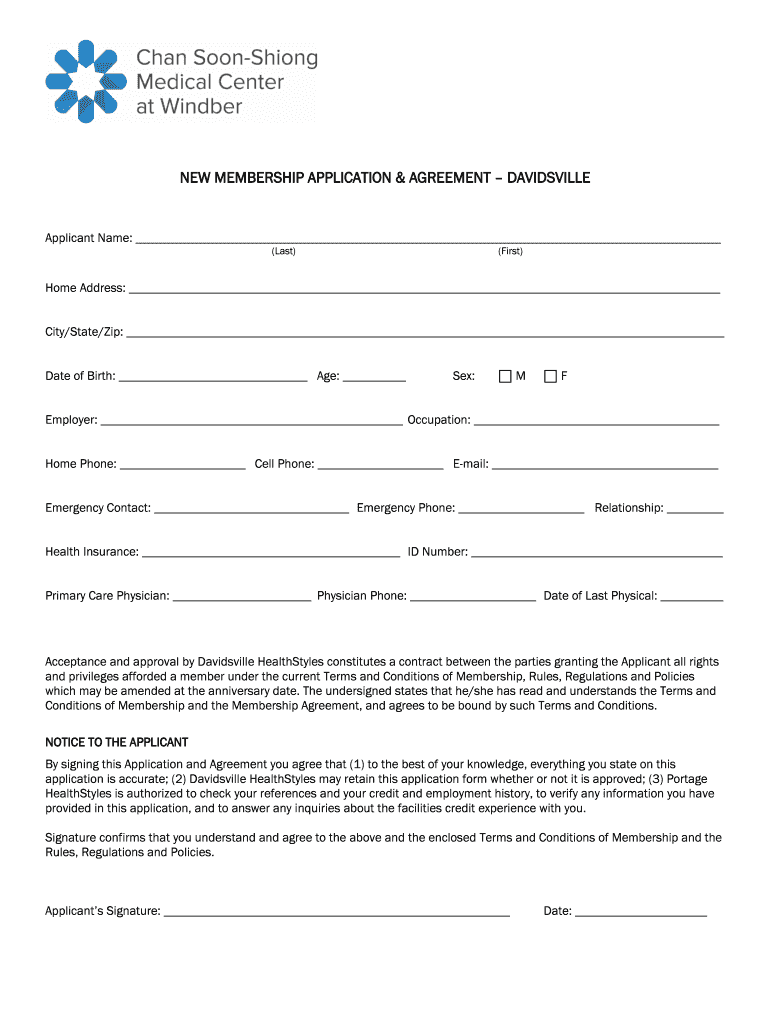
Membership Change Form Member Information


What is the membership change of information form?
The membership change of information form is a document used by organizations to update a member's personal details. This form captures essential information such as name, address, contact details, and membership status. It is crucial for maintaining accurate records within the organization and ensuring that communication reaches the right individuals. By completing this form, members can ensure their information is current, which is vital for receiving updates, benefits, and services associated with their membership.
Steps to complete the membership change of information form
Completing the membership change of information form involves several straightforward steps:
- Access the form: Obtain the membership change form from the organization’s website or request it directly from their office.
- Fill in personal details: Provide accurate information, including your full name, address, email, and phone number.
- Specify changes: Clearly indicate the specific changes you wish to make, such as a new address or contact number.
- Review the information: Double-check all entries for accuracy to avoid any delays in processing.
- Sign and date the form: Ensure you sign and date the form to validate your request.
- Submit the form: Send the completed form back to the organization through the specified submission method.
Legal use of the membership change of information form
The membership change of information form is legally binding when completed correctly. For it to be valid, it must meet specific legal requirements, such as being signed by the member and submitted to the appropriate organization. Organizations often retain these forms as part of their official records, which may be subject to audits. Compliance with relevant laws, such as data protection regulations, ensures that the member's information is handled securely and confidentially.
Key elements of the membership change of information form
Several key elements should be included in the membership change of information form to ensure its effectiveness:
- Member identification: Full name and membership number to identify the individual accurately.
- Contact information: Current and updated phone numbers and email addresses.
- Address change: New residential or business address if applicable.
- Signature: A signature line to confirm the authenticity of the changes.
- Date of submission: A space to indicate when the form was completed and submitted.
How to obtain the membership change of information form
Members can obtain the membership change of information form through various channels:
- Organization’s website: Most organizations provide downloadable forms on their official websites.
- Customer service: Contact the organization’s customer service for assistance in obtaining the form.
- In-person request: Visit the organization’s office to request a physical copy of the form.
Form submission methods
Once the membership change of information form is completed, members can submit it through several methods, depending on the organization's policies:
- Online submission: Many organizations allow members to submit the form electronically via their website.
- Mail: Members can send the completed form through postal mail to the designated address.
- In-person: Submitting the form directly at the organization’s office is often an option for those who prefer face-to-face interactions.
Quick guide on how to complete membership change form member information
Complete Membership Change Form Member Information effortlessly on any device
Online document management has gained traction among businesses and individuals. It serves as an ideal eco-friendly substitute for traditional printed and signed documents, allowing you to obtain the correct form and securely store it online. airSlate SignNow provides all the tools you need to create, modify, and eSign your documents swiftly without delays. Manage Membership Change Form Member Information on any device using airSlate SignNow's Android or iOS applications and enhance any document-related process today.
The easiest method to edit and eSign Membership Change Form Member Information with ease
- Obtain Membership Change Form Member Information and then click Get Form to initiate the process.
- Utilize the tools we provide to fill out your document.
- Emphasize important sections of your documents or obscure sensitive information with tools specifically designed for that purpose by airSlate SignNow.
- Create your signature using the Sign tool, which takes mere seconds and carries the same legal weight as a conventional wet ink signature.
- Review the details and then click on the Done button to finalize your changes.
- Choose your preferred method of sending your form, whether by email, SMS, invite link, or download it to your PC.
Don’t worry about lost or misplaced files, tedious form navigation, or errors that require new document copies. airSlate SignNow fulfills all your document management needs within a few clicks from any device you prefer. Adjust and eSign Membership Change Form Member Information and ensure outstanding communication at any phase of the form preparation process with airSlate SignNow.
Create this form in 5 minutes or less
Create this form in 5 minutes!
How to create an eSignature for the membership change form member information
The way to create an e-signature for your PDF file in the online mode
The way to create an e-signature for your PDF file in Chrome
The best way to make an e-signature for putting it on PDFs in Gmail
How to create an e-signature from your smartphone
The best way to generate an electronic signature for a PDF file on iOS devices
How to create an e-signature for a PDF file on Android
People also ask
-
What is a membership change of information form?
A membership change of information form is a document that allows members to update their personal information or change their membership details easily. With airSlate SignNow, you can create, send, and eSign this form seamlessly, ensuring that your organization's records are always accurate and up-to-date.
-
How does the membership change of information form work with airSlate SignNow?
Using airSlate SignNow, you can customize your membership change of information form to include all necessary fields for data capture. Once designed, you can send the form directly to your members, who can fill it out and eSign it electronically, streamlining the entire update process.
-
Is there a cost associated with using the membership change of information form feature?
airSlate SignNow offers various pricing plans that include access to the membership change of information form feature. Pricing is based on the number of users and the specific needs of your organization, providing a cost-effective solution to keep member information updated.
-
What are the benefits of using the membership change of information form?
The membership change of information form simplifies the process of updating member details, saving time for both administrators and members. It eliminates paperwork, reduces errors, and enhances data accuracy, making it an essential tool for organizations that prioritize effective communication.
-
Can the membership change of information form be integrated with other software?
Yes, airSlate SignNow easily integrates with a variety of third-party applications, allowing you to sync data from the membership change of information form with your existing systems. This integration capability facilitates seamless workflow management and enhances overall efficiency.
-
How secure is the membership change of information form with airSlate SignNow?
Security is a top priority at airSlate SignNow; the membership change of information form is protected with industry-standard encryption measures. Additionally, the platform complies with legal regulations, ensuring that your members' sensitive information remains secure during the update process.
-
Can I track the status of submitted membership change of information forms?
Absolutely! airSlate SignNow provides tracking features that allow you to monitor the status of all submitted membership change of information forms. You will receive notifications when forms are opened, completed, or if further action is required, keeping you updated every step of the way.
Get more for Membership Change Form Member Information
- Under mississippi law an equine activity or equine sponsor is not liable for an injury to form
- Do hereby sell convey and quitclaim unto form
- Do hereby sell convey bargain and warrant to form
- Partnership agreement sample template word and pdf form
- Civil rule washington state courts court rules form
- Form of amended and restated promissory note
- State and local taxation tax law test 1 state tax tax form
- Hay type form
Find out other Membership Change Form Member Information
- Electronic signature Texas Legal Lease Agreement Template Free
- Can I Electronic signature Texas Legal Lease Agreement Template
- How To Electronic signature Texas Legal Stock Certificate
- How Can I Electronic signature Texas Legal POA
- Electronic signature West Virginia Orthodontists Living Will Online
- Electronic signature Legal PDF Vermont Online
- How Can I Electronic signature Utah Legal Separation Agreement
- Electronic signature Arizona Plumbing Rental Lease Agreement Myself
- Electronic signature Alabama Real Estate Quitclaim Deed Free
- Electronic signature Alabama Real Estate Quitclaim Deed Safe
- Electronic signature Colorado Plumbing Business Plan Template Secure
- Electronic signature Alaska Real Estate Lease Agreement Template Now
- Electronic signature Colorado Plumbing LLC Operating Agreement Simple
- Electronic signature Arizona Real Estate Business Plan Template Free
- Electronic signature Washington Legal Contract Safe
- How To Electronic signature Arkansas Real Estate Contract
- Electronic signature Idaho Plumbing Claim Myself
- Electronic signature Kansas Plumbing Business Plan Template Secure
- Electronic signature Louisiana Plumbing Purchase Order Template Simple
- Can I Electronic signature Wyoming Legal Limited Power Of Attorney