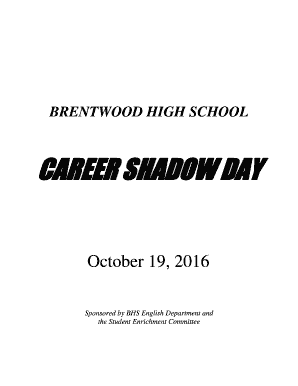
CAREER SHADOW DAY Wcs Edu Williamson County Schools Form


Understanding the Career Shadow Day Wcsedu Williamson County Schools
The Career Shadow Day Wcsedu Williamson County Schools form is designed to facilitate students' exploration of various career paths by allowing them to shadow professionals in their fields of interest. This initiative helps students gain practical insights into different occupations, enhancing their understanding of the skills and qualifications required for success. The program is particularly beneficial for high school students, as it offers a unique opportunity to experience the workplace environment firsthand.
Steps to Complete the Career Shadow Day Wcsedu Williamson County Schools Form
Completing the Career Shadow Day form involves several key steps to ensure proper submission and compliance. Begin by obtaining the form from the official Williamson County Schools website or the designated school office. Fill out the required information, including the student's name, grade level, and the name of the professional they wish to shadow. It is important to include the date of the shadowing experience and any relevant details about the chosen career. Once completed, submit the form to the appropriate school authority for approval, ensuring that all signatures are obtained where necessary.
Legal Use of the Career Shadow Day Wcsedu Williamson County Schools Form
The Career Shadow Day form is legally valid when it meets specific criteria, including proper signatures and compliance with educational regulations. It is essential to ensure that the form is filled out accurately and submitted on time to avoid any legal complications. The use of digital signatures is acceptable, provided that they comply with the Electronic Signatures in Global and National Commerce (ESIGN) Act and other relevant laws. This ensures that the form is recognized as a legitimate document by educational institutions and other authorities.
Key Elements of the Career Shadow Day Wcsedu Williamson County Schools Form
Several key elements must be included in the Career Shadow Day form to ensure its effectiveness and compliance. These elements typically include:
- Student Information: Full name, grade, and contact details.
- Professional Information: Name and contact details of the professional being shadowed.
- Career Details: A brief description of the career the student wishes to explore.
- Dates: Proposed date(s) for the shadowing experience.
- Signatures: Required signatures from the student, parent or guardian, and the professional.
How to Obtain the Career Shadow Day Wcsedu Williamson County Schools Form
The Career Shadow Day form can be obtained through multiple channels to ensure accessibility for all students. Typically, students can download the form from the Williamson County Schools official website. Alternatively, they can request a physical copy from their school’s guidance office. It is advisable to check for any updates or specific instructions related to the form on the school's website or by contacting school administration directly.
Examples of Using the Career Shadow Day Wcsedu Williamson County Schools Form
The Career Shadow Day form can be utilized in various scenarios to enhance students' career exploration experiences. For instance, a student interested in healthcare might shadow a nurse or doctor to understand the daily responsibilities and challenges of the profession. Similarly, students aspiring to enter the technology field could shadow a software developer to gain insights into programming and project management. These experiences not only enrich students' knowledge but also help them make informed decisions about their future career paths.
Quick guide on how to complete career shadow day wcsedu williamson county schools
Effortlessly Manage CAREER SHADOW DAY Wcs edu Williamson County Schools on Any Device
The management of documents online has become increasingly favored by businesses and individuals alike. It serves as an ideal environmentally friendly alternative to traditional printed and signed materials, allowing you to locate the necessary form and securely keep it stored online. airSlate SignNow provides you with all the tools needed to create, alter, and electronically sign your documents swiftly without any hold-ups. Handle CAREER SHADOW DAY Wcs edu Williamson County Schools on any device using airSlate SignNow's Android or iOS applications and simplify any document-related task today.
How to Modify and Electrically Sign CAREER SHADOW DAY Wcs edu Williamson County Schools with Ease
- Obtain CAREER SHADOW DAY Wcs edu Williamson County Schools and click Get Form to begin.
- Utilize the tools we offer to complete your document.
- Emphasize important sections of the documents or redact sensitive information with tools specifically provided by airSlate SignNow for that purpose.
- Create your electronic signature using the Sign tool, which takes mere seconds and holds the same legal validity as a conventional wet ink signature.
- Review the information and click on the Done button to save your changes.
- Select how you wish to share your document, whether by email, text message (SMS), shareable link, or download it to your computer.
Eliminate worries about lost or mislaid documents, tedious form searches, or mistakes that necessitate printing new document copies. airSlate SignNow fulfills your document management needs with just a few clicks from any device you prefer. Alter and electronically sign CAREER SHADOW DAY Wcs edu Williamson County Schools to ensure effective communication at every phase of your form preparation process with airSlate SignNow.
Create this form in 5 minutes or less
Create this form in 5 minutes!
How to create an eSignature for the career shadow day wcsedu williamson county schools
The way to generate an electronic signature for a PDF file in the online mode
The way to generate an electronic signature for a PDF file in Chrome
The way to create an electronic signature for putting it on PDFs in Gmail
How to create an electronic signature right from your smartphone
The best way to make an e-signature for a PDF file on iOS devices
How to create an electronic signature for a PDF on Android
People also ask
-
What is airSlate SignNow and how does it relate to wcsedu?
airSlate SignNow is a powerful eSignature platform that streamlines the signing and sending of documents. Wcsedu refers to the educational initiatives within organizations that can utilize this tool. By implementing airSlate SignNow, wcsedu institutions can enhance their document workflows and improve efficiency.
-
How does airSlate SignNow improve document management for wcsedu?
With airSlate SignNow, wcsedu users can easily create, send, and sign documents digitally. This signNowly reduces paper waste and accelerates approval processes. Features like templates and automated workflows ensure that managing documents is both efficient and user-friendly.
-
What pricing options are available for airSlate SignNow in a wcsedu context?
airSlate SignNow offers flexible pricing plans designed to accommodate different needs, including those of wcsedu organizations. Whether you are a small school or a large educational body, pricing is structured to provide cost-effective solutions. Institutions can choose from monthly or annual subscriptions based on their needs.
-
Can airSlate SignNow integrate with other tools commonly used in wcsedu?
Yes, airSlate SignNow integrates seamlessly with various tools that wcsedu institutions typically use, including Google Workspace, Salesforce, and Microsoft 365. These integrations enhance the functionality of airSlate SignNow, making it easier for users to manage documents within their existing systems. This interoperability supports optimized workflows for educational organizations.
-
What are the benefits of using airSlate SignNow for wcsedu?
Using airSlate SignNow provides numerous benefits for wcsedu, including time savings, reduced costs, and improved document security. The platform's electronic signatures are legally binding, ensuring compliance with regulations, which is crucial for educational organizations. Additionally, real-time tracking and notifications keep users informed at every step.
-
Is airSlate SignNow secure for wcsedu document handling?
Absolutely, airSlate SignNow prioritizes security with advanced encryption and compliance with industry standards. For wcsedu, safeguarding sensitive documents is critical, and the platform provides features such as audit trails and multi-factor authentication. This ensures that all document transactions are secure and traceable.
-
How does airSlate SignNow enhance collaboration in wcsedu environments?
airSlate SignNow enhances collaboration among wcsedu stakeholders by allowing multiple users to sign and comment on documents simultaneously. This facilitates a smoother review process, making it easier for educators and administrators to work together efficiently. The intuitive interface ensures that everyone can participate regardless of their tech skills.
Get more for CAREER SHADOW DAY Wcs edu Williamson County Schools
- In the county court of the first judicial district of hinds county mississippi form
- Certificate of amendment to the articles of incorporation for form
- In the court of county mississippi plaintiff vs cause no form
- Breakaway farm form
- Fillable online mississippi quitclaim deed from corporation form
- A corporation organized under the laws of the state of hereinafter grantee the form
- Request jud not w motion joinder 4 29 13 0federal form
- Loan closing statement form
Find out other CAREER SHADOW DAY Wcs edu Williamson County Schools
- How To eSign Hawaii Employee confidentiality agreement
- eSign Idaho Generic lease agreement Online
- eSign Pennsylvania Generic lease agreement Free
- eSign Kentucky Home rental agreement Free
- How Can I eSign Iowa House rental lease agreement
- eSign Florida Land lease agreement Fast
- eSign Louisiana Land lease agreement Secure
- How Do I eSign Mississippi Land lease agreement
- eSign Connecticut Landlord tenant lease agreement Now
- eSign Georgia Landlord tenant lease agreement Safe
- Can I eSign Utah Landlord lease agreement
- How Do I eSign Kansas Landlord tenant lease agreement
- How Can I eSign Massachusetts Landlord tenant lease agreement
- eSign Missouri Landlord tenant lease agreement Secure
- eSign Rhode Island Landlord tenant lease agreement Later
- How Can I eSign North Carolina lease agreement
- eSign Montana Lease agreement form Computer
- Can I eSign New Hampshire Lease agreement form
- How To eSign West Virginia Lease agreement contract
- Help Me With eSign New Mexico Lease agreement form