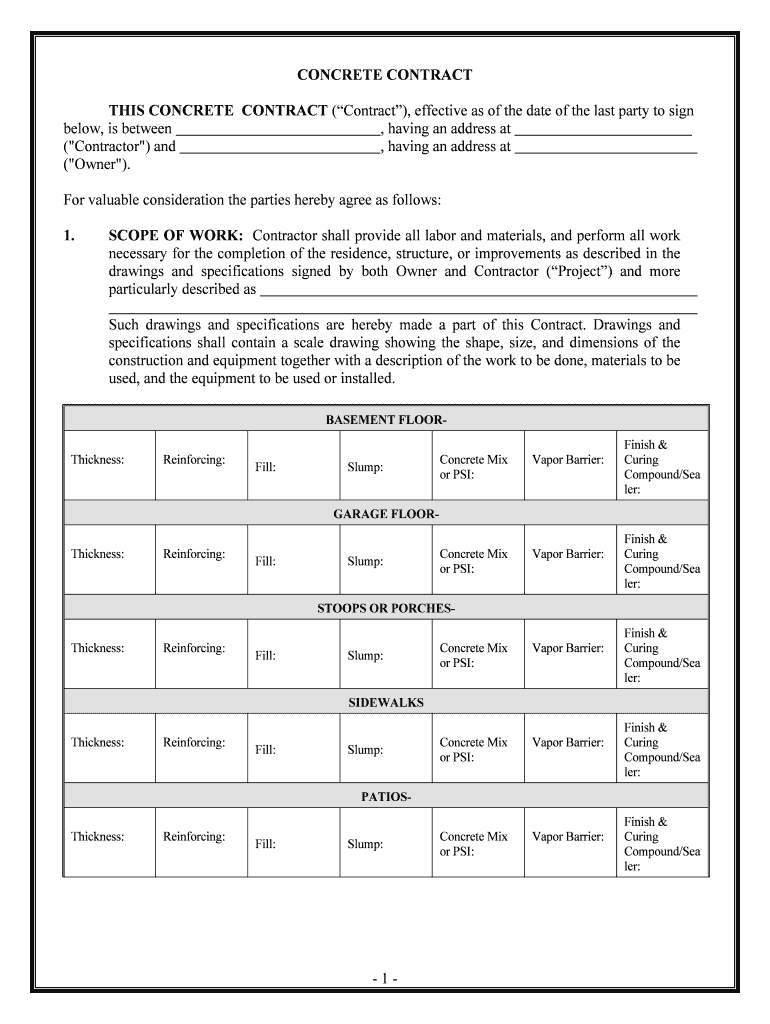
Contractor Shall Commence the Work to Be Form


What is the Contractor Shall Commence The Work To Be
The "Contractor Shall Commence The Work To Be" form is a crucial document used in construction and contract management. It outlines the obligations of a contractor to start work on a project as specified in the contract. This form serves as a formal notification to all parties involved, confirming that the contractor is prepared to begin work in accordance with the agreed-upon terms. The document typically includes details such as the scope of work, project timelines, and any specific conditions that must be met prior to commencement.
How to use the Contractor Shall Commence The Work To Be
Using the "Contractor Shall Commence The Work To Be" form involves several steps to ensure clarity and legal compliance. First, the contractor should fill out the form with accurate project details, including the start date and any prerequisites that must be satisfied before work begins. Next, the form should be signed by the contractor and any relevant parties, such as project managers or clients, to validate the agreement. Finally, the completed form should be distributed to all stakeholders to keep everyone informed and aligned on the project’s commencement.
Key elements of the Contractor Shall Commence The Work To Be
Several key elements must be included in the "Contractor Shall Commence The Work To Be" form to ensure its effectiveness and legal standing. These elements typically include:
- Contractor Information: Name, address, and contact details of the contractor.
- Project Details: Description of the work to be performed and location.
- Commencement Date: The specific date when work is set to begin.
- Conditions Precedent: Any conditions that must be fulfilled before work can start.
- Signatures: Signatures of the contractor and any other relevant parties.
Steps to complete the Contractor Shall Commence The Work To Be
Completing the "Contractor Shall Commence The Work To Be" form involves a systematic approach to ensure all necessary information is accurately captured. The steps include:
- Gather all relevant project documentation and contracts.
- Fill out the form with accurate details, including contractor and project information.
- Review the form for completeness and accuracy.
- Obtain necessary signatures from all parties involved.
- Distribute copies of the signed form to all stakeholders.
Legal use of the Contractor Shall Commence The Work To Be
The "Contractor Shall Commence The Work To Be" form is legally binding when executed correctly. It must comply with relevant laws governing contracts and construction in the United States. This includes adherence to state-specific regulations that may dictate the format and content of the form. Ensuring that all parties sign the document can help prevent disputes and provide a clear record of the contractor's commitment to begin work.
State-specific rules for the Contractor Shall Commence The Work To Be
Different states may have specific requirements regarding the "Contractor Shall Commence The Work To Be" form. These rules can include variations in required information, signing procedures, and filing processes. Contractors should familiarize themselves with the regulations in their state to ensure compliance and avoid potential legal issues. Consulting with a legal professional or a construction attorney can provide valuable insights into state-specific requirements.
Quick guide on how to complete contractor shall commence the work to be
Effortlessly Prepare Contractor Shall Commence The Work To Be on Any Device
Digital document management has gained traction among businesses and individuals alike. It offers an ideal environmentally friendly substitute for conventional printed and signed paperwork, as you can easily access the necessary form and safely store it online. airSlate SignNow equips you with all the resources required to generate, modify, and sign your documents swiftly without hindrances. Manage Contractor Shall Commence The Work To Be from any device using airSlate SignNow's Android or iOS applications and streamline your document-related processes today.
How to Modify and eSign Contractor Shall Commence The Work To Be with Ease
- Find Contractor Shall Commence The Work To Be and click on Get Form to begin.
- Utilize the tools we provide to complete your document.
- Emphasize key parts of the documents or obscure sensitive information using tools specifically designed for that by airSlate SignNow.
- Create your signature with the Sign tool, which takes seconds and carries the same legal validity as a traditional handwritten signature.
- Review all the details and click the Done button to keep your modifications.
- Select your preferred method of sharing your form, whether via email, SMS, or invitation link, or download it to your computer.
Eliminate concerns about lost or misplaced paperwork, tedious form searching, or mistakes that necessitate printing new document copies. airSlate SignNow fulfills all your document management needs in just a few clicks from whichever device you choose. Modify and eSign Contractor Shall Commence The Work To Be to ensure outstanding communication at every stage of the form preparation process with airSlate SignNow.
Create this form in 5 minutes or less
Create this form in 5 minutes!
People also ask
-
What does 'Contractor Shall Commence The Work To Be' mean in a contract?
The phrase 'Contractor Shall Commence The Work To Be' indicates the obligation of the contractor to start the specified work at a defined time. This clause ensures that all parties are aware of when the project officially begins, setting clear expectations. Proper documentation, such as those managed through airSlate SignNow, can help in tracking and managing these commitments effectively.
-
How does airSlate SignNow help with contractor agreements?
airSlate SignNow simplifies the process of creating and signing contractor agreements that include phrases like 'Contractor Shall Commence The Work To Be.' With templates and eSignature capabilities, it allows for quick agreements, ensuring contractors can commence work on time. This efficiency not only saves time but also mitigates potential disputes regarding contract terms.
-
Can I integrate airSlate SignNow with other tools for project management?
Yes, airSlate SignNow offers seamless integrations with various project management tools, enhancing your ability to manage contracts that include stipulations like 'Contractor Shall Commence The Work To Be.' By integrating these tools, you can streamline workflows and keep all project-related documentation in one accessible location.
-
What are the pricing options for airSlate SignNow?
airSlate SignNow provides flexible pricing plans designed to suit different business sizes and needs, including tools for managing contracts with phrases like 'Contractor Shall Commence The Work To Be.' You can choose a plan that fits your budget while ensuring you have the necessary features for efficient document management.
-
How secure is the airSlate SignNow platform for handling sensitive contracts?
The security of your documents is a priority for airSlate SignNow. Our platform employs advanced encryption and authentication measures to protect sensitive contracts, including those that specify 'Contractor Shall Commence The Work To Be.' This ensures that all signers can feel confident their information is secure.
-
Is it easy to get started with airSlate SignNow for contractors?
Absolutely! Getting started with airSlate SignNow is user-friendly and intuitive, making it easy for contractors to manage documents that include 'Contractor Shall Commence The Work To Be.' Our platform provides extensive resources and support, enabling you to quickly navigate the features and maximize your contract management efficiency.
-
Can I manage multiple contracts at once with airSlate SignNow?
Yes, airSlate SignNow allows users to manage multiple contracts simultaneously, including those that contain the phrase 'Contractor Shall Commence The Work To Be.' This multitasking capability helps streamline the contractual processes and saves time, allowing contractors to focus on their actual work.
Get more for Contractor Shall Commence The Work To Be
- Life claim packet tiaa 1794tiaapdf form
- Id number member id group number date of birth date of birth form
- Term life amp disability enrollment form seiu503
- How to use citibank online statements citicom form
- Consent for medication administration public rcas form
- Form 433 a oic sp rev 4
- Form 13615 sp rev 10
- The general rules governing currency conversations for form
Find out other Contractor Shall Commence The Work To Be
- How To Sign Delaware Orthodontists PPT
- How Can I Sign Massachusetts Plumbing Document
- How To Sign New Hampshire Plumbing PPT
- Can I Sign New Mexico Plumbing PDF
- How To Sign New Mexico Plumbing Document
- How To Sign New Mexico Plumbing Form
- Can I Sign New Mexico Plumbing Presentation
- How To Sign Wyoming Plumbing Form
- Help Me With Sign Idaho Real Estate PDF
- Help Me With Sign Idaho Real Estate PDF
- Can I Sign Idaho Real Estate PDF
- How To Sign Idaho Real Estate PDF
- How Do I Sign Hawaii Sports Presentation
- How Do I Sign Kentucky Sports Presentation
- Can I Sign North Carolina Orthodontists Presentation
- How Do I Sign Rhode Island Real Estate Form
- Can I Sign Vermont Real Estate Document
- How To Sign Wyoming Orthodontists Document
- Help Me With Sign Alabama Courts Form
- Help Me With Sign Virginia Police PPT