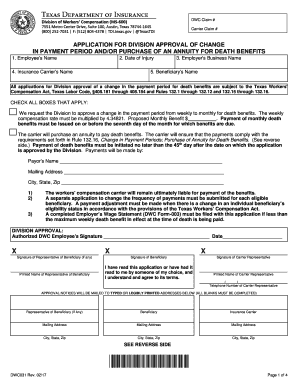
APPLICATION for DIVISION APPROVAL of CHANGE Form


What is the APPLICATION FOR DIVISION APPROVAL OF CHANGE
The APPLICATION FOR DIVISION APPROVAL OF CHANGE is a formal document used by businesses and organizations to request permission for modifications within their operational structure. This application is essential for ensuring compliance with state regulations and maintaining transparency in business practices. It typically includes details about the proposed changes, the rationale behind them, and any potential impacts on stakeholders. Understanding the purpose and requirements of this form is crucial for a successful submission.
Steps to complete the APPLICATION FOR DIVISION APPROVAL OF CHANGE
Completing the APPLICATION FOR DIVISION APPROVAL OF CHANGE involves several key steps:
- Gather necessary information about your organization and the proposed changes.
- Fill out the application form accurately, ensuring all required fields are completed.
- Provide supporting documentation that outlines the reasons for the change and any relevant data.
- Review the application for completeness and accuracy before submission.
- Submit the application through the designated method, whether online, by mail, or in person.
Legal use of the APPLICATION FOR DIVISION APPROVAL OF CHANGE
The legal use of the APPLICATION FOR DIVISION APPROVAL OF CHANGE is governed by state regulations that dictate how changes within a business must be reported and approved. Ensuring that the application is filled out correctly and submitted within the required timeframe helps avoid potential legal issues. The form serves as a record of the changes and can be referenced in future legal or regulatory matters, making it essential for compliance.
Required Documents
When submitting the APPLICATION FOR DIVISION APPROVAL OF CHANGE, several documents may be required to support your application. These typically include:
- Proof of business registration and current operational status.
- Detailed description of the proposed changes.
- Financial statements or projections related to the changes.
- Any relevant licenses or permits that may be affected by the changes.
Form Submission Methods
The APPLICATION FOR DIVISION APPROVAL OF CHANGE can be submitted through various methods, depending on state requirements. Common submission methods include:
- Online submission via the appropriate state agency's website.
- Mailing a physical copy of the application to the designated office.
- In-person submission at local government offices or regulatory agencies.
Eligibility Criteria
To be eligible to submit the APPLICATION FOR DIVISION APPROVAL OF CHANGE, organizations typically must meet specific criteria, such as:
- Being a registered business entity within the state.
- Having a valid reason for the proposed changes, such as restructuring or expansion.
- Complying with all local, state, and federal regulations relevant to the changes.
Quick guide on how to complete application for division approval of change
Effortlessly Prepare APPLICATION FOR DIVISION APPROVAL OF CHANGE on Any Device
The management of online documents has gained immense traction among businesses and individuals alike. It serves as an ideal eco-friendly alternative to conventional printed and signed documents, allowing you to conveniently find and securely store the necessary forms online. airSlate SignNow equips you with all the tools required to create, edit, and eSign your documents quickly and efficiently. Handle APPLICATION FOR DIVISION APPROVAL OF CHANGE on any device using the airSlate SignNow applications for Android or iOS and enhance any document-related process today.
Effortless Modification and eSigning of APPLICATION FOR DIVISION APPROVAL OF CHANGE
- Find APPLICATION FOR DIVISION APPROVAL OF CHANGE and click Get Form to initiate the process.
- Use the tools provided to fill out your document.
- Emphasize signNow sections of the documents or obscure sensitive information with tools specifically offered by airSlate SignNow for this purpose.
- Create your eSignature using the Sign tool, which takes mere seconds and carries the same legal validity as a traditional ink signature.
- Review all the details and click on the Done button to save your changes.
- Select your preferred method for delivering your form—via email, SMS, or invitation link—or download it onto your PC.
Eliminate the hassle of lost or misplaced documents, tedious form searches, or mistakes that necessitate printing new copies. airSlate SignNow addresses all your document management needs in just a few clicks from any device you prefer. Edit and eSign APPLICATION FOR DIVISION APPROVAL OF CHANGE to ensure excellent communication throughout the document preparation process with airSlate SignNow.
Create this form in 5 minutes or less
Create this form in 5 minutes!
How to create an eSignature for the application for division approval of change
The way to generate an e-signature for a PDF file in the online mode
The way to generate an e-signature for a PDF file in Chrome
How to create an electronic signature for putting it on PDFs in Gmail
How to generate an e-signature from your smartphone
The way to create an e-signature for a PDF file on iOS devices
How to generate an e-signature for a PDF file on Android
People also ask
-
What is the APPLICATION FOR DIVISION APPROVAL OF CHANGE?
The APPLICATION FOR DIVISION APPROVAL OF CHANGE is a formal request used to seek approval for modifications in business divisions. This document outlines the reasons for the changes and provides necessary details to facilitate the approval process. airSlate SignNow simplifies the creation and signing of this application, ensuring a smooth workflow.
-
How much does it cost to use airSlate SignNow for the APPLICATION FOR DIVISION APPROVAL OF CHANGE?
airSlate SignNow offers several pricing plans tailored to meet various business needs. Our cost-effective solution allows you to send and eSign the APPLICATION FOR DIVISION APPROVAL OF CHANGE without breaking the bank. Visit our pricing page for detailed information on subscription options and features.
-
What features does airSlate SignNow offer for the APPLICATION FOR DIVISION APPROVAL OF CHANGE?
Our platform provides numerous features for the APPLICATION FOR DIVISION APPROVAL OF CHANGE, including customizable templates, secure eSigning, and real-time document tracking. You can edit, share, and manage your applications seamlessly, ensuring that you can handle changes efficiently. All these features contribute to a streamlined approval process.
-
How can I integrate airSlate SignNow with other applications for the APPLICATION FOR DIVISION APPROVAL OF CHANGE?
airSlate SignNow supports integration with various platforms such as Google Drive, Dropbox, and Salesforce. This interoperability allows you to automate and manage your APPLICATION FOR DIVISION APPROVAL OF CHANGE alongside other business processes. Our easy-to-follow integration guides ensure a hassle-free setup.
-
Is airSlate SignNow secure for handling the APPLICATION FOR DIVISION APPROVAL OF CHANGE?
Absolutely! airSlate SignNow prioritizes security, employing advanced encryption methods to protect your data. When using our platform for the APPLICATION FOR DIVISION APPROVAL OF CHANGE, you can trust that your information is safeguarded against unauthorized access.
-
Can multiple users collaborate on the APPLICATION FOR DIVISION APPROVAL OF CHANGE?
Yes, airSlate SignNow allows multiple users to collaborate on the APPLICATION FOR DIVISION APPROVAL OF CHANGE. Team members can edit and contribute to the application simultaneously, enhancing productivity and ensuring everyone is on the same page. Collaboration features include comments, tagging, and user permissions.
-
What are the benefits of using airSlate SignNow for the APPLICATION FOR DIVISION APPROVAL OF CHANGE?
Using airSlate SignNow for the APPLICATION FOR DIVISION APPROVAL OF CHANGE offers numerous benefits, including time savings and increased efficiency. Our platform allows for quick document creation and eSigning, reducing the approval process duration signNowly. Additionally, your business can enhance its compliance with legal standards and improve overall productivity.
Get more for APPLICATION FOR DIVISION APPROVAL OF CHANGE
- Rule 41 dismissal of actionsfederal rules of civil form
- Enfranchisementdefinition of enfranchisement at dictionary form
- 102611 by the vicksburg post issuu form
- For the teen who no longer wants a period the new form
- In bk form
- Chancery clerk form
- A mississippi corporation and files this its complaint form
- Dunn v stewart 235 f supp 955 sd miss justia law form
Find out other APPLICATION FOR DIVISION APPROVAL OF CHANGE
- Electronic signature Wisconsin Charity Lease Agreement Mobile
- Can I Electronic signature Wisconsin Charity Lease Agreement
- Electronic signature Utah Business Operations LLC Operating Agreement Later
- How To Electronic signature Michigan Construction Cease And Desist Letter
- Electronic signature Wisconsin Business Operations LLC Operating Agreement Myself
- Electronic signature Colorado Doctors Emergency Contact Form Secure
- How Do I Electronic signature Georgia Doctors Purchase Order Template
- Electronic signature Doctors PDF Louisiana Now
- How To Electronic signature Massachusetts Doctors Quitclaim Deed
- Electronic signature Minnesota Doctors Last Will And Testament Later
- How To Electronic signature Michigan Doctors LLC Operating Agreement
- How Do I Electronic signature Oregon Construction Business Plan Template
- How Do I Electronic signature Oregon Construction Living Will
- How Can I Electronic signature Oregon Construction LLC Operating Agreement
- How To Electronic signature Oregon Construction Limited Power Of Attorney
- Electronic signature Montana Doctors Last Will And Testament Safe
- Electronic signature New York Doctors Permission Slip Free
- Electronic signature South Dakota Construction Quitclaim Deed Easy
- Electronic signature Texas Construction Claim Safe
- Electronic signature Texas Construction Promissory Note Template Online