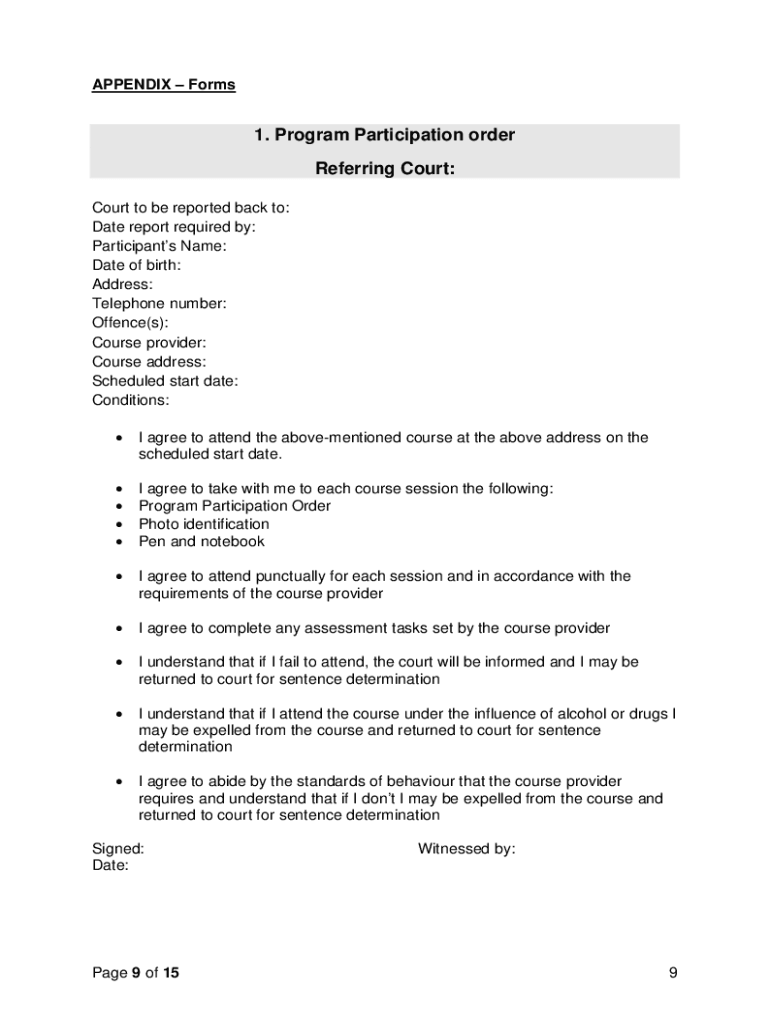
Traffic Offenders Program Online Nsw Form


What is the Traffic Offenders Program Online?
The Traffic Offenders Program Online is a digital initiative designed to assist individuals who have committed traffic offenses in completing their required educational courses. This program aims to promote road safety and responsible driving behaviors. Participants can access course materials and assessments through an online platform, making it convenient for users to fulfill their obligations from the comfort of their homes.
How to use the Traffic Offenders Program Online
Using the Traffic Offenders Program Online is straightforward. First, individuals must register on the platform by providing personal information and details related to their traffic offense. Once registered, users can log in to access course content, which typically includes video lectures, reading materials, and quizzes. Participants must complete all modules and pass the final evaluation to receive certification of completion. This certification may be required for legal or administrative purposes.
Steps to complete the Traffic Offenders Program Online
Completing the Traffic Offenders Program Online involves several key steps:
- Register on the online platform by filling out the necessary personal information.
- Log in to your account and review the course syllabus.
- Complete each module at your own pace, ensuring you understand the material provided.
- Take the quizzes associated with each module to test your knowledge.
- Pass the final evaluation to demonstrate your understanding of the content.
- Obtain your certificate of completion, which may be required for legal purposes.
Legal use of the Traffic Offenders Program Online
The Traffic Offenders Program Online is legally recognized in many jurisdictions as a valid means of fulfilling court-ordered educational requirements. To ensure compliance, participants should verify that the program meets their local court's standards. Proper completion of the program can help mitigate penalties associated with traffic offenses and may lead to reduced fines or points on a driving record.
Key elements of the Traffic Offenders Program Online
Several key elements define the Traffic Offenders Program Online:
- Accessibility: The program is available online, allowing users to complete it at their convenience.
- Comprehensive Curriculum: The course covers essential topics related to traffic laws, safe driving practices, and the consequences of traffic violations.
- Assessment Tools: Quizzes and a final evaluation help reinforce learning and ensure participants grasp the material.
- Certification: Successful completion results in a certificate that may be required by courts or employers.
State-specific rules for the Traffic Offenders Program Online
Each state may have unique regulations regarding the Traffic Offenders Program Online. It is essential for participants to familiarize themselves with their state’s requirements, including which programs are approved by local courts. Some states may have specific guidelines on the duration of the program, the topics covered, and the certification process. Checking with local authorities can provide clarity on compliance and ensure that participants meet all necessary legal obligations.
Quick guide on how to complete traffic offenders program online nsw
Easily prepare Traffic Offenders Program Online Nsw on any device
Digital document management has become increasingly favored by businesses and individuals alike. It serves as an ideal eco-friendly alternative to traditional printed and signed paperwork, allowing you to access the right form and securely store it online. airSlate SignNow provides all the essential tools needed to create, modify, and electronically sign your documents quickly and efficiently. Manage Traffic Offenders Program Online Nsw on any device with airSlate SignNow's Android or iOS applications and enhance any document-related process today.
The easiest way to modify and electronically sign Traffic Offenders Program Online Nsw effortlessly
- Obtain Traffic Offenders Program Online Nsw and click Get Form to begin.
- Utilize the tools we provide to complete your document.
- Highlight important sections of your documents or redact sensitive information with the tools that airSlate SignNow specifically offers for that purpose.
- Create your electronic signature using the Sign feature, which only takes seconds and holds the same legal validity as a conventional wet ink signature.
- Review all the details and click on the Done button to save your changes.
- Choose how you want to send your form, whether by email, text message (SMS), or through an invitation link, or download it to your computer.
Say goodbye to lost or misplaced files, tedious form searches, or mistakes that require reprinting new copies. airSlate SignNow addresses all your document management needs in just a few clicks from any device of your preference. Modify and electronically sign Traffic Offenders Program Online Nsw to ensure seamless communication at any point in the form preparation process with airSlate SignNow.
Create this form in 5 minutes or less
Create this form in 5 minutes!
How to create an eSignature for the traffic offenders program online nsw
The way to make an electronic signature for your PDF document in the online mode
The way to make an electronic signature for your PDF document in Chrome
The best way to make an electronic signature for putting it on PDFs in Gmail
How to make an e-signature from your mobile device
The way to generate an electronic signature for a PDF document on iOS devices
How to make an e-signature for a PDF file on Android devices
People also ask
-
What are the key features of airSlate SignNow related to toip final evaluation answers?
airSlate SignNow offers a range of features that help streamline document management, including electronic signatures, customizable templates, and workflow automation. These tools ensure that you can gather toip final evaluation answers efficiently, reducing turnaround times and increasing accuracy.
-
How can airSlate SignNow improve my workflow for toip final evaluation answers?
By utilizing airSlate SignNow, your team can automate the process of collecting toip final evaluation answers with pre-defined workflows. This not only saves time but also ensures that every step is tracked, so you can focus on what really matters – analyzing those answers.
-
Is airSlate SignNow a cost-effective solution for handling toip final evaluation answers?
Yes, airSlate SignNow is designed to be a cost-effective solution, offering various pricing plans that cater to businesses of all sizes. This allows you to manage toip final evaluation answers without breaking the bank, while still accessing powerful features.
-
Can I integrate airSlate SignNow with other tools for better management of toip final evaluation answers?
Absolutely! airSlate SignNow integrates seamlessly with popular applications like Google Drive, Salesforce, and Microsoft Office. This means you can easily include toip final evaluation answers into your existing processes without additional hassle.
-
What benefits do I gain from using airSlate SignNow for toip final evaluation answers?
Using airSlate SignNow for toip final evaluation answers offers numerous benefits, including improved compliance, enhanced security, and increased collaboration among team members. You'll find that managing evaluations becomes more streamlined and efficient.
-
How secure is airSlate SignNow when managing toip final evaluation answers?
airSlate SignNow prioritizes security, employing industry-standard encryption and authentication measures to protect your data. This ensures that all toip final evaluation answers remain confidential and secure from unauthorized access.
-
What is the process for signing documents related to toip final evaluation answers?
The process for signing documents using airSlate SignNow is simple and user-friendly. You can send documents for signature in just a few clicks, allowing stakeholders to provide their toip final evaluation answers quickly and effortlessly.
Get more for Traffic Offenders Program Online Nsw
- 11 17 1 proceedings to confirm tax title 2010 mississippi form
- Order denying motion to set aside default judgment form
- In re uniform chancery cono 89 r 99006 sct
- By and through the undersigned counsel and files form
- Answer and defenses form
- This day this cause having come on for hearing on the motion of plaintiff form
- Appellants civil brief fifth circuit court of appeals form
- Deputy clerks form
Find out other Traffic Offenders Program Online Nsw
- eSign Idaho Construction Arbitration Agreement Easy
- eSign Iowa Construction Quitclaim Deed Now
- How Do I eSign Iowa Construction Quitclaim Deed
- eSign Louisiana Doctors Letter Of Intent Fast
- eSign Maine Doctors Promissory Note Template Easy
- eSign Kentucky Construction Claim Online
- How Can I eSign Maine Construction Quitclaim Deed
- eSign Colorado Education Promissory Note Template Easy
- eSign North Dakota Doctors Affidavit Of Heirship Now
- eSign Oklahoma Doctors Arbitration Agreement Online
- eSign Oklahoma Doctors Forbearance Agreement Online
- eSign Oregon Doctors LLC Operating Agreement Mobile
- eSign Hawaii Education Claim Myself
- eSign Hawaii Education Claim Simple
- eSign Hawaii Education Contract Simple
- eSign Hawaii Education NDA Later
- How To eSign Hawaii Education NDA
- How Do I eSign Hawaii Education NDA
- eSign Hawaii Education Arbitration Agreement Fast
- eSign Minnesota Construction Purchase Order Template Safe