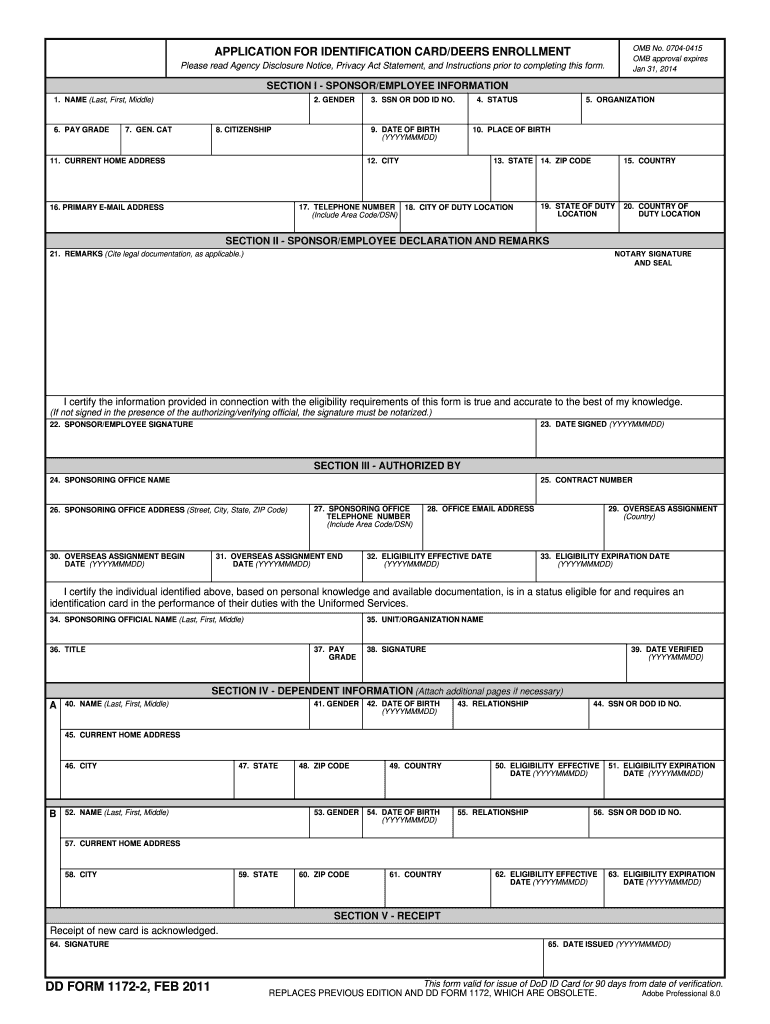
1172 Form


What is the DD 1172 Form?
The DD 1172 form, also known as the Department of Defense (DoD) Form 1172, is used primarily for the enrollment of eligible family members in the Defense Enrollment Eligibility Reporting System (DEERS). This form is essential for military personnel and their dependents to access various benefits and services provided by the military. It ensures that the information regarding family members is accurately recorded and updated in the DEERS database, which is crucial for eligibility verification for health care, education, and other military benefits.
How to Use the DD 1172 Form
Using the DD 1172 form involves several steps to ensure proper completion and submission. First, gather all necessary information about the family members you wish to enroll, including Social Security numbers, dates of birth, and proof of relationship. Once you have the required details, you can fill out the form either digitally or by hand. After completing the form, it can be submitted to the appropriate military personnel office or online through the designated military portal. It's important to keep a copy of the submitted form for your records.
Steps to Complete the DD 1172 Form
Completing the DD 1172 form requires attention to detail. Here are the steps to follow:
- Obtain the DD 1172 form from a reliable source, such as the official military website or your personnel office.
- Fill in the required fields, including your personal information and that of your dependents.
- Provide supporting documentation, such as marriage certificates or birth certificates, to verify relationships.
- Review the completed form for accuracy and completeness.
- Submit the form to the appropriate office or through the military's online system.
Legal Use of the DD 1172 Form
The DD 1172 form is legally binding when properly completed and submitted. It serves as an official document that establishes eligibility for military benefits. To ensure legal compliance, it is essential to provide accurate information and include all required documentation. Misrepresentation or failure to provide necessary details can lead to penalties, including loss of benefits. The form must be signed by the service member or an authorized representative to validate its contents.
Required Documents for the DD 1172 Form
When submitting the DD 1172 form, certain documents are required to support the enrollment of family members. These may include:
- Proof of relationship, such as marriage or birth certificates.
- Government-issued identification for the service member and dependents.
- Any previous enrollment forms or documentation related to DEERS.
Having these documents ready will facilitate a smoother application process and help avoid delays in enrollment.
Form Submission Methods
The DD 1172 form can be submitted through various methods, providing flexibility for service members. Options include:
- Online submission via the official military portal, which allows for quick processing.
- Mailing the completed form to the designated military personnel office.
- In-person submission at a local military installation or personnel office.
Choosing the most convenient method can help ensure timely enrollment in DEERS.
Quick guide on how to complete dd form 1172 2 apr 2012
Complete 1172 effortlessly on any device
Digital document management has gained traction among businesses and individuals alike. It serves as an ideal eco-friendly alternative to traditional printed and signed documents, allowing you to locate the necessary form and securely store it online. airSlate SignNow equips you with all the resources required to create, modify, and eSign your documents swiftly without any hold-ups. Manage 1172 on any device using airSlate SignNow's Android or iOS applications and enhance any document-related workflow today.
How to modify and eSign 1172 with ease
- Locate 1172 and click Get Form to begin.
- Make use of the tools available to upload your document.
- Emphasize important sections of the documents or obscure sensitive information with tools specifically provided by airSlate SignNow for this purpose.
- Create your eSignature using the Sign tool, which only takes a few seconds and holds the same legal validity as a conventional wet ink signature.
- Review all details and click on the Done button to save your changes.
- Choose how you would like to share your form, via email, text (SMS), invite link, or download it to your computer.
Say goodbye to lost or misplaced documents, tiring form searches, or errors that require reprinting new copies. airSlate SignNow meets all your document management needs in just a few clicks from any device you prefer. Modify and eSign 1172 and guarantee excellent communication at every stage of the form preparation process with airSlate SignNow.
Create this form in 5 minutes or less
FAQs
-
How do I fill out the dd form for SBI bank?
Write the name of the beneficiary in the space after “in favour of “ and the branch name where the beneficiary would encash it in the space “payable at”.Fill in the amount in words and figures and the appropriate exchange .Fill up your name and address in “Applicant's name” and sign at “ applicant's signature”
-
When do I have to learn how to fill out a W-2 form?
Form W-2 is an obligatory form to be completed by every employer. Form W-2 doesn’t have to be filled out by the employee. It is given to inform the employee about the amount of his annual income and taxes withheld from it.You can find a lot of information here: http://bit.ly/2NjjlJi
-
How do you fill out a W-2 form?
In general, the W-2 form is divided into two parts each with numerous fields to be completed carefully by an employer. The section on the left contains both the employer's and employee`s names and contact information as well social security number and identification number.You can find a lot of information here: http://bit.ly/2NjjlJi
-
How do I fill out an NDA 2 application form?
visit Welcome to UPSC | UPSCclick on apply online option their and select the ndaII option.Its in 2 parts, Fill part 1 and theirafter 2nd as guided on the website their.
-
How should I fill out my w-2 or w-4 form?
To calculate how much you should withhold you need to calculate two things. Step 1 - Estimate your TaxFirst go to Intuit's TaxCaster (Link -> TurboTax® TaxCaster, Free Tax Calculator, Free Tax Refund Estimator) and put in your family's information and income (estimate what you'll make in 2016 before taxes and put zero for federal and state taxes withheld, don't worry that the TaxCaster is for 2015, you're just trying to get a general number). Once you enter in your correct information it will tell you what you would owe to the federal government.Step 2 - Estimate your Tax Withholding Based on Allowances ClaimedSecond go to Paycheck City (Link -> Salary Paycheck Calculator | Payroll Calculator | Paycheck City) select the correct state, enter in your pay information. Select married filing jointly then try putting in 3 or 4 for withholdings. Once you calculate it will tell you how much taxes are being withheld. Set the pay frequency to annual instead of bi-monthly or bi-weekly since you need a total number for the year. Try changing the Federal withholding allowance until you have enough Federal taxes withheld to cover the amount calculated in the TaxCaster. The Federal withholding allowance number that covers all taxes owed should be the number claimed on your W-4.Don't worry too much about your state. If you claim the same as Federal what will usually happen is you might get a small refund for Federal and owe a small amount for State. I usually end up getting a Federal refund for ~$100 and owing state for just over $100. In the end I net owing state $20-40.Remember, the more details you can put into the TaxCaster and Paycheck City the more accurate your tax estimate will be.
Create this form in 5 minutes!
How to create an eSignature for the dd form 1172 2 apr 2012
How to generate an eSignature for your Dd Form 1172 2 Apr 2012 in the online mode
How to make an eSignature for your Dd Form 1172 2 Apr 2012 in Google Chrome
How to make an electronic signature for putting it on the Dd Form 1172 2 Apr 2012 in Gmail
How to create an electronic signature for the Dd Form 1172 2 Apr 2012 straight from your smartphone
How to make an electronic signature for the Dd Form 1172 2 Apr 2012 on iOS devices
How to generate an electronic signature for the Dd Form 1172 2 Apr 2012 on Android
People also ask
-
What is the dd 1172 form and why is it important?
The dd 1172 form is a crucial document used by military personnel to apply for a military identification card. It helps in ensuring that service members can access base facilities and services. Understanding the significance of the dd 1172 form is essential for all military personnel and their families.
-
How can airSlate SignNow help with the dd 1172 form?
airSlate SignNow provides an efficient platform for completing and signing the dd 1172 form electronically. With our eSignature solution, you can fill out the form and submit it quickly, eliminating the need for physical paperwork. This saves time and ensures that your documents are handled securely.
-
Is there a cost associated with using airSlate SignNow for the dd 1172 form?
Yes, airSlate SignNow offers a variety of pricing plans to cater to different needs, including features for handling the dd 1172 form. Our cost-effective solution provides excellent value, enabling users to manage document workflows efficiently. Check our pricing page for detailed information on plans that fit your requirements.
-
What features does airSlate SignNow offer for the dd 1172 form?
airSlate SignNow includes features like customizable templates, secure eSignature options, and real-time tracking for the dd 1172 form. These features enhance the document management experience, making it easier to collect signatures and keep track of submissions. Our user-friendly interface ensures that you can navigate the process with ease.
-
Can I use airSlate SignNow on mobile devices for the dd 1172 form?
Absolutely! airSlate SignNow is optimized for mobile use, allowing you to complete and sign the dd 1172 form from your smartphone or tablet. This flexibility ensures that you can manage your documentation on the go, making it convenient for busy military personnel and their families.
-
Are there integrations available for airSlate SignNow when handling the dd 1172 form?
Yes, airSlate SignNow integrates with various applications and platforms, enhancing how you manage the dd 1172 form. Whether you need to connect with cloud storage solutions or CRMs, our integration capabilities streamline your workflow. This ensures that your documents and data work seamlessly together.
-
What are the benefits of using airSlate SignNow for military documents like the dd 1172 form?
Using airSlate SignNow for documents like the dd 1172 form enhances efficiency and security. The platform allows for quick completion, reduces errors, and provides an audit trail for all signed documents. These benefits make it a reliable choice for military personnel needing to manage their documentation.
Get more for 1172
Find out other 1172
- eSign Hawaii Medical Power of Attorney Template Free
- eSign Washington Nanny Contract Template Free
- eSignature Ohio Guaranty Agreement Myself
- eSignature California Bank Loan Proposal Template Now
- Can I eSign Indiana Medical History
- eSign Idaho Emergency Contract Form Myself
- eSign Hawaii General Patient Information Fast
- Help Me With eSign Rhode Island Accident Medical Claim Form
- eSignature Colorado Demand for Payment Letter Mobile
- eSignature Colorado Demand for Payment Letter Secure
- eSign Delaware Shareholder Agreement Template Now
- eSign Wyoming Shareholder Agreement Template Safe
- eSign Kentucky Strategic Alliance Agreement Secure
- Can I eSign Alaska Equipment Rental Agreement Template
- eSign Michigan Equipment Rental Agreement Template Later
- Help Me With eSignature Washington IOU
- eSign Indiana Home Improvement Contract Myself
- eSign North Dakota Architectural Proposal Template Online
- How To eSignature Alabama Mechanic's Lien
- Can I eSign Alabama Car Insurance Quotation Form