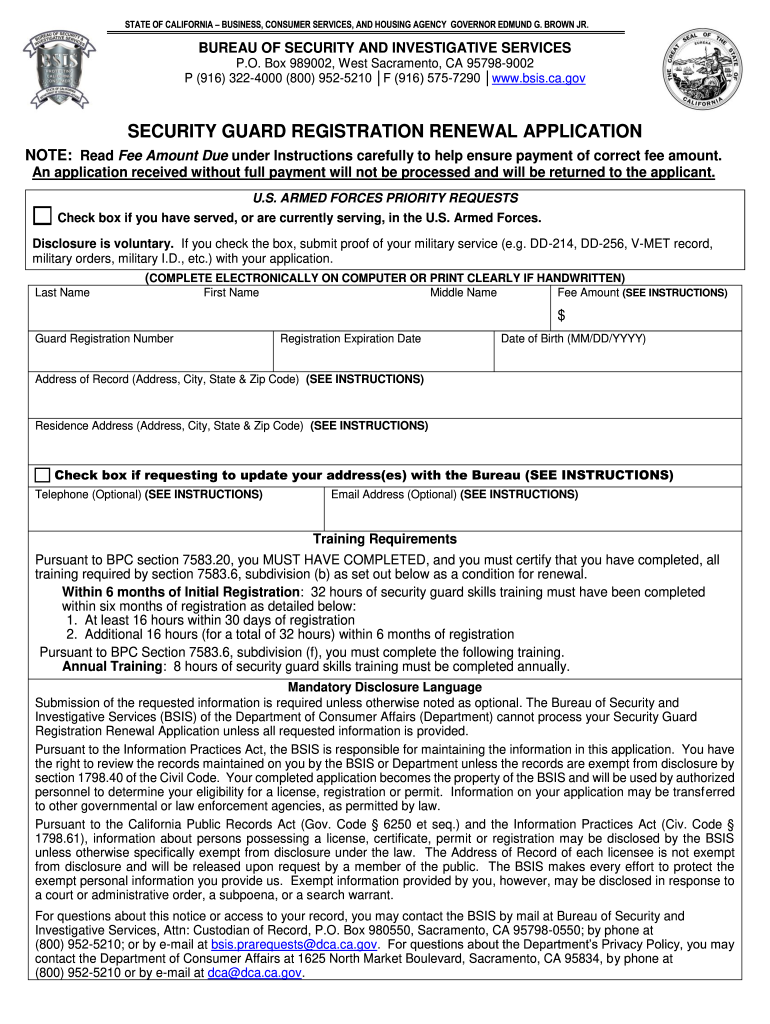
Bsis Gov Ca License Renewal 2015


What is the Bsis Gov Ca License Renewal
The Bsis Gov Ca License Renewal is a process that allows individuals to renew their licenses issued by the California Bureau of Security and Investigative Services (BSIS). This license is essential for those working in various security-related professions, including security guards and private investigators. The renewal ensures that professionals remain compliant with state regulations and maintain their qualifications to operate legally within California.
Steps to complete the Bsis Gov Ca License Renewal
Completing the Bsis Gov Ca License Renewal involves several key steps. First, gather all necessary documentation, including your current license and identification. Next, visit the official BSIS website to access the renewal form. Fill out the form accurately, ensuring all information is up-to-date. Once completed, submit the form electronically or via mail, depending on your preference. Finally, pay the required renewal fee to finalize the process.
Required Documents
When renewing your Bsis Gov Ca License, specific documents are necessary to ensure a smooth process. You will need:
- Your current BSIS license number.
- Proof of completion of any required training or continuing education.
- A valid form of identification, such as a driver's license or state ID.
- Payment information for the renewal fee.
Legal use of the Bsis Gov Ca License Renewal
The legal use of the Bsis Gov Ca License Renewal is crucial for maintaining compliance with California's security regulations. A valid license indicates that the holder has met all necessary training and background check requirements. Renewing the license on time helps avoid penalties and ensures that professionals can continue to work legally in their respective fields.
How to obtain the Bsis Gov Ca License Renewal
To obtain the Bsis Gov Ca License Renewal, applicants must first ensure they meet all eligibility criteria set by the BSIS. This includes completing any required training programs. After confirming eligibility, applicants can access the renewal application through the BSIS website. The application must be filled out completely and submitted along with the necessary documents and fees.
Penalties for Non-Compliance
Failing to renew the Bsis Gov Ca License on time can result in various penalties. Individuals may face fines, and their ability to work in the security field could be compromised. In some cases, late renewals may require additional documentation or fees, further complicating the process. Staying informed about renewal deadlines is essential to avoid these consequences.
Quick guide on how to complete bsis gov ca license renewal
Effortlessly Prepare Bsis Gov Ca License Renewal on Any Device
Digital document management has gained traction among enterprises and individuals alike. It serves as an ideal eco-conscious alternative to traditional printed and signed papers, allowing you to access the necessary form and securely save it online. airSlate SignNow equips you with all the resources necessary to create, modify, and electronically sign your documents swiftly and without interruptions. Manage Bsis Gov Ca License Renewal on any device using airSlate SignNow's Android or iOS applications, and simplify any document-based task today.
The simplest way to modify and electronically sign Bsis Gov Ca License Renewal with ease
- Find Bsis Gov Ca License Renewal and select Get Form to begin.
- Utilize the tools we provide to fill out your document.
- Emphasize essential sections of your documents or obscure sensitive information with the tools that airSlate SignNow specifically offers for this purpose.
- Create your eSignature using the Sign tool, which takes just seconds and holds the same legal validity as a conventional ink signature.
- Review all the details and click on the Done button to save your modifications.
- Select your desired delivery method for your form, whether by email, SMS, invitation link, or download it to your computer.
Put an end to lost or mislaid documents, tedious form hunting, or mistakes requiring the printing of new copies. airSlate SignNow meets your document management needs in just a few clicks from any device you prefer. Alter and eSign Bsis Gov Ca License Renewal to ensure seamless communication at every stage of the form preparation procedure with airSlate SignNow.
Create this form in 5 minutes or less
Find and fill out the correct bsis gov ca license renewal
Create this form in 5 minutes!
How to create an eSignature for the bsis gov ca license renewal
The best way to make an electronic signature for your PDF document in the online mode
The best way to make an electronic signature for your PDF document in Chrome
The best way to make an electronic signature for putting it on PDFs in Gmail
The way to generate an eSignature from your mobile device
How to generate an electronic signature for a PDF document on iOS devices
The way to generate an eSignature for a PDF file on Android devices
People also ask
-
What is the process for bsis gov ca license renewal?
The bsis gov ca license renewal process typically involves submitting an application along with any required documentation and fees. It's crucial to ensure that you meet all the qualifications set by the bureau. Utilize airSlate SignNow to streamline document submission and ensure timely renewal.
-
How much does bsis gov ca license renewal cost?
The cost for bsis gov ca license renewal may vary depending on the specific license type and renewal fees set by the Bureau of Security and Investigative Services. It's best to check the official BSIS website for the most accurate pricing information. Using airSlate SignNow can help you manage payment processes efficiently.
-
What documents are needed for bsis gov ca license renewal?
To complete your bsis gov ca license renewal, typically, you will need to provide proof of training, identification, and previous license details. Ensure that all documents are prepared accurately to avoid delays. airSlate SignNow can assist you in organizing and eSigning necessary documents digitally.
-
How long does the bsis gov ca license renewal process take?
The duration for bsis gov ca license renewal can vary based on processing times at the Bureau of Security and Investigative Services. Generally, it can take anywhere from a few weeks to a couple of months. By using airSlate SignNow, you can track your application and expedite document preparation.
-
Can I renew my bsis gov ca license online?
Yes, you can renew your bsis gov ca license online through the official BSIS portal. This process is streamlined for convenience, allowing you to upload documents and make payments digitally. airSlate SignNow integrates well with online systems to make electronic signing and document management hassle-free.
-
What are the benefits of using airSlate SignNow for license renewal?
Using airSlate SignNow for your bsis gov ca license renewal offers numerous benefits including easy eSigning, document tracking, and secure file management. It saves time and reduces paperwork, making the process signNowly more efficient. Transitioning to airSlate SignNow helps ensure compliance and organization.
-
Are there any late fees for bsis gov ca license renewal?
Yes, failing to renew your bsis gov ca license on time may result in late fees or penalties imposed by the Bureau of Security and Investigative Services. It's essential to submit your renewal application on schedule to avoid additional charges. airSlate SignNow helps you set reminders to keep track of your renewal timeline.
Get more for Bsis Gov Ca License Renewal
- Co op advertising claim form
- Equity bank letterhead fill online printable fillable blank form
- Canada doll hospital admission form
- Fillable online statutes are bonds fax email print pdffiller form
- Innihaldslisti og flutningsfyrirmli packing list and shipping form
- Hollywood gaming manning valley race coursehorseme form
- Fillable online application for excess over primary policy form
- Photon international gmbh form
Find out other Bsis Gov Ca License Renewal
- Electronic signature Kentucky Business Operations Quitclaim Deed Mobile
- Electronic signature Pennsylvania Car Dealer POA Later
- Electronic signature Louisiana Business Operations Last Will And Testament Myself
- Electronic signature South Dakota Car Dealer Quitclaim Deed Myself
- Help Me With Electronic signature South Dakota Car Dealer Quitclaim Deed
- Electronic signature South Dakota Car Dealer Affidavit Of Heirship Free
- Electronic signature Texas Car Dealer Purchase Order Template Online
- Electronic signature Texas Car Dealer Purchase Order Template Fast
- Electronic signature Maryland Business Operations NDA Myself
- Electronic signature Washington Car Dealer Letter Of Intent Computer
- Electronic signature Virginia Car Dealer IOU Fast
- How To Electronic signature Virginia Car Dealer Medical History
- Electronic signature Virginia Car Dealer Separation Agreement Simple
- Electronic signature Wisconsin Car Dealer Contract Simple
- Electronic signature Wyoming Car Dealer Lease Agreement Template Computer
- How Do I Electronic signature Mississippi Business Operations Rental Application
- Electronic signature Missouri Business Operations Business Plan Template Easy
- Electronic signature Missouri Business Operations Stock Certificate Now
- Electronic signature Alabama Charity Promissory Note Template Computer
- Electronic signature Colorado Charity Promissory Note Template Simple