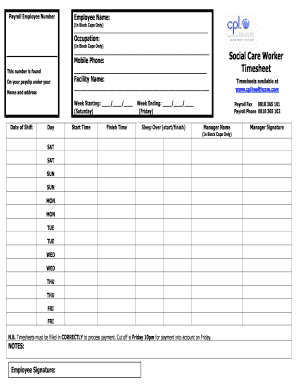
Cpl Timesheet Form


What is the Cpl Timesheet
The Cpl timesheet is a crucial document used for tracking employee hours worked, typically in hourly wage positions. This form serves as a record of time spent on various tasks, ensuring accurate payroll processing. It is essential for both employees and employers to maintain clear and precise records to comply with labor regulations and to facilitate timely payment. The Cpl timesheet can be completed electronically, providing a streamlined approach to time tracking.
How to Use the Cpl Timesheet
Using the Cpl timesheet involves several straightforward steps. First, employees should log into the Cpl webtime portal using their credentials. Once logged in, they can access the timesheet section. Employees should accurately fill in their hours worked for each day, ensuring that they account for all time spent on work-related activities. After completing the timesheet, it should be submitted for approval by a supervisor or manager. This process helps ensure that all recorded hours are verified and approved for payroll purposes.
Steps to Complete the Cpl Timesheet
Completing the Cpl timesheet requires attention to detail. Here are the steps to follow:
- Log in to your Cpl webtime account.
- Navigate to the timesheet section.
- Enter the date and hours worked for each day in the designated fields.
- Include any breaks or time off as required.
- Review the entries for accuracy.
- Submit the timesheet for approval.
Following these steps helps ensure that your timesheet is filled out correctly, minimizing the risk of errors that could affect your paycheck.
Legal Use of the Cpl Timesheet
The Cpl timesheet must be filled out in compliance with labor laws and regulations. This includes accurately reporting hours worked and ensuring that all entries reflect actual time spent on job duties. Inaccurate reporting can lead to legal issues for both employees and employers, including potential penalties. It is essential to understand the legal implications of the timesheet, as it serves as a record that may be reviewed by labor authorities in case of disputes or audits.
Key Elements of the Cpl Timesheet
The Cpl timesheet includes several key elements that are important for accurate record-keeping. These elements typically consist of:
- Employee name and identification number
- Workweek dates
- Daily hours worked
- Breaks and time off
- Supervisor approval section
Each of these components plays a vital role in ensuring that the timesheet is comprehensive and meets compliance standards.
Form Submission Methods
The Cpl timesheet can be submitted through various methods, primarily focusing on electronic submission via the Cpl webtime portal. This digital approach allows for quick processing and reduces the need for paper forms. In some cases, paper submissions may be accepted, but electronic methods are encouraged for their efficiency and ease of tracking. Employees should confirm the preferred submission method with their employer to ensure compliance with company policies.
Quick guide on how to complete cpl timesheet
Effortlessly Prepare Cpl Timesheet on Any Device
Managing documents online has gained traction among businesses and individuals. It offers an ideal eco-friendly alternative to traditional printed and signed documents, enabling you to locate the right form and securely store it on the web. airSlate SignNow equips you with all the necessary tools to swiftly create, modify, and electronically sign your documents without any delays. Manage Cpl Timesheet on any device using airSlate SignNow's Android or iOS applications and streamline any document-related process today.
The Easiest Way to Modify and eSign Cpl Timesheet Effortlessly
- Obtain Cpl Timesheet and click Get Form to begin.
- Use the tools provided to complete your document.
- Emphasize necessary sections of the documents or conceal sensitive information with tools that airSlate SignNow specifically provides for that purpose.
- Create your signature using the Sign tool, which takes mere seconds and holds the same legal validity as a traditional handwritten signature.
- Review the information and click on the Done button to save your changes.
- Choose your preferred method for delivering your form, whether by email, SMS, invite link, or download it to your computer.
Say goodbye to lost or misplaced documents, tedious form searching, or errors that require printing new copies. airSlate SignNow addresses all your document management needs with just a few clicks from your chosen device. Modify and eSign Cpl Timesheet and ensure exceptional communication at every stage of the form preparation process with airSlate SignNow.
Create this form in 5 minutes or less
Create this form in 5 minutes!
How to create an eSignature for the cpl timesheet
The best way to create an e-signature for a PDF file in the online mode
The best way to create an e-signature for a PDF file in Chrome
The best way to create an electronic signature for putting it on PDFs in Gmail
The way to generate an electronic signature straight from your smartphone
The way to generate an e-signature for a PDF file on iOS devices
The way to generate an electronic signature for a PDF document on Android
People also ask
-
What is cpl webtime and how does it relate to airSlate SignNow?
Cpl webtime is a powerful feature that allows users to track time spent on document-related tasks directly within airSlate SignNow. By integrating cpl webtime, businesses can streamline their workflow and ensure that time management is efficient. This provides better insights into productivity and document processing times.
-
How much does airSlate SignNow cost with cpl webtime integration?
The pricing for airSlate SignNow varies based on your business needs, including the cpl webtime feature. Typically, the platform offers tiered pricing models that are cost-effective and cater to businesses of all sizes. For precise pricing, we recommend visiting our website and exploring the best plan that includes cpl webtime.
-
What features does airSlate SignNow offer for cpl webtime?
airSlate SignNow provides advanced features for cpl webtime, such as time tracking, document status updates, and automated reminders. These features allow users to monitor their document flow and enhance efficiency. The seamless integration of cpl webtime makes it easier to manage tasks within the platform.
-
Can cpl webtime be integrated with other software tools?
Yes, airSlate SignNow with the cpl webtime feature can easily integrate with various third-party software tools. This ability facilitates a comprehensive workflow with tools like CRM platforms, project management systems, and more, improving overall productivity. Integration with cpl webtime ensures all your operations are connected.
-
What are the benefits of using cpl webtime within airSlate SignNow?
One of the primary benefits of using cpl webtime within airSlate SignNow is enhanced efficiency in document management. Businesses can effectively track time spent on documents, identify bottlenecks, and improve workflows. This level of oversight leads to improved accountability and better resource allocation.
-
Is cpl webtime suitable for all types of businesses?
Absolutely! airSlate SignNow with cpl webtime is designed to accommodate the needs of various industries, from small startups to large enterprises. Regardless of business size or sector, cpl webtime provides valuable insights that cater to diverse operational requirements.
-
How does cpl webtime improve team collaboration?
cpl webtime enhances team collaboration by providing real-time visibility into document processes and time spent on tasks. This transparency promotes accountability and keeps team members aligned on timelines. By using airSlate SignNow with cpl webtime, collaborative efforts yield better results.
Get more for Cpl Timesheet
- In late fees form
- Contract for deed is recorded in the official office of the recorder of records in book form
- The instrument was acknowledged before me on date by form
- Estimated date of substantial completion of the work form
- Control number mt004ad form
- To lessor form
- State of montana including any uniform premarital agreement act or other applicable laws
- Adopted by the state of montana and form
Find out other Cpl Timesheet
- Electronic signature Oregon Legal Last Will And Testament Online
- Electronic signature Life Sciences Document Pennsylvania Simple
- Electronic signature Legal Document Pennsylvania Online
- How Can I Electronic signature Pennsylvania Legal Last Will And Testament
- Electronic signature Rhode Island Legal Last Will And Testament Simple
- Can I Electronic signature Rhode Island Legal Residential Lease Agreement
- How To Electronic signature South Carolina Legal Lease Agreement
- How Can I Electronic signature South Carolina Legal Quitclaim Deed
- Electronic signature South Carolina Legal Rental Lease Agreement Later
- Electronic signature South Carolina Legal Rental Lease Agreement Free
- How To Electronic signature South Dakota Legal Separation Agreement
- How Can I Electronic signature Tennessee Legal Warranty Deed
- Electronic signature Texas Legal Lease Agreement Template Free
- Can I Electronic signature Texas Legal Lease Agreement Template
- How To Electronic signature Texas Legal Stock Certificate
- How Can I Electronic signature Texas Legal POA
- Electronic signature West Virginia Orthodontists Living Will Online
- Electronic signature Legal PDF Vermont Online
- How Can I Electronic signature Utah Legal Separation Agreement
- Electronic signature Arizona Plumbing Rental Lease Agreement Myself