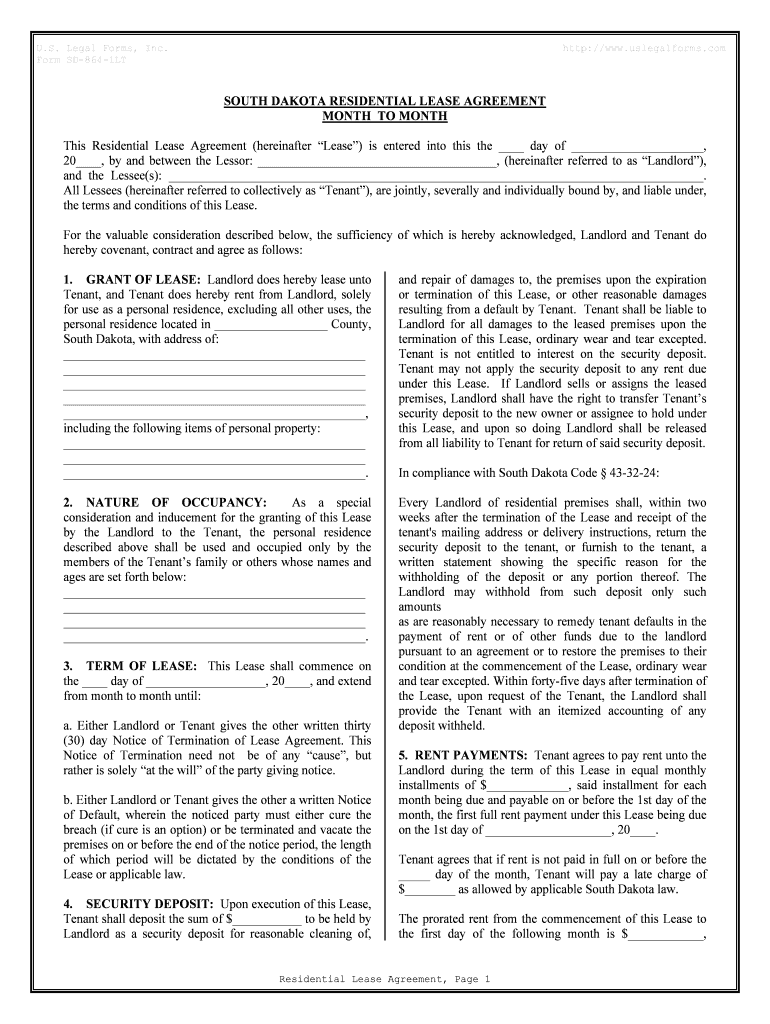
Residential Lease Agreement Home Star Office Form


What is the Residential Lease Agreement Home Star Office
The Residential Lease Agreement Home Star Office is a legal document that outlines the terms and conditions between a landlord and a tenant for renting a residential property. This agreement serves as a binding contract, detailing the responsibilities of both parties, including rent payment, maintenance obligations, and rules regarding the use of the property. It is essential for protecting the rights of both the landlord and tenant, ensuring that each party understands their obligations and the terms of the lease.
How to use the Residential Lease Agreement Home Star Office
Using the Residential Lease Agreement Home Star Office involves several straightforward steps. First, both parties should review the document to ensure all necessary terms are included. This may include the rental amount, lease duration, security deposit details, and any specific rules regarding the property. Once both parties agree on the terms, they can proceed to fill out the form. It is advisable to use a digital platform like signNow for ease of completion and to ensure that all signatures are legally binding.
Steps to complete the Residential Lease Agreement Home Star Office
Completing the Residential Lease Agreement Home Star Office requires careful attention to detail. Here are the steps to follow:
- Download the Residential Lease Agreement Home Star Office form from a reliable source.
- Fill in the names and contact information of both the landlord and tenant.
- Specify the rental amount, payment due date, and lease duration.
- Include any additional clauses or rules that apply to the property.
- Review the document for accuracy and completeness.
- Both parties should sign the agreement, ensuring that the signatures are dated.
- Store a copy of the signed document for future reference.
Key elements of the Residential Lease Agreement Home Star Office
The key elements of the Residential Lease Agreement Home Star Office include:
- Parties involved: Clearly identify the landlord and tenant.
- Property description: Provide the address and details of the rental property.
- Lease term: Specify the duration of the lease, whether it is month-to-month or a fixed term.
- Rent details: Include the amount of rent, payment schedule, and acceptable payment methods.
- Security deposit: Outline the amount required and conditions for its return.
- Maintenance responsibilities: Define who is responsible for repairs and maintenance.
- Rules and regulations: List any specific rules regarding property use, such as pet policies or noise restrictions.
Legal use of the Residential Lease Agreement Home Star Office
The legal use of the Residential Lease Agreement Home Star Office is governed by state and federal laws. To ensure that the agreement is enforceable, it must comply with the relevant legal requirements, such as including all necessary terms and obtaining valid signatures from both parties. Additionally, using a platform like signNow can enhance the legal standing of the document by providing a secure method for electronic signatures, which are recognized under the ESIGN and UETA acts.
Quick guide on how to complete residential lease agreement home star office
Effortlessly Prepare Residential Lease Agreement Home Star Office on Any Device
Digital document management has gained signNow traction among organizations and individuals. It offers an ideal eco-friendly substitute to conventional printed and signed paperwork, as you can easily acquire the necessary form and securely store it online. airSlate SignNow provides all the tools you require to create, edit, and electronically sign your documents quickly and efficiently. Handle Residential Lease Agreement Home Star Office on any device using airSlate SignNow's Android or iOS applications and simplify your document-related processes today.
The Easiest Method to Edit and eSign Residential Lease Agreement Home Star Office with Ease
- Find Residential Lease Agreement Home Star Office and click on Get Form to begin.
- Use the tools we provide to complete your form.
- Select signNow parts of the documents or obscure sensitive information using the tools that airSlate SignNow offers specifically for this purpose.
- Create your eSignature using the Sign feature, which takes mere seconds and carries the same legal validity as a conventional wet ink signature.
- Review all the information and click on the Done button to save your modifications.
- Choose how you would like to send your form, whether by email, SMS, or invitation link, or download it to your computer.
No more lost or misplaced documents, tedious form searching, or mistakes that require printing new copies. airSlate SignNow meets your document management needs in just a few clicks from any device of your choice. Edit and eSign Residential Lease Agreement Home Star Office and ensure effective communication at every step of your form preparation journey with airSlate SignNow.
Create this form in 5 minutes or less
Create this form in 5 minutes!
People also ask
-
What is a Residential Lease Agreement Home Star Office?
A Residential Lease Agreement Home Star Office is a legal contract outlining the terms and conditions between a landlord and tenant for renting residential property. This agreement ensures both parties are clear on their rights and responsibilities. By using airSlate SignNow, you can easily create and sign this document electronically.
-
How can airSlate SignNow help me with my Residential Lease Agreement Home Star Office?
airSlate SignNow simplifies the process of managing your Residential Lease Agreement Home Star Office by allowing you to create, send, and eSign documents quickly. The platform is user-friendly, ensuring that both landlords and tenants can navigate it with ease. Additionally, it provides a secure environment for all your important documents.
-
What are the benefits of using airSlate SignNow for my Residential Lease Agreement Home Star Office?
Using airSlate SignNow for your Residential Lease Agreement Home Star Office offers multiple benefits, including faster document turnaround times and reduced paper usage. The platform also provides secure storage and easy access to your agreements whenever needed. Moreover, eSigning speeds up the process, making it convenient for both landlords and tenants.
-
Is there a cost associated with using airSlate SignNow for a Residential Lease Agreement Home Star Office?
Yes, airSlate SignNow offers various pricing plans tailored to meet different business needs. Depending on the plan, users can access features that enhance the management of their Residential Lease Agreement Home Star Office. It's a cost-effective solution when considering the time and resources saved through digital document management.
-
Can I customize my Residential Lease Agreement Home Star Office using airSlate SignNow?
Absolutely! airSlate SignNow allows you to customize your Residential Lease Agreement Home Star Office to fit your specific requirements. You can add terms, clauses, and branding elements easily. This ensures that your lease agreement aligns with local regulations and personal preferences.
-
What integrations does airSlate SignNow offer for managing my Residential Lease Agreement Home Star Office?
airSlate SignNow integrates seamlessly with various applications, enhancing the management of your Residential Lease Agreement Home Star Office. This includes popular CRMs, cloud storage services, and productivity tools. Such integrations streamline workflows and keep all your documents in one accessible location.
-
Is the eSigning process secure for my Residential Lease Agreement Home Star Office?
Yes, the eSigning process provided by airSlate SignNow is highly secure. The platform employs encryption and advanced security measures to protect your Residential Lease Agreement Home Star Office. This ensures that both parties' information remains confidential and that the integrity of the document is maintained.
Get more for Residential Lease Agreement Home Star Office
Find out other Residential Lease Agreement Home Star Office
- How To eSignature Massachusetts Government Form
- How Can I eSignature Oregon Government PDF
- How Can I eSignature Oklahoma Government Document
- How To eSignature Texas Government Document
- Can I eSignature Vermont Government Form
- How Do I eSignature West Virginia Government PPT
- How Do I eSignature Maryland Healthcare / Medical PDF
- Help Me With eSignature New Mexico Healthcare / Medical Form
- How Do I eSignature New York Healthcare / Medical Presentation
- How To eSignature Oklahoma Finance & Tax Accounting PPT
- Help Me With eSignature Connecticut High Tech Presentation
- How To eSignature Georgia High Tech Document
- How Can I eSignature Rhode Island Finance & Tax Accounting Word
- How Can I eSignature Colorado Insurance Presentation
- Help Me With eSignature Georgia Insurance Form
- How Do I eSignature Kansas Insurance Word
- How Do I eSignature Washington Insurance Form
- How Do I eSignature Alaska Life Sciences Presentation
- Help Me With eSignature Iowa Life Sciences Presentation
- How Can I eSignature Michigan Life Sciences Word