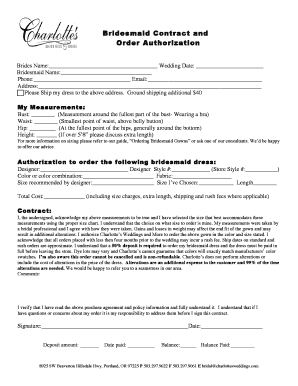
Bridesmaid Contract Template Form


What is the bridesmaid contract template
The bridesmaid contract template is a formal document that outlines the responsibilities and expectations of a bridesmaid during the wedding planning process. This template serves as a guideline to ensure that all parties understand their roles, which can include tasks such as attending pre-wedding events, assisting with planning, and supporting the bride on her special day. By using a bridesmaid contract, both the bride and the bridesmaid can establish clear communication and avoid misunderstandings.
Key elements of the bridesmaid contract template
A well-structured bridesmaid contract template typically includes several key elements:
- Names of the parties involved: Clearly state the names of the bride and the bridesmaid.
- Responsibilities: Outline specific tasks expected from the bridesmaid, such as dress fittings, planning the bridal shower, and attending rehearsals.
- Financial obligations: Specify any costs the bridesmaid is expected to cover, such as attire, travel, and accommodation.
- Time commitments: Include important dates and events the bridesmaid is required to attend.
- Cancellation policy: Detail the terms under which either party can withdraw from the agreement.
How to use the bridesmaid contract template
Using the bridesmaid contract template involves several straightforward steps. First, download the template and review its contents to ensure it meets your needs. Next, customize the document by filling in the names of the bride and bridesmaid, along with specific responsibilities and obligations. Once completed, both parties should review the contract together to ensure mutual understanding. Finally, both the bride and the bridesmaid should sign the document, either digitally or in person, to formalize the agreement.
Legal use of the bridesmaid contract template
The bridesmaid contract template can be considered legally binding if it meets certain criteria. For it to hold legal weight, the contract must include clear terms, mutual consent, and signatures from both parties. While not typically enforced in a court of law, having a signed contract can help resolve disputes and clarify expectations. It is advisable to keep a copy of the signed document for future reference.
Steps to complete the bridesmaid contract template
Completing the bridesmaid contract template involves the following steps:
- Download the template: Obtain a reliable version of the bridesmaid contract template.
- Fill in the details: Include the names of the bride and bridesmaid, along with specific roles and responsibilities.
- Review the document: Both parties should read through the contract to ensure clarity and agreement.
- Sign the contract: Both the bride and the bridesmaid should sign the document to formalize the agreement.
- Store the contract: Keep a copy of the signed contract in a safe place for future reference.
Examples of using the bridesmaid contract template
Examples of how the bridesmaid contract template can be utilized include:
- A bride who wants to ensure her bridesmaids understand their financial responsibilities for dresses and accessories.
- A bridesmaid who wishes to clarify her role in planning pre-wedding events like the bridal shower.
- A couple looking to avoid misunderstandings by outlining expectations for participation in wedding-related activities.
Quick guide on how to complete bridesmaid contract template
Effortlessly prepare Bridesmaid Contract Template on any device
Web-based document management has become increasingly favored by businesses and individuals alike. It offers an excellent environmentally friendly alternative to conventional printed and signed documents, as you can easily access the necessary form and securely keep it online. airSlate SignNow provides you with all the essential tools to create, modify, and electronically sign your documents swiftly and without any holdups. Manage Bridesmaid Contract Template across any platform with the airSlate SignNow Android or iOS applications and enhance any document-centric process today.
The simplest way to modify and electronically sign Bridesmaid Contract Template effortlessly
- Find Bridesmaid Contract Template and then click Get Form to begin.
- Utilize the tools we provide to complete your document.
- Emphasize pertinent sections of your documents or conceal sensitive information with the tools that airSlate SignNow specifically provides for this purpose.
- Form your signature using the Sign feature, which takes mere seconds and holds the same legal authority as a traditional handwritten signature.
- Review the details and then click on the Done button to finalize your changes.
- Choose how you wish to share your form, via email, text (SMS), invitation link, or download it onto your computer.
Eliminate concerns about lost or misplaced documents, tedious form searching, or errors that necessitate printing new copies. airSlate SignNow meets your document management requirements in just a few clicks from any device of your preference. Modify and electronically sign Bridesmaid Contract Template and guarantee excellent communication at any stage of the form preparation process with airSlate SignNow.
Create this form in 5 minutes or less
Create this form in 5 minutes!
How to create an eSignature for the bridesmaid contract template
The best way to generate an electronic signature for a PDF document online
The best way to generate an electronic signature for a PDF document in Google Chrome
The way to generate an e-signature for signing PDFs in Gmail
The way to make an electronic signature right from your smart phone
The way to make an e-signature for a PDF document on iOS
The way to make an electronic signature for a PDF on Android OS
People also ask
-
What is a bridesmaid contract template?
A bridesmaid contract template is a pre-formatted document that outlines the responsibilities and expectations of a bridesmaid during the wedding planning process. Using a bridesmaid contract template ensures clarity and can help prevent misunderstandings between the bride and her bridesmaids.
-
How can I use the bridesmaid contract template?
You can use the bridesmaid contract template by customizing it to fit your specific needs and circumstances. Simply fill in the relevant details, such as the names of the bride and bridesmaids, wedding date, and specific commitments, before sending it for eSignature.
-
Is the bridesmaid contract template legally binding?
Yes, once signed, the bridesmaid contract template generally holds legal weight, depending on your local laws. It’s always advisable to consult with a legal professional if you have specific concerns regarding its enforceability.
-
What features does the airSlate SignNow bridesmaid contract template offer?
The airSlate SignNow bridesmaid contract template offers features such as customizable text fields, date pickers, and eSignature functionalities. This allows you to create a comprehensive agreement quickly and efficiently, ensuring that all parties are on the same page.
-
Can I collaborate with others when using the bridesmaid contract template?
Yes, airSlate SignNow allows for collaboration on the bridesmaid contract template. You can invite other bridesmaids or family members to review the document before it is finalized, ensuring all parties are comfortable with the terms outlined.
-
How much does the bridesmaid contract template cost?
The cost of using the airSlate SignNow bridesmaid contract template can vary depending on your subscription plan. You can explore our pricing plans to find a cost-effective solution that meets your needs while providing essential eSignature capabilities.
-
Are there any integrations available with the bridesmaid contract template?
Yes, the airSlate SignNow platform offers a variety of integrations that can enhance your experience with the bridesmaid contract template. You can integrate with tools like Google Drive, Dropbox, and various CRM systems for seamless workflow management.
Get more for Bridesmaid Contract Template
- You may delete the fields not used form
- So if you only have one child delete form
- Party further agrees that they are not acting under duress or undue form
- Mt 599ppdf form
- City montana or a form
- Fillable online chathamcounty liquor excise tax return form
- Car subwoofers car subs ampamp boxes best buy form
- Cover sheet civil district court form
Find out other Bridesmaid Contract Template
- Electronic signature Oklahoma Finance & Tax Accounting Quitclaim Deed Later
- How To Electronic signature Oklahoma Finance & Tax Accounting Operating Agreement
- Electronic signature Arizona Healthcare / Medical NDA Mobile
- How To Electronic signature Arizona Healthcare / Medical Warranty Deed
- Electronic signature Oregon Finance & Tax Accounting Lease Agreement Online
- Electronic signature Delaware Healthcare / Medical Limited Power Of Attorney Free
- Electronic signature Finance & Tax Accounting Word South Carolina Later
- How Do I Electronic signature Illinois Healthcare / Medical Purchase Order Template
- Electronic signature Louisiana Healthcare / Medical Quitclaim Deed Online
- Electronic signature Louisiana Healthcare / Medical Quitclaim Deed Computer
- How Do I Electronic signature Louisiana Healthcare / Medical Limited Power Of Attorney
- Electronic signature Maine Healthcare / Medical Letter Of Intent Fast
- How To Electronic signature Mississippi Healthcare / Medical Month To Month Lease
- Electronic signature Nebraska Healthcare / Medical RFP Secure
- Electronic signature Nevada Healthcare / Medical Emergency Contact Form Later
- Electronic signature New Hampshire Healthcare / Medical Credit Memo Easy
- Electronic signature New Hampshire Healthcare / Medical Lease Agreement Form Free
- Electronic signature North Dakota Healthcare / Medical Notice To Quit Secure
- Help Me With Electronic signature Ohio Healthcare / Medical Moving Checklist
- Electronic signature Education PPT Ohio Secure