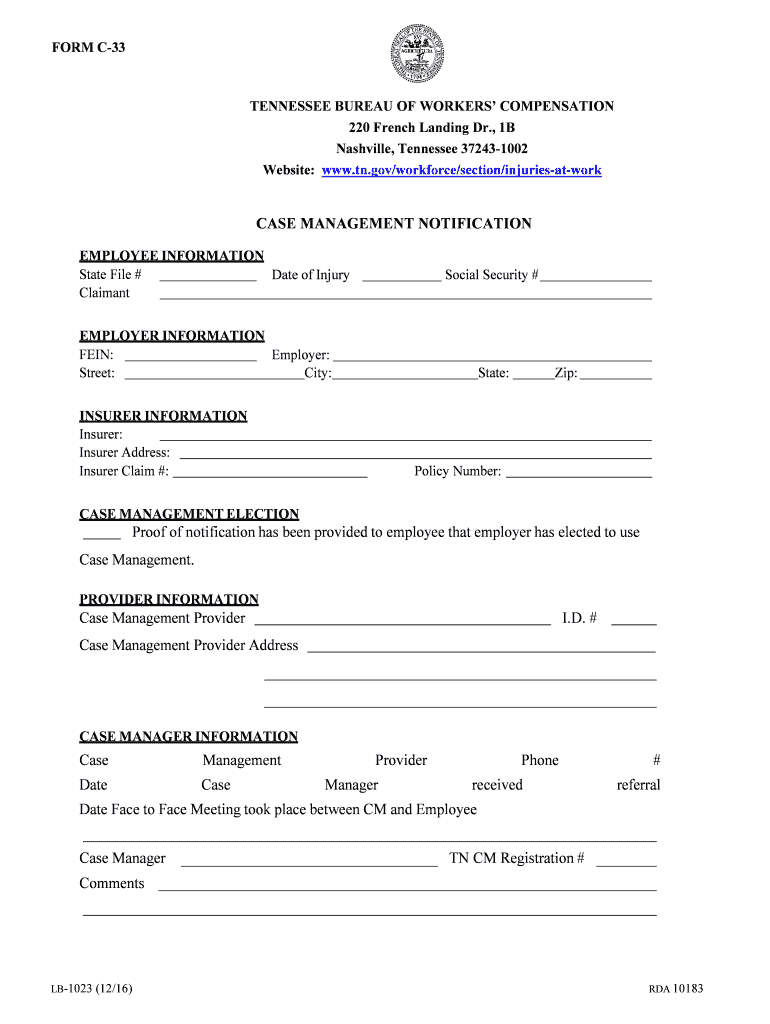
Form C 35aUtilization Review Denial Appeal TN Gov


What is the Form C 35a Utilization Review Denial Appeal TN gov
The Form C 35a Utilization Review Denial Appeal is a specific document used in Tennessee for appealing decisions made by insurance companies regarding the denial of healthcare services. This form allows individuals or healthcare providers to formally contest a denial of coverage based on utilization review processes. It is essential for ensuring that patients receive the necessary medical services and that their rights are protected under state regulations.
How to use the Form C 35a Utilization Review Denial Appeal TN gov
To effectively use the Form C 35a Utilization Review Denial Appeal, individuals should first gather all relevant information regarding the denial. This includes the original denial letter, medical records, and any other supporting documentation. Once collected, the form must be filled out accurately, providing details such as the patient’s information, the reason for the appeal, and any evidence supporting the claim. After completing the form, it should be submitted to the appropriate insurance company or agency as indicated in the instructions.
Steps to complete the Form C 35a Utilization Review Denial Appeal TN gov
Completing the Form C 35a Utilization Review Denial Appeal involves several key steps:
- Review the denial letter to understand the reasons for the denial.
- Collect all necessary documentation, including medical records and previous correspondence.
- Fill out the form with accurate and complete information.
- Attach supporting documents that substantiate the appeal.
- Submit the completed form and documents to the designated address or online portal.
Legal use of the Form C 35a Utilization Review Denial Appeal TN gov
The legal use of the Form C 35a Utilization Review Denial Appeal is governed by state laws and regulations regarding healthcare and insurance. It is important to ensure that the form is filled out in compliance with these laws to maintain its validity. The appeal process is a legal right for patients and providers, allowing them to challenge decisions that may affect access to necessary medical care.
Key elements of the Form C 35a Utilization Review Denial Appeal TN gov
Key elements of the Form C 35a Utilization Review Denial Appeal include:
- Patient's name and contact information.
- Insurance policy details.
- Specific details about the denial, including dates and reasons.
- Supporting documentation such as medical records and letters from healthcare providers.
- Signature of the patient or authorized representative.
State-specific rules for the Form C 35a Utilization Review Denial Appeal TN gov
In Tennessee, the Form C 35a Utilization Review Denial Appeal must adhere to specific state regulations that dictate the appeal process. These rules outline the timeframe for filing an appeal, the required documentation, and the procedures for submitting the form. Understanding these state-specific rules is crucial for ensuring that the appeal is processed correctly and efficiently.
Quick guide on how to complete form c 35autilization review denial appeal tngov
Complete Form C 35aUtilization Review Denial Appeal TN gov effortlessly on any device
Online document management has become increasingly popular among businesses and individuals alike. It offers an ideal eco-friendly alternative to conventional printed and signed documents, allowing you to access the correct form and securely store it online. airSlate SignNow provides all the tools necessary to create, modify, and electronically sign your documents swiftly and without obstacles. Manage Form C 35aUtilization Review Denial Appeal TN gov on any device using airSlate SignNow's Android or iOS applications and enhance your document-related processes today.
The easiest way to modify and electronically sign Form C 35aUtilization Review Denial Appeal TN gov without breaking a sweat
- Locate Form C 35aUtilization Review Denial Appeal TN gov and click Get Form to begin.
- Utilize the available tools to complete your form.
- Highlight important sections of your documents or obscure sensitive information with tools specifically provided by airSlate SignNow for this purpose.
- Create your electronic signature using the Sign feature, which takes mere seconds and holds the same legal validity as a traditional ink signature.
- Review all information and click the Done button to save your updates.
- Choose your preferred method for sending your form: via email, SMS, or invitation link, or download it to your computer.
Eliminate worries about lost or misplaced files, tedious form searching, or mistakes that necessitate reprinting new document copies. airSlate SignNow addresses your document management needs in just a few clicks from any device. Edit and electronically sign Form C 35aUtilization Review Denial Appeal TN gov while ensuring effective communication at every stage of the form preparation process with airSlate SignNow.
Create this form in 5 minutes or less
Create this form in 5 minutes!
People also ask
-
What is the Form C 35a Utilization Review Denial Appeal TN gov process?
The Form C 35a Utilization Review Denial Appeal TN gov process allows individuals to formally contest a denial of requested medical care. It serves as a structured means to ensure that appeals are documented and handled efficiently. Utilizing airSlate SignNow can streamline this process, making it straightforward to gather the necessary signatures and documents.
-
How can airSlate SignNow assist in the submission of Form C 35a Utilization Review Denial Appeal TN gov?
airSlate SignNow provides an intuitive platform to prepare, send, and eSign documents related to the Form C 35a Utilization Review Denial Appeal TN gov. With features that support document tracking and reminders, users can ensure timely submission, reducing the hassle typically associated with paper-based processes.
-
What are the pricing options for airSlate SignNow when dealing with Form C 35a Utilization Review Denial Appeal TN gov?
airSlate SignNow offers various pricing plans, catering to businesses of all sizes that require assistance with the Form C 35a Utilization Review Denial Appeal TN gov. Each plan provides access to essential features, allowing users to choose based on their budget and the volume of documents they need to manage.
-
What features of airSlate SignNow enhance the Form C 35a Utilization Review Denial Appeal TN gov experience?
Key features of airSlate SignNow that enhance the Form C 35a Utilization Review Denial Appeal TN gov experience include customizable templates, automated workflows, and secure eSigning capabilities. These tools help users efficiently manage documentation and keep track of their appeal status at every step of the process.
-
Are there any integrations available for airSlate SignNow to aid in completing the Form C 35a Utilization Review Denial Appeal TN gov?
Yes, airSlate SignNow integrates seamlessly with a variety of software solutions that can help streamline the Form C 35a Utilization Review Denial Appeal TN gov. These integrations ensure that data flows smoothly between platforms, reducing manual entry and improving overall efficiency.
-
What benefits does airSlate SignNow offer for handling Form C 35a Utilization Review Denial Appeal TN gov?
airSlate SignNow offers numerous benefits when handling the Form C 35a Utilization Review Denial Appeal TN gov, such as faster turnaround times for document signing and ease of access for all parties involved. Additionally, a digital solution minimizes the risk of lost documentation, ensuring that your appeals are always submitted accurately.
-
Can I use airSlate SignNow on mobile devices for Form C 35a Utilization Review Denial Appeal TN gov?
Absolutely! airSlate SignNow has a mobile-friendly interface, allowing users to access and manage the Form C 35a Utilization Review Denial Appeal TN gov from their smartphones or tablets. This accessibility means you can send and sign documents on the go, increasing convenience and efficiency.
Get more for Form C 35aUtilization Review Denial Appeal TN gov
- Petition for protection from stalking order et seq kansasjudicialcouncil form
- Connecticut notice of lease termination eformscom
- In the circuit court of county kansas kansas judicial council kansasjudicialcouncil form
- Sample of docketing statement civil appeal kansas form
- General information kansas judicial council kansasjudicialcouncil
- Summons and notice of hearing for protection order pdf fpdf kansasjudicialcouncil form
- General information kansas judicial council kansasjudicialcouncil 6969331
- Uccjea affidavit kansas form
Find out other Form C 35aUtilization Review Denial Appeal TN gov
- Can I Sign Colorado Orthodontists Month To Month Lease
- How Do I Sign Utah Non-Profit Warranty Deed
- Help Me With Sign Colorado Orthodontists Purchase Order Template
- Sign Virginia Non-Profit Living Will Fast
- How To Sign Virginia Non-Profit Lease Agreement Template
- How To Sign Wyoming Non-Profit Business Plan Template
- How To Sign Wyoming Non-Profit Credit Memo
- Sign Wisconsin Non-Profit Rental Lease Agreement Simple
- Sign Wisconsin Non-Profit Lease Agreement Template Safe
- Sign South Dakota Life Sciences Limited Power Of Attorney Mobile
- Sign Alaska Plumbing Moving Checklist Later
- Sign Arkansas Plumbing Business Plan Template Secure
- Sign Arizona Plumbing RFP Mobile
- Sign Arizona Plumbing Rental Application Secure
- Sign Colorado Plumbing Emergency Contact Form Now
- Sign Colorado Plumbing Emergency Contact Form Free
- How Can I Sign Connecticut Plumbing LLC Operating Agreement
- Sign Illinois Plumbing Business Plan Template Fast
- Sign Plumbing PPT Idaho Free
- How Do I Sign Wyoming Life Sciences Confidentiality Agreement