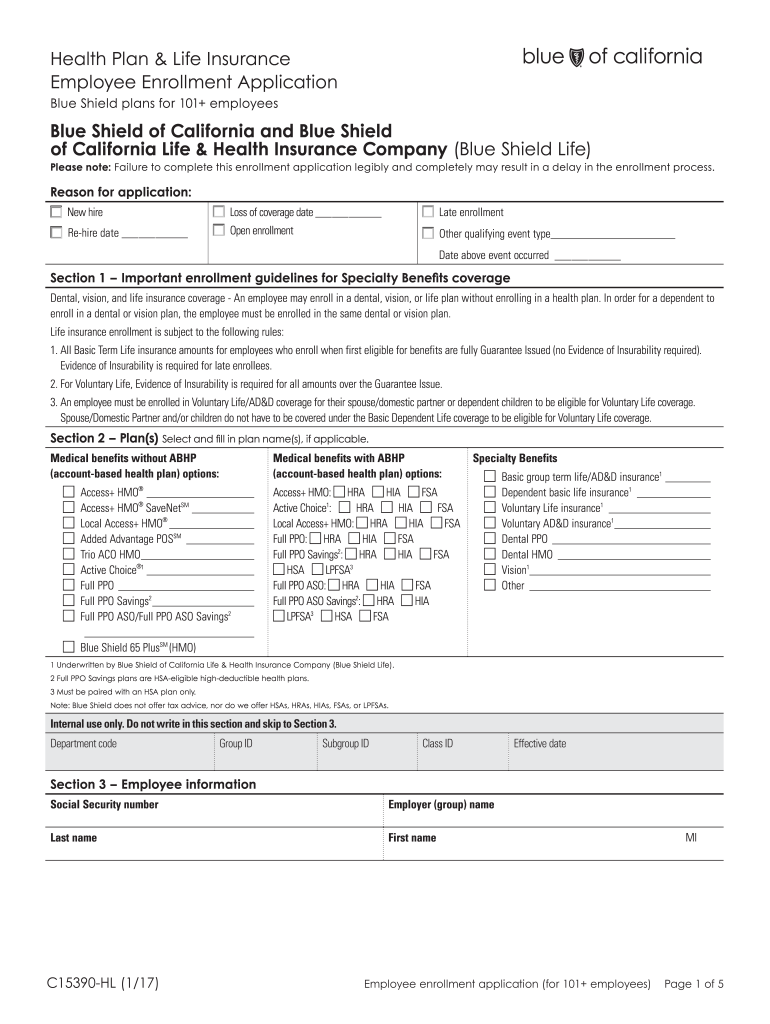
Life Insurance Plan Employee Enrollment Application Blue 2017


What is the Life Insurance Plan Employee Enrollment Application Blue
The Life Insurance Plan Employee Enrollment Application Blue is a formal document used by employees to enroll in a life insurance plan offered by their employer. This application serves as a request for coverage and includes essential personal information, such as the employee's name, contact details, and beneficiary designations. It is crucial for employees to complete this form accurately to ensure they receive the appropriate benefits and coverage under the life insurance policy.
Steps to complete the Life Insurance Plan Employee Enrollment Application Blue
Completing the Life Insurance Plan Employee Enrollment Application Blue involves several key steps:
- Gather necessary personal information, including your Social Security number, date of birth, and employment details.
- Review the life insurance options provided by your employer to determine the coverage amount that suits your needs.
- Fill out the application form, ensuring all sections are completed accurately.
- Designate beneficiaries, specifying who will receive the benefits in the event of your passing.
- Sign and date the application to validate your request for coverage.
Legal use of the Life Insurance Plan Employee Enrollment Application Blue
The Life Insurance Plan Employee Enrollment Application Blue is legally binding when completed and signed according to the regulations governing electronic signatures. It is essential that employees understand the implications of signing this document, as it confirms their acceptance of the life insurance policy terms and conditions. Compliance with federal and state laws, including the ESIGN Act and UETA, ensures the application is recognized as valid and enforceable.
How to use the Life Insurance Plan Employee Enrollment Application Blue
Using the Life Insurance Plan Employee Enrollment Application Blue typically involves filling out the form electronically or on paper. For electronic submissions, employees can utilize secure eSignature solutions to complete the application. This method streamlines the process, allowing for quick submission and confirmation of enrollment. Employees should ensure they follow their employer's specific instructions for submitting the application, whether online or in person.
Key elements of the Life Insurance Plan Employee Enrollment Application Blue
The key elements of the Life Insurance Plan Employee Enrollment Application Blue include:
- Personal Information: Employee's name, address, and contact details.
- Employment Details: Job title, department, and length of employment.
- Coverage Selection: Options for the amount of life insurance coverage desired.
- Beneficiary Information: Names and relationships of individuals designated to receive benefits.
- Signature Section: Employee's signature and date to confirm the application.
Eligibility Criteria
Eligibility for the Life Insurance Plan Employee Enrollment Application Blue typically depends on the employee's status within the organization. Generally, full-time employees are eligible to enroll, while part-time or temporary employees may have different criteria. Employers may also set specific enrollment periods during which employees can apply for coverage. It is important for employees to check with their human resources department for detailed eligibility requirements.
Quick guide on how to complete life insurance plan employee enrollment application blue
Effortlessly Prepare Life Insurance Plan Employee Enrollment Application Blue on Any Device
Digital document management has become increasingly favored by both businesses and individuals. It offers an excellent eco-friendly alternative to conventional printed and signed documents, allowing you to easily find the needed form and securely store it online. airSlate SignNow provides you with all the tools necessary to quickly create, modify, and eSign your documents without delays. Manage Life Insurance Plan Employee Enrollment Application Blue on any device with airSlate SignNow's Android or iOS applications and enhance any document-centric process today.
Effortless Modification and eSigning of Life Insurance Plan Employee Enrollment Application Blue
- Find Life Insurance Plan Employee Enrollment Application Blue and click Get Form to begin.
- Utilize the tools we offer to fill out your document.
- Select pertinent sections of your documents or obscure sensitive information with tools that airSlate SignNow provides specifically for that purpose.
- Generate your signature using the Sign tool, which takes mere seconds and holds the same legal validity as a traditional wet ink signature.
- Review all the details and click the Done button to save your modifications.
- Choose your preferred delivery method for your form, whether by email, SMS, invite link, or download it to your computer.
Eliminate worries about lost or misplaced documents, tedious form searches, or errors that necessitate printing new document copies. airSlate SignNow meets your document management needs in just a few clicks from any device you prefer. Alter and eSign Life Insurance Plan Employee Enrollment Application Blue while ensuring exceptional communication throughout your form preparation process with airSlate SignNow.
Create this form in 5 minutes or less
Find and fill out the correct life insurance plan employee enrollment application blue
Create this form in 5 minutes!
How to create an eSignature for the life insurance plan employee enrollment application blue
The best way to generate an electronic signature for your PDF document in the online mode
The best way to generate an electronic signature for your PDF document in Chrome
The way to make an electronic signature for putting it on PDFs in Gmail
The way to make an electronic signature straight from your mobile device
The way to make an electronic signature for a PDF document on iOS devices
The way to make an electronic signature for a PDF document on Android devices
People also ask
-
What is the Life Insurance Plan Employee Enrollment Application Blue?
The Life Insurance Plan Employee Enrollment Application Blue is a digital solution designed to streamline the enrollment process for life insurance benefits in your organization. This application simplifies data collection and eSignature workflows, ensuring a smooth experience for both HR teams and employees.
-
How does the Life Insurance Plan Employee Enrollment Application Blue benefit employees?
Employees benefit from the Life Insurance Plan Employee Enrollment Application Blue by enjoying a user-friendly interface that makes signing up for life insurance effortless. The application also provides quick access to important documents, helping employees make informed decisions about their coverage.
-
What are the pricing options for the Life Insurance Plan Employee Enrollment Application Blue?
Pricing for the Life Insurance Plan Employee Enrollment Application Blue varies based on the size of your organization and specific feature requirements. airSlate SignNow offers flexible pricing plans that allow businesses to choose a solution that fits their budget while optimizing the enrollment process.
-
Can the Life Insurance Plan Employee Enrollment Application Blue integrate with existing HR systems?
Yes, the Life Insurance Plan Employee Enrollment Application Blue is designed to seamlessly integrate with various HR systems and software. This integration ensures that all employee data is synchronized and easily accessible, enhancing the overall efficiency of the enrollment process.
-
What features does the Life Insurance Plan Employee Enrollment Application Blue include?
Key features of the Life Insurance Plan Employee Enrollment Application Blue include customizable forms, automated workflows, secure eSignatures, and real-time tracking of application status. These features help organizations manage the enrollment process more effectively and reduce administrative burdens.
-
Is the Life Insurance Plan Employee Enrollment Application Blue secure?
Absolutely, the Life Insurance Plan Employee Enrollment Application Blue is built with security in mind. It utilizes advanced encryption methods and secure cloud infrastructure to protect sensitive employee information throughout the enrollment process.
-
How can businesses get support for the Life Insurance Plan Employee Enrollment Application Blue?
Businesses can access dedicated support for the Life Insurance Plan Employee Enrollment Application Blue through the airSlate SignNow customer service team. Users can signNow out via email, live chat, or phone, ensuring timely assistance whenever needed.
Get more for Life Insurance Plan Employee Enrollment Application Blue
- Legal update i 33197 correspondence the real estate form
- Legal update i edition 81 student course manual trec form
- Addendum for property subject to mandatory membership in a form
- 37 4 subdivision information including resale certificate for
- Promulgated by the real estate commission trec form
- Trec no 39 8 amendment texasgov form
- Approved by the real estate commission for voluntary use form
- Lead based paint disclosure in real estate form
Find out other Life Insurance Plan Employee Enrollment Application Blue
- How Do I eSignature Maryland Healthcare / Medical PDF
- Help Me With eSignature New Mexico Healthcare / Medical Form
- How Do I eSignature New York Healthcare / Medical Presentation
- How To eSignature Oklahoma Finance & Tax Accounting PPT
- Help Me With eSignature Connecticut High Tech Presentation
- How To eSignature Georgia High Tech Document
- How Can I eSignature Rhode Island Finance & Tax Accounting Word
- How Can I eSignature Colorado Insurance Presentation
- Help Me With eSignature Georgia Insurance Form
- How Do I eSignature Kansas Insurance Word
- How Do I eSignature Washington Insurance Form
- How Do I eSignature Alaska Life Sciences Presentation
- Help Me With eSignature Iowa Life Sciences Presentation
- How Can I eSignature Michigan Life Sciences Word
- Can I eSignature New Jersey Life Sciences Presentation
- How Can I eSignature Louisiana Non-Profit PDF
- Can I eSignature Alaska Orthodontists PDF
- How Do I eSignature New York Non-Profit Form
- How To eSignature Iowa Orthodontists Presentation
- Can I eSignature South Dakota Lawers Document