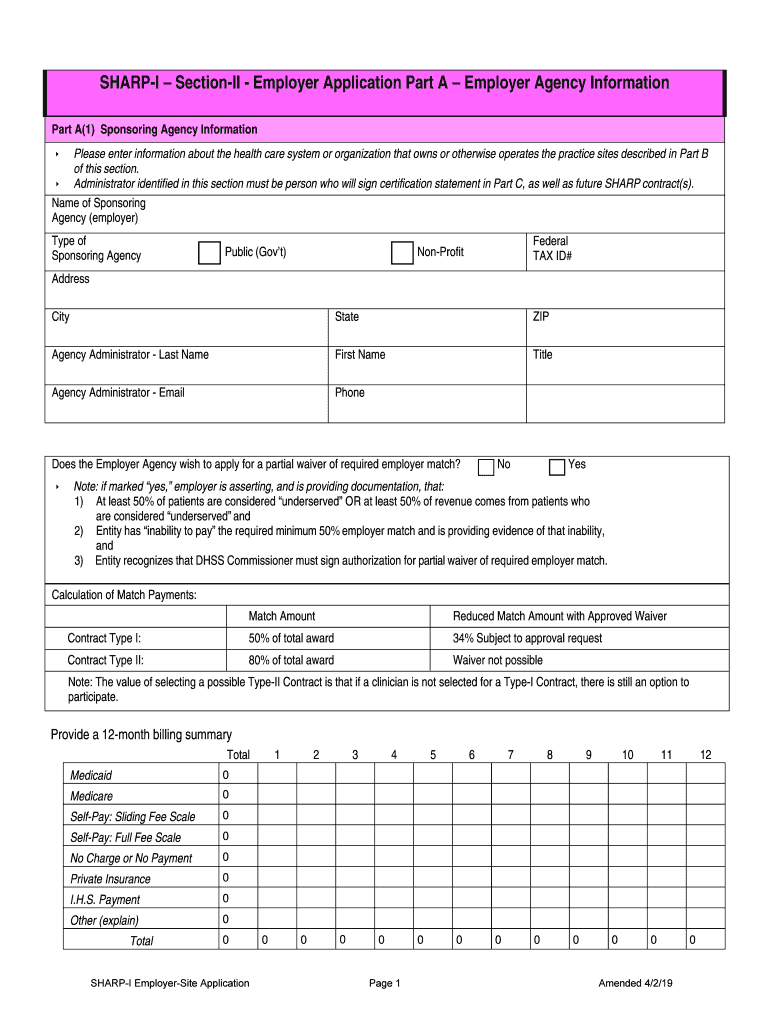
SHARP Program Employer Application Alaska Department of Form


What is the SHARP Program Employer Application Alaska Department Of
The SHARP Program Employer Application is a crucial document required by the Alaska Department of Labor and Workforce Development. This application is designed for employers seeking to participate in the SHARP (Safety and Health Achievement Recognition Program), which aims to promote workplace safety and health. By completing this application, employers demonstrate their commitment to maintaining a safe working environment and complying with relevant safety regulations.
How to use the SHARP Program Employer Application Alaska Department Of
Using the SHARP Program Employer Application involves several steps. First, employers must gather necessary information about their business and safety practices. This includes details about workplace safety programs, employee training, and incident history. Once the information is compiled, employers can fill out the application form, ensuring that all sections are completed accurately. After submission, the application will be reviewed by the Alaska Department of Labor, which may follow up with additional questions or requests for documentation.
Steps to complete the SHARP Program Employer Application Alaska Department Of
Completing the SHARP Program Employer Application requires careful attention to detail. Here are the essential steps:
- Gather all necessary information about your business, including safety policies and training records.
- Download the SHARP Program Employer Application form from the Alaska Department of Labor website.
- Fill out the application, ensuring that all required fields are completed.
- Review the application for accuracy and completeness.
- Submit the application via the specified method, either online, by mail, or in person.
Eligibility Criteria
To be eligible for the SHARP Program, employers must meet specific criteria set by the Alaska Department of Labor. These criteria typically include maintaining a low injury and illness rate, demonstrating a commitment to workplace safety, and having an active safety and health program in place. Employers must also be in good standing with workers' compensation insurance and comply with all relevant federal and state safety regulations.
Legal use of the SHARP Program Employer Application Alaska Department Of
The SHARP Program Employer Application is legally binding once submitted to the Alaska Department of Labor. Employers must ensure that all information provided is accurate and truthful, as any misrepresentation can lead to penalties or disqualification from the program. Utilizing a reliable eSignature solution can help ensure that the application process is secure and compliant with legal standards.
Form Submission Methods (Online / Mail / In-Person)
Employers have multiple options for submitting the SHARP Program Employer Application. The form can be submitted online through the Alaska Department of Labor's website, which is often the fastest method. Alternatively, employers may choose to mail the completed application to the appropriate department or deliver it in person. It is important to follow the specific submission guidelines provided by the department to ensure timely processing.
Quick guide on how to complete sharp program employer application alaska department of
Accomplish SHARP Program Employer Application Alaska Department Of effortlessly on any device
Web-based document management has become increasingly popular among businesses and individuals. It offers an ideal environmentally friendly alternative to traditional printed and signed documentation, allowing you to find the right form and securely store it online. airSlate SignNow provides all the tools you need to create, edit, and eSign your documents quickly and without delays. Manage SHARP Program Employer Application Alaska Department Of on any device using the airSlate SignNow Android or iOS applications and enhance any document-centric operation today.
How to modify and eSign SHARP Program Employer Application Alaska Department Of easily
- Obtain SHARP Program Employer Application Alaska Department Of and then click Get Form to begin.
- Utilize the tools we offer to complete your document.
- Highlight important sections of the documents or obscure sensitive information with tools that airSlate SignNow provides specifically for that purpose.
- Create your signature using the Sign tool, which takes just seconds and holds the same legal validity as a conventional wet ink signature.
- Verify all the information and then click on the Done button to save your changes.
- Choose how you wish to share your form, via email, text message (SMS), or invite link, or download it to your computer.
Forget about lost or misplaced files, tedious form hunting, or errors that necessitate printing new copies of documents. airSlate SignNow takes care of all your document management needs in just a few clicks from any device you prefer. Edit and eSign SHARP Program Employer Application Alaska Department Of and ensure excellent communication at every stage of your form preparation process with airSlate SignNow.
Create this form in 5 minutes or less
Create this form in 5 minutes!
How to create an eSignature for the sharp program employer application alaska department of
The best way to generate an e-signature for a PDF online
The best way to generate an e-signature for a PDF in Google Chrome
How to create an e-signature for signing PDFs in Gmail
How to create an e-signature right from your smartphone
How to create an e-signature for a PDF on iOS
How to create an e-signature for a PDF on Android
People also ask
-
What is the SHARP Program Employer Application Alaska Department Of?
The SHARP Program Employer Application Alaska Department Of is designed to assist employers in Alaska with accessing funding assistance for hiring and training new employees. It provides a streamlined process for employers to submit their applications and receive benefits that enhance workforce development.
-
How can airSlate SignNow facilitate the SHARP Program Employer Application Alaska Department Of?
airSlate SignNow offers an efficient platform for completing the SHARP Program Employer Application Alaska Department Of electronically. With its intuitive interface, employers can easily fill out, sign, and submit required documents, reducing time spent on paperwork.
-
Is there a cost associated with the SHARP Program Employer Application Alaska Department Of?
Submitting the SHARP Program Employer Application Alaska Department Of is typically free for eligible employers. However, utilizing airSlate SignNow for document management may have associated subscription fees, which provide a cost-effective way to streamline the application process.
-
What features does airSlate SignNow offer for the SHARP Program Employer Application Alaska Department Of?
airSlate SignNow provides features like e-signatures, document templates, and real-time collaboration, all of which are beneficial for managing the SHARP Program Employer Application Alaska Department Of. These features help ensure that documents are completed accurately and efficiently.
-
What are the benefits of using airSlate SignNow for completing the SHARP Program Employer Application Alaska Department Of?
Using airSlate SignNow for the SHARP Program Employer Application Alaska Department Of enhances the speed and efficiency of the application process. It also helps businesses maintain compliance with regulations while providing a user-friendly experience for all parties involved.
-
Can airSlate SignNow integrate with other systems for the SHARP Program Employer Application Alaska Department Of?
Yes, airSlate SignNow offers integration capabilities with various HR and business management systems, making it easier to manage the SHARP Program Employer Application Alaska Department Of alongside your existing workflows. This ensures a seamless experience when accessing employee data and documentation.
-
What types of support does airSlate SignNow provide for the SHARP Program Employer Application Alaska Department Of?
airSlate SignNow offers comprehensive customer support to assist users in navigating the SHARP Program Employer Application Alaska Department Of. This includes online resources, tutorials, and direct support to ensure that users can efficiently manage their applications.
Get more for SHARP Program Employer Application Alaska Department Of
- Unauthorized practice rules professional guidelines and form
- Form 8 form 8 mca montana legislature
- Failure to appear in court present your case to legalmatch form
- Form 5 courtsmtgov
- Form 7 courtsmtgov
- Notarial certificate georgia 010918 form
- County of state of montana hereinafter seller whether one or more form
- And state of montana to wit form
Find out other SHARP Program Employer Application Alaska Department Of
- How To eSign Vermont Non-Profit Presentation
- How Do I eSign Hawaii Orthodontists PDF
- How Can I eSign Colorado Plumbing PDF
- Can I eSign Hawaii Plumbing PDF
- How Do I eSign Hawaii Plumbing Form
- Can I eSign Hawaii Plumbing Form
- How To eSign Hawaii Plumbing Word
- Help Me With eSign Hawaii Plumbing Document
- How To eSign Hawaii Plumbing Presentation
- How To eSign Maryland Plumbing Document
- How Do I eSign Mississippi Plumbing Word
- Can I eSign New Jersey Plumbing Form
- How Can I eSign Wisconsin Plumbing PPT
- Can I eSign Colorado Real Estate Form
- How To eSign Florida Real Estate Form
- Can I eSign Hawaii Real Estate Word
- How Do I eSign Hawaii Real Estate Word
- How To eSign Hawaii Real Estate Document
- How Do I eSign Hawaii Real Estate Presentation
- How Can I eSign Idaho Real Estate Document