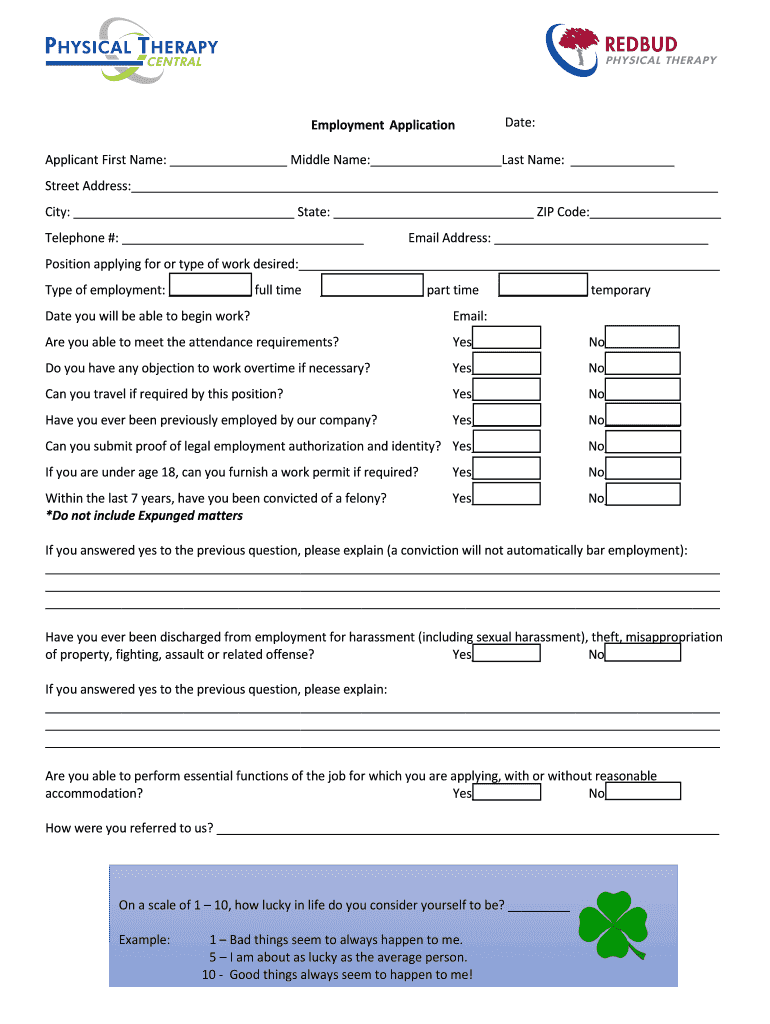
State Application State of Alabama Personnel Alabama Gov Form


What is the printable Alabama state personnel application?
The printable Alabama state personnel application is a formal document used by individuals seeking employment within the state of Alabama's government agencies. This application collects essential information about the applicant, including personal details, educational background, work experience, and references. It serves as the primary means for candidates to express their interest in available positions and to present their qualifications to potential employers in the state government.
How to use the printable Alabama state personnel application
To effectively use the printable Alabama state personnel application, follow these steps:
- Download the application form from a reliable source, ensuring you have the most current version.
- Carefully read the instructions provided with the application to understand the requirements.
- Fill out the form completely, providing accurate and detailed information to enhance your candidacy.
- Review your application for any errors or omissions before submission.
- Submit the completed application according to the specified submission methods, which may include online, mail, or in-person delivery.
Steps to complete the printable Alabama state personnel application
Completing the printable Alabama state personnel application involves several key steps:
- Gather necessary documents, such as identification, transcripts, and employment records.
- Begin filling out the application by entering your personal information, including your name, address, and contact details.
- Detail your educational background, listing institutions attended, degrees earned, and dates of attendance.
- Outline your work experience, highlighting relevant positions, responsibilities, and achievements.
- Provide references who can vouch for your qualifications and work ethic.
- Sign and date the application to affirm that the information provided is truthful and complete.
Key elements of the printable Alabama state personnel application
The printable Alabama state personnel application includes several key elements that are crucial for its validity:
- Personal Information: Basic details such as name, address, and contact information.
- Educational Background: Information about schools attended, degrees obtained, and relevant coursework.
- Work History: A comprehensive list of previous employment, including job titles, responsibilities, and dates of employment.
- References: Contact information for individuals who can provide insight into your qualifications and character.
- Signature: A declaration that the information provided is accurate, which is essential for the application’s legitimacy.
Legal use of the printable Alabama state personnel application
The legal use of the printable Alabama state personnel application is governed by various state employment laws and regulations. This form must be completed accurately and honestly, as providing false information can lead to disqualification from employment opportunities or legal repercussions. Additionally, the application must be submitted within the designated timeframe for the specific job posting to be considered valid.
Eligibility criteria for the printable Alabama state personnel application
Eligibility criteria for submitting the printable Alabama state personnel application typically include:
- Being a legal resident of Alabama or having the right to work in the United States.
- Meeting the minimum qualifications for the specific position being applied for, which may include education, experience, and certifications.
- Adhering to any age requirements set forth by the hiring agency.
Quick guide on how to complete state application state of alabama personnel alabamagov
Prepare State Application State Of Alabama Personnel Alabama gov effortlessly on any gadget
Web-based document management has gained traction among businesses and individuals. It offers an ideal eco-friendly substitute for traditional printed and signed papers, allowing you to access the appropriate template and safely store it online. airSlate SignNow equips you with all the tools necessary to create, edit, and electronically sign your documents swiftly and without interruptions. Handle State Application State Of Alabama Personnel Alabama gov on any gadget using the airSlate SignNow Android or iOS applications, and streamline any document-related task today.
How to modify and eSign State Application State Of Alabama Personnel Alabama gov effortlessly
- Locate State Application State Of Alabama Personnel Alabama gov and then click Get Form to begin.
- Utilize the tools we offer to fill out your form.
- Select important sections of the documents or redact sensitive information with the tools that airSlate SignNow offers specifically for that purpose.
- Create your eSignature using the Sign feature, which takes just seconds and carries the same legal validity as a conventional wet ink signature.
- Verify all the details and then click on the Done button to save your adjustments.
- Select your preferred method to send your form, whether by email, text message (SMS), invitation link, or download it to your computer.
Eliminate the hassle of lost or misfiled documents, cumbersome form navigation, or mistakes that necessitate printing new document copies. airSlate SignNow addresses all your document management needs with just a few clicks from any device you prefer. Modify and eSign State Application State Of Alabama Personnel Alabama gov to ensure outstanding communication at every stage of the form preparation journey with airSlate SignNow.
Create this form in 5 minutes or less
Create this form in 5 minutes!
How to create an eSignature for the state application state of alabama personnel alabamagov
The way to create an electronic signature for a PDF online
The way to create an electronic signature for a PDF in Google Chrome
How to create an e-signature for signing PDFs in Gmail
How to make an e-signature right from your smartphone
The best way to create an e-signature for a PDF on iOS
How to make an e-signature for a PDF on Android
People also ask
-
What is a printable Alabama state personnel application?
A printable Alabama state personnel application is a standardized form used by job applicants in Alabama to apply for state government positions. This form collects essential information about the applicant's qualifications, work history, and personal details. Utilizing a printable format makes it easy for applicants to fill out and submit the application.
-
How can I obtain a printable Alabama state personnel application?
You can obtain a printable Alabama state personnel application directly from the Alabama State Personnel Department's website or through various job boards that offer state job listings. Additionally, utilizing airSlate SignNow can facilitate the electronic generation of this application, making it seamless for applicants to fill out and manage their submissions.
-
Are there any costs associated with using the printable Alabama state personnel application?
The printable Alabama state personnel application itself is typically free to download and print. However, if you choose to use airSlate SignNow to electronically sign and submit your application, there may be associated costs depending on the subscription plan selected for eSigning services.
-
What features does airSlate SignNow offer for managing the printable Alabama state personnel application?
airSlate SignNow offers several features that elevate the process of managing the printable Alabama state personnel application, including eSignature capabilities, document storage, and seamless sharing options. With these features, applicants can easily sign their applications electronically and track their submission status in real-time, making the entire process efficient and organized.
-
Can I fill out the printable Alabama state personnel application online?
Yes, you can fill out the printable Alabama state personnel application online using airSlate SignNow's platform. By uploading the form to the platform, you can input your information digitally, sign the document, and then print or send it directly from the app, streamlining the application process.
-
How does airSlate SignNow enhance the security of my printable Alabama state personnel application?
airSlate SignNow enhances the security of your printable Alabama state personnel application by offering advanced encryption and secure storage options. All documents are handled in compliance with data protection regulations, ensuring that your personal information remains safe and confidential throughout the signing and submission process.
-
What are the benefits of using airSlate SignNow for my application submission?
Using airSlate SignNow for your printable Alabama state personnel application offers numerous benefits, including time savings and ease of use. The platform allows you to complete your application quickly, track its progress, and receive confirmations upon submission, thus simplifying the application journey.
Get more for State Application State Of Alabama Personnel Alabama gov
- Come now and and file this notice of removal of this action to form
- Sample corporate resolution to obtain corporate credit card form
- We received your order for 49 pairs of sunglasses on date form
- Company name action by unanimous written consent of form
- Sample corporate resolution to commence litigation form
- Acknowledgment by charitable or educational form
- I have received the receipt regarding the purchases that were made on date form
- Enclosed herewith please find the original general and absolute release in the above form
Find out other State Application State Of Alabama Personnel Alabama gov
- Help Me With eSign New York Doctors PPT
- Can I eSign Hawaii Education PDF
- How To eSign Hawaii Education Document
- Can I eSign Hawaii Education Document
- How Can I eSign South Carolina Doctors PPT
- How Can I eSign Kansas Education Word
- How To eSign Kansas Education Document
- How Do I eSign Maine Education PPT
- Can I eSign Maine Education PPT
- How To eSign Massachusetts Education PDF
- How To eSign Minnesota Education PDF
- Can I eSign New Jersey Education Form
- How Can I eSign Oregon Construction Word
- How Do I eSign Rhode Island Construction PPT
- How Do I eSign Idaho Finance & Tax Accounting Form
- Can I eSign Illinois Finance & Tax Accounting Presentation
- How To eSign Wisconsin Education PDF
- Help Me With eSign Nebraska Finance & Tax Accounting PDF
- How To eSign North Carolina Finance & Tax Accounting Presentation
- How To eSign North Dakota Finance & Tax Accounting Presentation