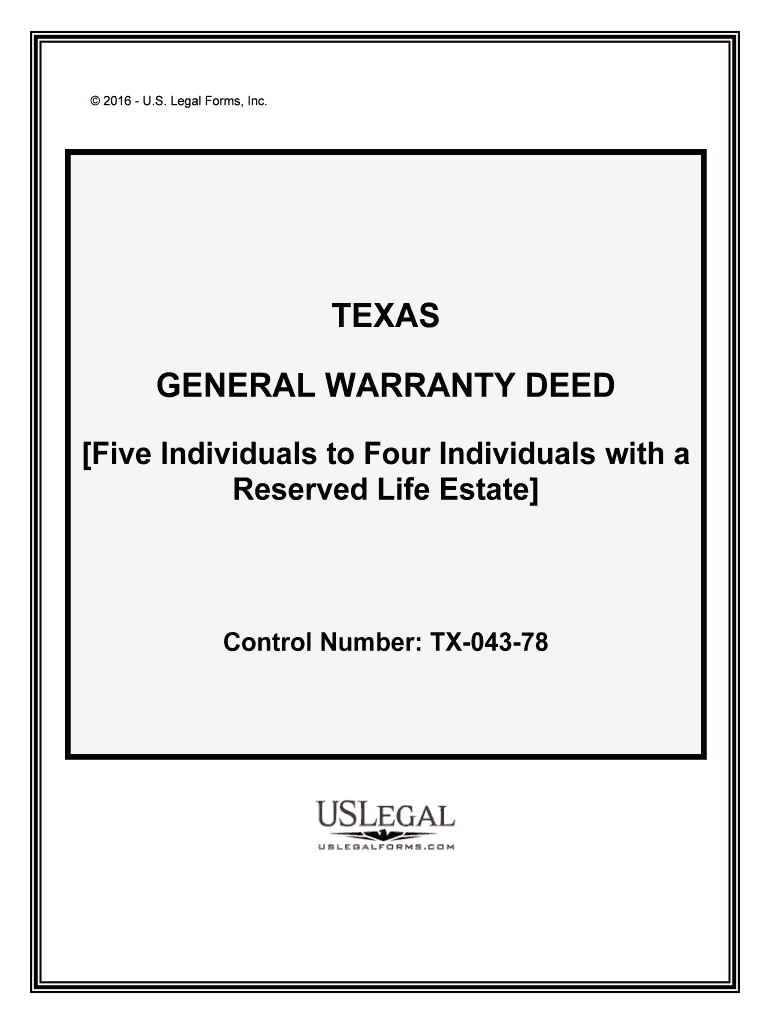
Create Account Forms Workflow


What is the Create Account Forms Workflow
The Create Account Forms Workflow is a structured process designed for individuals and businesses to establish accounts efficiently. This workflow typically involves filling out necessary forms that capture vital information, such as personal identification, contact details, and any specific requirements related to the account type. By digitizing this process, users can complete forms quickly and securely, ensuring that all data is submitted accurately and in compliance with relevant regulations.
Steps to Complete the Create Account Forms Workflow
Completing the Create Account Forms Workflow involves several key steps:
- Gather necessary information, including personal details and identification documents.
- Access the digital form through a secure platform, ensuring a reliable internet connection.
- Fill out the form accurately, double-checking all entries for correctness.
- Review the completed form for any errors or omissions.
- Submit the form electronically, ensuring that you receive a confirmation of submission.
- Follow up if needed, to verify that the account has been successfully created.
Legal Use of the Create Account Forms Workflow
The legal validity of the Create Account Forms Workflow is crucial for ensuring that the information submitted is recognized by institutions and authorities. For the workflow to be legally binding, it must comply with the Electronic Signatures in Global and National Commerce (ESIGN) Act and the Uniform Electronic Transactions Act (UETA). These laws establish that electronic signatures and records hold the same weight as traditional paper documents, provided that certain conditions are met, such as obtaining consent from all parties involved.
Key Elements of the Create Account Forms Workflow
Several key elements are essential to the Create Account Forms Workflow:
- Identification: Accurate personal information is necessary for verification purposes.
- Signature: A digital signature is required to authenticate the form.
- Compliance: Adherence to legal standards ensures the form's validity.
- Security: Data protection measures must be in place to safeguard personal information.
Examples of Using the Create Account Forms Workflow
The Create Account Forms Workflow can be applied in various scenarios, including:
- Opening a bank account, where personal and financial information is required.
- Registering for online services, such as email or social media platforms.
- Establishing accounts for utility services, which often require identification and proof of residence.
Form Submission Methods
Submitting the Create Account Forms Workflow can be done through multiple methods, including:
- Online: Most platforms offer a secure online submission option, allowing for immediate processing.
- Mail: Some forms may still require physical submission via postal services.
- In-Person: Certain institutions may allow for in-person submission, providing an opportunity for direct assistance.
Quick guide on how to complete create account forms workflow
Complete Create Account Forms Workflow effortlessly on any device
Online document management has become increasingly popular among businesses and individuals. It offers an ideal eco-friendly substitute for traditional printed and signed papers, allowing you to access the necessary form and securely store it online. airSlate SignNow provides you with all the tools needed to create, amend, and electronically sign your documents rapidly without interruptions. Manage Create Account Forms Workflow on any device using airSlate SignNow's Android or iOS apps and enhance any document-related workflow today.
The easiest way to adjust and electronically sign Create Account Forms Workflow seamlessly
- Locate Create Account Forms Workflow and click on Get Form to begin.
- Utilize the tools we provide to complete your document.
- Emphasize important sections of your documents or obscure sensitive information with tools that airSlate SignNow offers specifically for this purpose.
- Generate your electronic signature using the Sign tool, which takes mere seconds and holds the same legal validity as a traditional wet ink signature.
- Review the information carefully and click on the Done button to save your changes.
- Select how you wish to share your form, via email, text (SMS), invite link, or download it to your computer.
Say goodbye to lost or misplaced files, cumbersome form searching, or mistakes that necessitate printing new document copies. airSlate SignNow meets your document management needs in just a few clicks from any device of your preference. Edit and electronically sign Create Account Forms Workflow and ensure effective communication at every stage of your form preparation process with airSlate SignNow.
Create this form in 5 minutes or less
Create this form in 5 minutes!
People also ask
-
How can I create an account to start using the Create Account Forms Workflow?
To create an account for the Create Account Forms Workflow, simply visit our website and click the 'Sign Up' button. You will be prompted to enter your email address and create a password. Once registered, you can access all features, including the Create Account Forms Workflow seamlessly.
-
What features are included in the Create Account Forms Workflow?
The Create Account Forms Workflow includes customizable templates, automated document routing, and robust eSigning capabilities. It also allows for real-time collaboration and tracking, making it a comprehensive solution for managing your account creation process. You can enjoy these features with a user-friendly interface tailored for efficiency.
-
Is there a free trial available for the Create Account Forms Workflow?
Yes, we offer a free trial for the Create Account Forms Workflow, allowing you to explore its features without any commitment. During the trial, you can create and manage forms and utilize eSignature options. This gives you an opportunity to assess its effectiveness for your business needs.
-
What are the pricing plans for the Create Account Forms Workflow?
Our pricing plans for the Create Account Forms Workflow are designed to cater to different business needs. We offer monthly and annual subscription options, with additional features as you scale. Check our pricing page for detailed information on what each plan includes.
-
Can I integrate the Create Account Forms Workflow with other software?
Yes, the Create Account Forms Workflow can be easily integrated with popular tools like CRM systems, cloud storage services, and more. This interoperability enhances your workflow efficiency and streamlines the account creation process. You can also use our API for custom integrations.
-
What benefits does the Create Account Forms Workflow provide for my business?
The Create Account Forms Workflow streamlines the document signing process, reducing time and administrative burdens. It enhances customer experience by making account creation quick and efficient. Ultimately, this results in improved productivity and faster turnaround times for your business operations.
-
Is the Create Account Forms Workflow secure for my business data?
Absolutely! The Create Account Forms Workflow prioritizes data security with encryption and compliance with industry standards. We ensure that your sensitive information is protected at all times, providing peace of mind as you manage your account creation processes.
Get more for Create Account Forms Workflow
Find out other Create Account Forms Workflow
- How Can I Electronic signature New York Legal Stock Certificate
- Electronic signature North Carolina Legal Quitclaim Deed Secure
- How Can I Electronic signature North Carolina Legal Permission Slip
- Electronic signature Legal PDF North Dakota Online
- Electronic signature North Carolina Life Sciences Stock Certificate Fast
- Help Me With Electronic signature North Dakota Legal Warranty Deed
- Electronic signature North Dakota Legal Cease And Desist Letter Online
- Electronic signature North Dakota Legal Cease And Desist Letter Free
- Electronic signature Delaware Orthodontists Permission Slip Free
- How Do I Electronic signature Hawaii Orthodontists Lease Agreement Form
- Electronic signature North Dakota Life Sciences Business Plan Template Now
- Electronic signature Oklahoma Legal Bill Of Lading Fast
- Electronic signature Oklahoma Legal Promissory Note Template Safe
- Electronic signature Oregon Legal Last Will And Testament Online
- Electronic signature Life Sciences Document Pennsylvania Simple
- Electronic signature Legal Document Pennsylvania Online
- How Can I Electronic signature Pennsylvania Legal Last Will And Testament
- Electronic signature Rhode Island Legal Last Will And Testament Simple
- Can I Electronic signature Rhode Island Legal Residential Lease Agreement
- How To Electronic signature South Carolina Legal Lease Agreement