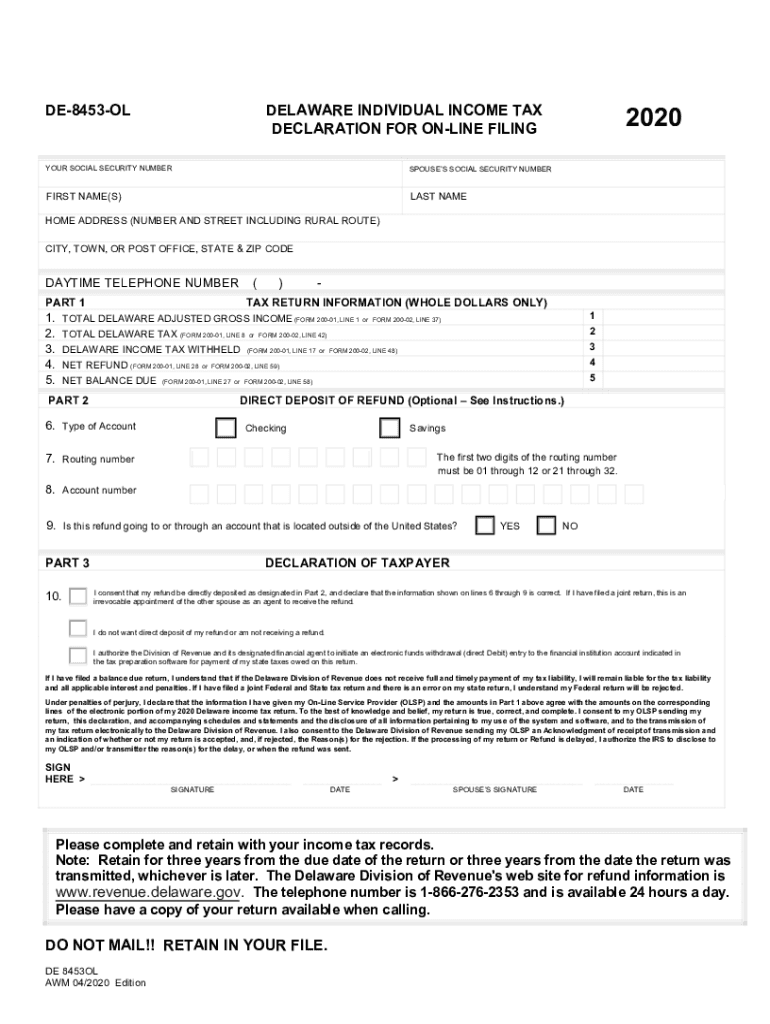
Printable Delaware Form DE 8453 OL Individual Income Tax Declaration for Online Filing


What is the Printable Delaware Form DE 8453 OL Individual Income Tax Declaration For Online Filing
The Printable Delaware Form DE 8453 OL is a crucial document for individuals filing their income tax returns online in Delaware. This form serves as a declaration that the taxpayer has completed their income tax return, which is filed electronically. By signing this form, the taxpayer authorizes the electronic submission of their tax return to the Delaware Division of Revenue. It is essential for ensuring that the filing process is valid and compliant with state regulations.
Steps to Complete the Printable Delaware Form DE 8453 OL Individual Income Tax Declaration For Online Filing
Completing the Printable Delaware Form DE 8453 OL involves several key steps:
- Gather all necessary tax documents, including W-2s and 1099s.
- Fill out your income tax return using your preferred tax software.
- Print the completed Form DE 8453 OL from your tax software.
- Sign and date the form to validate your declaration.
- Submit the signed form along with your electronic tax return to the Delaware Division of Revenue.
Legal Use of the Printable Delaware Form DE 8453 OL Individual Income Tax Declaration For Online Filing
The legal validity of the Printable Delaware Form DE 8453 OL is grounded in its compliance with electronic filing regulations. When properly signed, this form acts as a legal declaration of the taxpayer's intent to file their income tax return electronically. It is essential that the signature on the form is executed using a compliant electronic signature solution, which ensures that the document meets the requirements set forth by the Electronic Signatures in Global and National Commerce Act (ESIGN) and other relevant laws.
Key Elements of the Printable Delaware Form DE 8453 OL Individual Income Tax Declaration For Online Filing
The key elements of the Printable Delaware Form DE 8453 OL include:
- Taxpayer Information: This section requires the taxpayer's name, address, and Social Security number.
- Declaration Statement: A statement confirming that the information provided in the electronic return is accurate and complete.
- Signature Line: A space for the taxpayer's signature, which is essential for the form's validity.
- Date of Signature: The date when the taxpayer signs the form, which is necessary for record-keeping purposes.
Filing Deadlines / Important Dates
Filing deadlines for the Printable Delaware Form DE 8453 OL are aligned with the general income tax filing deadlines. Typically, individual income tax returns must be filed by April 30 of each year. If the deadline falls on a weekend or holiday, it is usually extended to the next business day. Taxpayers should also be aware of any changes in deadlines that may occur due to state-specific regulations or extensions granted by the Delaware Division of Revenue.
Form Submission Methods (Online / Mail / In-Person)
The Printable Delaware Form DE 8453 OL can be submitted in conjunction with your electronic tax return. It is primarily an online submission process, where the signed form is sent electronically to the Delaware Division of Revenue. However, if there are issues with electronic filing, taxpayers may also print and mail the form along with their paper tax return. In-person submissions are generally not required but may be an option for specific circumstances.
Quick guide on how to complete printable 2020 delaware form de 8453 ol individual income tax declaration for online filing
Effortlessly Prepare Printable Delaware Form DE 8453 OL Individual Income Tax Declaration For Online Filing on Any Device
The management of online documents has become increasingly popular among businesses and individuals. It serves as an ideal eco-friendly substitute for traditional printed and signed documents, as you can easily locate the desired form and securely store it online. airSlate SignNow provides all the tools necessary to create, modify, and electronically sign your documents quickly and without delays. Handle Printable Delaware Form DE 8453 OL Individual Income Tax Declaration For Online Filing on any device using the airSlate SignNow apps for Android or iOS and streamline your documentation processes today.
Effortlessly Modify and Electronically Sign Printable Delaware Form DE 8453 OL Individual Income Tax Declaration For Online Filing
- Obtain Printable Delaware Form DE 8453 OL Individual Income Tax Declaration For Online Filing and click Get Form to begin.
- Utilize the tools we offer to complete your document.
- Emphasize important sections of the documents or obscure sensitive information using the tools that airSlate SignNow provides specifically for that purpose.
- Create your electronic signature with the Sign feature, which takes only seconds and holds the same legal validity as a conventional wet ink signature.
- Review all the information and click the Done button to save your modifications.
- Choose your delivery method for the form, whether by email, text message (SMS), an invite link, or download it to your computer.
Eliminate concerns about lost or misplaced documents, cumbersome form searches, or errors that necessitate printing new document copies. airSlate SignNow addresses all your document management needs in just a few clicks from any device you prefer. Modify and electronically sign Printable Delaware Form DE 8453 OL Individual Income Tax Declaration For Online Filing and ensure outstanding communication at every stage of the form preparation process with airSlate SignNow.
Create this form in 5 minutes or less
Create this form in 5 minutes!
How to create an eSignature for the printable 2020 delaware form de 8453 ol individual income tax declaration for online filing
The way to create an e-signature for a PDF document in the online mode
The way to create an e-signature for a PDF document in Chrome
The best way to generate an e-signature for putting it on PDFs in Gmail
How to make an electronic signature straight from your mobile device
The best way to generate an e-signature for a PDF document on iOS devices
How to make an electronic signature for a PDF document on Android devices
People also ask
-
What is the purpose of the delaware de8453ol?
The delaware de8453ol is designed for businesses to efficiently manage document signing and workflows. By integrating with platforms like airSlate SignNow, it streamlines the signing process, reducing time and enhancing productivity.
-
How does airSlate SignNow enhance the delaware de8453ol experience?
airSlate SignNow enhances the delaware de8453ol by providing a user-friendly interface that simplifies the process of sending and signing documents. With features like templates and reminders, businesses can optimize their document management and ensure timely completion.
-
Is there a free trial available for the delaware de8453ol on airSlate SignNow?
Yes, airSlate SignNow offers a free trial for the delaware de8453ol, allowing businesses to explore its features before committing. This trial provides an opportunity to test the platform's capabilities in managing document workflows.
-
What pricing plans are available for the delaware de8453ol on airSlate SignNow?
airSlate SignNow offers several pricing plans for the delaware de8453ol, catering to businesses of all sizes. These plans are competitively priced, ensuring a cost-effective solution that meets diverse business needs and budget constraints.
-
What key features does the delaware de8453ol include?
The delaware de8453ol includes key features such as document templates, real-time tracking, and multiple signing options. These features help businesses streamline their workflows and enhance the overall efficiency of document management.
-
Can the delaware de8453ol integrate with other tools?
Yes, the delaware de8453ol can seamlessly integrate with various business applications like CRM and document management systems. This capability allows businesses to create a unified workflow and improve overall productivity.
-
What are the benefits of using the delaware de8453ol for document management?
Utilizing the delaware de8453ol offers numerous benefits, including increased efficiency, reduced turnaround time, and enhanced security for document transactions. With airSlate SignNow, businesses can manage their signing processes with confidence.
Get more for Printable Delaware Form DE 8453 OL Individual Income Tax Declaration For Online Filing
- Whereas the board of directors deems it desirable and in the best interests of the corporation form
- Exclusive agency rental agreement mls voro nyc form
- Employment application imperial health form
- Application for employment lakes and pines form
- Vat guide vat notice 700 govuk form
- Agency agreement sample template word ampamp pdf form
- Agreement between general sales agent and manufacturer with exclusive territory form
- Cb attorney general0103franchise0103act illinoisgov form
Find out other Printable Delaware Form DE 8453 OL Individual Income Tax Declaration For Online Filing
- eSignature Arkansas Life Sciences LLC Operating Agreement Mobile
- eSignature California Life Sciences Contract Safe
- eSignature California Non-Profit LLC Operating Agreement Fast
- eSignature Delaware Life Sciences Quitclaim Deed Online
- eSignature Non-Profit Form Colorado Free
- eSignature Mississippi Lawers Residential Lease Agreement Later
- How To eSignature Mississippi Lawers Residential Lease Agreement
- Can I eSignature Indiana Life Sciences Rental Application
- eSignature Indiana Life Sciences LLC Operating Agreement Fast
- eSignature Kentucky Life Sciences Quitclaim Deed Fast
- Help Me With eSignature Georgia Non-Profit NDA
- How Can I eSignature Idaho Non-Profit Business Plan Template
- eSignature Mississippi Life Sciences Lease Agreement Myself
- How Can I eSignature Mississippi Life Sciences Last Will And Testament
- How To eSignature Illinois Non-Profit Contract
- eSignature Louisiana Non-Profit Business Plan Template Now
- How Do I eSignature North Dakota Life Sciences Operating Agreement
- eSignature Oregon Life Sciences Job Offer Myself
- eSignature Oregon Life Sciences Job Offer Fast
- eSignature Oregon Life Sciences Warranty Deed Myself