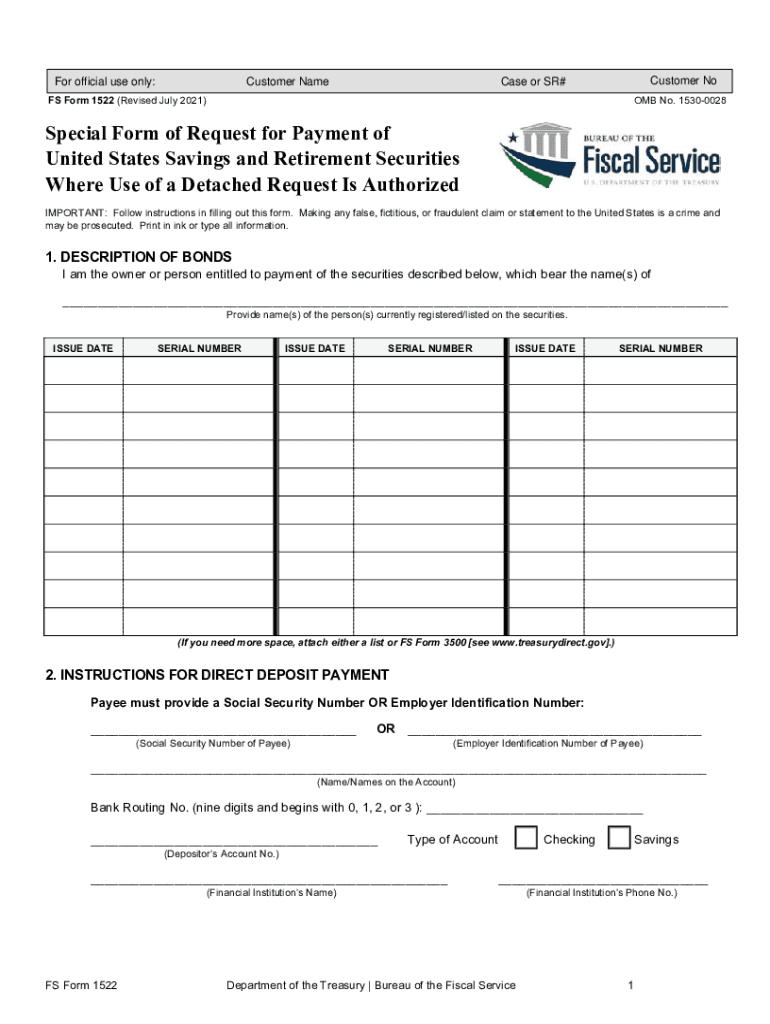
PDF FS Form 1522 TreasuryDirect Fill and Sign Printable


What is the PDF FS Form 1522 TreasuryDirect?
The PDF FS Form 1522, commonly referred to as the TreasuryDirect form, is used to request the payment of a U.S. savings bond or Treasury security. This form is essential for individuals who wish to redeem their securities or bonds, particularly in cases where the original bond owner has passed away. The form facilitates the transfer of ownership or payment to the rightful beneficiary or heir.
How to use the PDF FS Form 1522 TreasuryDirect?
To effectively use the PDF FS Form 1522, individuals should first ensure they have the correct version of the form, which can be downloaded from the official TreasuryDirect website. After obtaining the form, fill out the necessary fields, including the details of the bond or security, as well as the personal information of the claimant. Once completed, the form must be signed and submitted according to the instructions provided on the form.
Steps to complete the PDF FS Form 1522 TreasuryDirect
Completing the PDF FS Form 1522 involves several key steps:
- Download the form from the TreasuryDirect website.
- Fill in the required information, including the bond details and your personal information.
- Ensure all signatures are completed where necessary.
- Review the form for accuracy to avoid delays.
- Submit the form either online or by mailing it to the designated address as specified in the instructions.
Key elements of the PDF FS Form 1522 TreasuryDirect
Several key elements must be included in the PDF FS Form 1522 to ensure its validity:
- Claimant's full name and contact information.
- Details of the savings bond or security, including serial number and issue date.
- Signature of the claimant and any required witnesses.
- Any necessary supporting documentation, such as proof of identity or death certificate if applicable.
Legal use of the PDF FS Form 1522 TreasuryDirect
The legal use of the PDF FS Form 1522 is governed by U.S. Treasury regulations. It is crucial to ensure that the form is filled out accurately to comply with these regulations. Incorrect or incomplete forms may lead to delays in processing or denial of the claim. Additionally, the form must be signed by the claimant to be considered legally binding.
Form Submission Methods (Online / Mail / In-Person)
The PDF FS Form 1522 can be submitted through various methods, depending on the claimant's preference and the specific instructions provided with the form. Options include:
- Online submission via the TreasuryDirect website for eligible users.
- Mailing the completed form to the address specified on the form.
- In-person submission at designated Treasury offices, if applicable.
Quick guide on how to complete pdf fs form 1522 treasurydirect fill and sign printable
Complete PDF FS Form 1522 TreasuryDirect Fill And Sign Printable effortlessly on any device
Online document management has gained popularity among businesses and individuals. It offers a perfect eco-friendly substitute for traditional printed and signed documents, as you can find the right form and securely store it online. airSlate SignNow provides you with all the tools you need to create, modify, and eSign your documents swiftly without delays. Manage PDF FS Form 1522 TreasuryDirect Fill And Sign Printable on any device using airSlate SignNow Android or iOS applications and enhance any document-related process today.
The easiest way to modify and eSign PDF FS Form 1522 TreasuryDirect Fill And Sign Printable with ease
- Locate PDF FS Form 1522 TreasuryDirect Fill And Sign Printable and click on Get Form to begin.
- Utilize the tools we provide to complete your form.
- Highlight pertinent sections of the documents or redact sensitive information with tools that airSlate SignNow offers specifically for that purpose.
- Create your eSignature using the Sign tool, which takes mere seconds and carries the same legal validity as a traditional wet ink signature.
- Verify all the information and click on the Done button to preserve your changes.
- Select your preferred method to submit your form, via email, SMS, or invite link, or download it to your computer.
Eliminate worries about lost or misplaced files, tedious document searching, or mistakes that require printing new document copies. airSlate SignNow meets all your document management needs in just a few clicks from your chosen device. Modify and eSign PDF FS Form 1522 TreasuryDirect Fill And Sign Printable while ensuring excellent communication at every stage of the form preparation process with airSlate SignNow.
Create this form in 5 minutes or less
Create this form in 5 minutes!
How to create an eSignature for the pdf fs form 1522 treasurydirect fill and sign printable
The best way to create an electronic signature for a PDF document in the online mode
The best way to create an electronic signature for a PDF document in Chrome
How to generate an e-signature for putting it on PDFs in Gmail
How to generate an e-signature from your mobile device
The way to create an e-signature for a PDF document on iOS devices
How to generate an e-signature for a PDF file on Android devices
People also ask
-
What is the department of the treasury fs form 1522?
The department of the treasury fs form 1522 is a form used to request a U.S. Treasury payment. It ensures that recipients receive the funds they're entitled to, streamlining the payment process. Understanding and correctly filling out this form is crucial for efficient processing.
-
How can airSlate SignNow help with the department of the treasury fs form 1522?
airSlate SignNow provides a user-friendly platform to electronically sign and send the department of the treasury fs form 1522. This eliminates the hassle of paper forms and enhances security and tracking. You can complete your transactions faster with our electronic signing capabilities.
-
Are there any costs associated with using airSlate SignNow for the department of the treasury fs form 1522?
AirSlate SignNow offers flexible pricing plans suitable for businesses of all sizes. The cost varies based on the features and integrations you choose, making it affordable to electronically manage forms like the department of the treasury fs form 1522. Check our pricing page for specific details.
-
What features does airSlate SignNow offer for the department of the treasury fs form 1522?
With airSlate SignNow, you can easily fill out, sign, and send the department of the treasury fs form 1522. Notable features include customizable templates, automated reminders, and secure cloud storage. These features enhance your document workflow, making it seamless and efficient.
-
Is airSlate SignNow compliant with legal regulations for the department of the treasury fs form 1522?
Yes, airSlate SignNow complies with legal standards for electronic signatures, ensuring that your use of the department of the treasury fs form 1522 is legally binding. Our platform adheres to the ESIGN Act and UETA guidelines, providing peace of mind for your transactions.
-
Can I integrate airSlate SignNow with other applications for managing the department of the treasury fs form 1522?
Absolutely! airSlate SignNow offers integrations with various applications and platforms, enhancing your ability to manage the department of the treasury fs form 1522. This capability allows you to streamline processes and improve overall efficiency in your document management.
-
What are the benefits of using airSlate SignNow for the department of the treasury fs form 1522?
Using airSlate SignNow for the department of the treasury fs form 1522 brings numerous benefits, including speed, cost-effectiveness, and enhanced organization. You can quickly get documents signed without the delays of traditional methods. Additionally, the document tracking feature ensures you always know the status of your forms.
Get more for PDF FS Form 1522 TreasuryDirect Fill And Sign Printable
- Thank you for your condolences form
- Buying and selling lawreader form
- Notice to buyer repudiating the existence of an oral sales agreement form
- Offer and acceptance wikipedia form
- Thank you to a corporation for donations form
- Agreement between sponsor and martial arts competitor to wear form
- What are the odds surfer magazine form
- Defendant united states of americas motion to dismiss form
Find out other PDF FS Form 1522 TreasuryDirect Fill And Sign Printable
- How To eSign Hawaii Construction Word
- How Can I eSign Hawaii Construction Word
- How Can I eSign Hawaii Construction Word
- How Do I eSign Hawaii Construction Form
- How Can I eSign Hawaii Construction Form
- How To eSign Hawaii Construction Document
- Can I eSign Hawaii Construction Document
- How Do I eSign Hawaii Construction Form
- How To eSign Hawaii Construction Form
- How Do I eSign Hawaii Construction Form
- How To eSign Florida Doctors Form
- Help Me With eSign Hawaii Doctors Word
- How Can I eSign Hawaii Doctors Word
- Help Me With eSign New York Doctors PPT
- Can I eSign Hawaii Education PDF
- How To eSign Hawaii Education Document
- Can I eSign Hawaii Education Document
- How Can I eSign South Carolina Doctors PPT
- How Can I eSign Kansas Education Word
- How To eSign Kansas Education Document