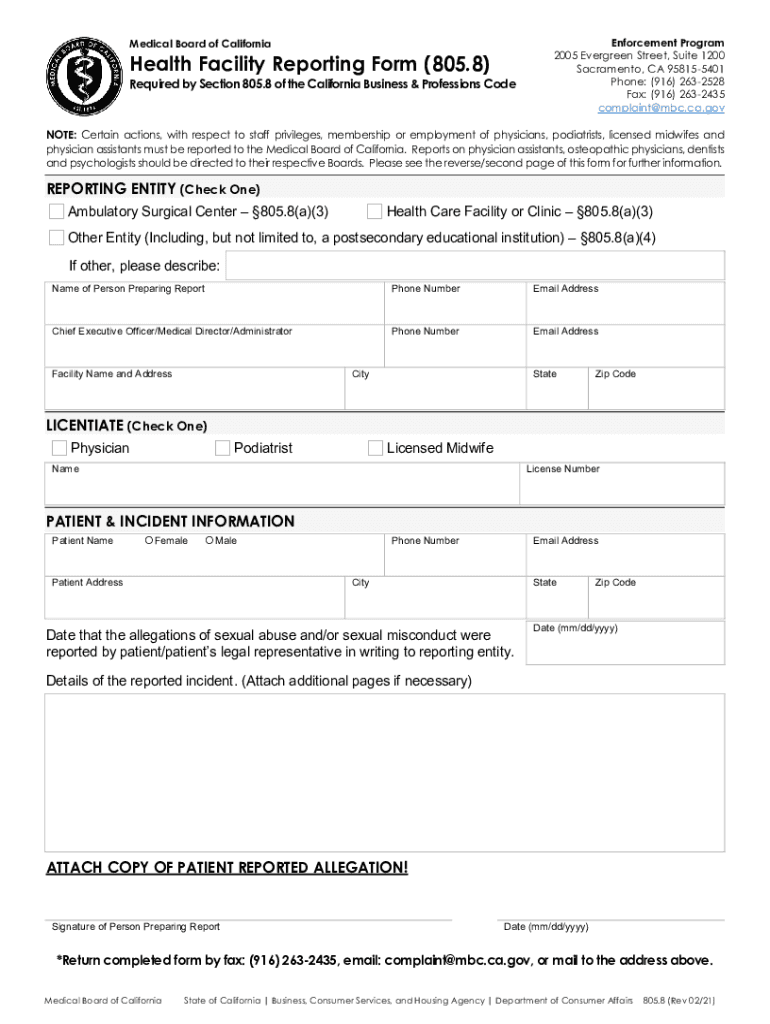
Health Facility Reporting Form 805 8 Medical Board of


Understanding the Health Facility Reporting Form 805 8
The Health Facility Reporting Form 805 8 is a crucial document used by healthcare providers to report specific information to the Medical Board of California. This form is essential for maintaining compliance with state regulations and ensuring that health facilities operate within legal guidelines. It encompasses various reporting requirements, including patient care metrics, staffing levels, and operational practices. By accurately completing this form, health facilities contribute to the overall quality of care and accountability within the healthcare system.
Steps to Complete the Health Facility Reporting Form 805 8
Completing the Health Facility Reporting Form 805 8 involves several important steps to ensure accuracy and compliance. First, gather all necessary data related to your facility's operations, including patient statistics and staffing information. Next, carefully fill out each section of the form, ensuring that all required fields are completed. It is important to double-check the information for accuracy before submission. Once completed, the form can be submitted electronically or via mail, depending on the specific requirements set forth by the Medical Board.
Legal Use of the Health Facility Reporting Form 805 8
The Health Facility Reporting Form 805 8 serves a legal purpose in documenting compliance with state regulations. By submitting this form, health facilities affirm their adherence to the standards set by the Medical Board. It is important to understand that failure to submit this form or providing false information can lead to penalties, including fines or disciplinary actions against the facility. Therefore, ensuring the form is filled out truthfully and submitted on time is essential for legal protection and operational integrity.
Obtaining the Health Facility Reporting Form 805 8
The Health Facility Reporting Form 805 8 can be obtained through the Medical Board of California's official website or by contacting their office directly. It is advisable to access the most current version of the form to ensure compliance with any updates or changes in reporting requirements. Additionally, health facilities should familiarize themselves with any accompanying instructions or guidelines provided with the form to facilitate accurate completion.
Key Elements of the Health Facility Reporting Form 805 8
Several key elements must be included in the Health Facility Reporting Form 805 8 to ensure it meets regulatory standards. These elements typically include:
- Facility identification information, such as name and address
- Details regarding patient care metrics
- Staffing levels and qualifications
- Operational practices and compliance measures
- Any incidents or issues that occurred during the reporting period
Inclusion of these elements is vital for providing a comprehensive overview of the facility's operations and ensuring accountability.
Form Submission Methods for the Health Facility Reporting Form 805 8
The Health Facility Reporting Form 805 8 can be submitted through various methods, allowing flexibility for health facilities. The primary submission methods include:
- Online submission through the Medical Board's official portal
- Mailing a physical copy of the form to the designated address
- In-person submission at the Medical Board's office
Choosing the appropriate method depends on the facility's preferences and the specific guidelines provided by the Medical Board.
Quick guide on how to complete health facility reporting form 8058 medical board of
Effortlessly Prepare Health Facility Reporting Form 805 8 Medical Board Of on Any Device
Digital document administration has become increasingly popular among businesses and individuals alike. It offers an ideal environmentally friendly alternative to conventional printed and signed documents, allowing you to locate the right form and securely store it online. airSlate SignNow provides you with all the tools necessary to create, modify, and eSign your documents swiftly without delays. Manage Health Facility Reporting Form 805 8 Medical Board Of on any device through the airSlate SignNow Android or iOS applications and enhance any document-driven process today.
The simplest way to edit and eSign Health Facility Reporting Form 805 8 Medical Board Of with ease
- Obtain Health Facility Reporting Form 805 8 Medical Board Of and click Get Form to begin.
- Utilize the tools we offer to complete your form.
- Highlight signNow sections of the documents or obscure sensitive information with tools that airSlate SignNow provides specifically for that purpose.
- Create your signature using the Sign tool, which takes just seconds and holds the same legal validity as a traditional wet ink signature.
- Review the information and click on the Done button to save your changes.
- Choose how you wish to send your form, whether by email, text message (SMS), or invite link, or download it to your computer.
Eliminate concerns about missing or lost documents, tedious form searching, or errors requiring new document copies. airSlate SignNow meets your document management needs in just a few clicks from any device of your preference. Modify and eSign Health Facility Reporting Form 805 8 Medical Board Of and ensure excellent communication at any stage of your form preparation process with airSlate SignNow.
Create this form in 5 minutes or less
Create this form in 5 minutes!
How to create an eSignature for the health facility reporting form 8058 medical board of
The best way to create an electronic signature for your PDF file online
The best way to create an electronic signature for your PDF file in Google Chrome
How to make an e-signature for signing PDFs in Gmail
How to generate an e-signature straight from your mobile device
The way to create an electronic signature for a PDF file on iOS
How to generate an e-signature for a PDF document on Android devices
People also ask
-
What is form reporting medical, and how does it work with airSlate SignNow?
Form reporting medical involves the collection and analysis of medical forms to ensure compliance and efficiency. With airSlate SignNow, businesses can easily create, send, and eSign these forms electronically, streamlining the medical reporting process and improving accuracy.
-
How does airSlate SignNow enhance form reporting medical?
airSlate SignNow enhances form reporting medical by providing customizable templates and automated workflows. This functionality helps healthcare providers collect necessary data quickly and securely, ensuring that all medical forms are completed correctly and efficiently.
-
Can I integrate airSlate SignNow with other healthcare software for form reporting medical?
Yes, airSlate SignNow offers seamless integrations with various healthcare software solutions. This facilitates improved form reporting medical by allowing users to sync data across platforms, ensuring that all information is accurate and accessible from one place.
-
What are the pricing options for using airSlate SignNow for form reporting medical?
airSlate SignNow offers competitive pricing plans tailored to different business needs. You can choose a plan based on your requirements for form reporting medical, allowing you to manage budgets while accessing the necessary features for your organization.
-
Is airSlate SignNow secure for handling medical forms?
Absolutely! airSlate SignNow employs industry-standard encryption and security protocols to protect sensitive information related to form reporting medical. This ensures that all your medical forms are kept safe and compliant with regulations like HIPAA.
-
What features does airSlate SignNow include for optimizing form reporting medical?
airSlate SignNow includes features like document analytics, automated reminders, and eSignature capabilities that optimize form reporting medical. These tools help track the status of forms and ensure timely completion, enhancing overall workflow efficiency.
-
How can airSlate SignNow benefit my medical practice?
Using airSlate SignNow for form reporting medical can signNowly improve your practice's efficiency. The platform reduces paperwork, minimizes errors, and enables faster patient communication, all while ensuring regulatory compliance, which can lead to better patient care.
Get more for Health Facility Reporting Form 805 8 Medical Board Of
- Simple assignment of promissory note form
- Assignmentproperty in attached schedule form
- Notarized affidavit sample diwe mediade form
- Lease and license agreement lake view dev and form
- Customer follow up auto mechanic form
- Artist management agreement templatenet form
- Letter to tenant regarding moving out move out letter form
- Residents moving out form
Find out other Health Facility Reporting Form 805 8 Medical Board Of
- How To eSign Illinois Sports Form
- Can I eSign Illinois Sports Form
- How To eSign North Carolina Real Estate PDF
- How Can I eSign Texas Real Estate Form
- How To eSign Tennessee Real Estate Document
- How Can I eSign Wyoming Real Estate Form
- How Can I eSign Hawaii Police PDF
- Can I eSign Hawaii Police Form
- How To eSign Hawaii Police PPT
- Can I eSign Hawaii Police PPT
- How To eSign Delaware Courts Form
- Can I eSign Hawaii Courts Document
- Can I eSign Nebraska Police Form
- Can I eSign Nebraska Courts PDF
- How Can I eSign North Carolina Courts Presentation
- How Can I eSign Washington Police Form
- Help Me With eSignature Tennessee Banking PDF
- How Can I eSignature Virginia Banking PPT
- How Can I eSignature Virginia Banking PPT
- Can I eSignature Washington Banking Word