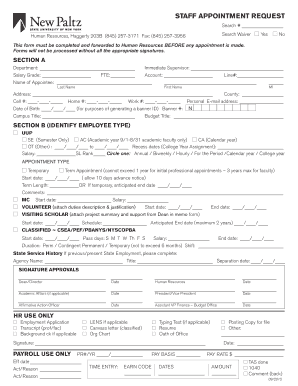
STAFF APPOINTMENT REQUEST Form


What is the staff appointment request form?
The staff appointment request form is a crucial document used by organizations to formally request the appointment of new personnel. This form typically collects essential information such as the candidate's name, position, department, and the reason for the appointment. It serves as a formal record that initiates the hiring process and ensures that all necessary approvals are obtained before a candidate is offered a position.
How to use the staff appointment request form
Using the staff appointment request form involves several straightforward steps. First, ensure that you have the correct version of the form, which can often be found on your organization's internal portal. Next, fill in the required fields accurately, providing detailed information about the position and the candidate. Once completed, submit the form to the appropriate department for approval. This may include human resources or a hiring manager, depending on your organization’s structure.
Steps to complete the staff appointment request form
Completing the staff appointment request form requires attention to detail. Follow these steps for a successful submission:
- Gather necessary information about the position and the candidate.
- Fill in all required fields, including the candidate’s qualifications and experience.
- Include any supporting documents, such as resumes or cover letters, if required.
- Review the form for accuracy and completeness.
- Submit the form to the designated approver within your organization.
Key elements of the staff appointment request form
Several key elements are essential for the staff appointment request form to be effective. These include:
- Candidate Information: Name, contact details, and relevant qualifications.
- Position Details: Job title, department, and reporting structure.
- Reason for Appointment: Justification for the hire, including workload or project needs.
- Approval Signatures: Required signatures from relevant stakeholders to validate the request.
Legal use of the staff appointment request form
The staff appointment request form must comply with legal standards to ensure its validity. This includes adherence to employment laws and regulations that govern hiring practices. It is important to maintain confidentiality and follow non-discrimination policies throughout the hiring process. Using a secure platform for submission, such as signNow, can help ensure that the form is handled legally and securely, providing necessary protections for both the organization and the candidate.
Form submission methods
There are various methods for submitting the staff appointment request form, depending on your organization's policies. Common submission methods include:
- Online Submission: Using an electronic platform that allows for digital signatures and secure submission.
- Mail: Sending a printed version of the form through postal services, ensuring it reaches the appropriate department.
- In-Person: Delivering the completed form directly to the relevant office or individual.
Quick guide on how to complete staff appointment request
Complete STAFF APPOINTMENT REQUEST effortlessly on any device
Online document management has become increasingly popular among organizations and individuals. It offers an excellent eco-friendly alternative to traditional printed and signed documents, as you can obtain the appropriate form and securely store it online. airSlate SignNow equips you with all the necessary tools to create, modify, and electronically sign your documents swiftly without delays. Manage STAFF APPOINTMENT REQUEST on any device using airSlate SignNow's Android or iOS applications and simplify any document-related task today.
How to modify and electronically sign STAFF APPOINTMENT REQUEST with ease
- Locate STAFF APPOINTMENT REQUEST and click on Get Form to begin.
- Utilize the tools we offer to complete your document.
- Emphasize important sections of your documents or obscure sensitive information using tools that airSlate SignNow provides specifically for that purpose.
- Generate your signature with the Sign feature, which takes mere seconds and carries the same legal validity as a conventional wet ink signature.
- Review all the details and click on the Done button to save your modifications.
- Select your preferred delivery method for your form, whether by email, text message (SMS), invite link, or by downloading it to your computer.
Say goodbye to lost or misplaced files, tedious form searches, or mistakes that necessitate printing new copies of documents. airSlate SignNow fulfills your document management needs in just a few clicks from any device you prefer. Modify and electronically sign STAFF APPOINTMENT REQUEST and ensure seamless communication at any stage of your form preparation process with airSlate SignNow.
Create this form in 5 minutes or less
Create this form in 5 minutes!
How to create an eSignature for the staff appointment request
The best way to generate an e-signature for a PDF document in the online mode
The best way to generate an e-signature for a PDF document in Chrome
How to generate an e-signature for putting it on PDFs in Gmail
The best way to create an e-signature from your mobile device
How to create an e-signature for a PDF document on iOS devices
The best way to create an e-signature for a PDF file on Android devices
People also ask
-
What is a staff appointment form and how can it be used?
A staff appointment form is a document used to officially appoint individuals to specific roles within an organization. By using airSlate SignNow, businesses can create, send, and eSign these forms efficiently, ensuring that all appointments are documented and legally binding.
-
How much does it cost to use airSlate SignNow for staff appointment forms?
airSlate SignNow offers a range of pricing plans to suit different business needs, starting with a free trial. The subscription costs vary based on features and user access, but all plans include the ability to create and manage staff appointment forms seamlessly.
-
What features are available for managing staff appointment forms?
With airSlate SignNow, you can create customizable staff appointment forms, automate workflows, and track the signing process in real-time. The platform also includes templates, secure storage, and integration with various applications for easy management of appointments.
-
What are the benefits of using airSlate SignNow for staff appointment forms?
Using airSlate SignNow for your staff appointment forms streamlines the appointment process, reduces paperwork, and minimizes delays. It enhances collaboration by allowing multiple parties to sign and review documents online, leading to faster decision-making.
-
Can I integrate airSlate SignNow with other applications for staff appointment forms?
Yes, airSlate SignNow offers several integrations with popular applications such as Google Workspace, Microsoft Office, and CRM tools. This enables you to connect your staff appointment forms with existing systems, creating a seamless workflow and improved efficiency.
-
Is it easy to customize staff appointment forms in airSlate SignNow?
Absolutely! airSlate SignNow provides an intuitive interface for customizing staff appointment forms. You can add logos, adjust fields, and set specific signing orders to meet your organization's unique requirements with ease.
-
How secure is the staff appointment form process with airSlate SignNow?
airSlate SignNow prioritizes security, using encryption to protect the data within your staff appointment forms. The platform complies with industry standards and regulations, ensuring that all documents are handled safely and securely throughout the signing process.
Get more for STAFF APPOINTMENT REQUEST
- Covered by the contract form
- How to write a friendly rent increase letter with samples form
- For the purpose of improvements of real form
- The state of new hampshire department nhgov form
- Responsible for all board veterinary and transportation expenses after the date hereof form
- Shall make no claim for any breach of this contract for recission or revocation nor for any form
- Free notice to pay or quit form late rent pdfword
- Michigan 7 day notice to pay rent or lease terminates form
Find out other STAFF APPOINTMENT REQUEST
- How To Sign Alabama Legal LLC Operating Agreement
- Sign Alabama Legal Cease And Desist Letter Now
- Sign Alabama Legal Cease And Desist Letter Later
- Sign California Legal Living Will Online
- How Do I Sign Colorado Legal LLC Operating Agreement
- How Can I Sign California Legal Promissory Note Template
- How Do I Sign North Dakota Insurance Quitclaim Deed
- How To Sign Connecticut Legal Quitclaim Deed
- How Do I Sign Delaware Legal Warranty Deed
- Sign Delaware Legal LLC Operating Agreement Mobile
- Sign Florida Legal Job Offer Now
- Sign Insurance Word Ohio Safe
- How Do I Sign Hawaii Legal Business Letter Template
- How To Sign Georgia Legal Cease And Desist Letter
- Sign Georgia Legal Residential Lease Agreement Now
- Sign Idaho Legal Living Will Online
- Sign Oklahoma Insurance Limited Power Of Attorney Now
- Sign Idaho Legal Separation Agreement Online
- Sign Illinois Legal IOU Later
- Sign Illinois Legal Cease And Desist Letter Fast