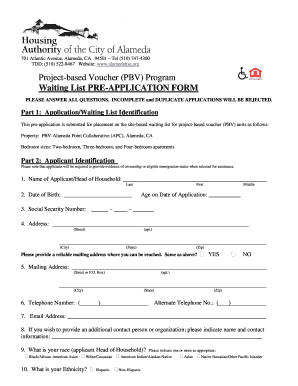
Recertification Alameda Form


What is the Recertification Alameda?
The recertification Alameda housing org refers to the process through which residents of the city of Alameda must confirm their eligibility for housing assistance programs. This process is crucial for maintaining access to affordable housing options provided by the housing authority of the city of Alameda. It ensures that individuals and families continue to meet the necessary criteria for assistance, which may include income verification, family composition, and other relevant factors.
Steps to Complete the Recertification Alameda
Completing the recertification process involves several important steps:
- Gather necessary documentation, such as income statements, identification, and any other required forms.
- Access the online recertification form through the official recertification alamedahsg org website.
- Fill out the form accurately, ensuring all information is current and complete.
- Review the form for any errors or omissions before submission.
- Submit the completed form electronically for processing.
Required Documents
To successfully complete the recertification process, applicants must provide specific documents. These typically include:
- Proof of income, such as pay stubs or tax returns.
- Identification documents for all household members.
- Any additional forms required by the housing authority, such as the California PBV application form.
Legal Use of the Recertification Alameda
The recertification form must be filled out and submitted in accordance with local and federal regulations. This includes compliance with eSignature laws, ensuring that all signatures are legally binding. Utilizing a trusted platform like signNow ensures that the signatures and documents meet the necessary legal standards, providing security and compliance throughout the process.
Form Submission Methods
The recertification form can be submitted through various methods to accommodate different preferences and needs:
- Online submission via the recertification alamedahsg org website, which is the most efficient method.
- Mailing a physical copy of the completed form to the housing authority.
- In-person submission at designated housing authority offices, if preferred.
Eligibility Criteria
To qualify for recertification, applicants must meet specific eligibility criteria, which may include:
- Residency in Alameda.
- Income limits as defined by the housing authority.
- Compliance with program guidelines and regulations.
Application Process & Approval Time
The application process for recertification typically involves the following timeline:
- Initial review of submitted documents by the housing authority.
- Notification of any additional information required.
- Final approval or denial communicated within a specified timeframe, often within thirty days of submission.
Quick guide on how to complete recertification alameda
Effortlessly Prepare Recertification Alameda on Any Device
Managing documents online has gained traction among businesses and individuals alike. It serves as an ideal environmentally friendly alternative to traditional printed and signed documents, allowing you to acquire the necessary form and securely save it online. airSlate SignNow equips you with all the tools required to create, edit, and electronically sign your documents swiftly without delays. Manage Recertification Alameda on any device with airSlate SignNow's Android or iOS applications and simplify any document-related tasks today.
How to Edit and Electronically Sign Recertification Alameda with Ease
- Obtain Recertification Alameda and click on Get Form to begin.
- Utilize the tools we offer to fill out your form.
- Emphasize pertinent sections of your documents or obscure sensitive data with tools that airSlate SignNow specifically provides for that purpose.
- Create your signature with the Sign feature, which takes seconds and holds the same legal validity as a conventional wet signature.
- Review all the details and click on the Done button to save your changes.
- Choose your preferred method for delivering your form, whether by email, text message (SMS), invite link, or download it to your computer.
Say goodbye to lost or misplaced documents, time-consuming form searches, or errors that necessitate printing new copies. airSlate SignNow meets your document management needs in just a few clicks from any device you choose. Edit and electronically sign Recertification Alameda and ensure effective communication at every stage of your form preparation process with airSlate SignNow.
Create this form in 5 minutes or less
Create this form in 5 minutes!
How to create an eSignature for the recertification alameda
The best way to make an electronic signature for a PDF in the online mode
The best way to make an electronic signature for a PDF in Chrome
The best way to create an e-signature for putting it on PDFs in Gmail
The best way to create an electronic signature from your smart phone
How to generate an e-signature for a PDF on iOS devices
The best way to create an electronic signature for a PDF file on Android OS
People also ask
-
What is the process of recertification with the Alameda Housing Org?
The process of recertification with the Alameda Housing Org typically involves submitting updated financial documents and forms to confirm your eligibility. airSlate SignNow simplifies this process by allowing you to eSign and send necessary documents securely and conveniently. This ensures that your recertification is handled promptly without physical paperwork delays.
-
How does airSlate SignNow help in the recertification process?
airSlate SignNow assists in the recertification process by providing a user-friendly platform for electronically signing and managing documents. It eliminates the need for printing and mailing physical forms, making it easier to keep track of your recertification with the Alameda Housing Org. This saves time and reduces the risk of lost paperwork.
-
Are there any fees associated with using airSlate SignNow for recertification?
airSlate SignNow offers various pricing plans that cater to different needs, making it a cost-effective solution for handling recertifications with the Alameda Housing Org. Some plans may include free trials, allowing you to explore features and determine the best fit for your recertification needs without upfront costs.
-
What features does airSlate SignNow provide for document management?
airSlate SignNow includes features such as template creation, document tracking, and secure cloud storage which streamline the recertification process with the Alameda Housing Org. These features facilitate easy collaboration and ensure that all parties have access to the latest versions of important documents.
-
Can I track the status of my recertification submission with airSlate SignNow?
Yes, airSlate SignNow offers real-time tracking of document status, allowing you to monitor the progress of your recertification payment to the Alameda Housing Org. You will receive notifications upon document completion and can easily view who has signed and who still needs to review the documents.
-
Is airSlate SignNow compliant with security regulations for document signing?
Absolutely! airSlate SignNow prioritizes security and complies with industry standards, making it a safe platform for handling your recertification documents with the Alameda Housing Org. All documents are encrypted, and you can provide secure access to specific individuals while maintaining confidentiality.
-
How can I integrate airSlate SignNow with other tools for managing recertification?
airSlate SignNow integrates seamlessly with various applications, allowing you to create a comprehensive workflow for managing your recertification with the Alameda Housing Org. You can connect it with tools like CRM systems, accounting software, and more to streamline all aspects of your document management.
Get more for Recertification Alameda
Find out other Recertification Alameda
- eSignature Kansas Plumbing Lease Agreement Template Myself
- eSignature Louisiana Plumbing Rental Application Secure
- eSignature Maine Plumbing Business Plan Template Simple
- Can I eSignature Massachusetts Plumbing Business Plan Template
- eSignature Mississippi Plumbing Emergency Contact Form Later
- eSignature Plumbing Form Nebraska Free
- How Do I eSignature Alaska Real Estate Last Will And Testament
- Can I eSignature Alaska Real Estate Rental Lease Agreement
- eSignature New Jersey Plumbing Business Plan Template Fast
- Can I eSignature California Real Estate Contract
- eSignature Oklahoma Plumbing Rental Application Secure
- How Can I eSignature Connecticut Real Estate Quitclaim Deed
- eSignature Pennsylvania Plumbing Business Plan Template Safe
- eSignature Florida Real Estate Quitclaim Deed Online
- eSignature Arizona Sports Moving Checklist Now
- eSignature South Dakota Plumbing Emergency Contact Form Mobile
- eSignature South Dakota Plumbing Emergency Contact Form Safe
- Can I eSignature South Dakota Plumbing Emergency Contact Form
- eSignature Georgia Real Estate Affidavit Of Heirship Later
- eSignature Hawaii Real Estate Operating Agreement Online