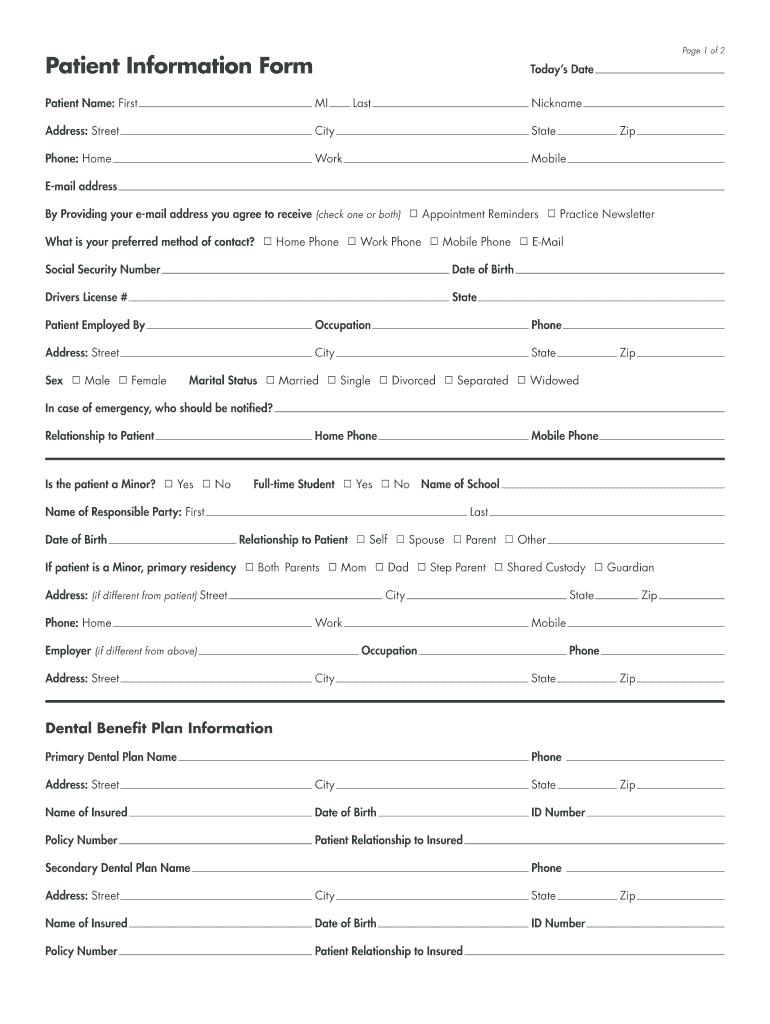
New Patient Dental Forms Templates


Understanding the New Patient Dental Forms Templates
The new patient dental forms templates are essential documents designed to gather comprehensive information from patients before their first visit to a dental clinic. These templates typically include sections for personal details, medical history, insurance information, and consent for treatment. By utilizing these forms, dental practices can ensure they have all necessary information to provide quality care tailored to each patient's needs.
Steps to Complete the New Patient Dental Forms Templates
Completing the new patient dental forms templates involves several straightforward steps:
- Begin by entering personal information, including the patient's full name, date of birth, and contact details.
- Provide medical history, noting any allergies, current medications, or previous dental treatments.
- Fill out insurance details, including the provider's name and policy number, if applicable.
- Review the consent section carefully, ensuring understanding of treatment and payment policies.
- Sign and date the form to validate the information provided.
Legal Use of the New Patient Dental Forms Templates
The legal use of new patient dental forms templates is governed by various regulations, including the Health Insurance Portability and Accountability Act (HIPAA). This law mandates that dental practices protect patient information and maintain confidentiality. To ensure compliance, it is crucial that these forms are stored securely and that patients are informed about how their data will be used and shared.
Key Elements of the New Patient Dental Forms Templates
Key elements of the new patient dental forms templates typically include:
- Personal Information: Name, address, phone number, and date of birth.
- Medical History: Details about allergies, medications, and previous dental issues.
- Insurance Information: Provider details and policy numbers.
- Consent Statements: Agreements regarding treatment and payment policies.
- Signature Section: A space for the patient to sign and date the form.
How to Obtain the New Patient Dental Forms Templates
Obtaining the new patient dental forms templates is a straightforward process. Dental clinics often provide these forms on their websites in a downloadable PDF format. Patients can also request them directly from the clinic's front desk or via email. Many dental practices also offer the option to fill out these forms electronically, making the process more convenient and efficient.
Digital vs. Paper Version of the New Patient Dental Forms Templates
The choice between digital and paper versions of the new patient dental forms templates depends on the preferences of both the dental practice and the patient. Digital forms offer advantages such as ease of storage, quick access, and the ability to fill them out from any device. Conversely, paper forms may be preferred by patients who are less comfortable with technology or who wish to complete the forms in a traditional manner. Regardless of the format, ensuring that the forms are completed accurately is essential for effective patient care.
Quick guide on how to complete new patient dental forms templates
Effortlessly Prepare New Patient Dental Forms Templates on Any Device
Managing documents online has gained traction among businesses and individuals alike. It offers a superb eco-friendly alternative to traditionally printed and signed materials, allowing you to obtain the required format and securely preserve it online. airSlate SignNow equips you with all the resources necessary to create, modify, and electronically sign your documents promptly without delays. Access New Patient Dental Forms Templates on any device with the airSlate SignNow apps available for Android or iOS and enhance any document-centric process today.
How to Edit and eSign New Patient Dental Forms Templates with Ease
- Locate New Patient Dental Forms Templates and click on Get Form to begin.
- Use the tools we offer to complete your form.
- Highlight important sections of the documents or obscure sensitive information with tools specially designed by airSlate SignNow for that purpose.
- Create your eSignature using the Sign tool, which takes seconds and carries the same legal validity as a traditional ink signature.
- Review all details and click on the Done button to finalize your changes.
- Select how you wish to send your form, whether by email, SMS, or invite link, or download it to your computer.
Eliminate worries about lost or misplaced files, tedious document searches, or mistakes that necessitate reprinting new copies. airSlate SignNow meets all your document management needs in just a few clicks from any device you prefer. Edit and eSign New Patient Dental Forms Templates to ensure outstanding communication at any phase of your document preparation process with airSlate SignNow.
Create this form in 5 minutes or less
Create this form in 5 minutes!
How to create an eSignature for the new patient dental forms templates
The way to create an e-signature for your PDF file online
The way to create an e-signature for your PDF file in Google Chrome
The best way to make an e-signature for signing PDFs in Gmail
The way to create an e-signature right from your mobile device
The best way to generate an electronic signature for a PDF file on iOS
The way to create an e-signature for a PDF on Android devices
People also ask
-
What is a dental patient registration form template?
A dental patient registration form template is a pre-designed document that dental practices use to collect essential information from new patients. This template typically includes fields for personal details, health history, and insurance information, streamlining the registration process. Utilizing a dental patient registration form template can enhance efficiency and improve patient experience in your clinic.
-
How can airSlate SignNow help with managing dental patient registration forms?
airSlate SignNow offers a digital platform where practices can easily create and send dental patient registration form templates. Our solution allows for secure electronic signatures, ensuring that patient information is collected swiftly and efficiently. This not only saves time but also enhances data accuracy and compliance with regulations.
-
Are there any costs associated with using the dental patient registration form template?
Yes, while airSlate SignNow offers a range of pricing plans to suit different business needs, the dental patient registration form template can be included in these plans. We provide a cost-effective solution for practices looking to streamline their workflows. By using our template, you can save both time and resources.
-
What features are included in the dental patient registration form template?
Our dental patient registration form template includes customizable fields, options for electronic signatures, and automated reminders. Additionally, you can integrate it with your existing systems for seamless data management. These features ensure that you can adapt the template to meet the specific needs of your practice.
-
Can I customize the dental patient registration form template?
Absolutely! airSlate SignNow allows users to fully customize the dental patient registration form template to fit your practice's requirements. You can add, remove, or modify fields as necessary to collect the information you need. This flexibility ensures that the template reflects your specific brand and operational needs.
-
Is the dental patient registration form template compliant with HIPAA regulations?
Yes, the dental patient registration form template created through airSlate SignNow is designed with compliance in mind, including adherence to HIPAA regulations. We prioritize the security and privacy of patient information, ensuring that your data handling practices align with legal requirements. This facilitates trust with your patients and safeguards your practice.
-
What are the benefits of using a dental patient registration form template?
Using a dental patient registration form template streamlines the process of gathering patient information, saving time and reducing administrative workload. It enhances accuracy by minimizing manual entry errors and fosters a professional image by providing a consistent format. Additionally, it improves patient experience by allowing easy access to forms online.
Get more for New Patient Dental Forms Templates
- New jersey quit claim deed formsdeedscom
- Control number nj 032 78 form
- Control number nj 033 78 form
- New jersey bargain and sale deed formsdeedscom
- Husband and wife two 2 individuals to form
- New jersey real estate deed forms fill in the blank
- Control number nj 037 77 form
- Filing a lien against a new jersey public construction project form
Find out other New Patient Dental Forms Templates
- Sign Hawaii Orthodontists Claim Free
- Sign Nevada Plumbing Job Offer Easy
- Sign Nevada Plumbing Job Offer Safe
- Sign New Jersey Plumbing Resignation Letter Online
- Sign New York Plumbing Cease And Desist Letter Free
- Sign Alabama Real Estate Quitclaim Deed Free
- How Can I Sign Alabama Real Estate Affidavit Of Heirship
- Can I Sign Arizona Real Estate Confidentiality Agreement
- How Do I Sign Arizona Real Estate Memorandum Of Understanding
- Sign South Dakota Plumbing Job Offer Later
- Sign Tennessee Plumbing Business Letter Template Secure
- Sign South Dakota Plumbing Emergency Contact Form Later
- Sign South Dakota Plumbing Emergency Contact Form Myself
- Help Me With Sign South Dakota Plumbing Emergency Contact Form
- How To Sign Arkansas Real Estate Confidentiality Agreement
- Sign Arkansas Real Estate Promissory Note Template Free
- How Can I Sign Arkansas Real Estate Operating Agreement
- Sign Arkansas Real Estate Stock Certificate Myself
- Sign California Real Estate IOU Safe
- Sign Connecticut Real Estate Business Plan Template Simple