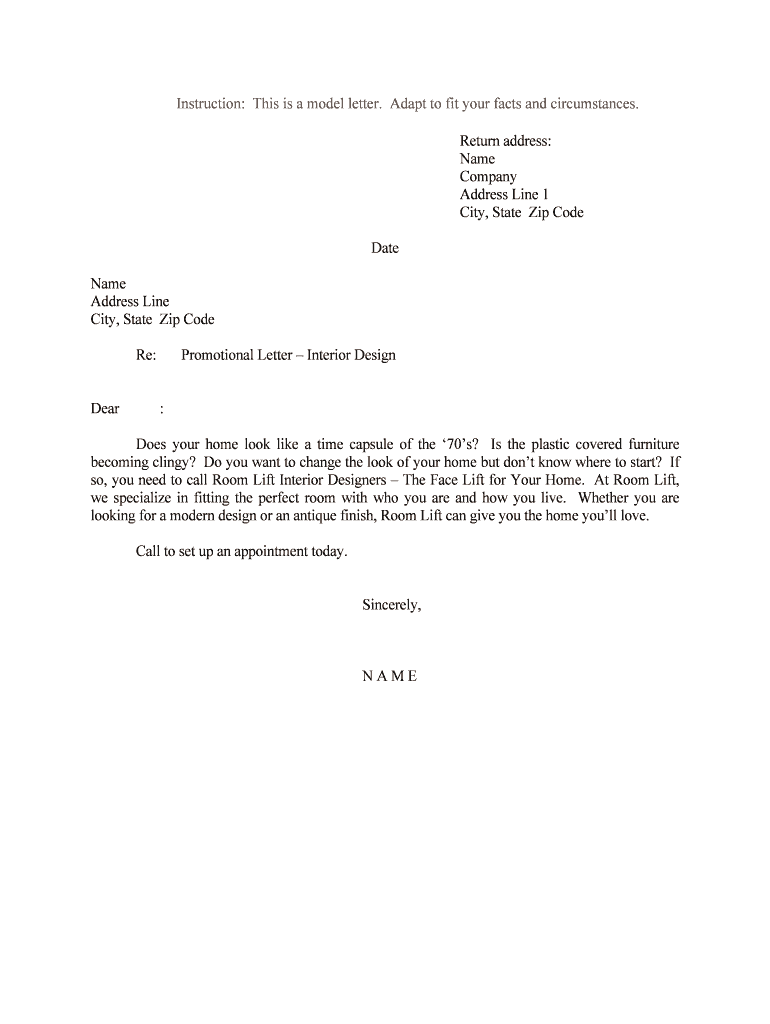
Promotional Letter Interior Design Form


What is the Promotional Letter Interior Design
The promotional letter interior design is a formal document used to communicate design proposals, concepts, or services to potential clients or stakeholders in the interior design industry. This letter outlines the designer's vision, services offered, and the benefits of choosing their expertise for a project. It serves as a marketing tool to attract clients and establish a professional relationship.
How to use the Promotional Letter Interior Design
To effectively use the promotional letter interior design, a designer should tailor the content to reflect their unique style and services. This involves clearly stating the purpose of the letter, highlighting key design philosophies, and including examples of past work. Personalization is crucial; addressing the recipient by name and referencing specific needs can enhance engagement. Additionally, including a call to action, such as inviting the recipient to schedule a consultation, can encourage further communication.
Steps to complete the Promotional Letter Interior Design
Completing the promotional letter interior design involves several key steps:
- Research: Understand the target audience and their specific needs.
- Outline: Create a structure that includes an introduction, body, and conclusion.
- Content Creation: Write clear and engaging content that reflects your design philosophy and services.
- Review: Edit for clarity, grammar, and tone to ensure professionalism.
- Format: Ensure the letter is visually appealing and easy to read.
- Send: Choose the appropriate method for delivery, whether digital or printed.
Key elements of the Promotional Letter Interior Design
Several key elements should be included in the promotional letter interior design to ensure its effectiveness:
- Introduction: A brief overview of the designer and their expertise.
- Services Offered: A list of services provided, such as space planning, color consultation, and furniture selection.
- Portfolio Highlights: Examples of past projects that showcase the designer's style and capabilities.
- Client Testimonials: Positive feedback from previous clients to build trust and credibility.
- Contact Information: Clear details on how to reach the designer for further inquiries.
Legal use of the Promotional Letter Interior Design
The promotional letter interior design must comply with legal standards to be considered valid. This includes ensuring that all claims made about services and qualifications are truthful and not misleading. Additionally, if the letter includes any contractual elements, such as pricing or timelines, it should be clear and precise to avoid misunderstandings. Maintaining compliance with local regulations regarding advertising and professional conduct is also essential.
Examples of using the Promotional Letter Interior Design
Examples of effective promotional letters in interior design can vary widely. A designer might send a letter to a corporate client proposing a redesign of their office space, highlighting how the new design can enhance employee productivity. Another example could involve a residential designer reaching out to homeowners with a personalized letter showcasing a recent project that aligns with the homeowners' aesthetic preferences. Each example should demonstrate the designer's ability to meet the specific needs of the recipient.
Quick guide on how to complete promotional letter interior design
Accomplish Promotional Letter Interior Design effortlessly on any device
Online document management has become widely adopted by businesses and individuals alike. It serves as an ideal environmentally friendly alternative to conventional printed and signed papers, allowing you to locate the appropriate form and store it securely online. airSlate SignNow equips you with all the necessary tools to create, modify, and eSign your documents swiftly without delays. Handle Promotional Letter Interior Design on any device with airSlate SignNow Android or iOS applications and enhance any document-based process today.
How to modify and eSign Promotional Letter Interior Design with ease
- Access Promotional Letter Interior Design and then click Get Form to begin.
- Utilize the tools we provide to fill out your form.
- Emphasize important sections of the documents or redact sensitive information with tools that airSlate SignNow offers specifically for this purpose.
- Create your eSignature using the Sign feature, which takes seconds and holds the same legal validity as a conventional wet ink signature.
- Review the details and then click on the Done button to save your modifications.
- Select how you want to send your form, whether by email, SMS, invitation link, or download it to your computer.
Eliminate concerns about lost or mislaid documents, tedious form searches, or mistakes that necessitate printing new document copies. airSlate SignNow fulfills all your document management needs in just a few clicks from any device you prefer. Adjust and eSign Promotional Letter Interior Design to ensure excellent communication at any phase of your form preparation process with airSlate SignNow.
Create this form in 5 minutes or less
Create this form in 5 minutes!
People also ask
-
What is a Promotional Letter Interior Design?
A Promotional Letter Interior Design is a specialized marketing document that highlights the services and unique offerings of an interior design business. It aims to attract potential clients by showcasing your design style, project portfolio, and testimonials. Using airSlate SignNow, you can easily create, send, and eSign such promotional letters for maximum impact.
-
How can airSlate SignNow enhance my Promotional Letter Interior Design?
airSlate SignNow streamlines the creation and distribution of your Promotional Letter Interior Design by offering a user-friendly interface and customizable templates. With eSign capabilities, you can securely obtain client signatures, ensuring a professional finish to your correspondence. This efficiency helps you focus more on your design projects rather than administrative tasks.
-
What features does airSlate SignNow provide for my Promotional Letter Interior Design?
In addition to eSigning, airSlate SignNow provides features like document templates, cloud storage, and automated reminders for your Promotional Letter Interior Design. These functionalities ensure that your letters are not only professionally crafted but also delivered promptly to your clients. This helps in maintaining a responsive and efficient client communication strategy.
-
Is airSlate SignNow cost-effective for small interior design businesses?
Yes, airSlate SignNow offers multiple pricing plans tailored for businesses of all sizes, including small interior design firms. The affordability of its subscription options allows you to manage your Promotional Letter Interior Design efficiently without straining your budget. Plus, the time saved on paperwork translates into cost savings in the long run.
-
Can I integrate airSlate SignNow with other tools I use for my interior design business?
Absolutely! airSlate SignNow offers seamless integration with various productivity and project management tools commonly used in the interior design industry. This allows you to manage your Promotional Letter Interior Design alongside your existing workflows, creating a unified approach to client engagement and project management.
-
How does using a Promotional Letter Interior Design benefit my business?
Implementing a Promotional Letter Interior Design establishes a professional first impression and effectively communicates your brand to potential clients. It can signNowly enhance your marketing efforts, attract new clients, and showcase your design expertise. Overall, it serves as a powerful tool in building trust and credibility in a competitive market.
-
What types of clients can benefit from a Promotional Letter Interior Design?
A Promotional Letter Interior Design is beneficial for any potential clients looking to renovate or design their spaces. This can include homeowners, business owners, and real estate developers seeking fresh design concepts. By showcasing your services through airSlate SignNow, you can directly target various demographics and cater your letters to their specific needs.
Get more for Promotional Letter Interior Design
Find out other Promotional Letter Interior Design
- How Can I eSignature New Jersey Police Document
- How Can I eSignature New Jersey Real Estate Word
- Can I eSignature Tennessee Police Form
- How Can I eSignature Vermont Police Presentation
- How Do I eSignature Pennsylvania Real Estate Document
- How Do I eSignature Texas Real Estate Document
- How Can I eSignature Colorado Courts PDF
- Can I eSignature Louisiana Courts Document
- How To Electronic signature Arkansas Banking Document
- How Do I Electronic signature California Banking Form
- How Do I eSignature Michigan Courts Document
- Can I eSignature Missouri Courts Document
- How Can I Electronic signature Delaware Banking PDF
- Can I Electronic signature Hawaii Banking Document
- Can I eSignature North Carolina Courts Presentation
- Can I eSignature Oklahoma Courts Word
- How To Electronic signature Alabama Business Operations Form
- Help Me With Electronic signature Alabama Car Dealer Presentation
- How Can I Electronic signature California Car Dealer PDF
- How Can I Electronic signature California Car Dealer Document