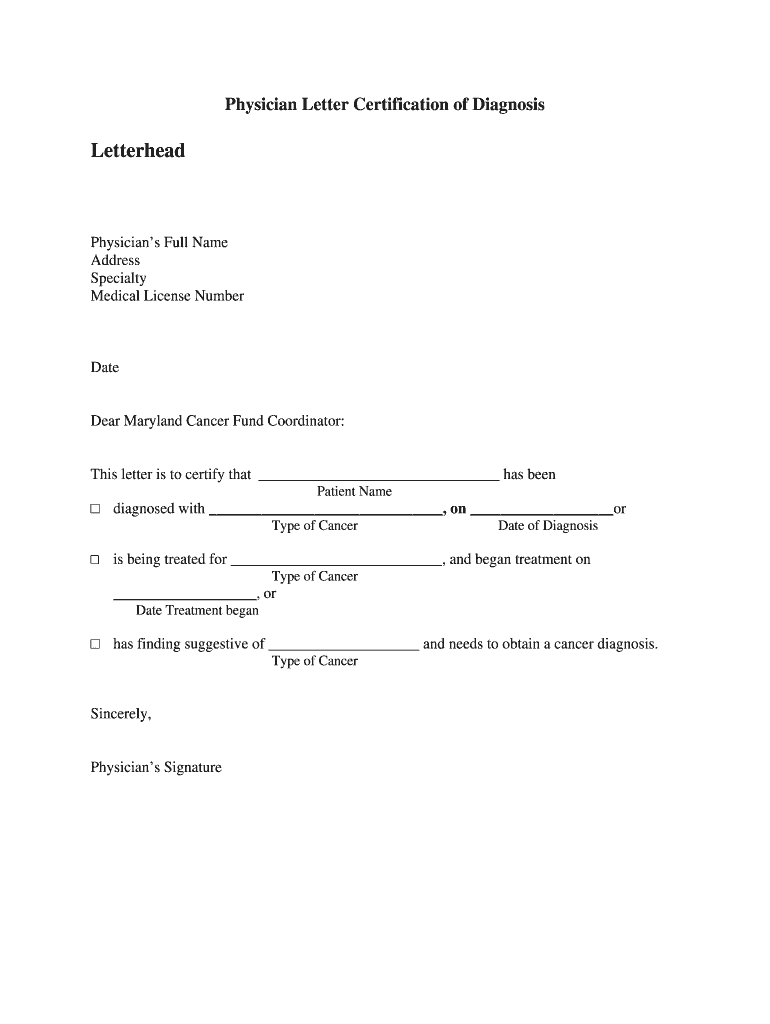
Letter of Diagnosis from Doctor Form


What is the letter of diagnosis from doctor
A cancer diagnosis letter is a formal document issued by a healthcare professional that confirms a patient's cancer diagnosis. This letter typically includes essential information such as the patient's name, the type of cancer diagnosed, the date of diagnosis, and the doctor's credentials. It serves various purposes, including providing proof of diagnosis for insurance claims, medical leave, or disability benefits. The letter must be clear and concise, ensuring that all necessary details are included to meet the requirements of institutions or organizations that may request it.
How to obtain the letter of diagnosis from doctor
To obtain a cancer diagnosis letter, patients should follow these steps:
- Schedule an appointment with their healthcare provider to discuss the diagnosis and request the letter.
- Provide any necessary information that the doctor may require, such as personal identification and details about the diagnosis.
- Request the letter to be written on official letterhead, which adds credibility and formality to the document.
- Confirm the time frame for when the letter will be ready for pickup or delivery.
Key elements of the letter of diagnosis from doctor
When creating a cancer diagnosis letter, several key elements must be included to ensure its validity:
- Patient Information: Full name, date of birth, and contact details.
- Diagnosis Details: Specific type of cancer, date of diagnosis, and any relevant medical history.
- Doctor's Information: Name, title, contact information, and signature of the healthcare provider.
- Purpose of the Letter: A brief statement indicating why the letter is being issued, such as for insurance or legal purposes.
Steps to complete the letter of diagnosis from doctor
Completing a cancer diagnosis letter involves several important steps:
- Gather all necessary patient information and medical details.
- Draft the letter, ensuring that it includes all key elements mentioned above.
- Review the letter for accuracy and completeness.
- Have the healthcare provider sign the letter to authenticate it.
- Distribute copies to the patient and any relevant institutions or organizations as needed.
Legal use of the letter of diagnosis from doctor
The cancer diagnosis letter holds legal significance, particularly in contexts such as insurance claims and employment matters. It must comply with relevant regulations to be considered valid. For instance, the letter should meet the requirements set forth by the Health Insurance Portability and Accountability Act (HIPAA) to protect patient privacy. Additionally, it should be formatted correctly and include all necessary signatures to ensure it is legally binding.
Digital vs. paper version
Both digital and paper versions of the cancer diagnosis letter can be used, but each has its advantages. Digital letters can be easily shared via email or secure online platforms, allowing for quick access and submission. They can also be stored electronically, reducing the risk of loss. Paper letters, however, may be required for certain formal processes or institutions that mandate physical documentation. Regardless of the format, it is essential that the letter maintains its integrity and includes all necessary information.
Quick guide on how to complete letter of diagnosis from doctor
Effortlessly Prepare Letter Of Diagnosis From Doctor on Any Device
Digital document management has become increasingly favored by both companies and individuals. It serves as an ideal environmentally-friendly alternative to conventional printed and signed paperwork, allowing you to locate the correct form and securely store it online. airSlate SignNow provides you with all the tools necessary to create, modify, and eSign your documents quickly without any delays. Manage Letter Of Diagnosis From Doctor on any device using airSlate SignNow's Android or iOS applications and streamline your document-related tasks today.
How to Modify and eSign Letter Of Diagnosis From Doctor with Ease
- Locate Letter Of Diagnosis From Doctor and click on Get Form to begin.
- Utilize the tools we provide to complete your document.
- Highlight essential sections of the documents or obscure sensitive information using tools specifically provided by airSlate SignNow for this purpose.
- Create your signature with the Sign tool, which takes seconds and has the same legal validity as a traditional wet ink signature.
- Review all the details and click the Done button to save your changes.
- Decide how you want to send your form: via email, text message (SMS), invitation link, or download it to your computer.
Eliminate the hassle of lost or misfiled documents, tedious form searches, or mistakes that require printing new document copies. airSlate SignNow addresses all your document management needs with just a few clicks on your chosen device. Edit and eSign Letter Of Diagnosis From Doctor to ensure excellent communication at every stage of your form preparation process using airSlate SignNow.
Create this form in 5 minutes or less
Create this form in 5 minutes!
How to create an eSignature for the letter of diagnosis from doctor
The way to generate an electronic signature for a PDF file online
The way to generate an electronic signature for a PDF file in Google Chrome
The way to create an electronic signature for signing PDFs in Gmail
The way to create an e-signature straight from your mobile device
The best way to make an e-signature for a PDF file on iOS
The way to create an e-signature for a PDF document on Android devices
People also ask
-
What is a cancer diagnosis letter?
A cancer diagnosis letter is an official document that confirms a patient's cancer diagnosis. This letter is often used for insurance purposes, medical records, and communication with healthcare providers. By using airSlate SignNow, you can easily eSign and send your cancer diagnosis letter securely.
-
How can airSlate SignNow help with sending a cancer diagnosis letter?
airSlate SignNow provides a user-friendly platform to send and eSign your cancer diagnosis letter efficiently. You can upload the letter, add recipients, and track its status in real-time. This ensures that your letter signNowes the necessary parties promptly and securely.
-
Is there a cost associated with using airSlate SignNow for a cancer diagnosis letter?
Yes, airSlate SignNow offers various pricing plans, all designed to be cost-effective for businesses and individuals alike. Depending on your needs, you can choose a plan that provides the necessary features for managing documents, including your cancer diagnosis letter. Free trials are also available to explore the platform.
-
What features does airSlate SignNow offer for managing documents like cancer diagnosis letters?
airSlate SignNow offers features such as electronic signatures, document tracking, and secure storage to manage documents like cancer diagnosis letters. The platform ensures that your documents are accessible anytime and anywhere, while also maintaining compliance and security standards.
-
Can I customize my cancer diagnosis letter using airSlate SignNow?
Absolutely! airSlate SignNow allows you to customize your cancer diagnosis letter to include the necessary details and formatting. You can add personalized sections, such as patient information and physician signatures, ensuring that your document meets all requirements.
-
How secure is my cancer diagnosis letter on airSlate SignNow?
airSlate SignNow prioritizes security with features such as encryption and secure access controls. Your cancer diagnosis letter is protected against unauthorized access, ensuring that sensitive information remains confidential throughout the signing and sending process.
-
Is it easy to integrate airSlate SignNow with other tools for managing my cancer diagnosis letter?
Yes, airSlate SignNow offers seamless integration with various tools such as Google Drive, Dropbox, and CRM systems. This allows you to manage your cancer diagnosis letter alongside other important documents and workflows, increasing overall efficiency.
Get more for Letter Of Diagnosis From Doctor
- Performance improvement plan piphuman resource
- Dear valued customer we are pleased to have you as one of form
- Rejection letter or email to applicants letter sampletalentlyft form
- Happy mardi gras form
- Decline letter post interview form
- There is a mothers day and a fathers day but there is also a grandparents day form
- Enclosed please find a stipulation of dismissal without prejudice relative to the above referenced form
- Granting of appointment form
Find out other Letter Of Diagnosis From Doctor
- How Do I Sign Oregon Bank Loan Proposal Template
- Help Me With Sign Oregon Bank Loan Proposal Template
- Sign Michigan Gift Affidavit Mobile
- How To Sign North Carolina Gift Affidavit
- How Do I Sign Oregon Financial Affidavit
- Sign Maine Revocation of Power of Attorney Online
- Sign Louisiana Mechanic's Lien Online
- How To Sign New Mexico Revocation of Power of Attorney
- How Can I Sign Ohio Revocation of Power of Attorney
- Sign Michigan Mechanic's Lien Easy
- How To Sign Texas Revocation of Power of Attorney
- Sign Virginia Revocation of Power of Attorney Easy
- Can I Sign North Carolina Mechanic's Lien
- Sign Maine Payment Guaranty Myself
- Help Me With Sign Oklahoma Mechanic's Lien
- Sign Oregon Mechanic's Lien Simple
- How To Sign Utah Mechanic's Lien
- How To Sign Washington Mechanic's Lien
- Help Me With Sign Washington Mechanic's Lien
- Sign Arizona Notice of Rescission Safe