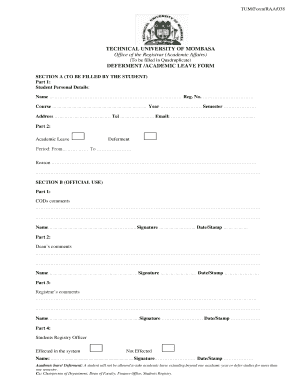
Tum Defer Admission 2014-2026


What is the Tum Defer Admission
The Tum defer admission is a formal request submitted by students to postpone their admission to the Technical University of Mombasa (TUM). This process allows students to secure their place for a future academic term while managing personal or academic circumstances that may prevent them from starting their studies as planned. Understanding the deferment form is crucial for students who wish to maintain their enrollment status without losing their admission opportunity.
Steps to complete the Tum Defer Admission
Completing the Tum defer admission form involves several key steps to ensure a smooth process. First, students should gather all necessary information, including personal details and the reason for deferment. Next, they should fill out the deferment form accurately, ensuring all required fields are completed. After filling out the form, students must submit it to the appropriate department, typically the registrar’s office, before the specified deadline. It is advisable to keep a copy of the submitted form for personal records.
Required Documents
When submitting the Tum defer admission form, students may need to provide supporting documents. These can include a letter explaining the reason for deferment, academic records, and any relevant identification. It is important to check with the university for specific document requirements, as these can vary based on individual circumstances and the policies in place at TUM.
Legal use of the Tum Defer Admission
The legal use of the Tum defer admission form is governed by university policies and applicable educational laws. This form is considered a binding agreement between the student and the university, ensuring that both parties understand the terms of the deferment. Compliance with these regulations is essential to maintain the validity of the deferment and protect the student's right to return to their studies at a later date.
Eligibility Criteria
Eligibility for the Tum defer admission typically requires students to have accepted their admission offer and to provide valid reasons for their request to defer. Common reasons may include health issues, personal circumstances, or the need to gain additional qualifications. Students should consult the university’s guidelines to confirm their eligibility and ensure they meet all necessary criteria for a successful deferment application.
Form Submission Methods
The Tum defer admission form can usually be submitted through various methods, including online submission, mailing, or in-person delivery to the registrar's office. Each method has its own advantages, with online submission often being the quickest and most efficient. Students should choose the method that best fits their situation while ensuring they meet any submission deadlines.
Key elements of the Tum Defer Admission
Key elements of the Tum defer admission form include personal identification details, the intended term of deferment, and a clear statement of the reason for the request. Additionally, students may need to provide their contact information and any supporting documents as required. Ensuring that all elements are complete and accurate is vital for the approval of the deferment request.
Quick guide on how to complete tum defer admission
Effortlessly Prepare Tum Defer Admission on Any Device
The management of online documents has gained signNow traction among both businesses and individuals. It serves as an ideal eco-friendly alternative to conventional printed and signed documents, allowing you to obtain the right form and securely store it online. airSlate SignNow provides all the tools necessary to create, modify, and electronically sign your documents quickly and without delays. Manage Tum Defer Admission on any platform using the airSlate SignNow apps for Android or iOS and streamline any document-related task today.
Edit and eSign Tum Defer Admission with Ease
- Obtain Tum Defer Admission and click on Get Form to begin.
- Utilize the tools we offer to complete your form.
- Select important sections of your documents or obscure sensitive information with tools that airSlate SignNow specifically provides for that purpose.
- Create your signature with the Sign tool, which takes only seconds and holds the same legal validity as a traditional handwritten signature.
- Review the details and click on the Done button to save your changes.
- Choose how you want to send your form, via email, text message (SMS), invitation link, or download it to your computer.
Put an end to cluttered or lost files, tedious form searching, or errors that necessitate printing new document copies. airSlate SignNow meets your document management needs with just a few clicks from any device of your choice. Alter and eSign Tum Defer Admission to ensure excellent communication at every stage of your form preparation process with airSlate SignNow.
Create this form in 5 minutes or less
Create this form in 5 minutes!
How to create an eSignature for the tum defer admission
The way to generate an e-signature for a PDF online
The way to generate an e-signature for a PDF in Google Chrome
How to create an e-signature for signing PDFs in Gmail
The way to generate an e-signature right from your smartphone
The way to create an e-signature for a PDF on iOS
The way to generate an e-signature for a PDF on Android
People also ask
-
What is a letter of deferment of admission?
A letter of deferment of admission is a formal request to postpone the start date of your academic program. This document is often necessary for students who require additional time before commencing their studies due to personal or financial reasons. Understanding how to correctly format and submit this letter can help ensure your request is processed smoothly.
-
How can airSlate SignNow assist with creating a letter of deferment of admission?
airSlate SignNow provides a user-friendly platform that allows you to create, edit, and send your letter of deferment of admission quickly. With customizable templates and easy document sharing capabilities, you can ensure your letter meets all necessary requirements. This makes the process not only efficient but also professional.
-
Does airSlate SignNow offer any templates for a letter of deferment of admission?
Yes, airSlate SignNow offers various templates that can be tailored for your letter of deferment of admission. These templates help you include all crucial information while maintaining a professional layout. Utilizing a template can save you time and effort in drafting your letter from scratch.
-
What features does airSlate SignNow provide for signing a letter of deferment of admission?
airSlate SignNow features electronic signature capabilities, allowing you and your institutions to sign a letter of deferment of admission securely online. This eliminates the need for physical documents and speeds up the submission process. Additionally, you can track the status of your document in real time.
-
Is there a cost associated with using airSlate SignNow for a letter of deferment of admission?
airSlate SignNow offers cost-effective pricing plans suitable for individuals and businesses alike. Pricing can vary based on the features you need, but the platform is designed to ensure that creating and sending documents, like your letter of deferment of admission, remains budget-friendly. You can check our website for specific pricing details.
-
What benefits can I expect from using airSlate SignNow for my letter of deferment of admission?
Using airSlate SignNow for your letter of deferment of admission streamlines the document management process and ensures that your communication is clear and professional. The platform helps minimize errors and delays, which is especially important when deadlines are involved. Overall, it enhances your productivity and allows for faster responses from institutions.
-
Can I integrate airSlate SignNow with other applications for my letter of deferment of admission?
Yes, airSlate SignNow offers integration with numerous applications that can enhance your document handling experience. Whether you need to connect with email services or collaboration tools, integration options make it easier to manage your letter of deferment of admission alongside other workflows. This flexibility supports seamless operations and better document handling.
Get more for Tum Defer Admission
- Lemon law mediation attorney questionnaire form
- Arbitration litigation evaluation form lemon law arbitration litigation evaluation form arbitration
- Consent order for expedited jury trial law nj courts form
- Order for summary jury trial form
- New jersey legal formscivil courtfamiliy court
- Sample order extending mediation form
- Prepared and filed by the court form
- Arbitration type check one form
Find out other Tum Defer Admission
- eSign New York Plumbing Rental Lease Agreement Simple
- eSign North Dakota Plumbing Emergency Contact Form Mobile
- How To eSign North Dakota Plumbing Emergency Contact Form
- eSign Utah Orthodontists Credit Memo Easy
- How To eSign Oklahoma Plumbing Business Plan Template
- eSign Vermont Orthodontists Rental Application Now
- Help Me With eSign Oregon Plumbing Business Plan Template
- eSign Pennsylvania Plumbing RFP Easy
- Can I eSign Pennsylvania Plumbing RFP
- eSign Pennsylvania Plumbing Work Order Free
- Can I eSign Pennsylvania Plumbing Purchase Order Template
- Help Me With eSign South Carolina Plumbing Promissory Note Template
- How To eSign South Dakota Plumbing Quitclaim Deed
- How To eSign South Dakota Plumbing Affidavit Of Heirship
- eSign South Dakota Plumbing Emergency Contact Form Myself
- eSign Texas Plumbing Resignation Letter Free
- eSign West Virginia Orthodontists Living Will Secure
- Help Me With eSign Texas Plumbing Business Plan Template
- Can I eSign Texas Plumbing Cease And Desist Letter
- eSign Utah Plumbing Notice To Quit Secure