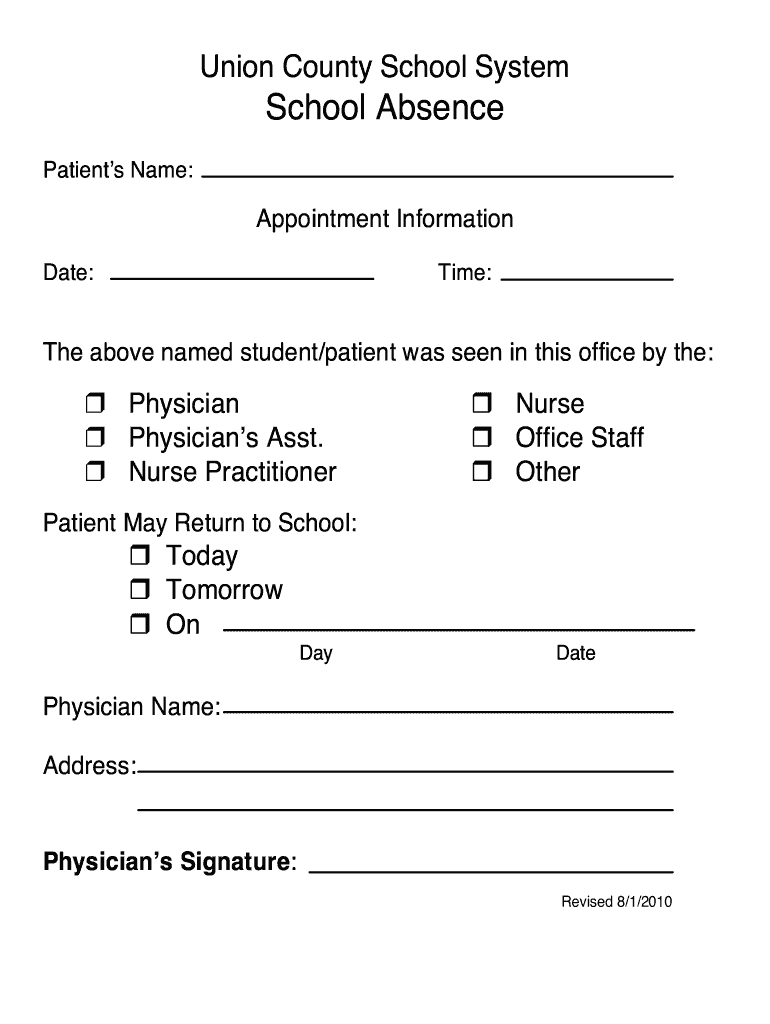
Doctors Note for School Form


What is the doctor's note for school?
A doctor's note for school is a formal document provided by a licensed medical professional, confirming a student's illness or medical condition that necessitated their absence from school. This note typically includes essential details such as the student's name, the date of the visit, the nature of the medical issue, and the recommended duration of absence. Schools often require this document to ensure that students are excused from attendance and to maintain accurate records of student health and attendance.
How to obtain the doctor's note for school
To obtain a doctor's note for school, a student or their guardian must first schedule an appointment with a healthcare provider. During the visit, the doctor will assess the student's condition and determine if a note is warranted. If the student is deemed unable to attend school, the doctor will issue a note detailing the necessary information. It is essential to communicate the need for a school note during the appointment to ensure the doctor provides the appropriate documentation.
Key elements of the doctor's note for school
A valid doctor's note for school should include several key elements to be considered legitimate. These elements typically consist of:
- The student's full name
- The date of the medical visit
- A brief description of the medical issue
- The recommended period of absence from school
- The doctor's signature and contact information
Including these elements helps ensure that the note is accepted by school authorities and serves its intended purpose.
Steps to complete the doctor's note for school
Completing a doctor's note for school involves several straightforward steps:
- Schedule a doctor's appointment to discuss the student's health condition.
- During the visit, explain the symptoms and the need for a school absence.
- If the doctor confirms the need for absence, request a doctor's note.
- Ensure the note includes all key elements such as the student's name, date of visit, and doctor's signature.
- Submit the note to the school upon return to ensure the absence is officially excused.
Legal use of the doctor's note for school
Legally, a doctor's note for school serves as an official record of a student's medical condition and absence. It is important for schools to recognize these notes as valid documentation to maintain compliance with educational policies and regulations. The note must be issued by a licensed healthcare provider to be considered legitimate. Schools may have specific policies regarding the acceptance of these notes, and it is advisable to check with the institution for any particular requirements.
Examples of using the doctor's note for school
There are various scenarios in which a doctor's note for school may be required:
- A student has a contagious illness, such as the flu, and needs to stay home for recovery.
- A student undergoes a medical procedure and requires time off for recovery.
- A student experiences a chronic condition that necessitates intermittent absences.
In each case, the doctor's note provides the necessary documentation to justify the absence and ensure that the student is not penalized for missed school days.
Quick guide on how to complete doctors note for school
Effortlessly prepare Doctors Note For School on any device
The management of online documents has gained signNow popularity among businesses and individuals. It serves as an ideal eco-friendly alternative to traditional printed and signed papers, as you can easily locate the necessary form and securely store it online. airSlate SignNow equips you with all the tools you require to create, modify, and electronically sign your documents quickly without any delays. Manage Doctors Note For School using airSlate SignNow's Android or iOS applications and enhance any document-based operation today.
How to modify and electronically sign Doctors Note For School with ease
- Locate Doctors Note For School and click Get Form to begin.
- Utilize the tools we offer to fill out your form.
- Emphasize relevant sections of your documents or redact sensitive information using the tools that airSlate SignNow specifically provides for that purpose.
- Create your electronic signature using the Sign tool, which takes mere seconds and carries the same legal authority as a conventional wet ink signature.
- Review the information and click the Done button to save your changes.
- Select how you wish to submit your form, whether by email, SMS, or invitation link, or download it to your computer.
Leave behind concerns about lost or misplaced documents, tedious form searching, or errors that necessitate printing new copies. airSlate SignNow takes care of all your document management needs in just a few clicks from your chosen device. Edit and electronically sign Doctors Note For School to ensure outstanding communication at any point in the form preparation process with airSlate SignNow.
Create this form in 5 minutes or less
Create this form in 5 minutes!
How to create an eSignature for the doctors note for school
The way to generate an e-signature for a PDF document online
The way to generate an e-signature for a PDF document in Google Chrome
How to generate an e-signature for signing PDFs in Gmail
The way to generate an e-signature from your smart phone
The way to create an e-signature for a PDF document on iOS
The way to generate an e-signature for a PDF file on Android OS
People also ask
-
What is a doctor's note for school, and why do I need it?
A doctor's note for school is an official document from a healthcare provider that confirms a student was unable to attend school due to medical reasons. Schools often require this note to excuse absences and ensure students catch up on missed work. Having a valid doctor's note is essential for maintaining attendance records and supporting student health.
-
How can airSlate SignNow help in creating a doctor's note for school?
airSlate SignNow offers a user-friendly platform to create and electronically sign a doctor's note for school quickly. You can customize templates, add necessary details, and ensure the document meets school requirements. This streamlines the process and helps maintain proper documentation for school absences.
-
What features does airSlate SignNow offer for handling a doctor's note for school?
airSlate SignNow provides features like document templates, electronic signatures, and secure storage for your doctor's note for school. Additionally, the platform allows users to collaborate and share documents easily, ensuring that all necessary parties have access. With tracking options, you can also monitor the status of your documents.
-
Is airSlate SignNow cost-effective for generating a doctor's note for school?
Absolutely! airSlate SignNow offers competitive pricing plans that make it affordable for individuals and businesses alike. By using this platform to generate a doctor's note for school, you can save both time and resources while ensuring professionalism in your communications with the school.
-
Can I integrate airSlate SignNow with other applications for a doctor's note for school?
Yes, airSlate SignNow supports integrations with various applications, enhancing your workflow when creating a doctor's note for school. You can connect with tools such as Google Drive, Dropbox, and other productivity apps for seamless document management. This flexibility helps you streamline your processes.
-
How secure is airSlate SignNow when it comes to handling a doctor's note for school?
Security is a top priority for airSlate SignNow. When handling a doctor's note for school, the platform uses advanced encryption and complies with data protection regulations. You can trust that your personal information and documents are protected during the signing and storage process.
-
Can parents use airSlate SignNow to submit a doctor's note for school on behalf of their child?
Yes, parents can easily use airSlate SignNow to submit a doctor's note for school on behalf of their child. The platform allows for electronic signatures, enabling parents to sign documents without needing to print and scan. This convenience ensures timely submissions and helps students stay compliant with attendance requirements.
Get more for Doctors Note For School
- Request for admission of facts justanswer form
- How to become the legal guardian of a person receiving form
- When can a motion to dismiss be filedlegalmatch form
- Other adjustmentsiowa department of revenue form
- Nj do 10 form
- Nj do 11 form
- Nj do 1a form
- Contemplation of an action for dissolution of marriage which has been filed or will be filed prior form
Find out other Doctors Note For School
- Can I Sign Colorado Banking PPT
- How Do I Sign Idaho Banking Presentation
- Can I Sign Indiana Banking Document
- How Can I Sign Indiana Banking PPT
- How To Sign Maine Banking PPT
- Help Me With Sign Massachusetts Banking Presentation
- Can I Sign Michigan Banking PDF
- Can I Sign Michigan Banking PDF
- Help Me With Sign Minnesota Banking Word
- How To Sign Missouri Banking Form
- Help Me With Sign New Jersey Banking PDF
- How Can I Sign New Jersey Banking Document
- Help Me With Sign New Mexico Banking Word
- Help Me With Sign New Mexico Banking Document
- How Do I Sign New Mexico Banking Form
- How To Sign New Mexico Banking Presentation
- How Do I Sign New York Banking PPT
- Help Me With Sign Ohio Banking Document
- How To Sign Oregon Banking PDF
- Help Me With Sign Oregon Banking Presentation