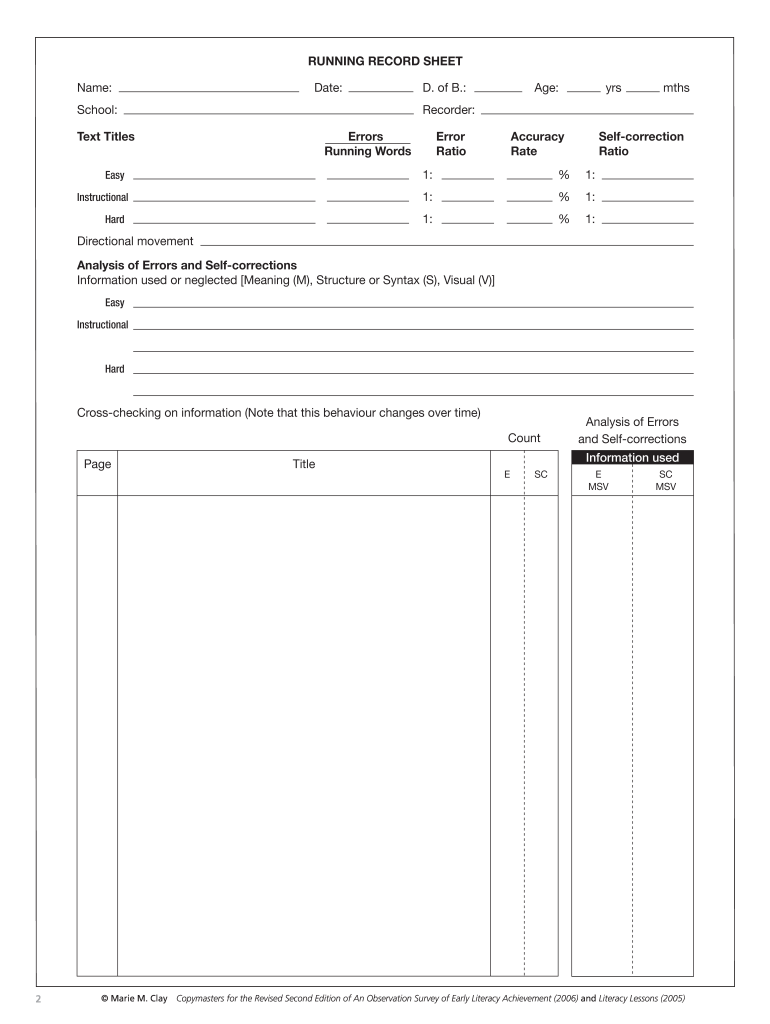
Running Records Template Form


What is the Running Records Template
The running records template is a structured document used primarily in educational settings to track and assess a student's reading progress. This template allows educators to record specific details about a student's reading behaviors, fluency, and comprehension during a reading session. By utilizing a running records template, teachers can identify strengths and areas for improvement, tailoring instruction to meet individual student needs. The template typically includes sections for the student's name, date, text title, reading level, and detailed notes on their reading performance.
How to use the Running Records Template
Using the running records template effectively involves several key steps. First, select an appropriate text that matches the student's reading level. As the student reads, the educator should record observations directly on the template, noting any errors, self-corrections, and comprehension responses. After the reading session, analyze the recorded data to determine patterns in the student's reading habits. This analysis will guide future instruction and help set specific goals for the student. Regularly using the template can enhance the educator's understanding of the student's progress over time.
Steps to complete the Running Records Template
Completing the running records template involves a systematic approach:
- Select a text that is suitable for the student's reading level.
- Prepare the running records template by filling in the student's name, date, and text title.
- Have the student read the text aloud while you observe and record their reading behaviors.
- Document any errors, self-corrections, and notable comprehension responses on the template.
- After the reading, review the recorded information to evaluate the student's reading fluency and comprehension.
- Use the insights gained to inform future instructional strategies and set reading goals.
Key elements of the Running Records Template
The running records template includes several essential elements that facilitate effective assessment. Key components typically consist of:
- Student Information: Name, date, and text title.
- Reading Level: Indication of the difficulty level of the text.
- Observation Notes: Space to record specific behaviors, including errors and self-corrections.
- Comprehension Questions: Area for noting responses to questions about the text.
- Analysis Section: Space for summarizing findings and planning next steps for instruction.
Legal use of the Running Records Template
The running records template is primarily used in educational contexts, and its legal use is generally tied to educational standards and privacy regulations. Educators must ensure that any data collected through the template complies with student privacy laws, such as the Family Educational Rights and Privacy Act (FERPA). Proper handling of student information is crucial, and schools should have policies in place to protect this data. Additionally, the use of the template should align with district guidelines for assessment practices.
Examples of using the Running Records Template
There are various scenarios where the running records template can be effectively utilized. For instance:
- A teacher may use the template to assess a struggling reader's progress over several weeks, tracking improvements in fluency and comprehension.
- In a literacy intervention program, educators can employ the template to document the effectiveness of specific strategies on student reading outcomes.
- During parent-teacher conferences, teachers can share running records data to illustrate a student's reading development and set collaborative goals with parents.
Quick guide on how to complete running records template
Finalize Running Records Template effortlessly on any gadget
Digital document management has become increasingly favored by businesses and individuals alike. It serves as an ideal environmentally friendly substitute for conventional printed and signed documents, allowing you to locate the necessary form and securely keep it online. airSlate SignNow provides you with all the resources needed to create, modify, and eSign your documents quickly and efficiently. Handle Running Records Template on any gadget using airSlate SignNow's Android or iOS applications and simplify any document-related task today.
How to alter and eSign Running Records Template with ease
- Obtain Running Records Template and click on Get Form to initiate.
- Utilize the features we offer to fill out your form.
- Emphasize important sections of the documents or obscure sensitive details with tools specifically provided by airSlate SignNow for this purpose.
- Create your eSignature using the Sign tool, which only takes a few seconds and holds the same legal validity as a conventional wet ink signature.
- Review all the details and click on the Done button to save your modifications.
- Choose your preferred method to deliver your form: via email, SMS, an invitation link, or download it to your computer.
Eliminate concerns about lost or misplaced files, tedious form searching, or errors that necessitate printing new document copies. airSlate SignNow fulfills all your document management needs in just a few clicks from any device of your choice. Modify and eSign Running Records Template and ensure outstanding communication throughout the document preparation process with airSlate SignNow.
Create this form in 5 minutes or less
Create this form in 5 minutes!
How to create an eSignature for the running records template
The way to make an electronic signature for your PDF file online
The way to make an electronic signature for your PDF file in Google Chrome
The best way to make an e-signature for signing PDFs in Gmail
The way to make an e-signature right from your mobile device
The way to generate an electronic signature for a PDF file on iOS
The way to make an e-signature for a PDF on Android devices
People also ask
-
What is a running record form PDF and how is it used?
A running record form PDF is a document designed to help educators track a student's reading progress over time. It offers a structured way to record observations while students read aloud, providing essential insights into their comprehension and fluency.
-
How can I create a running record form PDF with airSlate SignNow?
Creating a running record form PDF with airSlate SignNow is simple. You can easily upload an existing template or create a new form using our intuitive online editor, allowing for customization according to your educational needs.
-
Is there a cost associated with using airSlate SignNow for running record form PDFs?
Yes, airSlate SignNow offers various pricing plans to suit different needs, including individual and business subscriptions. Each plan provides access to features specifically designed for creating and managing documents like running record form PDFs.
-
What features does airSlate SignNow provide for managing running record form PDFs?
airSlate SignNow includes features such as eSignature capabilities, document templates, and secure cloud storage. These functions make it easy to create, send, and manage running record form PDFs efficiently.
-
Can I integrate airSlate SignNow with other applications for my running record form PDFs?
Absolutely! airSlate SignNow offers integrations with popular applications such as Google Drive, Dropbox, and more. This allows you to streamline your workflow and access running record form PDFs across different platforms.
-
How can running record form PDFs benefit my classroom assessments?
Using running record form PDFs enhances classroom assessments by providing a standardized method for tracking reading progress. This approach not only aids in identifying students' needs but also facilitates targeted instruction based on the collected data.
-
Is it easy to share running record form PDFs with other educators?
Yes, sharing running record form PDFs with other educators is straightforward using airSlate SignNow. You can send documents directly via email or generate shareable links, ensuring collaboration and feedback on student assessments.
Get more for Running Records Template
- New jersey fixed rate note installment payments unsecured form
- New jersey fixed rate note installment payments secured by personal property form
- And personally form
- Curtis j chiumento v camden county sheriffs department form
- Control number nj p003 pkg form
- Control number nj p004 pkg form
- Control number nj p006 pkg form
- Name of person taking acknowledgment the within form
Find out other Running Records Template
- eSignature Pennsylvania Letter Bankruptcy Inquiry Computer
- Electronic signature Virginia Residential lease form Free
- eSignature North Dakota Guarantee Agreement Easy
- Can I Electronic signature Indiana Simple confidentiality agreement
- Can I eSignature Iowa Standstill Agreement
- How To Electronic signature Tennessee Standard residential lease agreement
- How To Electronic signature Alabama Tenant lease agreement
- Electronic signature Maine Contract for work Secure
- Electronic signature Utah Contract Myself
- How Can I Electronic signature Texas Electronic Contract
- How Do I Electronic signature Michigan General contract template
- Electronic signature Maine Email Contracts Later
- Electronic signature New Mexico General contract template Free
- Can I Electronic signature Rhode Island Email Contracts
- How Do I Electronic signature California Personal loan contract template
- Electronic signature Hawaii Personal loan contract template Free
- How To Electronic signature Hawaii Personal loan contract template
- Electronic signature New Hampshire Managed services contract template Computer
- Electronic signature Alabama Real estate sales contract template Easy
- Electronic signature Georgia Real estate purchase contract template Secure