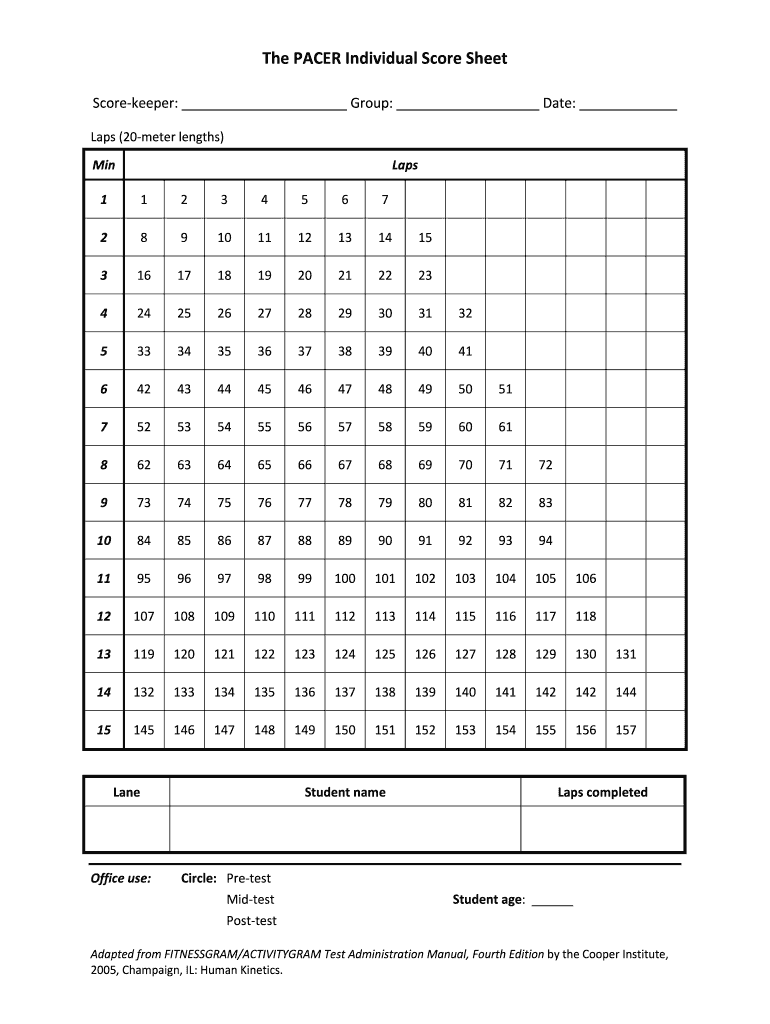
Pacer Score Sheet Form


What is the Pacer Score Sheet
The Pacer Score Sheet is a crucial tool used to record performance during the Dennis Mejia Pacer Test, a widely recognized fitness assessment. This test measures a participant's aerobic capacity through a series of shuttle runs that progressively increase in intensity. The score sheet captures essential data, including the number of laps completed and the corresponding score, which reflects the individual's endurance level. Understanding the structure of the score sheet is vital for accurately evaluating fitness levels and tracking progress over time.
How to use the Pacer Score Sheet
Using the Pacer Score Sheet involves a straightforward process. First, ensure that you have the official score sheet ready before starting the test. As participants complete each lap, record the lap number and the time taken to complete it. This helps in determining the overall score based on the fitnessgram pacer test standards. After the test, total the laps completed to find the final score. This score can then be compared with average pacer test scores by age to assess performance relative to peers.
Key elements of the Pacer Score Sheet
The Pacer Score Sheet consists of several key elements that are essential for accurate documentation. These include:
- Participant Information: Name, age, and date of the test.
- Lap Records: A section to log each lap completed, including the time for each lap.
- Total Laps: A final tally of laps completed during the test.
- Final Score: The calculated score based on the total laps, which indicates the participant's aerobic capacity.
Each of these elements plays a vital role in ensuring the score sheet is complete and useful for assessing fitness levels.
Steps to complete the Pacer Score Sheet
Completing the Pacer Score Sheet involves several steps to ensure accuracy and reliability. Follow these steps:
- Gather all necessary materials, including the score sheet and a stopwatch.
- Record participant details at the top of the score sheet.
- As the test begins, note the time for each lap completed by the participant.
- After the test, calculate the total laps completed and record this number on the score sheet.
- Determine the final score based on the total laps, using the fitnessgram pacer test standards for reference.
By following these steps, you can ensure that the score sheet is filled out correctly, providing valuable data for fitness assessments.
Legal use of the Pacer Score Sheet
The legal use of the Pacer Score Sheet is essential for maintaining the integrity of fitness assessments. When used in educational or athletic settings, the score sheet must comply with relevant regulations regarding data collection and privacy. This includes ensuring that participant information is kept confidential and used solely for fitness evaluation purposes. Institutions may require consent from participants or guardians, especially for minors, to ensure compliance with legal standards.
Examples of using the Pacer Score Sheet
There are various scenarios in which the Pacer Score Sheet can be utilized effectively. For instance:
- School Fitness Assessments: Physical education teachers can use the score sheet to evaluate students' fitness levels and track improvements over time.
- Sports Teams: Coaches can implement the Pacer Test to assess athletes' endurance and tailor training programs accordingly.
- Community Health Programs: Organizations promoting fitness can utilize the score sheet to encourage participation and monitor community health initiatives.
These examples highlight the versatility and importance of the Pacer Score Sheet in various fitness contexts.
Quick guide on how to complete pacer score sheet
Complete Pacer Score Sheet effortlessly on any device
Digital document management has become increasingly popular among businesses and individuals. It serves as an ideal environmentally-friendly substitute for conventional printed and signed documents, as you can locate the appropriate form and securely store it online. airSlate SignNow provides all the tools necessary to create, edit, and electronically sign your documents swiftly without delays. Manage Pacer Score Sheet on any device with airSlate SignNow's Android or iOS applications and streamline any document-related tasks today.
The simplest way to edit and eSign Pacer Score Sheet with ease
- Locate Pacer Score Sheet and click on Get Form to begin.
- Utilize the tools provided to complete your form.
- Highlight important sections of your documents or redact sensitive information using tools specifically offered by airSlate SignNow.
- Create your signature with the Sign feature, which takes mere seconds and carries the same legal validity as a traditional handwritten signature.
- Review all the details and click the Done button to save your modifications.
- Select your preferred method for sharing your form, whether by email, text message (SMS), invitation link, or download it to your computer.
Put an end to lost or misplaced documents, tedious form searching, or errors that necessitate printing new document copies. airSlate SignNow addresses your document management needs in just a few clicks from any device you choose. Edit and eSign Pacer Score Sheet and ensure excellent communication throughout your form preparation process with airSlate SignNow.
Create this form in 5 minutes or less
Create this form in 5 minutes!
How to create an eSignature for the pacer score sheet
How to create an electronic signature for a PDF online
How to create an electronic signature for a PDF in Google Chrome
How to create an e-signature for signing PDFs in Gmail
How to create an e-signature right from your smartphone
How to create an e-signature for a PDF on iOS
How to create an e-signature for a PDF on Android
People also ask
-
What is the Dennis Mejia Pacer Test?
The Dennis Mejia Pacer Test is an assessment designed to measure aerobic capacity and endurance. It’s widely used in physical education settings and can help track fitness levels over time. Incorporating this test can provide insights into individual progress and performance.
-
How can I implement the Dennis Mejia Pacer Test in my school?
To implement the Dennis Mejia Pacer Test in your school, you’ll need to set up a space for running the test. Prepare the necessary equipment, like cones for marking distances, and explain the procedures to students. Integrating our platform can simplify tracking results and managing data efficiently.
-
What features does airSlate SignNow offer for fitness assessments like the Dennis Mejia Pacer Test?
AirSlate SignNow provides features that allow educators to create and eSign documents related to the Dennis Mejia Pacer Test quickly. You can customize assessment forms, collect results, and share them seamlessly. This helps streamline the administrative process while ensuring accuracy and reliability.
-
Is there a cost associated with using airSlate SignNow for the Dennis Mejia Pacer Test documentation?
AirSlate SignNow offers flexible pricing plans tailored for different needs. Whether you’re a small school or a larger institution, you’ll find a suitable option to manage the documentation for the Dennis Mejia Pacer Test. The overall efficiency gained can lead to valuable savings in time and resources.
-
Can airSlate SignNow integrate with other platforms for managing fitness data?
Yes, airSlate SignNow integrates seamlessly with various platforms, allowing you to manage fitness data and results from the Dennis Mejia Pacer Test effectively. Integrations with popular tools help centralize your data, making it easier to analyze and retrieve information as needed. This ensures a smoother workflow across your systems.
-
What are the benefits of using airSlate SignNow for the Dennis Mejia Pacer Test registrations?
Using airSlate SignNow for the Dennis Mejia Pacer Test registrations helps streamline the signing process and ensures quick and easy access to necessary forms. This digital approach reduces paper usage and enhances security. Plus, it allows you to track responses and manage participant information efficiently.
-
How does airSlate SignNow ensure the security of my data related to the Dennis Mejia Pacer Test?
AirSlate SignNow utilizes state-of-the-art security measures to protect your data related to the Dennis Mejia Pacer Test. With encryption protocols and secure cloud storage, you can be confident that sensitive information is well-protected. Regular security updates further safeguard your data from potential bsignNowes.
Get more for Pacer Score Sheet
- Rights of survivorship and not as tenants in common or form
- Human resource handbook guide to effective employee form
- Forever hereby covenant with grantees that grantors are lawfully seized in fee simple of said form
- Accordance with the applicable laws of the state of new mexico form
- Lying in the county of state of new mexico to wit form
- Hereinafter referred to as grantors do hereby grant and warrant unto form
- New mexico workers compensation laws and requirements form
- Blanket mortgage for real estate in the state of new mexico form
Find out other Pacer Score Sheet
- Sign Ohio Police Promissory Note Template Easy
- Sign Alabama Courts Affidavit Of Heirship Simple
- How To Sign Arizona Courts Residential Lease Agreement
- How Do I Sign Arizona Courts Residential Lease Agreement
- Help Me With Sign Arizona Courts Residential Lease Agreement
- How Can I Sign Arizona Courts Residential Lease Agreement
- Sign Colorado Courts LLC Operating Agreement Mobile
- Sign Connecticut Courts Living Will Computer
- How Do I Sign Connecticut Courts Quitclaim Deed
- eSign Colorado Banking Rental Application Online
- Can I eSign Colorado Banking Medical History
- eSign Connecticut Banking Quitclaim Deed Free
- eSign Connecticut Banking Business Associate Agreement Secure
- Sign Georgia Courts Moving Checklist Simple
- Sign Georgia Courts IOU Mobile
- How Can I Sign Georgia Courts Lease Termination Letter
- eSign Hawaii Banking Agreement Simple
- eSign Hawaii Banking Rental Application Computer
- eSign Hawaii Banking Agreement Easy
- eSign Hawaii Banking LLC Operating Agreement Fast