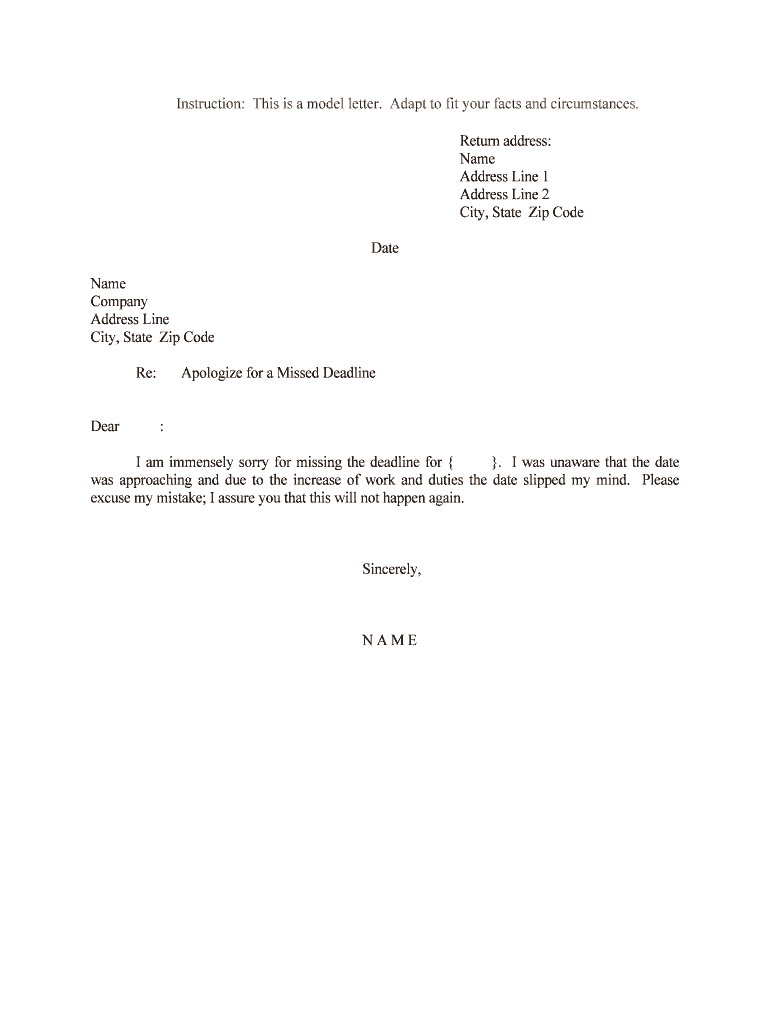
Apologize for a Missed Deadline Form


What is the Apologize For A Missed Deadline
The Apologize For A Missed Deadline form is a formal document used to express regret for not meeting a specified deadline. This form is often utilized in professional settings, such as in business communications or project management, where timely submissions are crucial. It serves as a record of acknowledgment of the oversight and can help maintain professional relationships by demonstrating accountability and a commitment to rectify the situation.
How to Use the Apologize For A Missed Deadline
Using the Apologize For A Missed Deadline form involves several steps. First, gather all relevant details regarding the missed deadline, including the original due date and the context of the task or project. Next, fill out the form with a clear and concise explanation of the circumstances that led to the delay. It is important to include a sincere apology and, if possible, outline steps you will take to prevent future occurrences. Finally, submit the form to the appropriate party, whether that be a supervisor, client, or team member.
Key Elements of the Apologize For A Missed Deadline
When completing the Apologize For A Missed Deadline form, several key elements should be included to ensure clarity and professionalism. These elements typically consist of:
- Date: The date on which the form is being filled out.
- Recipient's Information: Name and contact details of the person to whom the apology is addressed.
- Details of the Missed Deadline: A brief description of the task or project and the original deadline.
- Apology Statement: A sincere expression of regret for the missed deadline.
- Explanatory Notes: Context or reasons for the delay, if appropriate.
- Commitment to Improvement: Any steps you plan to take to avoid similar issues in the future.
Steps to Complete the Apologize For A Missed Deadline
Completing the Apologize For A Missed Deadline form can be streamlined by following these steps:
- Identify the specific deadline that was missed and its significance.
- Draft the apology, ensuring it is sincere and acknowledges the impact of the missed deadline.
- Provide context for the delay, but avoid making excuses.
- Outline any corrective actions you plan to implement to prevent future lapses.
- Review the form for clarity and professionalism before submission.
Legal Use of the Apologize For A Missed Deadline
The Apologize For A Missed Deadline form can have legal implications, especially in contractual agreements where deadlines are stipulated. A well-documented apology can serve as evidence of good faith in business dealings. It is important to ensure that the form is filled out accurately and submitted promptly to maintain compliance with any contractual obligations. Depending on the situation, this form may also be useful in mitigating potential penalties or disputes arising from the missed deadline.
Examples of Using the Apologize For A Missed Deadline
There are various scenarios in which the Apologize For A Missed Deadline form can be utilized. For instance:
- A project manager may use the form to apologize to stakeholders for not delivering a report on time.
- A freelancer might submit the form to a client after failing to meet a project deadline due to unforeseen circumstances.
- An employee may fill out the form to address a missed submission for a company proposal or document.
Quick guide on how to complete apologize for a missed deadline
Complete Apologize For A Missed Deadline effortlessly on any device
Digital document management has gained popularity among businesses and individuals. It serves as a fantastic eco-friendly alternative to traditional printed and signed documents, allowing you to obtain the correct form and securely preserve it online. airSlate SignNow equips you with all the necessary tools to create, modify, and eSign your documents quickly without delays. Manage Apologize For A Missed Deadline on any device using airSlate SignNow's Android or iOS applications and streamline any document-related tasks today.
The simplest way to adjust and eSign Apologize For A Missed Deadline with ease
- Locate Apologize For A Missed Deadline and click Get Form to begin.
- Utilize the tools available to complete your document.
- Emphasize important sections of your documents or redact sensitive information using tools that airSlate SignNow provides specifically for that purpose.
- Generate your eSignature with the Sign tool, which takes moments and holds the same legal validity as a conventional wet ink signature.
- Review all the information and click on the Done button to finalize your changes.
- Select your preferred method for sending your form, whether by email, text message (SMS), invite link, or download it to your computer.
Eliminate concerns about lost or misplaced files, tedious form searching, or errors that necessitate printing new document copies. airSlate SignNow fulfills all your document management requirements with just a few clicks from any device you choose. Modify and eSign Apologize For A Missed Deadline and maintain excellent communication at every stage of your form preparation with airSlate SignNow.
Create this form in 5 minutes or less
Create this form in 5 minutes!
People also ask
-
How can I effectively apologize for a missed deadline using airSlate SignNow?
To apologize for a missed deadline, you can use airSlate SignNow to quickly send a formal apology letter digitally. This enables you to address the issue promptly while ensuring the letter is signed and acknowledged efficiently.
-
What features of airSlate SignNow can help me manage deadlines?
airSlate SignNow offers features such as reminders and document tracking, which are essential for managing deadlines. By utilizing these features, you can prevent situations that require you to apologize for a missed deadline in the future.
-
Is airSlate SignNow a cost-effective solution for small businesses?
Yes, airSlate SignNow is designed to be a cost-effective solution for small businesses. With various pricing plans, you can choose one that fits your budget while avoiding the need to frequently apologize for missed deadlines.
-
Can I integrate airSlate SignNow with other applications I use?
Absolutely! airSlate SignNow integrates seamlessly with numerous applications such as Google Drive, Dropbox, and CRM systems. These integrations help streamline your workflow, thus reducing the chances of having to apologize for a missed deadline.
-
What benefits does airSlate SignNow provide for document management?
airSlate SignNow offers robust document management benefits, including easy editing and secure signing. With these capabilities, you can efficiently manage your documents, which helps to minimize the likelihood of having to apologize for a missed deadline.
-
How does airSlate SignNow enhance communication regarding deadlines?
Using airSlate SignNow improves communication by allowing quick updates and notifications regarding deadlines. This ensures that all parties are informed and reduces the need to apologize for a missed deadline.
-
Is there a mobile app for airSlate SignNow?
Yes, airSlate SignNow has a mobile app that allows you to sign and send documents on-the-go. This flexibility helps ensure you stay on top of your deadlines and avoid having to apologize for a missed deadline.
Get more for Apologize For A Missed Deadline
- Medical records firelands regional medical center form
- The personal information sheet is used to obtain information necessary to establish an appointment with
- Center patient letter form
- Medical records request form
- Kmp reg 01 irp cdnmultiscreensitecom form
- Predictive preventative tests requested labgenomiccom form
- Preparing for your appointmentplanned parenthood of the form
- Carecentrix appeal form
Find out other Apologize For A Missed Deadline
- Electronic signature New Jersey Lease Renewal Free
- Electronic signature Texas Lease Renewal Fast
- How Can I Electronic signature Colorado Notice of Intent to Vacate
- eSignature Delaware Employee Compliance Survey Later
- eSignature Kansas Employee Compliance Survey Myself
- Can I Electronic signature Colorado Bill of Sale Immovable Property
- How Can I Electronic signature West Virginia Vacation Rental Short Term Lease Agreement
- How Do I Electronic signature New Hampshire Bill of Sale Immovable Property
- Electronic signature North Dakota Bill of Sale Immovable Property Myself
- Can I Electronic signature Oregon Bill of Sale Immovable Property
- How To Electronic signature West Virginia Bill of Sale Immovable Property
- Electronic signature Delaware Equipment Sales Agreement Fast
- Help Me With Electronic signature Louisiana Assignment of Mortgage
- Can I Electronic signature Minnesota Assignment of Mortgage
- Electronic signature West Virginia Sales Receipt Template Free
- Electronic signature Colorado Sales Invoice Template Computer
- Electronic signature New Hampshire Sales Invoice Template Computer
- Electronic signature Tennessee Introduction Letter Free
- How To eSignature Michigan Disclosure Notice
- How To Electronic signature Ohio Product Defect Notice