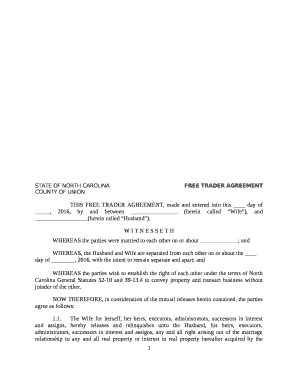
Trader Agreement Nc Template Form


What is the Trader Agreement NC Template
The trader agreement NC template is a legal document designed for use in North Carolina, facilitating agreements between traders and their clients or partners. This template outlines the terms and conditions governing the trading relationship, ensuring that both parties understand their rights and obligations. It typically includes details such as the scope of trading activities, payment terms, dispute resolution processes, and confidentiality clauses. Utilizing a standardized template helps streamline the agreement process while ensuring compliance with state-specific regulations.
How to Use the Trader Agreement NC Template
To effectively use the trader agreement NC template, begin by reviewing the document thoroughly to ensure it meets your specific needs. Fill in the required fields with accurate information regarding the parties involved, including names, addresses, and contact details. Clearly define the terms of the agreement, such as the nature of the trading activities and any financial arrangements. Once completed, both parties should sign the document to make it legally binding. It is advisable to keep copies of the signed agreement for future reference.
Steps to Complete the Trader Agreement NC Template
Completing the trader agreement NC template involves several key steps:
- Review the template to understand its structure and content.
- Gather necessary information about the parties involved.
- Fill in the template with accurate details, ensuring clarity in terms and conditions.
- Discuss the agreement with all parties to confirm mutual understanding.
- Sign the completed document, ensuring that all parties retain a copy.
Legal Use of the Trader Agreement NC Template
The trader agreement NC template is legally binding when executed properly. To ensure its legal validity, both parties must sign the document, and it should comply with North Carolina laws governing contracts. This includes adhering to requirements such as mutual consent, lawful purpose, and consideration. Additionally, electronic signatures are recognized under state law, provided that the parties agree to use them. It is essential to maintain a clear record of the agreement to support its enforceability in case of disputes.
Key Elements of the Trader Agreement NC Template
Key elements of the trader agreement NC template include:
- Parties Involved: Identification of all parties entering the agreement.
- Scope of Work: Detailed description of the trading activities covered by the agreement.
- Payment Terms: Clear terms regarding compensation, including amounts and payment schedules.
- Confidentiality Clause: Provisions to protect sensitive information shared during the trading relationship.
- Dispute Resolution: Procedures for resolving conflicts, including mediation or arbitration options.
State-Specific Rules for the Trader Agreement NC Template
North Carolina has specific rules that govern the formation and enforcement of contracts, including trader agreements. These rules emphasize the necessity for mutual consent and a lawful purpose. Additionally, the state recognizes electronic signatures, which can simplify the signing process. It is important to ensure that the trader agreement adheres to local regulations, such as those pertaining to business licenses and trade practices, to avoid potential legal issues.
Quick guide on how to complete trader agreement nc 2021 template
Manage Trader Agreement Nc Template effortlessly on any gadget
Web-based document administration has become increasingly favored by companies and individuals alike. It serves as an ideal environmentally friendly substitute for conventional printed and signed documents, as you can easily access the necessary form and securely keep it online. airSlate SignNow equips you with all the tools required to create, edit, and electronically sign your documents promptly without hold-ups. Handle Trader Agreement Nc Template on any device using airSlate SignNow's Android or iOS applications and streamline any document-related process today.
How to modify and electronically sign Trader Agreement Nc Template without any hassle
- Locate Trader Agreement Nc Template and then click Obtain Form to begin.
- Utilize the tools we offer to fill out your document.
- Select pertinent sections of the documents or conceal confidential information with tools that airSlate SignNow specifically provides for that function.
- Generate your signature with the Sign tool, which takes mere seconds and carries the same legal validity as a conventional wet ink signature.
- Review the details and then click on the Finish button to save your modifications.
- Choose how you prefer to share your form, via email, SMS, or invitation link, or download it to your computer.
Eliminate concerns about lost or misplaced files, tedious form hunting, or mistakes that necessitate printing new document copies. airSlate SignNow fulfills your requirements in document management in just a few clicks from any device you prefer. Edit and electronically sign Trader Agreement Nc Template and ensure outstanding communication at every step of the form preparation process with airSlate SignNow.
Create this form in 5 minutes or less
Create this form in 5 minutes!
How to create an eSignature for the trader agreement nc 2021 template
How to generate an e-signature for a PDF document in the online mode
How to generate an e-signature for a PDF document in Chrome
How to generate an e-signature for putting it on PDFs in Gmail
How to make an e-signature from your mobile device
The best way to create an e-signature for a PDF document on iOS devices
How to make an e-signature for a PDF file on Android devices
People also ask
-
What is a trader agreement form and why is it important?
A trader agreement form is a legally binding document that outlines the terms and conditions between traders. It is essential for ensuring clear communication and mutual understanding, protecting both parties involved. Using a trader agreement form helps prevent disputes and enhances transparency in trading transactions.
-
How can airSlate SignNow help with trader agreement forms?
airSlate SignNow provides an efficient platform for creating, sending, and signing trader agreement forms. The user-friendly interface allows you to customize templates, making it easy to manage your trading agreements. Additionally, it ensures your documents are securely signed and stored for future reference.
-
Is there a cost associated with using airSlate SignNow for trader agreement forms?
Yes, there is a pricing structure associated with using airSlate SignNow for trader agreement forms. We offer various plans tailored to suit different business needs, ensuring you get value for your investment. Check our website for detailed pricing and features included in each plan.
-
What features does airSlate SignNow offer for managing trader agreement forms?
airSlate SignNow offers features such as customizable templates, electronic signatures, document tracking, and secure cloud storage for trader agreement forms. These features enhance user experience and streamline the process of managing agreements. You can easily collaborate with team members and ensure your documents are always up-to-date.
-
Can I integrate airSlate SignNow with other applications for my trader agreement forms?
Yes, airSlate SignNow offers integrations with various applications, simplifying your workflow when handling trader agreement forms. You can connect with platforms like Google Drive, Salesforce, and more to access and manage your documents seamlessly. This flexibility enhances productivity and makes tracking changes easier.
-
What are the benefits of using airSlate SignNow for trader agreement forms?
Using airSlate SignNow for trader agreement forms provides numerous benefits, including increased efficiency, reduced paper waste, and improved document security. The platform speeds up the signing process, allowing traders to focus on their core activities rather than paperwork. Additionally, the ability to track document status ensures nothing falls through the cracks.
-
Is airSlate SignNow secure for handling sensitive trader agreement forms?
Absolutely, airSlate SignNow prioritizes security, ensuring that your trader agreement forms are protected. We use advanced encryption methods and comply with industry standards to safeguard your data. You can trust that sensitive information remains confidential while using our platform.
Get more for Trader Agreement Nc Template
- Nm inc cr form
- There must be at least one director and provide their name and form
- Free nonprofit corporate report new mexico findformscom
- Texas acknowledgmentsindividualus legal forms
- Indicate citizenship of parties in item iii form
- Date by name of persons form
- Untitled public regulation commission form
- Rules of practice for the fourth judicial district court form
Find out other Trader Agreement Nc Template
- Can I eSignature Oregon Orthodontists LLC Operating Agreement
- How To eSignature Rhode Island Orthodontists LLC Operating Agreement
- Can I eSignature West Virginia Lawers Cease And Desist Letter
- eSignature Alabama Plumbing Confidentiality Agreement Later
- How Can I eSignature Wyoming Lawers Quitclaim Deed
- eSignature California Plumbing Profit And Loss Statement Easy
- How To eSignature California Plumbing Business Letter Template
- eSignature Kansas Plumbing Lease Agreement Template Myself
- eSignature Louisiana Plumbing Rental Application Secure
- eSignature Maine Plumbing Business Plan Template Simple
- Can I eSignature Massachusetts Plumbing Business Plan Template
- eSignature Mississippi Plumbing Emergency Contact Form Later
- eSignature Plumbing Form Nebraska Free
- How Do I eSignature Alaska Real Estate Last Will And Testament
- Can I eSignature Alaska Real Estate Rental Lease Agreement
- eSignature New Jersey Plumbing Business Plan Template Fast
- Can I eSignature California Real Estate Contract
- eSignature Oklahoma Plumbing Rental Application Secure
- How Can I eSignature Connecticut Real Estate Quitclaim Deed
- eSignature Pennsylvania Plumbing Business Plan Template Safe