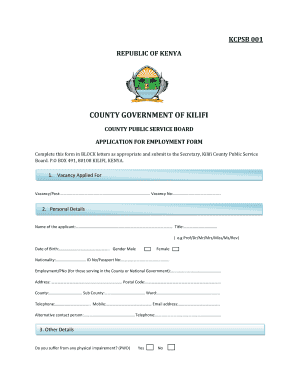
Kcpsb 001 Form


What is the KCPSB 001?
The KCPSB 001 is the official application form used for employment opportunities within Kilifi County. This form is essential for individuals seeking positions within the Kilifi Public Service Board. It gathers necessary personal information, educational background, and work experience from applicants. Completing this form accurately is crucial for potential candidates to be considered for job openings. The KCPSB 001 is designed to streamline the hiring process, ensuring that all applicants are evaluated fairly based on their qualifications and experiences.
How to Use the KCPSB 001
Using the KCPSB 001 involves several steps to ensure that all required information is provided accurately. Begin by downloading the form from the official Kilifi County website or obtaining a physical copy from the Kilifi Public Service Board office. Fill in your personal details, including your full name, contact information, and identification number. Next, provide information regarding your educational qualifications and work history. It is important to review the form for any errors before submission, as inaccuracies can lead to disqualification from the application process.
Steps to Complete the KCPSB 001
Completing the KCPSB 001 involves the following steps:
- Download or obtain the KCPSB 001 form.
- Fill in your personal information, ensuring all details are accurate.
- List your educational qualifications, starting from the most recent.
- Detail your work experience, including job titles, responsibilities, and duration of employment.
- Attach any required supporting documents, such as certificates or identification.
- Review the completed form for errors or omissions.
- Submit the form as instructed, either online or in person.
Key Elements of the KCPSB 001
The KCPSB 001 includes several key elements that applicants must complete. These elements typically include:
- Personal Information: Full name, contact details, and identification number.
- Educational Background: Schools attended, degrees obtained, and dates of attendance.
- Employment History: Previous employers, job titles, and descriptions of duties.
- References: Contact information for individuals who can vouch for your qualifications and character.
- Signature: A declaration that the information provided is true and accurate.
Legal Use of the KCPSB 001
The KCPSB 001 is legally binding once submitted, meaning that applicants must provide truthful and accurate information. Misrepresentation or falsification of details can lead to disqualification from the hiring process or termination if discovered after employment. It is essential to understand that this form is part of a formal application process governed by the laws and regulations of Kilifi County. Adhering to these legal guidelines ensures that the application is valid and recognized by the hiring authorities.
Eligibility Criteria
To be eligible to complete the KCPSB 001, applicants must meet specific criteria set by the Kilifi Public Service Board. Generally, these criteria include:
- Meeting the minimum educational qualifications required for the position.
- Having relevant work experience as outlined in the job description.
- Possessing the necessary certifications or licenses required for specific roles.
- Being a citizen or legal resident of Kenya.
Quick guide on how to complete kcpsb 001
Effortlessly Prepare Kcpsb 001 on Any Device
Managing documents online has gained traction among businesses and individuals. It offers an ideal eco-friendly substitute for conventional printed forms and signatures, allowing you to access the necessary documents and securely store them online. airSlate SignNow equips you with all the tools needed to create, modify, and electronically sign your files quickly and efficiently. Handle Kcpsb 001 on any platform using the airSlate SignNow Android or iOS applications and enhance any document-centric process today.
How to Modify and Electronically Sign Kcpsb 001 with Ease
- Locate Kcpsb 001 and click Get Form to initiate the process.
- Use the tools available to complete your document.
- Identify important sections of the documents or obscure sensitive information with tools specifically designed for that purpose by airSlate SignNow.
- Create your signature with the Sign tool, which takes mere seconds and holds the same legal validity as a traditional wet signature.
- Review all the details and then click the Done button to save your changes.
- Choose how you want to share your form, whether by email, SMS, invitation link, or download it to your computer.
Eliminate the hassle of lost or misfiled documents, the tediousness of searching for forms, or the need to print new copies due to errors. airSlate SignNow meets all your document management needs in just a few clicks from a device of your choosing. Modify and electronically sign Kcpsb 001 and ensure seamless communication throughout the form preparation process with airSlate SignNow.
Create this form in 5 minutes or less
Create this form in 5 minutes!
How to create an eSignature for the kcpsb 001
How to make an electronic signature for a PDF in the online mode
How to make an electronic signature for a PDF in Chrome
The best way to create an e-signature for putting it on PDFs in Gmail
How to make an electronic signature from your smart phone
The best way to generate an e-signature for a PDF on iOS devices
How to make an electronic signature for a PDF file on Android OS
People also ask
-
What is the kilifi county job application form?
The kilifi county job application form is a standardized document used by job seekers to apply for positions within Kilifi County. It requires personal information, educational background, and relevant work experience. This document is essential for ensuring a streamlined recruitment process.
-
How can airSlate SignNow assist with the kilifi county job application form?
airSlate SignNow allows you to easily create, send, and eSign the kilifi county job application form online. With its user-friendly interface, you can fill out forms seamlessly and ensure that all necessary signatories can review and approve your application quickly. This speeds up the hiring process for candidates.
-
What are the costs associated with using airSlate SignNow for the kilifi county job application form?
airSlate SignNow offers various pricing plans tailored to different business needs, making it a cost-effective solution for managing the kilifi county job application form. Depending on your requirements, you can choose a plan that includes essential features to streamline your hiring process without breaking the bank.
-
Is the kilifi county job application form customizable in airSlate SignNow?
Yes, the kilifi county job application form can be fully customized in airSlate SignNow. Users can add fields, modify the layout, and include specific questions relevant to the job position. This flexibility ensures that your application form meets all necessary criteria for Kilifi County recruitment.
-
What benefits does airSlate SignNow provide for managing the kilifi county job application form?
Using airSlate SignNow to manage the kilifi county job application form provides numerous benefits, including enhanced document security and reduced paper waste. The platform also allows for real-time tracking of application statuses, ensuring that you never miss an important update throughout the hiring process.
-
Can I integrate airSlate SignNow with other tools for the kilifi county job application form?
Absolutely! airSlate SignNow supports integration with various applications, allowing you to streamline your workflow when working with the kilifi county job application form. Integrators with common HR tools and applicant tracking systems enhance efficiency and improve communication throughout the hiring process.
-
How does eSigning enhance the kilifi county job application form process?
eSigning signNowly enhances the kilifi county job application form process by allowing instant document approval and reducing turnaround time. With airSlate SignNow, candidates can sign the application form electronically from anywhere, which helps to accelerate the overall recruitment timeline and improves the candidate experience.
Get more for Kcpsb 001
Find out other Kcpsb 001
- Electronic signature Maryland Roommate Rental Agreement Template Later
- Electronic signature Utah Storage Rental Agreement Easy
- Electronic signature Washington Home office rental agreement Simple
- Electronic signature Michigan Email Cover Letter Template Free
- Electronic signature Delaware Termination Letter Template Now
- How Can I Electronic signature Washington Employee Performance Review Template
- Electronic signature Florida Independent Contractor Agreement Template Now
- Electronic signature Michigan Independent Contractor Agreement Template Now
- Electronic signature Oregon Independent Contractor Agreement Template Computer
- Electronic signature Texas Independent Contractor Agreement Template Later
- Electronic signature Florida Employee Referral Form Secure
- How To Electronic signature Florida CV Form Template
- Electronic signature Mississippi CV Form Template Easy
- Electronic signature Ohio CV Form Template Safe
- Electronic signature Nevada Employee Reference Request Mobile
- How To Electronic signature Washington Employee Reference Request
- Electronic signature New York Working Time Control Form Easy
- How To Electronic signature Kansas Software Development Proposal Template
- Electronic signature Utah Mobile App Design Proposal Template Fast
- Electronic signature Nevada Software Development Agreement Template Free