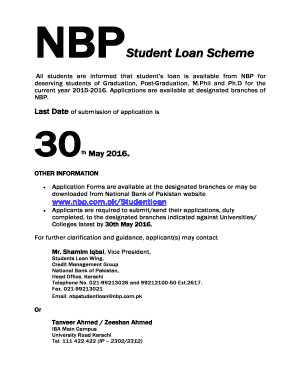
Akhuwat Loan Online Application Form


What is the Akhuwat Loan Online Application
The Akhuwat loan online application is a digital form that allows individuals to apply for financial assistance through Akhuwat, a microfinance organization in Pakistan. This application aims to support those in need by providing interest-free loans for various purposes, including housing, education, and business development. The online format streamlines the process, making it more accessible for applicants who may not be able to visit physical offices.
Steps to Complete the Akhuwat Loan Online Application
Completing the Akhuwat loan online application involves several key steps:
- Visit the official Akhuwat website to access the loan application form.
- Fill in personal details, including your name, contact information, and identification number.
- Provide information about the purpose of the loan, such as home renovation or business startup.
- Upload necessary documents, such as proof of income, identification, and any other required paperwork.
- Review your application for accuracy before submitting.
Required Documents
When applying for the Akhuwat loan, certain documents are essential to support your application. These typically include:
- A valid form of identification, such as a national ID card or passport.
- Proof of income, which may include pay stubs, bank statements, or tax returns.
- Documentation related to the loan purpose, such as estimates for home repairs or business plans.
Eligibility Criteria
To qualify for an Akhuwat loan, applicants must meet specific eligibility criteria, which may include:
- Being a resident of Pakistan.
- Demonstrating a need for financial assistance.
- Providing proof of the ability to repay the loan.
Legal Use of the Akhuwat Loan Online Application
The Akhuwat loan online application is legally binding when completed according to established regulations. It is essential that applicants provide accurate information and adhere to the guidelines set forth by Akhuwat. The use of electronic signatures and digital documentation complies with relevant legal frameworks, ensuring that the application holds the same weight as a traditional paper form.
How to Use the Akhuwat Loan Online Application
Using the Akhuwat loan online application is straightforward. After accessing the application form, follow these steps:
- Enter your personal and financial information accurately.
- Attach required documents in the specified formats, ensuring they are clear and legible.
- Submit the application electronically, and keep a copy for your records.
- Monitor your email for updates regarding your application status.
Quick guide on how to complete akhuwat loan online application
Complete Akhuwat Loan Online Application effortlessly on any device
Online document management has become increasingly popular among businesses and individuals. It offers an ideal eco-friendly substitute for traditional printed and signed documents, allowing you to obtain the correct form and securely store it online. airSlate SignNow provides all the tools necessary to create, modify, and eSign your documents quickly without delays. Manage Akhuwat Loan Online Application on any device using airSlate SignNow's Android or iOS applications and simplify any document-centric process today.
How to modify and eSign Akhuwat Loan Online Application easily
- Locate Akhuwat Loan Online Application and click Get Form to begin.
- Utilize the tools we offer to fill out your form.
- Emphasize important sections of the documents or obscure sensitive information with instruments that airSlate SignNow offers specifically for that task.
- Generate your eSignature using the Sign feature, which takes mere seconds and carries the same legal authority as a conventional wet ink signature.
- Review all the details and click the Done button to save your changes.
- Select your preferred method for submitting your form: via email, text message (SMS), invitation link, or download it directly to your computer.
Eliminate concerns about lost or mislaid files, tiresome form searches, or mistakes that necessitate printing new document copies. airSlate SignNow fulfills all your document management needs in just a few clicks from the device of your preference. Edit and eSign Akhuwat Loan Online Application to ensure seamless communication at every stage of the form preparation process with airSlate SignNow.
Create this form in 5 minutes or less
Create this form in 5 minutes!
How to create an eSignature for the akhuwat loan online application
How to make an electronic signature for your PDF document in the online mode
How to make an electronic signature for your PDF document in Chrome
The best way to make an electronic signature for putting it on PDFs in Gmail
The best way to create an e-signature from your mobile device
The best way to generate an electronic signature for a PDF document on iOS devices
The best way to create an e-signature for a PDF file on Android devices
People also ask
-
What is the process to akhuwat loan apply?
To akhuwat loan apply, you need to visit the official Akhuwat website and fill out the application form. Ensure that you provide all required documentation, including your income proof and identification. The application will then be reviewed by the Akhuwat team, and you will be informed about the approval status.
-
What documents are required to akhuwat loan apply?
When you akhuwat loan apply, you typically need to provide your national identity card, proof of income or employment, and potentially other documents that verify your financial or personal situation. Ensuring that your documents are accurate and complete will help expedite the application process.
-
How long does it take to get approved after I akhuwat loan apply?
After you akhuwat loan apply, the approval process generally takes a few days, during which the Akhuwat team verifies your submitted documents. The time frame can vary depending on the volume of applications received, so it’s advisable to apply well in advance if you have a specific timeline.
-
Are there any fees associated with the akhuwat loan apply process?
There are no hidden fees when you akhuwat loan apply, as Akhuwat aims to provide assistance without charging extra costs. It’s important to check their official resources for the most up-to-date information regarding any applicable fees or charges.
-
What are the benefits of an akhuwat loan?
The primary benefits of an akhuwat loan include interest-free financing and a focus on assisting those in need. By choosing to akhuwat loan apply, borrowers can access funds to start or grow their businesses without the burden of high-interest rates, helping to improve their financial stability.
-
Can I apply for an akhuwat loan online?
Yes, you can conveniently akhuwat loan apply online through their official website. The online process allows for quicker submissions and an easier way to manage your application from the comfort of your home.
-
What types of loans are available through akhuwat?
Akhuwat offers various types of loans tailored for different needs, including personal loans, business loans, and educational loans. Depending on your situation, you can akhuwat loan apply for the type that best suits your requirements.
Get more for Akhuwat Loan Online Application
- 20 printable promissory note florida forms and templates
- Same against all lawful claims and demands whatsoever form
- Unavailability of materials form
- Complete even coverage and adequate adhesion of the paint to the surface form
- Trim work form
- First floor zone form
- Total lawn materials form
- However any such change or modification shall only be made by written quotchange form
Find out other Akhuwat Loan Online Application
- Can I eSignature Louisiana Courts Document
- How To Electronic signature Arkansas Banking Document
- How Do I Electronic signature California Banking Form
- How Do I eSignature Michigan Courts Document
- Can I eSignature Missouri Courts Document
- How Can I Electronic signature Delaware Banking PDF
- Can I Electronic signature Hawaii Banking Document
- Can I eSignature North Carolina Courts Presentation
- Can I eSignature Oklahoma Courts Word
- How To Electronic signature Alabama Business Operations Form
- Help Me With Electronic signature Alabama Car Dealer Presentation
- How Can I Electronic signature California Car Dealer PDF
- How Can I Electronic signature California Car Dealer Document
- How Can I Electronic signature Colorado Car Dealer Form
- How To Electronic signature Florida Car Dealer Word
- How Do I Electronic signature Florida Car Dealer Document
- Help Me With Electronic signature Florida Car Dealer Presentation
- Can I Electronic signature Georgia Car Dealer PDF
- How Do I Electronic signature Georgia Car Dealer Document
- Can I Electronic signature Georgia Car Dealer Form