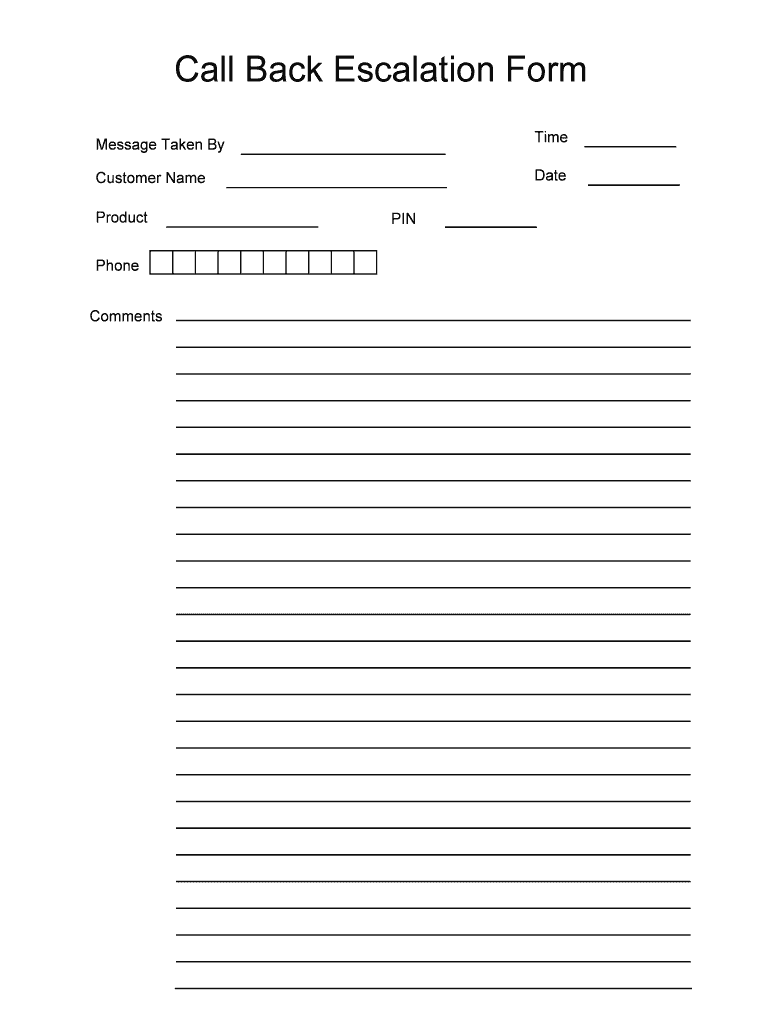
Call Back Escalation Form


What is the Call Back Escalation Form
The Call Back Escalation Form is a document used primarily in customer service and support environments. It allows customers to request a callback from a representative when their issue requires higher-level attention. This form helps streamline communication and ensures that customers receive timely assistance for their concerns. It is essential for organizations to manage customer expectations and improve satisfaction by addressing issues effectively.
How to use the Call Back Escalation Form
Using the Call Back Escalation Form involves a few straightforward steps. First, identify the specific issue that necessitates escalation. Next, fill out the form with accurate details, including your contact information, the nature of your concern, and any relevant account information. After completing the form, submit it through the designated channel, which may include online submission or email. Ensure that you keep a copy for your records, as this can be helpful for follow-up communications.
Steps to complete the Call Back Escalation Form
Completing the Call Back Escalation Form requires careful attention to detail. Follow these steps for a successful submission:
- Gather necessary information, including your account number and a detailed description of your issue.
- Access the form through the company’s website or customer service portal.
- Fill in all required fields accurately, ensuring that your contact information is correct.
- Review the information for completeness and accuracy before submitting.
- Submit the form according to the provided instructions, and note any confirmation number or receipt.
Legal use of the Call Back Escalation Form
The legal use of the Call Back Escalation Form is crucial for ensuring that customer requests are handled appropriately. When completed correctly, this form can serve as a record of the customer’s request for escalation. It is important for organizations to maintain compliance with relevant regulations, such as data protection laws, to protect customer information. Proper handling of the form can also mitigate potential disputes by providing a clear record of communication and actions taken.
Key elements of the Call Back Escalation Form
Key elements of the Call Back Escalation Form typically include:
- Customer Information: Name, contact number, and email address.
- Issue Description: A detailed account of the problem requiring escalation.
- Account Details: Relevant account numbers or identifiers.
- Preferred Contact Method: How the customer wishes to be contacted.
- Submission Date: The date on which the form is submitted.
Examples of using the Call Back Escalation Form
Examples of using the Call Back Escalation Form can vary across different industries. For instance, in the telecommunications sector, a customer may use the form to escalate an unresolved billing issue. In the software industry, a user might request a callback for technical support on a critical software malfunction. These examples illustrate how the form serves as a vital tool for ensuring that customer concerns are addressed promptly and effectively.
Quick guide on how to complete call back escalation form
Handle Call Back Escalation Form effortlessly on any gadget
Digital document management has gained traction among businesses and individuals alike. It offers a superb eco-conscious substitute for traditional printed and signed documents, as you can easily locate the appropriate form and securely save it online. airSlate SignNow equips you with all the necessary tools to create, modify, and electronically sign your documents quickly without delays. Manage Call Back Escalation Form on any gadget using airSlate SignNow Android or iOS applications and enhance any document-oriented task today.
Steps to modify and eSign Call Back Escalation Form with ease
- Obtain Call Back Escalation Form and then click Get Form to begin.
- Utilize the tools we provide to complete your document.
- Emphasize important sections of your documents or redact sensitive information with tools specifically designed for that purpose by airSlate SignNow.
- Create your signature using the Sign feature, which takes mere seconds and carries the same legal validity as a conventional wet ink signature.
- Review the information and then click on the Done button to finalize your changes.
- Select how you wish to send your form, via email, text message (SMS), invitation link, or download it to your computer.
Eliminate concerns about lost or misfiled documents, tedious form searching, or mistakes that require reprinting new document copies. airSlate SignNow addresses all your document management needs with just a few clicks from your chosen device. Alter and eSign Call Back Escalation Form and guarantee outstanding communication throughout your document preparation process with airSlate SignNow.
Create this form in 5 minutes or less
Create this form in 5 minutes!
People also ask
-
What is the Call Back Escalation Form and how does it work?
The Call Back Escalation Form is a tool designed to streamline the process of managing customer inquiries and support requests. By filling out this form, customers can quickly escalate their issues to the appropriate teams, ensuring timely responses and resolutions. This feature enhances the overall customer experience and promotes efficient communication.
-
How much does the Call Back Escalation Form service cost?
The pricing for services that include the Call Back Escalation Form varies based on your organization’s specific needs and subscription plans. We offer flexible pricing options, allowing businesses of all sizes to benefit from our powerful eSignature solutions without breaking the bank. For detailed pricing, please visit our pricing page or contact our sales team.
-
What are the main features of the Call Back Escalation Form?
The Call Back Escalation Form includes key features such as customizable templates, automated notifications, and tracking capabilities. These features help businesses manage escalations efficiently, ensuring that urgent issues are prioritized and resolved quickly. This contributes to better customer satisfaction and improved operational efficiency.
-
How can the Call Back Escalation Form benefit my business?
Implementing the Call Back Escalation Form can greatly benefit your business by reducing response times to customer inquiries. It ensures that high-priority issues are escalated and addressed promptly, ultimately increasing customer satisfaction and loyalty. This proactive approach to customer support can also enhance your team’s productivity.
-
Is the Call Back Escalation Form compatible with other software?
Yes, the Call Back Escalation Form can be easily integrated with various CRM and project management tools. This compatibility allows businesses to seamlessly streamline their workflows and enhance communication between teams. By integrating with your existing systems, the Call Back Escalation Form creates a more cohesive and efficient operation.
-
Can I customize the Call Back Escalation Form for my business needs?
Absolutely! The Call Back Escalation Form is highly customizable, allowing businesses to tailor the form to fit their unique processes and branding. You can change the fields, add specific instructions, and modify the design to align with your company’s identity, ensuring a personalized experience for users.
-
How secure is the data submitted through the Call Back Escalation Form?
Data security is a priority for us, and the Call Back Escalation Form utilizes industry-standard encryption and security protocols. This ensures that all information submitted through the form is protected and confidential. Our commitment to data security means that you can trust us with sensitive customer information.
Get more for Call Back Escalation Form
- Fillable online form cms 1 mn315request for conciliation
- Form mt 40 form mt 40 return of tax on wines liquors alcohol and distilled or rectified spirits revised 520
- Tennessee affidavit of inheritance form
- Tax return prepared food amp beverage tax charmeck form
- Cd 418 form
- Nc k1 form
- Massachusetts w2 form printable
- Fillable massachusetts m 4 form 2020
Find out other Call Back Escalation Form
- Can I eSignature Mississippi Business Operations Document
- How To eSignature Missouri Car Dealer Document
- How Can I eSignature Missouri Business Operations PPT
- How Can I eSignature Montana Car Dealer Document
- Help Me With eSignature Kentucky Charity Form
- How Do I eSignature Michigan Charity Presentation
- How Do I eSignature Pennsylvania Car Dealer Document
- How To eSignature Pennsylvania Charity Presentation
- Can I eSignature Utah Charity Document
- How Do I eSignature Utah Car Dealer Presentation
- Help Me With eSignature Wyoming Charity Presentation
- How To eSignature Wyoming Car Dealer PPT
- How To eSignature Colorado Construction PPT
- How To eSignature New Jersey Construction PDF
- How To eSignature New York Construction Presentation
- How To eSignature Wisconsin Construction Document
- Help Me With eSignature Arkansas Education Form
- Can I eSignature Louisiana Education Document
- Can I eSignature Massachusetts Education Document
- Help Me With eSignature Montana Education Word