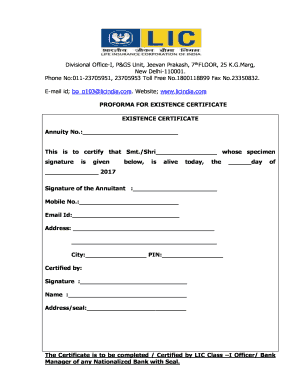
Lic Life Certificate Form


What is the LIC Life Certificate Form
The LIC Life Certificate Form is an official document required by the Life Insurance Corporation of India to verify the existence of policyholders who receive annuity payments. This form serves as proof that the individual is alive, ensuring that the benefits are disbursed correctly and preventing fraudulent claims. The form is crucial for maintaining the integrity of the annuity process and is often required on an annual basis.
How to Obtain the LIC Life Certificate Form
To obtain the LIC Life Certificate Form, individuals can visit the official LIC website or contact their nearest LIC branch office. The form is typically available in both physical and digital formats. For convenience, many users prefer to download the LIC Life Certificate Form PDF directly from the website, allowing for easy access and completion at home.
Steps to Complete the LIC Life Certificate Form
Completing the LIC Life Certificate Form involves several straightforward steps:
- Download the form from the LIC website or obtain a physical copy from a branch.
- Fill in personal details, including the policy number, name, and address.
- Provide identification details as required, such as a government-issued ID.
- Sign the form in the designated area to authenticate the information provided.
- Submit the completed form either online or at a local LIC branch.
Legal Use of the LIC Life Certificate Form
The LIC Life Certificate Form is legally binding when filled out correctly and submitted according to the guidelines set forth by the LIC. It must be completed by the policyholder or an authorized representative. The form's legal standing is supported by compliance with relevant regulations, ensuring that it serves its intended purpose without issues of validity.
Key Elements of the LIC Life Certificate Form
Key elements of the LIC Life Certificate Form include:
- Policyholder Information: Full name, address, and policy number.
- Identification Details: Government ID number or other identifying information.
- Signature: The policyholder's signature, confirming the accuracy of the information.
- Date of Submission: The date when the form is filled out and submitted.
Form Submission Methods
The LIC Life Certificate Form can be submitted through various methods:
- Online Submission: Upload the completed form via the LIC website.
- In-Person Submission: Deliver the form directly to a local LIC branch office.
- Mail Submission: Send the completed form through postal services to the designated LIC address.
Quick guide on how to complete lic life certificate form
Complete Lic Life Certificate Form effortlessly on any device
Digital document management has gained immense popularity among businesses and individuals. It serves as an ideal eco-friendly substitute for traditional printed and signed paperwork, allowing you to access the appropriate form and securely store it online. airSlate SignNow provides all the tools necessary to create, modify, and electronically sign your documents quickly and without delays. Handle Lic Life Certificate Form on any device utilizing airSlate SignNow apps for Android or iOS and simplify any document-related task today.
The easiest way to modify and electronically sign Lic Life Certificate Form with ease
- Find Lic Life Certificate Form and click Get Form to begin.
- Utilize the tools we offer to complete your document.
- Emphasize important sections of the documents or redact sensitive information with tools that airSlate SignNow specifically provides for that purpose.
- Generate your electronic signature using the Sign feature, which takes mere seconds and holds the same legal validity as a conventional ink signature.
- Review the details and click on the Done button to save your modifications.
- Choose your preferred method for sending your form, whether by email, SMS, or invitation link, or download it to your computer.
Eliminate the worry of lost or misplaced documents, tedious form searches, or errors that require printing new copies. airSlate SignNow meets your document management needs in just a few clicks from any device you prefer. Modify and electronically sign Lic Life Certificate Form while ensuring outstanding communication at every stage of the form preparation process with airSlate SignNow.
Create this form in 5 minutes or less
Create this form in 5 minutes!
How to create an eSignature for the lic life certificate form
How to make an e-signature for a PDF file in the online mode
How to make an e-signature for a PDF file in Chrome
The way to create an electronic signature for putting it on PDFs in Gmail
The best way to create an electronic signature right from your smartphone
The best way to make an e-signature for a PDF file on iOS devices
The best way to create an electronic signature for a PDF on Android
People also ask
-
What is the LIC life certificate form?
The LIC life certificate form is a document required by the Life Insurance Corporation of India to verify the existence of a policyholder. It is essential for the disbursement of pensions and benefits. By utilizing airSlate SignNow, you can easily eSign and send your LIC life certificate form securely and efficiently.
-
How do I fill out the LIC life certificate form?
To fill out the LIC life certificate form, you need to provide personal details such as your name, policy number, and date of birth. After completing the form, you can use airSlate SignNow to eSign it digitally, making the submission process simple and hassle-free. Ensure all information is accurate to avoid any delays in processing.
-
How much does it cost to use airSlate SignNow for LIC life certificate forms?
airSlate SignNow offers cost-effective pricing plans suitable for businesses of all sizes, ensuring you can manage your LIC life certificate form submissions efficiently. Licensing fees vary depending on the features you need, but you can find plans that fit your budget without compromising on quality. It’s an investment in streamlining your document processes.
-
Can I integrate airSlate SignNow with other applications for processing LIC life certificate forms?
Yes, airSlate SignNow seamlessly integrates with various applications such as Google Drive, Dropbox, and major CRM systems. This allows you to manage your LIC life certificate form alongside your other documents. The integration capabilities enhance your workflow, making it easier to track and manage important paperwork.
-
What are the benefits of using airSlate SignNow for handling LIC life certificate forms?
Using airSlate SignNow for your LIC life certificate form brings numerous benefits, including improved efficiency, reduced paperwork, and enhanced security. With digital signatures, you eliminate the need for physical documents while ensuring compliance with legal standards. It also speeds up the process of obtaining necessary approvals.
-
Is my data secure when using airSlate SignNow for LIC life certificate forms?
Absolutely! airSlate SignNow takes data security very seriously, employing encryption and secure cloud storage to protect your information. When sending your LIC life certificate form, you can be confident that your sensitive data is safe from unauthorized access. Compliance with data protection regulations further enhances your peace of mind.
-
How quickly can I get my LIC life certificate form processed using airSlate SignNow?
When using airSlate SignNow, the processing time for your LIC life certificate form can be signNowly reduced. The platform allows for quick eSigning and sharing, enabling faster approvals. You'll be able to submit your documents and receive confirmations much more rapidly than traditional methods.
Get more for Lic Life Certificate Form
- Of nevada relating to corporations form
- Fillable online pursuant to nrs 88 fax email print form
- Instructions for nonprofit form
- Company articles of organization form
- The superior court of california nevada county form
- Grantor does hereby bargain sell and convey unto and form
- All the right title and interest in and to the following lands and property together with all improvements form
- Community property without rights of survivorship hereinafter form
Find out other Lic Life Certificate Form
- Electronic signature North Carolina Insurance Profit And Loss Statement Secure
- Help Me With Electronic signature Oklahoma Insurance Contract
- Electronic signature Pennsylvania Insurance Letter Of Intent Later
- Electronic signature Pennsylvania Insurance Quitclaim Deed Now
- Electronic signature Maine High Tech Living Will Later
- Electronic signature Maine High Tech Quitclaim Deed Online
- Can I Electronic signature Maryland High Tech RFP
- Electronic signature Vermont Insurance Arbitration Agreement Safe
- Electronic signature Massachusetts High Tech Quitclaim Deed Fast
- Electronic signature Vermont Insurance Limited Power Of Attorney Easy
- Electronic signature Washington Insurance Last Will And Testament Later
- Electronic signature Washington Insurance Last Will And Testament Secure
- Electronic signature Wyoming Insurance LLC Operating Agreement Computer
- How To Electronic signature Missouri High Tech Lease Termination Letter
- Electronic signature Montana High Tech Warranty Deed Mobile
- Electronic signature Florida Lawers Cease And Desist Letter Fast
- Electronic signature Lawers Form Idaho Fast
- Electronic signature Georgia Lawers Rental Lease Agreement Online
- How Do I Electronic signature Indiana Lawers Quitclaim Deed
- How To Electronic signature Maryland Lawers Month To Month Lease