Navodaya Form PDF Download


What is the Navodaya Form Pdf Download
The Navodaya Form Pdf Download is a digital document designed for students applying to the Jawahar Navodaya Vidyalayas, which are government-funded schools in India. This form is essential for enrollment in the sixth class and is a part of the admission process for students seeking quality education in a residential setting. The form captures vital information about the applicant, including personal details, educational background, and parental information.
How to use the Navodaya Form Pdf Download
Using the Navodaya Form Pdf Download involves several straightforward steps. First, the applicant must download the form from the official website. Once downloaded, the form should be filled out accurately, ensuring all required fields are completed. After filling out the form, it can be printed for submission. It is advisable to keep a copy for personal records. The completed form can then be submitted either online or through traditional mail, depending on the specific instructions provided by the school.
Steps to complete the Navodaya Form Pdf Download
Completing the Navodaya Form Pdf Download requires careful attention to detail. Here are the steps to follow:
- Download the form from the official Navodaya website.
- Open the PDF using a compatible PDF reader.
- Fill in your personal details, including name, date of birth, and address.
- Provide educational information, such as the name of the last school attended.
- Include parental information, ensuring accuracy in contact details.
- Review the form for any errors or omissions.
- Print the completed form for submission.
Legal use of the Navodaya Form Pdf Download
The Navodaya Form Pdf Download is legally recognized as a formal application for admission to the Jawahar Navodaya Vidyalayas. To ensure its validity, applicants must comply with the guidelines set forth by the educational authorities. This includes providing accurate information and submitting the form within the specified deadlines. The legal standing of the form is supported by adherence to educational regulations and the requirements established by the respective school authorities.
Eligibility Criteria
Eligibility to fill out the Navodaya Form Pdf Download is primarily based on age and educational background. Applicants must be in the age group specified by the Jawahar Navodaya Vidyalaya admission guidelines, typically around eleven to twelve years old for sixth-grade admission. Additionally, candidates should have completed their previous educational level, usually fifth grade, at a recognized school. It is essential to check the specific eligibility criteria for the academic year in question, as these may vary slightly.
Required Documents
When completing the Navodaya Form Pdf Download, applicants must prepare several supporting documents. These typically include:
- A copy of the applicant's birth certificate.
- Proof of residence, such as a utility bill or lease agreement.
- Academic records from the previous school.
- Parental identification documents.
Having these documents ready will facilitate a smoother application process and ensure compliance with the submission requirements.
Quick guide on how to complete navodaya form 2021 pdf download
Effortlessly complete Navodaya Form Pdf Download on any device
Digital document management has gained traction among businesses and individuals alike. It serves as an ideal environmentally friendly alternative to traditional printed and signed papers, allowing you to locate the right template and securely keep it online. airSlate SignNow equips you with all the tools necessary to create, modify, and electronically sign your documents swiftly and without interruptions. Manage Navodaya Form Pdf Download on any device with airSlate SignNow's Android or iOS applications and simplify any document-related process today.
How to edit and electronically sign Navodaya Form Pdf Download effortlessly
- Locate Navodaya Form Pdf Download and then click Get Form to begin.
- Utilize the tools we provide to complete your form.
- Emphasize pertinent sections of the documents or conceal sensitive details with tools that airSlate SignNow specifically provides for this purpose.
- Create your signature using the Sign tool, which takes just seconds and holds the same legal validity as a conventional wet ink signature.
- Review the details and then click the Done button to save your edits.
- Select your preferred method of delivery for your form, whether by email, SMS, or invitation link, or download it to your computer.
Eliminate concerns about lost or misplaced documents, tedious form searches, or errors requiring new document copies. airSlate SignNow meets your document management needs in just a few clicks from any device you choose. Edit and electronically sign Navodaya Form Pdf Download and ensure outstanding communication at any stage of your form preparation process with airSlate SignNow.
Create this form in 5 minutes or less
Create this form in 5 minutes!
How to create an eSignature for the navodaya form 2021 pdf download
The best way to create an electronic signature for your PDF file in the online mode
The best way to create an electronic signature for your PDF file in Chrome
How to make an e-signature for putting it on PDFs in Gmail
The best way to generate an electronic signature right from your smartphone
The way to create an electronic signature for a PDF file on iOS devices
The best way to generate an electronic signature for a PDF on Android
People also ask
-
What is navday gov in and how can it benefit my business?
Navday gov in is a digital platform designed to streamline your government document signing and processing needs. By using airSlate SignNow, businesses can easily send and eSign documents, reducing the paperwork burden while increasing efficiency.
-
Is airSlate SignNow affordable for small businesses using navday gov in?
Yes, airSlate SignNow offers competitive pricing options tailored for businesses of all sizes, including small businesses using navday gov in. Our cost-effective solutions allow you to effectively manage document workflows without breaking the bank.
-
What features does airSlate SignNow offer for navday gov in users?
AirSlate SignNow provides features like secure eSignature, customizable templates, document storage, and collaboration tools for users of navday gov in. These features help you streamline your signing process while ensuring the security and integrity of your documents.
-
How can airSlate SignNow enhance my document signing experience with navday gov in?
AirSlate SignNow enhances the document signing experience by providing a user-friendly interface and seamless integrations with various platforms. This makes it easier for businesses using navday gov in to manage documentation efficiently and effectively.
-
Can I integrate airSlate SignNow with other software while using navday gov in?
Absolutely! AirSlate SignNow allows for easy integrations with a variety of applications, making it a versatile choice for businesses utilizing navday gov in. This interoperability enhances your workflow by connecting with the tools you already use.
-
What security measures does airSlate SignNow implement for navday gov in users?
AirSlate SignNow ensures robust security measures are in place, including encryption and secure data storage for users of navday gov in. Our commitment to security helps protect sensitive information and keeps your documents safe throughout the signing process.
-
Is training provided for new users of airSlate SignNow on navday gov in?
Yes, airSlate SignNow offers comprehensive training and support resources for new users, specifically for those utilizing navday gov in. Our goal is to ensure you can maximize the benefits of our platform quickly and efficiently.
Get more for Navodaya Form Pdf Download
- You should have an attorney review your decision to file for bankruptcy and choice of chapter form
- Nevada bill of sale i drive safely form
- And state of nevada to wit form
- City of county of and state of nevada to wit form
- Jennifer lynn micheli chapter 13 voluntary petition fee amount form
- What is the nature of the injury or occupational disease form
- Justia employers report of industrial injury or legal forms
- Administration of insured home mortgages hudgov us form
Find out other Navodaya Form Pdf Download
- eSign Colorado Life Sciences LLC Operating Agreement Now
- eSign Hawaii Life Sciences Letter Of Intent Easy
- Help Me With eSign Hawaii Life Sciences Cease And Desist Letter
- eSign Hawaii Life Sciences Lease Termination Letter Mobile
- eSign Hawaii Life Sciences Permission Slip Free
- eSign Florida Legal Warranty Deed Safe
- Help Me With eSign North Dakota Insurance Residential Lease Agreement
- eSign Life Sciences Word Kansas Fast
- eSign Georgia Legal Last Will And Testament Fast
- eSign Oklahoma Insurance Business Associate Agreement Mobile
- eSign Louisiana Life Sciences Month To Month Lease Online
- eSign Legal Form Hawaii Secure
- eSign Hawaii Legal RFP Mobile
- How To eSign Hawaii Legal Agreement
- How Can I eSign Hawaii Legal Moving Checklist
- eSign Hawaii Legal Profit And Loss Statement Online
- eSign Hawaii Legal Profit And Loss Statement Computer
- eSign Hawaii Legal Profit And Loss Statement Now
- How Can I eSign Hawaii Legal Profit And Loss Statement
- Can I eSign Hawaii Legal Profit And Loss Statement