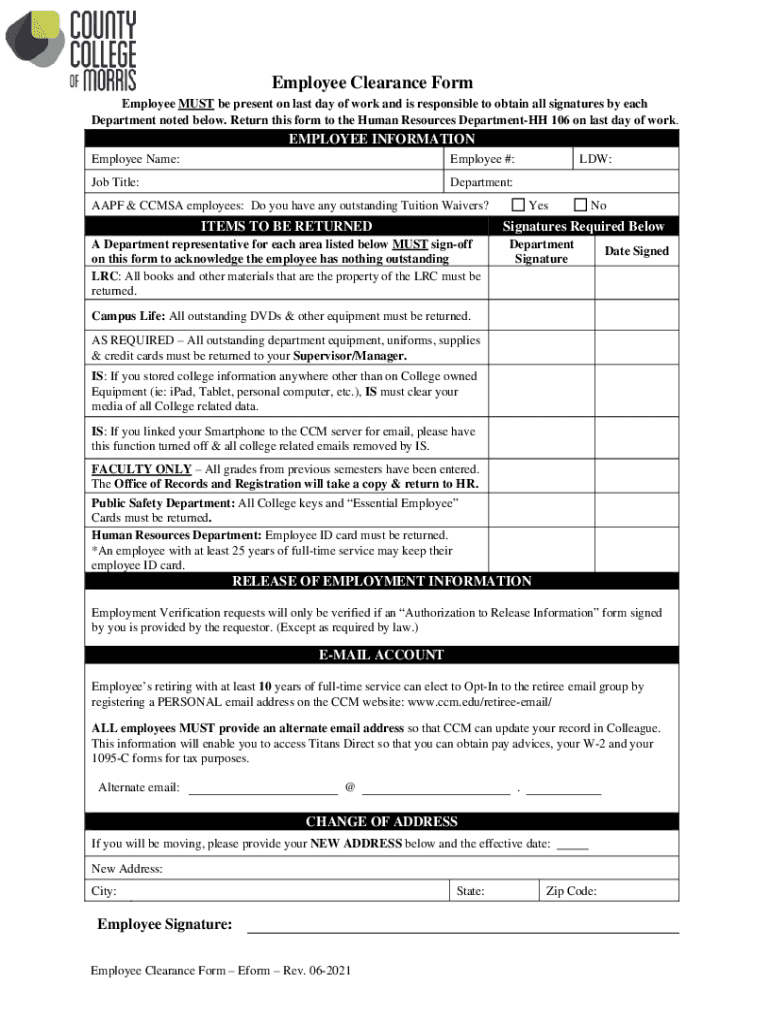
Employee Clearance Certificate TemplatesWord & Excel TemplatesExit Interview and Clearance ProcedureEmployee Exit Cleara 2021-2026


Understanding the Employee Clearance Certificate
The employee clearance certificate serves as a formal document that verifies an employee has completed all necessary exit procedures before leaving a company. This certificate typically confirms that the employee has returned all company property, settled any outstanding obligations, and fulfilled any other exit requirements. It is crucial for both the employer and the employee, as it ensures that all responsibilities are met and can prevent future disputes.
Key Elements of the Employee Clearance Form
When filling out the employee clearance form, certain key elements must be included to ensure its validity. These elements typically encompass:
- Employee Information: Full name, employee ID, and department.
- Return of Company Property: A checklist detailing items such as keys, electronic devices, and documents that must be returned.
- Outstanding Obligations: Any pending tasks or financial matters that need resolution.
- Signatures: Required signatures from both the employee and the supervisor or HR representative to validate the clearance.
Steps to Complete the Employee Exit Clearance Form
Completing the employee exit clearance form involves several important steps to ensure all necessary information is accurately captured. The process typically includes:
- Gathering Information: Collect all relevant employee details and outstanding obligations.
- Reviewing Company Policies: Ensure compliance with company policies regarding the clearance process.
- Completing the Form: Fill out the form with accurate information, including the checklist for returned items.
- Obtaining Signatures: Ensure that both the employee and the appropriate authority sign the form.
- Submitting the Form: Submit the completed form to HR or the designated department for processing.
Legal Use of the Employee Clearance Certificate
The employee clearance certificate holds legal significance as it can serve as proof that an employee has fulfilled their obligations upon leaving a company. This document can be crucial in various situations, such as:
- Future Employment: Potential employers may request this certificate to verify the employee's previous employment status and compliance with exit procedures.
- Dispute Resolution: In case of disputes regarding final paychecks or property claims, this certificate can provide evidence of the employee's clearance.
Examples of Employee Clearance Forms
There are various templates and examples of employee clearance forms that organizations can utilize. These templates often include:
- Standard Clearance Form: A basic template that includes sections for employee details, property return, and signatures.
- Detailed Clearance Checklist: A more comprehensive form that outlines specific items and obligations to be cleared.
- Digital Clearance Form: An electronic version that allows for easier completion and submission, often integrated with eSignature solutions.
Quick guide on how to complete employee clearance certificate templatesword ampamp excel templatesexit interview and clearance procedureemployee exit
Effortlessly prepare Employee Clearance Certificate TemplatesWord & Excel TemplatesExit Interview And Clearance ProcedureEmployee Exit Cleara on any device
Managing documents online has gained traction among businesses and individuals alike. It offers an excellent eco-friendly substitute for conventional printed and signed paperwork, allowing you to obtain the correct form and securely store it online. airSlate SignNow provides all the tools necessary to create, edit, and eSign your documents promptly without delays. Manage Employee Clearance Certificate TemplatesWord & Excel TemplatesExit Interview And Clearance ProcedureEmployee Exit Cleara on any platform using airSlate SignNow's Android or iOS applications, and streamline any document-related task today.
The easiest way to edit and eSign Employee Clearance Certificate TemplatesWord & Excel TemplatesExit Interview And Clearance ProcedureEmployee Exit Cleara with ease
- Obtain Employee Clearance Certificate TemplatesWord & Excel TemplatesExit Interview And Clearance ProcedureEmployee Exit Cleara and then click Get Form to begin.
- Utilize the tools we offer to complete your document.
- Highlight important sections of your documents or redact sensitive information using the tools that airSlate SignNow specifically provides for this purpose.
- Create your eSignature with the Sign tool, which takes mere seconds and carries the same legal validity as a traditional ink signature.
- Review the information and then click on the Done button to preserve your changes.
- Select your preferred method to send your form, whether by email, SMS, or invite link, or download it to your computer.
Forget about misplaced or lost documents, tedious form searches, or mistakes that require printing new document copies. airSlate SignNow resolves all your document management needs in just a few clicks from any device you prefer. Edit and eSign Employee Clearance Certificate TemplatesWord & Excel TemplatesExit Interview And Clearance ProcedureEmployee Exit Cleara and ensure effective communication at every stage of the form preparation process with airSlate SignNow.
Create this form in 5 minutes or less
Find and fill out the correct employee clearance certificate templatesword ampamp excel templatesexit interview and clearance procedureemployee exit
Create this form in 5 minutes!
How to create an eSignature for the employee clearance certificate templatesword ampamp excel templatesexit interview and clearance procedureemployee exit
The best way to generate an electronic signature for a PDF in the online mode
The best way to generate an electronic signature for a PDF in Chrome
The way to create an e-signature for putting it on PDFs in Gmail
The best way to make an e-signature straight from your smart phone
The way to make an e-signature for a PDF on iOS devices
The best way to make an e-signature for a PDF document on Android OS
People also ask
-
What is a clearance form in the context of airSlate SignNow?
A clearance form is a document that can be easily created, sent, and eSigned using airSlate SignNow. This streamlined process allows users to efficiently manage the clearance process and ensure all required approvals are obtained digitally.
-
How does airSlate SignNow simplify the clearance form process?
airSlate SignNow simplifies the clearance form process by allowing businesses to create customizable templates, automate workflows, and securely obtain signatures online. This reduces the time spent on paperwork, ensuring that clearance forms are processed quickly and efficiently.
-
What features does airSlate SignNow offer for managing clearance forms?
airSlate SignNow offers multiple features for managing clearance forms, including document templates, real-time notifications, and secure cloud storage. These features enhance collaboration and ensure that all stakeholders have access to up-to-date clearance forms at any time.
-
Are there any pricing options for using airSlate SignNow for clearance forms?
Yes, airSlate SignNow offers flexible pricing options, including monthly and annual subscriptions that cater to different business needs. Whether you’re a small business or a large enterprise, you can find a plan that fits your budget while ensuring seamless management of clearance forms.
-
Can I integrate airSlate SignNow with other applications for clearance forms?
Absolutely! airSlate SignNow can be integrated with various applications, including CRM and project management tools, to ensure a seamless workflow for managing clearance forms. This integration helps centralize all relevant data, making it easier to track and manage the clearance process.
-
What are the benefits of using airSlate SignNow for clearance forms?
Using airSlate SignNow for clearance forms provides numerous benefits, such as increased efficiency, reduced paper usage, and enhanced security. With the ability to send and sign documents digitally, businesses can expedite their processes while maintaining compliance and safety.
-
Is it easy to get started with airSlate SignNow for clearance forms?
Yes, getting started with airSlate SignNow for clearance forms is quick and easy. You can sign up for an account, choose a plan, and begin creating your clearance forms with user-friendly tools in just a few minutes.
Get more for Employee Clearance Certificate TemplatesWord & Excel TemplatesExit Interview And Clearance ProcedureEmployee Exit Cleara
- You are summoned and required to file a motion or answer to the complaint which is attached to this form
- B 250b form
- B 250c form
- In re cumberland enterprises inc 22 br 626casetext form
- Mccormick intern usa inc v shore clerks record v 2 dckt 38454 form
- Subpoena in an adversary proceeding form united states
- B 25 6 11 91 form
- B 260 form
Find out other Employee Clearance Certificate TemplatesWord & Excel TemplatesExit Interview And Clearance ProcedureEmployee Exit Cleara
- How To eSign Michigan Legal Living Will
- eSign Alabama Non-Profit Business Plan Template Easy
- eSign Mississippi Legal Last Will And Testament Secure
- eSign California Non-Profit Month To Month Lease Myself
- eSign Colorado Non-Profit POA Mobile
- How Can I eSign Missouri Legal RFP
- eSign Missouri Legal Living Will Computer
- eSign Connecticut Non-Profit Job Description Template Now
- eSign Montana Legal Bill Of Lading Free
- How Can I eSign Hawaii Non-Profit Cease And Desist Letter
- Can I eSign Florida Non-Profit Residential Lease Agreement
- eSign Idaho Non-Profit Business Plan Template Free
- eSign Indiana Non-Profit Business Plan Template Fast
- How To eSign Kansas Non-Profit Business Plan Template
- eSign Indiana Non-Profit Cease And Desist Letter Free
- eSign Louisiana Non-Profit Quitclaim Deed Safe
- How Can I eSign Maryland Non-Profit Credit Memo
- eSign Maryland Non-Profit Separation Agreement Computer
- eSign Legal PDF New Jersey Free
- eSign Non-Profit Document Michigan Safe