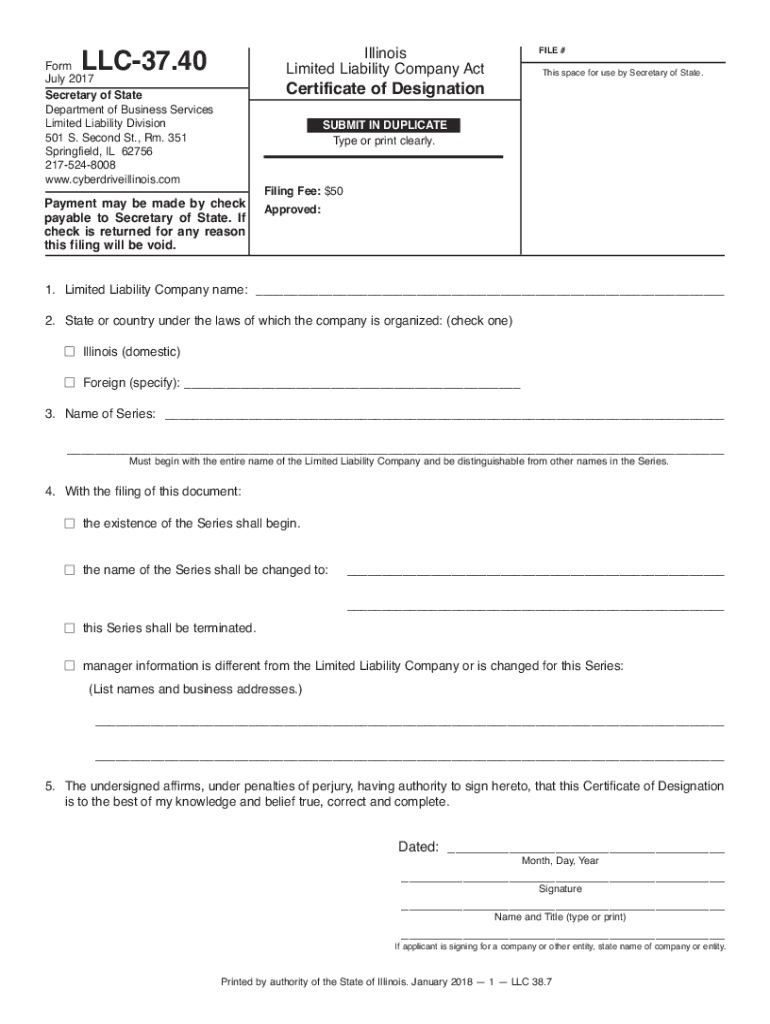
Illinois Certificate Designation Form


What is the Illinois Certificate Designation
The Illinois Certificate Designation, often referred to in the context of LLC 37, is a formal document that signifies the establishment of a limited liability company in the state of Illinois. This certificate is essential for businesses operating as LLCs, as it provides legal recognition and protection under Illinois law. It outlines key details about the LLC, including its name, address, registered agent, and the purpose of the business. This designation is crucial for compliance with state regulations and for gaining credibility with clients and partners.
How to Obtain the Illinois Certificate Designation
To obtain the Illinois Certificate Designation, you must follow a series of steps that involve preparation and submission of specific documents. First, you need to choose a unique name for your LLC that complies with Illinois naming requirements. Next, prepare the necessary formation documents, which typically include the Articles of Organization. After completing these documents, you can submit them to the Illinois Secretary of State, either online or by mail. There is also a filing fee associated with this process, which must be paid at the time of submission. Once processed, you will receive your certificate, officially designating your LLC.
Steps to Complete the Illinois Certificate Designation
Completing the Illinois Certificate Designation involves several important steps:
- Choose a name for your LLC that adheres to state regulations.
- Designate a registered agent who will handle legal documents.
- Prepare the Articles of Organization, ensuring all required information is included.
- File the Articles of Organization with the Illinois Secretary of State.
- Pay the applicable filing fee.
- Receive confirmation of your LLC designation from the state.
Following these steps carefully will ensure that your LLC is properly recognized and compliant with Illinois law.
Legal Use of the Illinois Certificate Designation
The Illinois Certificate Designation serves several legal purposes for an LLC. It provides limited liability protection to its owners, meaning personal assets are generally protected from business debts and liabilities. This designation is also necessary for opening a business bank account, applying for business licenses, and entering into contracts. Additionally, having an official certificate can enhance the credibility of your business in the eyes of clients, vendors, and investors.
Required Documents
To successfully file for the Illinois Certificate Designation, you will need to gather several key documents:
- Articles of Organization: This document outlines the basic information about your LLC.
- Operating Agreement: Although not required, this document details the management structure and operating procedures of the LLC.
- Registered Agent Consent: A document confirming that your registered agent agrees to serve in this capacity.
- Filing Fee Payment: A check or electronic payment for the required filing fee.
Having these documents ready will streamline the application process and help ensure compliance with state requirements.
Who Issues the Form
The Illinois Certificate Designation is issued by the Illinois Secretary of State's office. This office is responsible for maintaining business records and ensuring compliance with state business laws. Once your application is reviewed and approved, the Secretary of State will issue the certificate, officially recognizing your LLC as a legal entity in Illinois.
Quick guide on how to complete illinois certificate designation
Complete Illinois Certificate Designation with ease on any device
Digital document management has gained popularity among businesses and individuals alike. It offers an ideal eco-friendly substitute for traditional printed and signed documents, allowing you to access the required form and securely store it online. airSlate SignNow equips you with all the tools necessary to create, modify, and eSign your documents quickly and without holdups. Manage Illinois Certificate Designation on any device with airSlate SignNow Android or iOS applications and streamline any document-related process today.
How to edit and eSign Illinois Certificate Designation effortlessly
- Obtain Illinois Certificate Designation and then click Get Form to begin.
- Make use of the tools we provide to complete your document.
- Underline important sections of the documents or obscure sensitive information with the tools that airSlate SignNow specifically offers for that purpose.
- Create your signature using the Sign tool, which takes seconds and holds the same legal value as a conventional wet ink signature.
- Review all the information and then click on the Done button to save your updates.
- Select how you would like to send your form, whether by email, SMS, or invitation link, or download it to your PC.
Eliminate the worry of lost or misplaced documents, tedious form searches, or mistakes that necessitate printing new copies. airSlate SignNow meets all your document management requirements in just a few clicks from a device of your choice. Modify and eSign Illinois Certificate Designation and ensure excellent communication at every stage of your form preparation process with airSlate SignNow.
Create this form in 5 minutes or less
Create this form in 5 minutes!
People also ask
-
What is LLC 37 and how does it relate to airSlate SignNow?
LLC 37 refers to a specific pricing tier or package that airSlate SignNow offers for businesses looking to streamline their document signing processes. With LLC 37, you can benefit from enhanced features that cater to the unique needs of your organization, making it easier to manage eSignatures efficiently.
-
What features does LLC 37 include for users?
LLC 37 includes a comprehensive set of features such as unlimited eSignatures, document templates, and team collaboration tools. These functionalities allow users to send, sign, and manage documents with ease, ensuring a seamless workflow that enhances productivity.
-
Is airSlate SignNow affordable for small businesses using LLC 37?
Yes, LLC 37 is designed to be a cost-effective solution for small businesses. It provides essential eSignature functionalities at a competitive price, ensuring that even businesses with tight budgets can access powerful document management tools without breaking the bank.
-
How can LLC 37 improve my business operations?
Using LLC 37 allows your business to digitize and automate document signing processes, signNowly reducing turnaround time and improving efficiency. With real-time tracking and notifications, you can keep up-to-date with your document status, enhancing your overall operational workflow.
-
What integrations are available with LLC 37?
LLC 37 offers seamless integrations with various CRM and productivity tools such as Salesforce, Google Drive, and Microsoft Word. This ensures that your eSignature process is interconnected with your existing systems, making it easier to manage documents across different platforms.
-
Can I customize templates when using LLC 37?
Absolutely! LLC 37 allows users to create and customize document templates to fit their specific needs. This flexibility enables businesses to maintain brand consistency while speeding up the document preparation process.
-
Is customer support available for LLC 37 users?
Yes, airSlate SignNow offers dedicated customer support for all LLC 37 users. Whether you need assistance with troubleshooting or guidance on optimizing your eSignature process, our support team is available to help you make the most of your experience.
Get more for Illinois Certificate Designation
- Fillable online nycourts depose and state the following form
- Fillable online 2015 wood turning entry form georgia
- Article 530 cplorders of recognizance bail by what courts form
- Get the at a term of the family court county of state of new york form
- Order of protection pins juvenile delinquency form
- Free fca 156 453 548 846 1071 1072 general form
- Family court article 4 part 1jurisdiction dutiesny law form
- York business corporation pursuant the new york business corporation law new form
Find out other Illinois Certificate Designation
- Electronic signature Banking Document Iowa Online
- Can I eSignature West Virginia Sports Warranty Deed
- eSignature Utah Courts Contract Safe
- Electronic signature Maine Banking Permission Slip Fast
- eSignature Wyoming Sports LLC Operating Agreement Later
- Electronic signature Banking Word Massachusetts Free
- eSignature Wyoming Courts Quitclaim Deed Later
- Electronic signature Michigan Banking Lease Agreement Computer
- Electronic signature Michigan Banking Affidavit Of Heirship Fast
- Electronic signature Arizona Business Operations Job Offer Free
- Electronic signature Nevada Banking NDA Online
- Electronic signature Nebraska Banking Confidentiality Agreement Myself
- Electronic signature Alaska Car Dealer Resignation Letter Myself
- Electronic signature Alaska Car Dealer NDA Mobile
- How Can I Electronic signature Arizona Car Dealer Agreement
- Electronic signature California Business Operations Promissory Note Template Fast
- How Do I Electronic signature Arkansas Car Dealer Claim
- Electronic signature Colorado Car Dealer Arbitration Agreement Mobile
- Electronic signature California Car Dealer Rental Lease Agreement Fast
- Electronic signature Connecticut Car Dealer Lease Agreement Now