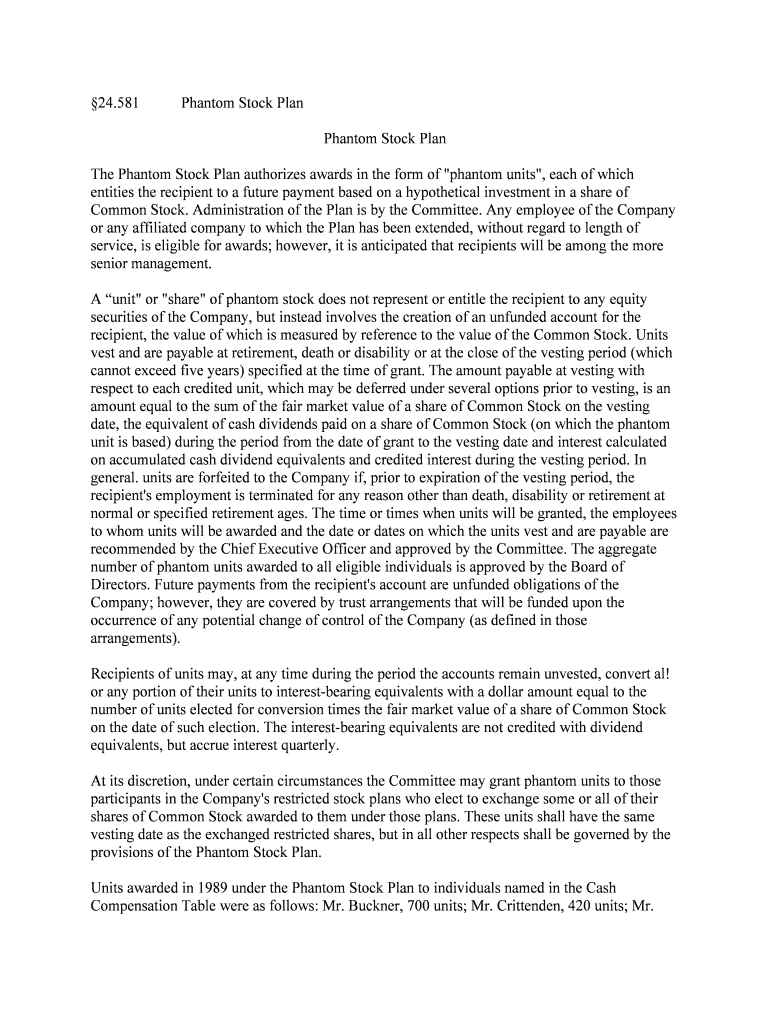
Phantom Stock Plan Form


What is the Phantom Stock Plan
The Phantom Stock Plan is a type of employee benefit that provides employees with a cash or stock bonus based on the company's stock performance without actually granting them any stock ownership. This plan is designed to align the interests of employees with those of shareholders, encouraging employees to contribute to the company's success. Phantom stock typically mimics the value of actual shares, allowing employees to benefit from increases in the company’s stock price over time.
Key elements of the Phantom Stock Plan
Understanding the key elements of a Phantom Stock Plan is essential for both employers and employees. These elements typically include:
- Valuation Method: The plan outlines how the phantom shares will be valued, often based on the company's stock price at a specific time.
- Vesting Schedule: This defines when employees can claim their benefits, usually tied to their length of service or performance milestones.
- Payout Structure: The plan specifies how and when employees will receive their payouts, which can be in cash or stock equivalents.
- Tax Implications: Employees should be aware of the tax treatment of their phantom stock benefits, as these can vary based on the structure of the plan.
Steps to complete the Phantom Stock Plan
Completing a Phantom Stock Plan involves several steps to ensure compliance and clarity. These steps include:
- Drafting the Plan Document: Employers should create a detailed plan document outlining all terms and conditions.
- Reviewing Legal Compliance: Ensure the plan complies with relevant laws and regulations, including tax implications.
- Communicating with Employees: Clearly explain the plan to employees, including the benefits and obligations.
- Monitoring Performance: Regularly assess the company’s performance to determine the value of phantom shares.
Legal use of the Phantom Stock Plan
The legal use of a Phantom Stock Plan is crucial for ensuring that the plan is enforceable and compliant with applicable laws. Employers should consider the following:
- Compliance with SEC Regulations: If the company is publicly traded, it must adhere to Securities and Exchange Commission rules.
- Tax Compliance: Understanding the tax implications for both the company and employees is vital to avoid penalties.
- Documentation: Maintain thorough records of all agreements and communications related to the plan.
How to use the Phantom Stock Plan
Using a Phantom Stock Plan effectively requires a clear understanding of its mechanics. Employees should:
- Understand the Terms: Familiarize themselves with the plan's terms, including vesting schedules and payout structures.
- Monitor Company Performance: Keep track of the company’s stock performance to gauge the potential value of their phantom shares.
- Consult with Financial Advisors: Seek advice on how to integrate phantom stock benefits into their overall financial planning.
Examples of using the Phantom Stock Plan
Real-world examples can illustrate how a Phantom Stock Plan works. For instance:
- Retention Strategy: A tech startup might implement a phantom stock plan to retain key employees by tying their bonuses to the company’s growth.
- Performance Incentive: A manufacturing firm could use phantom stock to reward employees for meeting production targets, thereby aligning their interests with company performance.
Complete Phantom Stock Plan effortlessly on any device
The best way to edit and eSign Phantom Stock Plan without breaking a sweat
- Get Phantom Stock Plan and then click Get Form to get started.
- Make use of the tools we provide to complete your form.
- Highlight relevant segments of your documents or blackout sensitive data with tools that airSlate SignNow gives specifically for that function.
- Make your eSignature using the Sign instrument, which takes seconds and holds the same legal weight as a traditional wet ink signature.
- Double-check the information and then click on the Done button to preserve your adjustments.
- Choose how you want to deliver your form, by email, SMS, or invitation link, or download it to your PC.
Forget about missing or misplaced documents, tedious form searching, or errors that require printing out new document copies. airSlate SignNow covers all your needs in document administration in several clicks from a device of your choice. Modify and eSign Phantom Stock Plan and ensure exceptional communication at any stage of the form preparation process with airSlate SignNow.
Create this form in 5 minutes or less
Create this form in 5 minutes!
People also ask
-
What is a Phantom Stock Plan?
A Phantom Stock Plan is a compensation strategy that allows employees to benefit from the company’s stock value without actually owning shares. It provides employees with a financial incentive that reflects the company's performance. This plan can help motivate employees by aligning their interests with the company’s growth.
-
How does a Phantom Stock Plan benefit my business?
Implementing a Phantom Stock Plan can enhance employee retention and motivation by offering a tangible reward linked to the company’s success. It allows your business to provide competitive compensation without diluting ownership. This form of incentive fosters loyalty as employees have a vested interest in the performance of the company.
-
What features should I look for in a Phantom Stock Plan solution?
When choosing a Phantom Stock Plan solution, look for features such as ease of management, customizable valuation methods, and robust reporting tools. It should also integrate seamlessly with your existing HR and financial systems. The right solution can streamline the administration and tracking of the plan, ensuring compliance.
-
Is there a pricing model for Phantom Stock Plan solutions?
Pricing for Phantom Stock Plan solutions typically varies based on the features offered and the size of your organization. Some providers may offer subscription-based pricing, while others might charge one-time fees. It's best to request a quote from service providers after detailing your specific needs to get an accurate estimate.
-
Can a Phantom Stock Plan be customized for my company?
Yes, a Phantom Stock Plan can be tailored to fit the specific goals and culture of your company. Customization may include defining the payout structure, vesting period, and performance metrics. Working with an experienced provider ensures that the plan aligns perfectly with your company's objectives.
-
What are the tax implications of a Phantom Stock Plan?
The tax implications of a Phantom Stock Plan can vary, but generally, employees pay taxes when they receive their payout. Employers can benefit from tax deductions related to the expense of the payout. It's advisable to consult with a tax professional to understand how these plans will impact your business and employees financially.
-
How can I integrate a Phantom Stock Plan with my existing HR software?
Many modern Phantom Stock Plan solutions offer integrations with popular HR software platforms. This enables seamless management of employee data, vesting schedules, and financial reporting. Ensure that the provider you choose has the necessary API capabilities to support integration with your current systems.
Get more for Phantom Stock Plan
- Amp form
- 1quotquot67quot1i3b9gcc6quot7d3quotbci giquot form
- Ilovepdfcom ilovepdf online pdf tools for pdf lovers form
- Notice to quit courtsstatecous form
- Senior abbreviation fill online printable fillable blank form
- Private career school pcs renewal njgov form
- Articles of organization and certificate of conversion dhis2 form
- Print birth certificate application kentucky form
Find out other Phantom Stock Plan
- How Do I Electronic signature Nevada Insurance Executive Summary Template
- Electronic signature Wisconsin Education POA Free
- Electronic signature Wyoming Education Moving Checklist Secure
- Electronic signature North Carolina Insurance Profit And Loss Statement Secure
- Help Me With Electronic signature Oklahoma Insurance Contract
- Electronic signature Pennsylvania Insurance Letter Of Intent Later
- Electronic signature Pennsylvania Insurance Quitclaim Deed Now
- Electronic signature Maine High Tech Living Will Later
- Electronic signature Maine High Tech Quitclaim Deed Online
- Can I Electronic signature Maryland High Tech RFP
- Electronic signature Vermont Insurance Arbitration Agreement Safe
- Electronic signature Massachusetts High Tech Quitclaim Deed Fast
- Electronic signature Vermont Insurance Limited Power Of Attorney Easy
- Electronic signature Washington Insurance Last Will And Testament Later
- Electronic signature Washington Insurance Last Will And Testament Secure
- Electronic signature Wyoming Insurance LLC Operating Agreement Computer
- How To Electronic signature Missouri High Tech Lease Termination Letter
- Electronic signature Montana High Tech Warranty Deed Mobile
- Electronic signature Florida Lawers Cease And Desist Letter Fast
- Electronic signature Lawers Form Idaho Fast