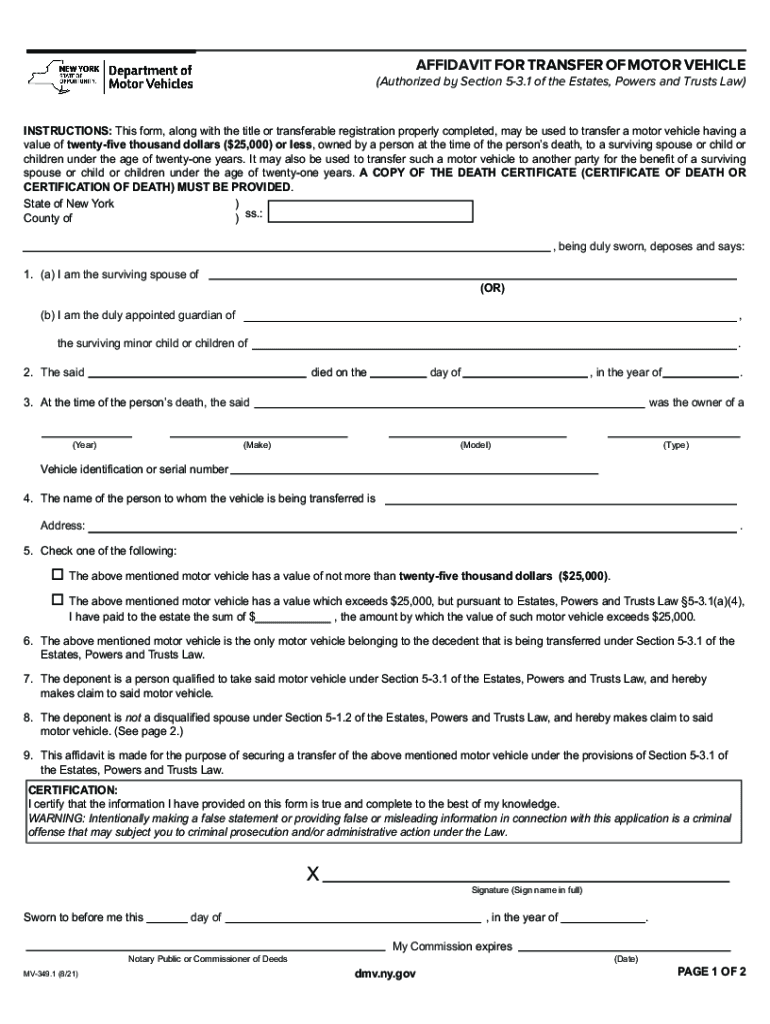
Fillable AFFIDAVIT for TRANSFER of MOTOR VEHICLE New York Form


What is the Fillable Affidavit for Transfer of Motor Vehicle in New York
The Fillable Affidavit for Transfer of Motor Vehicle, commonly referred to as the mv 349 1 form, is a legal document used in New York to facilitate the transfer of ownership of a motor vehicle. This form is typically required when a vehicle is sold, gifted, or transferred between family members. It serves as a declaration by the seller or donor affirming the details of the transaction and the vehicle's history. The affidavit must be completed accurately to ensure that the transfer is recognized by the New York Department of Motor Vehicles (DMV).
Steps to Complete the Fillable Affidavit for Transfer of Motor Vehicle in New York
Completing the mv 349 1 form involves several key steps to ensure it is filled out correctly. Begin by gathering all necessary information, including the vehicle's make, model, year, and Vehicle Identification Number (VIN). Next, provide details about the seller and buyer, including names, addresses, and signatures. It is important to accurately complete each section of the form to avoid delays in processing. Once the form is filled out, both parties should sign it in the presence of a notary public, if required. Finally, submit the completed affidavit to the DMV along with any other required documentation.
Legal Use of the Fillable Affidavit for Transfer of Motor Vehicle in New York
The mv 349 1 form is legally binding when completed and signed by both parties involved in the vehicle transfer. It is essential to understand that this affidavit serves as a formal declaration of the transfer, which can be used in legal situations, such as disputes over ownership. By using this form, both the seller and buyer can protect their interests and ensure that the transaction is documented appropriately. Compliance with state laws regarding the transfer of motor vehicles is crucial, as failure to do so may result in penalties or complications in future ownership claims.
Key Elements of the Fillable Affidavit for Transfer of Motor Vehicle in New York
Several key elements must be included in the mv 349 1 form to ensure it is valid. These elements include:
- Vehicle Information: Make, model, year, and VIN.
- Seller Details: Full name, address, and signature.
- Buyer Details: Full name, address, and signature.
- Date of Transfer: The date when the ownership transfer occurs.
- Notary Section: Space for notarization, if required.
Including all these elements ensures that the affidavit is complete and meets the requirements set forth by the DMV.
How to Obtain the Fillable Affidavit for Transfer of Motor Vehicle in New York
The mv 349 1 form can be obtained through several channels. It is available for download directly from the New York DMV website, where users can access the fillable PDF version. Additionally, physical copies of the form can be requested at local DMV offices. Ensuring you have the most current version of the form is important, as outdated forms may not be accepted during the transfer process.
Examples of Using the Fillable Affidavit for Transfer of Motor Vehicle in New York
The mv 349 1 form is commonly used in various scenarios, including:
- Sale of a Vehicle: When a vehicle is sold to a new owner.
- Gift Transfer: When a vehicle is given as a gift to a family member or friend.
- Inheritance: When a vehicle is transferred as part of an estate settlement.
These examples illustrate the versatility of the affidavit in different transfer situations, ensuring that all parties have a clear record of the transaction.
Quick guide on how to complete fillable affidavit for transfer of motor vehicle new york
Submit Fillable AFFIDAVIT FOR TRANSFER OF MOTOR VEHICLE New York effortlessly on any device
Digital document management has become increasingly favored by businesses and individuals alike. It serves as an ideal environmentally-friendly substitute for traditional printed and signed papers, allowing you to access the necessary forms and securely store them online. airSlate SignNow equips you with all the resources required to draft, revise, and electronically sign your documents swiftly and without complications. Manage Fillable AFFIDAVIT FOR TRANSFER OF MOTOR VEHICLE New York on any device using airSlate SignNow's Android or iOS applications and enhance any document-centric workflow today.
How to modify and electronically sign Fillable AFFIDAVIT FOR TRANSFER OF MOTOR VEHICLE New York without hassle
- Locate Fillable AFFIDAVIT FOR TRANSFER OF MOTOR VEHICLE New York and click Get Form to initiate.
- Make use of the tools we provide to finish your form.
- Emphasize important sections of the documents or redact sensitive details with features that airSlate SignNow specifically provides for such tasks.
- Create your electronic signature using the Sign tool, which takes mere seconds and holds the same legal standing as a conventional wet ink signature.
- Review the details and click the Done button to save your changes.
- Choose how you wish to share your form, whether by email, SMS, an invitation link, or download it to your computer.
Eliminate concerns about lost or misplaced files, tedious form searching, or errors that require new document prints. airSlate SignNow fulfills your document management needs in just a few clicks from any device. Adjust and electronically sign Fillable AFFIDAVIT FOR TRANSFER OF MOTOR VEHICLE New York to ensure excellent communication throughout your form preparation process with airSlate SignNow.
Create this form in 5 minutes or less
Create this form in 5 minutes!
People also ask
-
What is mv 349 1 in relation to airSlate SignNow?
MV 349 1 refers to a specific regulatory requirement that documents may need to comply with. airSlate SignNow provides features that help ensure your documents meet these requirements efficiently and securely.
-
How can airSlate SignNow help with mv 349 1 compliance?
airSlate SignNow offers customizable templates and eSignature capabilities that streamline the process of creating compliant documents under mv 349 1. This ensures you can easily maintain legal standards while improving efficiency in document handling.
-
What are the pricing plans for airSlate SignNow's features related to mv 349 1?
airSlate SignNow offers various pricing tiers to suit different business needs, including features that support mv 349 1 compliance. Each plan includes essential eSignature tools and document management solutions, ensuring affordability for businesses of all sizes.
-
What are the key features of airSlate SignNow for mv 349 1 compliance?
Key features include customizable document workflows, secure eSignatures, and audit trails, all of which are vital for mv 349 1 compliance. These functionalities help you create, send, and manage documents with confidence and security.
-
Can airSlate SignNow integrate with other tools for mv 349 1-related tasks?
Yes, airSlate SignNow seamlessly integrates with various applications, enhancing its ability to manage mv 349 1-related documents efficiently. This ensures a smooth workflow across platforms such as CRM and project management tools.
-
What are the benefits of using airSlate SignNow for businesses focusing on mv 349 1?
Using airSlate SignNow simplifies document management and eSigning, particularly for mv 349 1 compliance. Businesses can reduce turnaround times, increase security, and enhance overall productivity by utilizing its user-friendly interface and robust features.
-
How does airSlate SignNow ensure document security while dealing with mv 349 1?
airSlate SignNow prioritizes security through features like encryption and data protection policies. When dealing with documents that require mv 349 1 compliance, these measures help safeguard sensitive information throughout the signing process.
Get more for Fillable AFFIDAVIT FOR TRANSFER OF MOTOR VEHICLE New York
Find out other Fillable AFFIDAVIT FOR TRANSFER OF MOTOR VEHICLE New York
- Sign Oklahoma Insurance Limited Power Of Attorney Now
- Sign Idaho Legal Separation Agreement Online
- Sign Illinois Legal IOU Later
- Sign Illinois Legal Cease And Desist Letter Fast
- Sign Indiana Legal Cease And Desist Letter Easy
- Can I Sign Kansas Legal LLC Operating Agreement
- Sign Kansas Legal Cease And Desist Letter Now
- Sign Pennsylvania Insurance Business Plan Template Safe
- Sign Pennsylvania Insurance Contract Safe
- How Do I Sign Louisiana Legal Cease And Desist Letter
- How Can I Sign Kentucky Legal Quitclaim Deed
- Sign Kentucky Legal Cease And Desist Letter Fast
- Sign Maryland Legal Quitclaim Deed Now
- Can I Sign Maine Legal NDA
- How To Sign Maine Legal Warranty Deed
- Sign Maine Legal Last Will And Testament Fast
- How To Sign Maine Legal Quitclaim Deed
- Sign Mississippi Legal Business Plan Template Easy
- How Do I Sign Minnesota Legal Residential Lease Agreement
- Sign South Carolina Insurance Lease Agreement Template Computer