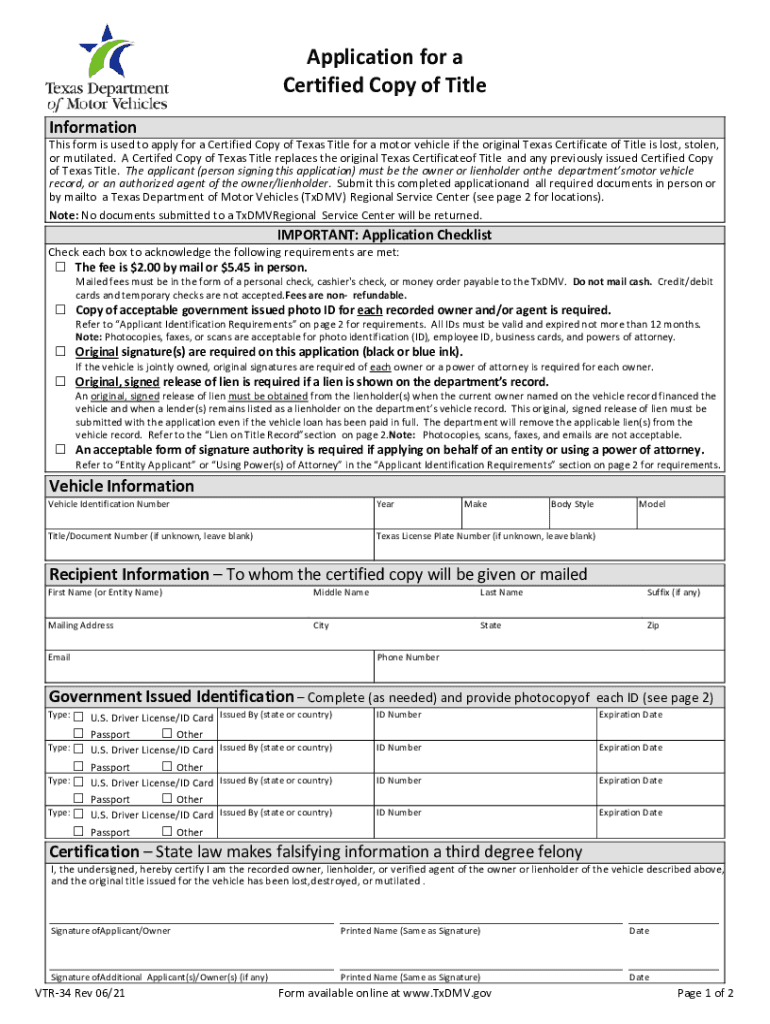
Vtr 34 Form


What is the VTR-34?
The VTR-34, also known as the Texas lost title form, is an official document used in Texas to apply for a certified copy of a vehicle title when the original title has been lost or destroyed. This form is essential for vehicle owners who need to replace their title to legally sell, transfer, or register their vehicle. The VTR-34 serves as a formal request to the Texas Department of Motor Vehicles (DMV) to issue a duplicate title, ensuring that the vehicle's ownership is accurately documented.
How to Obtain the VTR-34
To obtain the VTR-34, individuals can visit the Texas DMV website or a local DMV office. The form is available for download online, allowing users to print it for completion. Additionally, individuals can request the form in person at a DMV office, where staff can provide assistance if needed. It's important to ensure that the form is filled out completely and accurately to avoid delays in processing.
Steps to Complete the VTR-34
Completing the VTR-34 involves several key steps:
- Provide vehicle information, including the Vehicle Identification Number (VIN), make, model, and year.
- Enter the owner's details, including name, address, and contact information.
- Indicate the reason for applying for a duplicate title, such as loss or damage.
- Sign and date the form to certify that the information provided is accurate.
After completing the form, it can be submitted online, by mail, or in person at a DMV office.
Legal Use of the VTR-34
The VTR-34 is legally recognized as a valid application for a duplicate title in Texas. When properly completed and submitted, it serves as the official request to replace a lost or damaged title. Compliance with state regulations and accurate information is crucial for the application to be accepted. The use of this form ensures that vehicle ownership is maintained in accordance with Texas law.
Required Documents
When submitting the VTR-34, certain documents may be required to support the application. These typically include:
- A valid form of identification, such as a driver's license or state ID.
- Proof of vehicle ownership, which may include previous titles or registration documents.
- Payment for any applicable fees associated with the duplicate title request.
Having these documents ready can help streamline the process and ensure a successful application.
Form Submission Methods
The VTR-34 can be submitted through various methods:
- Online: Many users prefer submitting the form electronically via the Texas DMV website, where they can also pay any associated fees.
- By Mail: The completed form can be mailed to the appropriate DMV address, along with any required documents and payment.
- In Person: Individuals can visit a local DMV office to submit the form directly, allowing for immediate assistance and clarification of any questions.
Choosing the right submission method can depend on personal preference and urgency.
Quick guide on how to complete vtr 34
Effortlessly Prepare Vtr 34 on Any Device
Digital document management has become increasingly popular among businesses and individuals. It offers a perfect eco-friendly substitute for conventional printed and signed documents, allowing you to obtain the necessary form and securely store it online. airSlate SignNow equips you with all the essential tools to create, modify, and electronically sign your documents swiftly and without delays. Manage Vtr 34 on any platform with airSlate SignNow's Android or iOS applications and enhance any document-based procedure today.
How to Edit and Electronically Sign Vtr 34 with Ease
- Find Vtr 34 and click Get Form to initiate the process.
- Utilize the tools we provide to complete your form.
- Emphasize important sections of your documents or obscure sensitive information with tools that airSlate SignNow offers specifically for that purpose.
- Generate your signature using the Sign tool, which takes seconds and holds the same legal validity as a traditional handwritten signature.
- Review all the details and click on the Done button to save your modifications.
- Choose how you want to send your form: via email, SMS, invite link, or download it to your computer.
Eliminate concerns about missing or lost documents, tedious form searching, or mistakes that require printing new document copies. airSlate SignNow addresses all your document management needs in just a few clicks from any device you prefer. Modify and electronically sign Vtr 34 to ensure outstanding communication at any stage of the form preparation process with airSlate SignNow.
Create this form in 5 minutes or less
Create this form in 5 minutes!
People also ask
-
What is a Texas lost title form and why is it important?
The Texas lost title form is a crucial document needed to request a replacement for a vehicle title that has been lost or damaged. It ensures that you have clear ownership of your vehicle, allowing you to sell or transfer it without any legal complications. Using airSlate SignNow, you can easily prepare and eSign this form with minimal hassle.
-
How much does it cost to file a Texas lost title form?
Filing a Texas lost title form typically involves a small fee set by the Texas Department of Motor Vehicles. Using airSlate SignNow for the eSignature process does not incur additional charges, making it a cost-effective solution to manage your documents efficiently. Always check the official state website for the latest fee information.
-
Can I complete a Texas lost title form online?
Yes, you can complete a Texas lost title form online through airSlate SignNow. Our platform simplifies the process by enabling you to fill out the necessary information and eSign the document digitally. This saves you time and ensures the form is submitted correctly.
-
What features does airSlate SignNow offer for managing the Texas lost title form?
airSlate SignNow provides various features for managing your Texas lost title form, including customizable templates, secure eSigning, and document storage. You can track the status of your form in real-time and collaborate with multiple parties seamlessly. This enhances your workflow and reduces paperwork.
-
How does airSlate SignNow integrate with other applications?
airSlate SignNow offers robust integrations with popular applications like Google Drive, Salesforce, and Dropbox. This allows you to easily manage and store your Texas lost title form alongside other important documents. The integration streamlines your workflow and enhances productivity across your operations.
-
Is airSlate SignNow suitable for businesses handling Texas lost title forms?
Absolutely! airSlate SignNow is designed to cater to businesses of all sizes, making it ideal for handling Texas lost title forms efficiently. The platform's ease of use, combined with its security features, ensures that your documents are processed quickly and safely, which is vital for businesses operating in the automotive sector.
-
How secure is the information shared through the Texas lost title form on airSlate SignNow?
Security is a top priority at airSlate SignNow. We utilize advanced encryption protocols to protect your information while handling the Texas lost title form. Our platform complies with industry standards, ensuring your data remains confidential and secure throughout the eSigning process.
Get more for Vtr 34
- Margaret adm 4 public records found form
- Propertypal find property for sale ampampamp rent in ireland form
- Plaintiff s amended complaint form
- Decrees definition of decrees by the free dictionary form
- Amazoncom i regret nothing swanson t shirt clothing form
- Full text of ampquotthe annotated probate code of ohioampquot form
- How to attach a scan to e mail microsoft community form
- Surrogate s court checklists pdf free download form
Find out other Vtr 34
- eSign Connecticut Landlord tenant lease agreement Now
- eSign Georgia Landlord tenant lease agreement Safe
- Can I eSign Utah Landlord lease agreement
- How Do I eSign Kansas Landlord tenant lease agreement
- How Can I eSign Massachusetts Landlord tenant lease agreement
- eSign Missouri Landlord tenant lease agreement Secure
- eSign Rhode Island Landlord tenant lease agreement Later
- How Can I eSign North Carolina lease agreement
- eSign Montana Lease agreement form Computer
- Can I eSign New Hampshire Lease agreement form
- How To eSign West Virginia Lease agreement contract
- Help Me With eSign New Mexico Lease agreement form
- Can I eSign Utah Lease agreement form
- Can I eSign Washington lease agreement
- Can I eSign Alabama Non disclosure agreement sample
- eSign California Non disclosure agreement sample Now
- eSign Pennsylvania Mutual non-disclosure agreement Now
- Help Me With eSign Utah Non disclosure agreement sample
- How Can I eSign Minnesota Partnership agreements
- eSign Pennsylvania Property management lease agreement Secure