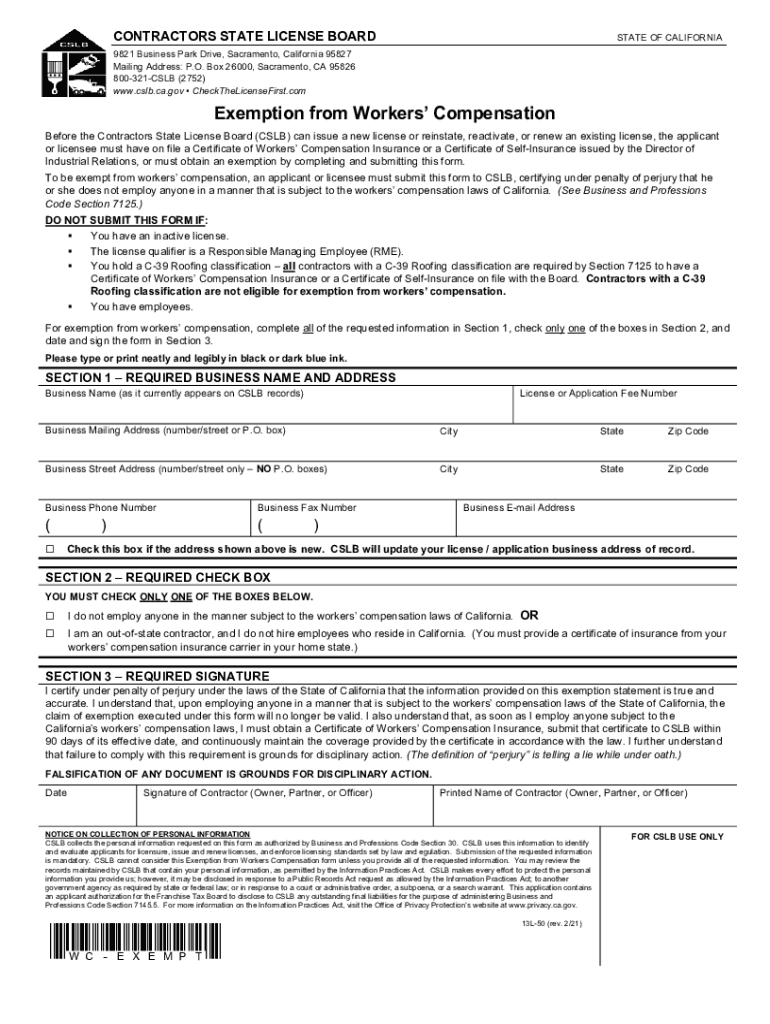
Application for Registration as a Home California Form


Understanding the California Workers Compensation Exemption Form
The California workers compensation exemption form is essential for sole proprietors who wish to opt-out of workers' compensation insurance. This form, often referred to as the form 13L 50, allows individuals to declare their exemption status, indicating that they do not have employees and are not subject to the state's workers' compensation requirements. Understanding the purpose and implications of this form is crucial for compliance and financial planning.
Steps to Complete the California Workers Compensation Exemption Form
Filling out the California workers compensation exemption form involves several straightforward steps:
- Obtain the form: Access the California workers compensation exemption form PDF from a reliable source.
- Fill in your personal information: Include your name, business name, and contact details accurately.
- Indicate your exemption status: Clearly state that you are a sole proprietor without employees.
- Sign the form: Ensure you provide your signature to validate the document.
- Submit the form: Send the completed form to the appropriate state agency or keep it for your records.
Key Elements of the California Workers Compensation Exemption Form
When completing the California workers compensation exemption form, it is important to include specific key elements:
- Personal Information: Your full name and business details.
- Exemption Declaration: A statement confirming your status as a sole proprietor.
- Signature: A handwritten signature is typically required for validation.
- Date: The date of submission should be included to establish a timeline.
Legal Use of the California Workers Compensation Exemption Form
The legal use of the California workers compensation exemption form is governed by state regulations. By submitting this form, you officially declare your intention to opt-out of workers' compensation insurance, which can have significant legal and financial implications. It is crucial to ensure that all information is accurate and that you meet the eligibility criteria to avoid potential penalties or legal issues.
Eligibility Criteria for the California Workers Compensation Exemption
To qualify for the exemption, certain eligibility criteria must be met:
- You must be a sole proprietor without any employees.
- Your business activities should not require workers' compensation coverage under California law.
- You must be actively engaged in your business operations.
Form Submission Methods for the California Workers Compensation Exemption Form
The completed California workers compensation exemption form can be submitted through various methods:
- Online Submission: Some agencies may allow electronic submission through their websites.
- Mail: Send the form via postal service to the designated state office.
- In-Person: You may also deliver the form directly to the relevant agency office.
Quick guide on how to complete application for registration as a home california
Easily Prepare Application For Registration As A Home California on Any Device
Managing documents online has become increasingly popular among businesses and individuals. It serves as an ideal eco-friendly alternative to traditional printed and signed documents, allowing you to locate the correct form and securely save it online. airSlate SignNow offers all the tools necessary to create, modify, and electronically sign your documents quickly and without delays. Handle Application For Registration As A Home California on any device using airSlate SignNow’s Android or iOS applications and streamline any document-related process today.
How to edit and electronically sign Application For Registration As A Home California effortlessly
- Locate Application For Registration As A Home California and click Get Form to begin.
- Make use of the tools we offer to complete your document.
- Highlight pertinent sections of the documents or redact sensitive information using tools that airSlate SignNow provides for that purpose.
- Generate your eSignature with the Sign tool, which takes only seconds and possesses the same legal validity as a traditional handwritten signature.
- Review the details and click on the Done button to save your changes.
- Select your preferred method for delivering your form, via email, text message (SMS), or invitation link, or download it to your computer.
Eliminate concerns about lost or misplaced documents, tedious searches for forms, or errors that necessitate the printing of new copies. airSlate SignNow caters to your document management needs in just a few clicks from any device of your choice. Edit and electronically sign Application For Registration As A Home California to ensure excellent communication at every stage of your form preparation process with airSlate SignNow.
Create this form in 5 minutes or less
Create this form in 5 minutes!
People also ask
-
What is the California workers compensation exemption form pdf and who needs it?
The California workers compensation exemption form pdf allows certain business owners to exempt themselves from providing workers' compensation insurance for their employees. This form is typically for sole proprietors or specific business entities that meet the exemption criteria set forth by California law, providing a financial relief while ensuring compliance.
-
How can I obtain the California workers compensation exemption form pdf?
You can easily obtain the California workers compensation exemption form pdf through the California Department of Industrial Relations website or by accessing it via airSlate SignNow. Our platform streamlines the process, allowing you to download the form, fill it out, and eSign it quickly.
-
Is there a fee associated with submitting the California workers compensation exemption form pdf?
There is no fee to complete and submit the California workers compensation exemption form pdf; however, business owners should consult with a legal advisor for any additional costs related to obtaining an exemption or insurance. With airSlate SignNow, you can efficiently manage any associated documentation without added expense.
-
Can I eSign the California workers compensation exemption form pdf with airSlate SignNow?
Yes, airSlate SignNow allows you to eSign the California workers compensation exemption form pdf securely online. This makes it convenient to sign documents without the hassle of printing, scanning, or faxing, ensuring a smoother workflow for your business.
-
What features does airSlate SignNow offer for managing the California workers compensation exemption form pdf?
airSlate SignNow offers features like customizable templates, secure cloud storage, and efficient sharing options for the California workers compensation exemption form pdf. These features enhance document management and collaboration, making it easier for business owners to handle the necessary paperwork.
-
Does airSlate SignNow integrate with other business tools for handling the California workers compensation exemption form pdf?
Yes, airSlate SignNow integrates seamlessly with various business tools such as Google Drive, Dropbox, and CRM systems. This integration allows you to manage the California workers compensation exemption form pdf alongside other essential business documents, streamlining your operations.
-
What benefits will I gain by using airSlate SignNow for the California workers compensation exemption form pdf?
By using airSlate SignNow for the California workers compensation exemption form pdf, you gain a cost-effective, user-friendly platform that saves time and enhances productivity. You'll experience quicker processing times and reduce paperwork errors, driving better efficiency for your business.
Get more for Application For Registration As A Home California
- Lawriter orc 530222 transfer on death deed form ohio
- Control number oh 030 78 form
- Request for ordinary form
- Of record of the following real property located at form
- Ohio as recorded at volume form
- The undersigned being first duly cautioned and sworn state that heshe has personal knowledge form
- Ohio survivorship deed formsdeedscom
- County deed records form
Find out other Application For Registration As A Home California
- eSign Vermont Child Custody Agreement Template Secure
- eSign North Dakota Affidavit of Heirship Free
- How Do I eSign Pennsylvania Affidavit of Heirship
- eSign New Jersey Affidavit of Residence Free
- eSign Hawaii Child Support Modification Fast
- Can I eSign Wisconsin Last Will and Testament
- eSign Wisconsin Cohabitation Agreement Free
- How To eSign Colorado Living Will
- eSign Maine Living Will Now
- eSign Utah Living Will Now
- eSign Iowa Affidavit of Domicile Now
- eSign Wisconsin Codicil to Will Online
- eSign Hawaii Guaranty Agreement Mobile
- eSign Hawaii Guaranty Agreement Now
- How Can I eSign Kentucky Collateral Agreement
- eSign Louisiana Demand for Payment Letter Simple
- eSign Missouri Gift Affidavit Myself
- eSign Missouri Gift Affidavit Safe
- eSign Nevada Gift Affidavit Easy
- eSign Arizona Mechanic's Lien Online