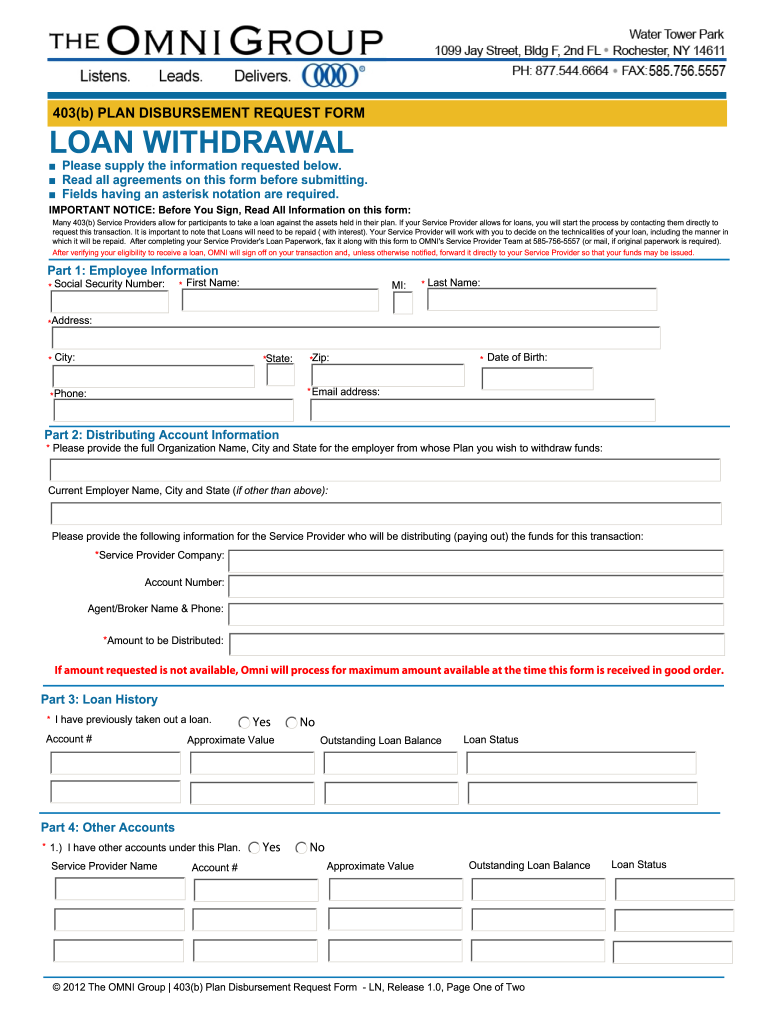
Omni Group 403b Plan Disbursement Request Form


What is the Omni Group 403b Plan Disbursement Request Form
The Omni Group 403b Plan Disbursement Request Form is a crucial document for participants in the Omni Group 403b retirement plan. This form is used to request distributions from the plan, allowing individuals to access their retirement funds under specific circumstances. It is essential for those who wish to withdraw funds due to retirement, financial hardship, or other qualifying events. The form ensures that all necessary information is collected to process the request accurately and in compliance with relevant regulations.
How to Use the Omni Group 403b Plan Disbursement Request Form
Using the Omni Group 403b Plan Disbursement Request Form involves several straightforward steps. First, individuals must download the form from the appropriate source. Next, they should fill in their personal details, including their account number and the type of distribution requested. It is important to review the form for accuracy before submission. Once completed, the form can be submitted electronically or via traditional mail, depending on the options provided by the plan administrator.
Key Elements of the Omni Group 403b Plan Disbursement Request Form
The key elements of the Omni Group 403b Plan Disbursement Request Form include personal identification information, the specific type of distribution being requested, and the reason for the withdrawal. Additionally, the form may require the participant's signature to authorize the request. Each section must be filled out completely to ensure that the request can be processed without delays. Understanding these elements is vital for a smooth disbursement process.
Required Documents
When submitting the Omni Group 403b Plan Disbursement Request Form, participants may need to provide supporting documents. These documents can include proof of identity, such as a government-issued ID, and any additional documentation that supports the reason for the distribution. For example, if the request is due to financial hardship, relevant financial statements may be required. Ensuring that all necessary documents are included can help expedite the processing of the request.
Form Submission Methods
The Omni Group 403b Plan Disbursement Request Form can typically be submitted through various methods. Participants may have the option to submit the form online through a secure portal, via mail, or in person at designated locations. Each submission method may have specific instructions and processing times, so it is advisable to follow the guidelines provided by the plan administrator to ensure timely handling of the request.
Eligibility Criteria
Eligibility to use the Omni Group 403b Plan Disbursement Request Form is generally determined by the specific circumstances outlined in the plan. Common eligibility criteria include reaching retirement age, experiencing financial hardship, or having a qualifying event such as job loss. It is important for participants to review the plan's rules to confirm their eligibility before submitting the form, as this can affect the approval of their distribution request.
Quick guide on how to complete omni group 403b plan disbursement request form
Effortlessly Prepare Omni Group 403b Plan Disbursement Request Form on Any Device
Digital document management has gained traction among companies and individuals alike. It offers an ideal eco-friendly alternative to traditional printed and signed paperwork, enabling you to access the appropriate form and securely store it online. airSlate SignNow provides you with all the necessary tools to swiftly create, edit, and eSign your documents without delays. Handle Omni Group 403b Plan Disbursement Request Form on any device with airSlate SignNow's Android or iOS applications and enhance any document-related process today.
The easiest way to edit and eSign Omni Group 403b Plan Disbursement Request Form effortlessly
- Find Omni Group 403b Plan Disbursement Request Form and click on Get Form to begin.
- Utilize the features we provide to complete your document.
- Select important sections of your documents or redacted sensitive information with the tools that airSlate SignNow supplies specifically for that purpose.
- Create your signature using the Sign tool, which takes just seconds and carries the same legal validity as a conventional wet ink signature.
- Review all the details and click the Done button to save your changes.
- Choose how you would like to send your form, whether through email, SMS, an invitation link, or download it to your computer.
Say goodbye to lost or misplaced files, tiresome form searches, or errors that necessitate printing new copies. airSlate SignNow meets all your document management needs in just a few clicks from any device you prefer. Edit and eSign Omni Group 403b Plan Disbursement Request Form to guarantee excellent communication at every step of your form preparation process with airSlate SignNow.
Create this form in 5 minutes or less
FAQs
-
How do I respond to a request for a restraining order? Do I need to fill out a form?
As asked of me specifically;The others are right, you will likely need a lawyer. But to answer your question, there is a response form to respond to a restraining order or order of protection. Worst case the form is available at the courthouse where your hearing is set to be heard in, typically at the appropriate clerk's window, which may vary, so ask any of the clerk's when you get there.You only have so many days to respond, and it will specify in the paperwork.You will also have to appear in court on the date your hearing is scheduled.Most courts have a department that will help you respond to forms at no cost. I figure you are asking because you can't afford an attorney which is completely understandable.The problem is that if you aren't represented and the other person is successful in getting a temporary restraining order made permanent in the hearing you will not be allowed at any of the places the petitioner goes, without risking arrest.I hope this helps.Not given as legal advice-
-
Startup I am no longer working with is requesting that I fill out a 2014 w9 form. Is this standard, could someone please provide any insight as to why a startup may be doing this and how would I go about handling it?
It appears that the company may be trying to reclassify you as an independent contractor rather than an employee.Based on the information provided, it appears that such reclassification (a) would be a violation of applicable law by the employer and (b) potentially could be disadvantageous for you (e.g., depriving you of unemployment compensation if you are fired without cause).The most prudent approach would be to retain a lawyer who represents employees in employment matters.In any event, it appears that you would be justified in refusing to complete and sign the W-9, telling the company that there is no business or legal reason for you to do so.Edit: After the foregoing answer was written, the OP added Q details concerning restricted stock repurchase being the reason for the W-9 request. As a result, the foregoing answer appears to be irrelevant. However, I will leave it, for now, in case Q details are changed yet again in a way that reestablishes the answer's relevance.
-
How do I create forms for MySQL database? I have created a small database in Access and I’m planning to move to MySQL, but I am able to create only tables so far. How do I create forms for users to fill out the tables?
You can't directly. MySQL is the data engine, and has no user interface capabilities.To do this, you must write an application of some kind.You might write a desktop windows app using C# and its UI framework. Or maybe a Java desktop app using JavaFX for the UI and JDBC to connect to MySQLYou might write a web application, and then have a browser based interface.Whatever you do, what gets sent to MySQL will be SQL commands.It's more difficult than access for sure. And you have to consider the effects of multiple users editing the same data at the same time.
Create this form in 5 minutes!
How to create an eSignature for the omni group 403b plan disbursement request form
How to make an eSignature for the Omni Group 403b Plan Disbursement Request Form online
How to make an eSignature for your Omni Group 403b Plan Disbursement Request Form in Chrome
How to generate an electronic signature for putting it on the Omni Group 403b Plan Disbursement Request Form in Gmail
How to create an eSignature for the Omni Group 403b Plan Disbursement Request Form right from your smartphone
How to create an electronic signature for the Omni Group 403b Plan Disbursement Request Form on iOS
How to make an eSignature for the Omni Group 403b Plan Disbursement Request Form on Android
People also ask
-
What is the omni 403b plan distribution request form?
The omni 403b plan distribution request form is a document required for withdrawing funds or transferring balances from your 403(b) retirement account. By using this form, you can specify how you want to receive your distributions, ensuring compliance with your plan's regulations. Properly completing the omni 403b plan distribution request form is essential for processing your requests efficiently.
-
How can I obtain the omni 403b plan distribution request form?
You can easily obtain the omni 403b plan distribution request form from your retirement plan provider's website or through your HR department if your employer offers a 403(b) plan. Additionally, airSlate SignNow provides a convenient digital solution to fill out and eSign this form quickly and securely. Accessing the omni 403b plan distribution request form online enhances efficiency and reduces paperwork.
-
What features does airSlate SignNow offer for managing the omni 403b plan distribution request form?
airSlate SignNow offers a user-friendly platform that allows you to eSign, send, and manage the omni 403b plan distribution request form with ease. Its features include templates, customizable workflows, and real-time tracking, ensuring that your documents are processed smoothly. The streamlined process facilitates quick approvals and enhances productivity when handling the omni 403b plan distribution request form.
-
Are there any costs associated with using the omni 403b plan distribution request form through airSlate SignNow?
Using the omni 403b plan distribution request form through airSlate SignNow is part of their subscription services, which come at competitive pricing. While specific costs can vary based on your chosen plan, airSlate SignNow offers a cost-effective solution compared to traditional document handling. You can explore different pricing tiers to find a plan that best suits your business needs and usage of the omni 403b plan distribution request form.
-
What are the benefits of using airSlate SignNow for the omni 403b plan distribution request form?
The primary benefits of using airSlate SignNow for managing the omni 403b plan distribution request form include efficiency, security, and ease of use. The platform ensures that all signatures are legally binding and securely stored, protecting your sensitive financial information. Moreover, the automated workflows reduce time spent on paperwork, enabling faster processing of your omni 403b plan distribution request form.
-
Can I integrate airSlate SignNow with other software for the omni 403b plan distribution request form?
Yes, airSlate SignNow seamlessly integrates with various CRM, HR, and financial systems, making it easier to manage the omni 403b plan distribution request form within your existing workflow. Integrations help automate data transfer between platforms, reducing manual entry and potential errors. This streamlining contributes to a more efficient handling of the omni 403b plan distribution request form and related documents.
-
Is it safe to use airSlate SignNow for my omni 403b plan distribution request form?
Absolutely. airSlate SignNow prioritizes the security of your data by employing industry-leading encryption methods and compliance with data protection regulations. Using their platform for the omni 403b plan distribution request form ensures that your personal and financial information is safely handled. You can trust airSlate SignNow to provide a secure environment for all your document needs.
Get more for Omni Group 403b Plan Disbursement Request Form
- Texas assumed name certificate form
- Teilzeit arbeitsvertrag gruender mv de form
- Guest endorsement form club punta fuego
- Sample franchise disclosure document fdd franchiseprep form
- Ir56b download form
- Irs form 8736 1663363
- Jfs 03142 form
- Bcia 4084 request for child abuse central index caci search bcia 4084 request for child abuse central index caci search form
Find out other Omni Group 403b Plan Disbursement Request Form
- How Do I Electronic signature Oregon Construction Business Plan Template
- How Do I Electronic signature Oregon Construction Living Will
- How Can I Electronic signature Oregon Construction LLC Operating Agreement
- How To Electronic signature Oregon Construction Limited Power Of Attorney
- Electronic signature Montana Doctors Last Will And Testament Safe
- Electronic signature New York Doctors Permission Slip Free
- Electronic signature South Dakota Construction Quitclaim Deed Easy
- Electronic signature Texas Construction Claim Safe
- Electronic signature Texas Construction Promissory Note Template Online
- How To Electronic signature Oregon Doctors Stock Certificate
- How To Electronic signature Pennsylvania Doctors Quitclaim Deed
- Electronic signature Utah Construction LLC Operating Agreement Computer
- Electronic signature Doctors Word South Dakota Safe
- Electronic signature South Dakota Doctors Confidentiality Agreement Myself
- How Do I Electronic signature Vermont Doctors NDA
- Electronic signature Utah Doctors Promissory Note Template Secure
- Electronic signature West Virginia Doctors Bill Of Lading Online
- Electronic signature West Virginia Construction Quitclaim Deed Computer
- Electronic signature Construction PDF Wisconsin Myself
- How Do I Electronic signature Wyoming Doctors Rental Lease Agreement