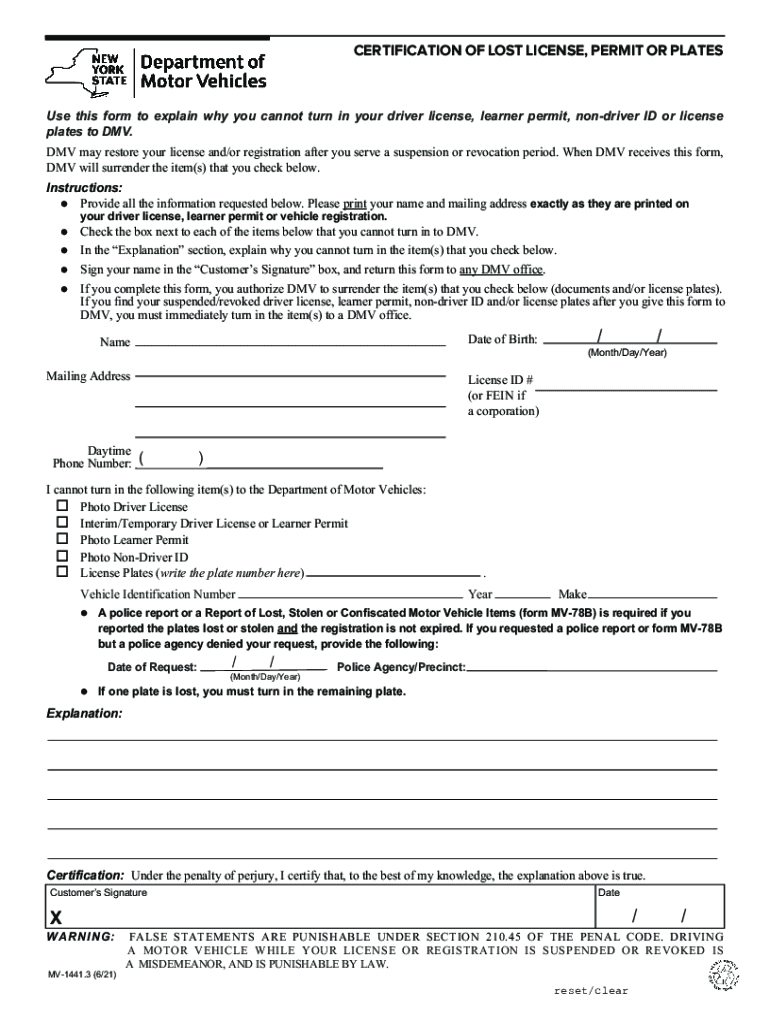
Form MV 1441 3 Certification of Lost License, Permit or 2021-2026


What is the MV 78B Form?
The MV 78B form, also known as the MV 78B police report, is a document used in the United States for reporting lost or stolen vehicle license plates, permits, or other related items. This form serves as an official declaration to notify the relevant authorities about the loss, ensuring that the information is documented properly. It is essential for individuals who have misplaced their vehicle registration materials and need to take the necessary steps to protect themselves from potential misuse.
Steps to Complete the MV 78B Form
Filling out the MV 78B form involves several straightforward steps. First, gather all relevant information, including your vehicle details, personal identification, and specifics about the lost items. Next, accurately fill in the required fields on the form, ensuring that all information is correct and up-to-date. After completing the form, you may need to sign it, affirming that the information provided is true. Finally, submit the form to the appropriate authority, which may vary by state, either online or in person.
Legal Use of the MV 78B Form
The MV 78B form holds legal significance as it serves as a formal record of the loss of license plates or permits. This documentation is crucial in protecting individuals from liability in case of misuse of their lost items. When submitted correctly, the form helps establish a clear timeline and proof of loss, which can be beneficial in legal situations or disputes. It is important to understand that the proper execution of this form ensures compliance with state regulations regarding vehicle registration and ownership.
How to Obtain the MV 78B Form
Obtaining the MV 78B form is a simple process. Individuals can typically download the form from their state’s Department of Motor Vehicles (DMV) website. Alternatively, the form may also be available at local DMV offices. It is advisable to check the specific requirements for your state, as procedures may vary. Ensure that you have the latest version of the form to avoid any issues during submission.
Form Submission Methods
The MV 78B form can be submitted through various methods, depending on state regulations. Common submission options include online submission via the DMV website, mailing the completed form to the appropriate office, or delivering it in person at a local DMV branch. Each method has its own processing times and requirements, so it's important to choose the one that best fits your situation.
Key Elements of the MV 78B Form
The MV 78B form includes several key elements that must be completed for it to be valid. These elements typically include personal identification information, vehicle details, and a description of the lost items. Additionally, the form may require a signature and date to authenticate the submission. Ensuring that all sections are filled out accurately is crucial for the form's acceptance by the relevant authorities.
Quick guide on how to complete form mv 14413 certification of lost license permit or
Effortlessly Prepare Form MV 1441 3 Certification Of Lost License, Permit Or on Any Device
Digital document management has become increasingly popular among businesses and individuals. It offers an excellent eco-friendly substitute for traditional printed and signed documents, allowing you to access the necessary form and securely store it online. airSlate SignNow equips you with everything required to create, edit, and eSign your documents promptly without delays. Handle Form MV 1441 3 Certification Of Lost License, Permit Or on any device using the airSlate SignNow Android or iOS applications and enhance any document-related workflow today.
How to edit and eSign Form MV 1441 3 Certification Of Lost License, Permit Or with ease
- Obtain Form MV 1441 3 Certification Of Lost License, Permit Or and click on Get Form to begin.
- Utilize the tools we offer to fill out your document.
- Emphasize signNow parts of your documents or redact sensitive information with tools specifically tailored for that function by airSlate SignNow.
- Generate your eSignature using the Sign tool, which takes just seconds and carries the same legal validity as a conventional wet ink signature.
- Review the details and click on the Done button to save your modifications.
- Decide how you wish to send your form: by email, text message (SMS), invite link, or download it to your computer.
Eliminate concerns about lost or misplaced documents, tedious form searching, or mistakes that necessitate printing new copies of documents. airSlate SignNow caters to your document management needs in just a few clicks from any device you prefer. Modify and eSign Form MV 1441 3 Certification Of Lost License, Permit Or to ensure outstanding communication at every step of the form preparation journey with airSlate SignNow.
Create this form in 5 minutes or less
Find and fill out the correct form mv 14413 certification of lost license permit or
Create this form in 5 minutes!
How to create an eSignature for the form mv 14413 certification of lost license permit or
How to create an e-signature for a PDF document online
How to create an e-signature for a PDF document in Google Chrome
The best way to generate an e-signature for signing PDFs in Gmail
The best way to create an electronic signature straight from your smart phone
How to generate an e-signature for a PDF document on iOS
The best way to create an electronic signature for a PDF document on Android OS
People also ask
-
What is mv 78b in relation to airSlate SignNow?
The mv 78b is an important identifier that helps potential customers understand the specific features and functionalities of our airSlate SignNow solution. By using mv 78b, you can quickly access resources tailored to your business needs, ensuring you get the most out of our eSigning capabilities.
-
How much does airSlate SignNow with mv 78b features cost?
airSlate SignNow offers competitive pricing, and the mv 78b package is designed to provide exceptional value. Subscription costs vary depending on the selected plan, but you can often find tailored solutions that fit your budget and business requirements.
-
What features are included with the mv 78b plan?
The mv 78b plan includes a comprehensive suite of features like electronic signatures, document templates, and workflow automation. These functionalities are designed to streamline your document management process, enhancing productivity and efficiency for your team.
-
What are the benefits of using airSlate SignNow's mv 78b?
Using the mv 78b with airSlate SignNow simplifies the signing process while ensuring compliance and security. Businesses benefit from reduced turnaround times, increased efficiency, and seamless digital workflows, making the mv 78b an excellent choice for modern organizations.
-
Can I integrate mv 78b with other software applications?
Yes, the mv 78b can be easily integrated with various software applications, including popular CRM and document management systems. This compatibility ensures that your existing workflows are supported while taking advantage of airSlate SignNow's powerful eSigning capabilities.
-
Is training available for new users of mv 78b?
Absolutely! airSlate SignNow offers comprehensive onboarding and training resources for new users utilizing the mv 78b features. These resources ensure you have all the necessary tools to maximize your experience and become proficient in using our platform.
-
How can mv 78b improve my business's document workflow?
Implementing mv 78b can signNowly enhance your document workflow by automating repetitive tasks and enabling quick access to signed documents. This streamlining of processes leads to improved collaboration and communication within your team, ultimately boosting productivity.
Get more for Form MV 1441 3 Certification Of Lost License, Permit Or
- Exam ref 70 740 installation storage and compute with form
- Limitation on use of data subject to privacy policy form
- Sec filing investor relationshasbro inc form
- Age verification software license agreement form
- Kofax image products inc ipo investment prospectus s 1a form
- Software license agreement on a per database instance form
- Free republic form
- Instructions for form 4797 2018internal revenue service
Find out other Form MV 1441 3 Certification Of Lost License, Permit Or
- eSign Ohio Legal Moving Checklist Simple
- How To eSign Ohio Non-Profit LLC Operating Agreement
- eSign Oklahoma Non-Profit Cease And Desist Letter Mobile
- eSign Arizona Orthodontists Business Plan Template Simple
- eSign Oklahoma Non-Profit Affidavit Of Heirship Computer
- How Do I eSign Pennsylvania Non-Profit Quitclaim Deed
- eSign Rhode Island Non-Profit Permission Slip Online
- eSign South Carolina Non-Profit Business Plan Template Simple
- How Can I eSign South Dakota Non-Profit LLC Operating Agreement
- eSign Oregon Legal Cease And Desist Letter Free
- eSign Oregon Legal Credit Memo Now
- eSign Oregon Legal Limited Power Of Attorney Now
- eSign Utah Non-Profit LLC Operating Agreement Safe
- eSign Utah Non-Profit Rental Lease Agreement Mobile
- How To eSign Rhode Island Legal Lease Agreement
- How Do I eSign Rhode Island Legal Residential Lease Agreement
- How Can I eSign Wisconsin Non-Profit Stock Certificate
- How Do I eSign Wyoming Non-Profit Quitclaim Deed
- eSign Hawaii Orthodontists Last Will And Testament Fast
- eSign South Dakota Legal Letter Of Intent Free